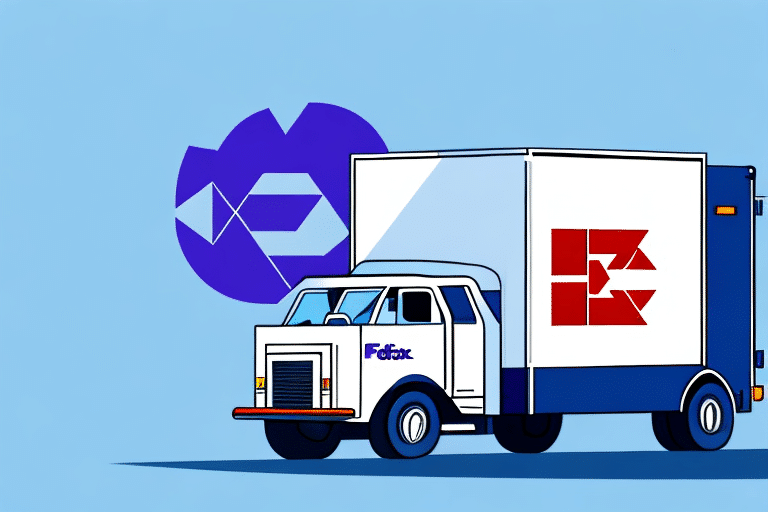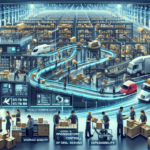Why Is the FedEx Ship Manager Server Not Responding?
If you're using FedEx Ship Manager and experiencing issues with the server not responding, it can be a frustrating experience. Technical delays can disrupt order fulfillment and negatively impact your business operations. Thankfully, there are effective solutions to troubleshoot these issues. In this article, we'll cover everything you need to know about the FedEx Ship Manager server, common causes of server unresponsiveness, how to troubleshoot the problem, and preventative measures to avoid future incidents.
Understanding the FedEx Ship Manager Server
FedEx Ship Manager is an online platform that allows businesses and e-commerce websites to manage their shipping and tracking information efficiently. By using this platform, businesses can handle the shipping and tracking of their packages all in one centralized location. Consumers looking to ship a package can use the FedEx Ship Manager website to schedule a pickup time and monitor their shipment in real-time.
The FedEx Ship Manager server is accessible via an internet connection and is compatible with most major web browsers. It provides businesses with an efficient way to manage all their shipping needs, enabling them to save time, reduce costs, and streamline their operations.
Key features of the FedEx Ship Manager server include:
- Integration with Business Systems: Easily import and export data between FedEx Ship Manager and other systems such as inventory management or accounting software, reducing errors and enhancing operational efficiency.
- Customizable Shipping Options: Tailor shipping preferences to meet specific business needs, including various shipping speeds, packaging types, and delivery options.
- Automated Label Printing and Tracking: Automate label creation and track shipments in real-time, improving accuracy and customer satisfaction.
Common Causes of Server Issues
Network Connectivity Issues
Slow, intermittent, or unreliable internet connections can prevent proper communication with the server, leading to unresponsiveness.
Software Conflicts
Outdated browsers, operating systems, or incompatible software can interfere with the platform's functionality, causing server access problems.
Firewall and Security Settings
Firewalls or antivirus software may block access to certain ports required for FedEx Ship Manager, hindering server communication.
Server Overload
High traffic volumes with too many users accessing the server simultaneously can cause it to become overwhelmed and unresponsive.
Common Error Messages
When encountering issues with the FedEx Ship Manager server, you may see error messages such as:
- There is no response from the server
- Failed to connect to the server
- Server not responding
- Unable to connect to remote server
These messages typically indicate a connection problem between your device and the FedEx server. Possible causes include:
- Internet Connection Problems: An unstable or slow internet connection can hinder communication with the server.
- Firewall or Antivirus Interference: Security software may block necessary connections for FedEx Ship Manager to function properly.
If these error messages persist, consider contacting FedEx customer support for further assistance. Additionally, check the FedEx Service Status page for any reported outages or maintenance activities.
Troubleshooting the Server Issues
To resolve server issues with the FedEx Ship Manager, follow these troubleshooting steps:
- Check Your Internet Connection: Ensure your internet is stable and functioning correctly. Restarting your modem or router can help resolve connectivity issues.
- Update Your Browser: Make sure you are using the latest version of your web browser. Outdated browsers may lack the necessary compatibility for FedEx Ship Manager.
- Disable Antivirus Temporarily: Temporarily disable your antivirus software to determine if it is blocking the connection. Remember to re-enable it after testing.
- Restart Your Computer: Restarting can clear temporary glitches that may be affecting server connectivity.
- Clear Browser Cache and Cookies: Clearing cached data can resolve issues caused by corrupted or outdated files.
- Check for Software Updates: Ensure that all related software, including the operating system and any integrations, are up to date.
If these steps do not resolve the issue, consider reaching out to FedEx customer support for further assistance.
Preventative Measures
To minimize the likelihood of encountering future issues with the FedEx Ship Manager server, implement the following preventative measures:
- Regular Software Updates: Keep your internet browser, antivirus software, and operating system up to date to ensure compatibility and security.
- Reliable Internet Connection: Use a stable and high-speed internet connection to prevent connectivity issues.
- Limit Running Programs: Reduce software conflicts by limiting the number of programs running simultaneously, especially those that might interfere with internet connectivity.
- Backup Shipping Solutions: Invest in alternative shipping platforms like USPS or UPS to ensure business continuity in case of FedEx Ship Manager server downtime.
- Regular Cache and Cookie Clearing: Maintain your browser by regularly clearing cache and cookies to prevent data conflicts.
- System Requirements Compliance: Ensure that your computer meets the minimum system requirements for running FedEx Ship Manager effectively.
- Disaster Recovery Planning: Develop a comprehensive disaster recovery plan that includes steps for switching to alternative shipping solutions and communicating with customers during outages.
Alternative Shipping Solutions
Having alternative shipping solutions ensures that your business operations remain uninterrupted during FedEx Ship Manager server outages. Consider the following alternatives:
- United States Postal Service (USPS): Utilize USPS services for shipping and tracking, which offer competitive rates and extensive coverage.
- United Parcel Service (UPS): UPS provides reliable shipping options with robust tracking and customer support.
- Third-Party Logistics Providers (3PL): Engage a 3PL provider to handle all aspects of shipping, including packaging, labeling, and transportation. This can be particularly beneficial for businesses lacking internal shipping resources.
Implementing a contingency plan for shipping ensures that you can continue fulfilling orders and maintain business momentum even when primary systems experience downtime. This might include temporarily suspending orders, communicating delays to customers, or activating alternative shipping providers.
Conclusion: Importance of Keeping Shipping Solutions Up-To-Date
Maintaining up-to-date shipping solutions is crucial for operational efficiency and cost-effectiveness. Outdated shipping software may lack the latest features, integration capabilities, and security enhancements, leading to increased shipping costs and operational inefficiencies.
Benefits of keeping shipping solutions current include:
- Access to Latest Shipping Rates and Discounts: Updated software can provide the most recent shipping rates and available discounts, helping to reduce costs.
- Enhanced Features: Modern shipping platforms offer advanced features such as automated label printing, real-time tracking, and seamless integration with e-commerce platforms.
- Improved Security: Updated systems incorporate the latest security protocols to protect sensitive data and prevent unauthorized access.
- Increased Efficiency: Newer solutions often have improved user interfaces and streamlined processes that save time and reduce errors.
Regularly updating your shipping solutions ensures that you are leveraging the best available technology to optimize your shipping processes, reduce costs, and provide excellent service to your customers.
Additionally, staying current with shipping solutions helps you adapt to evolving business needs and industry standards, ensuring long-term sustainability and competitiveness in the market.