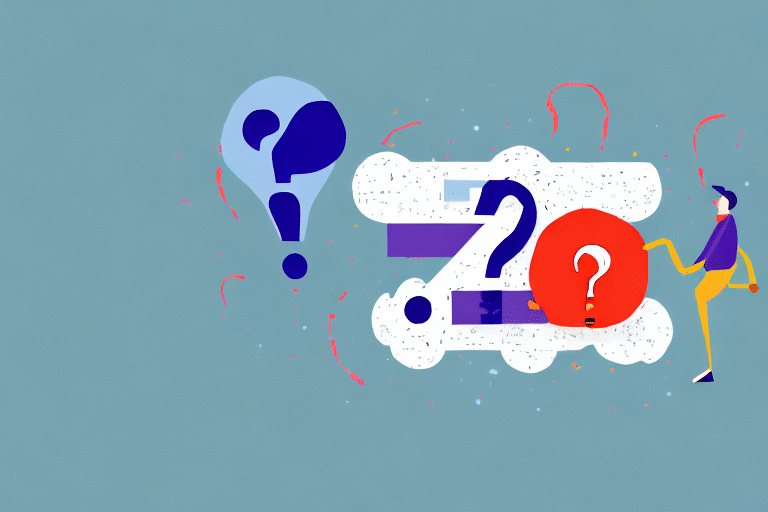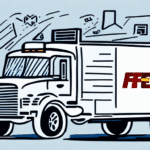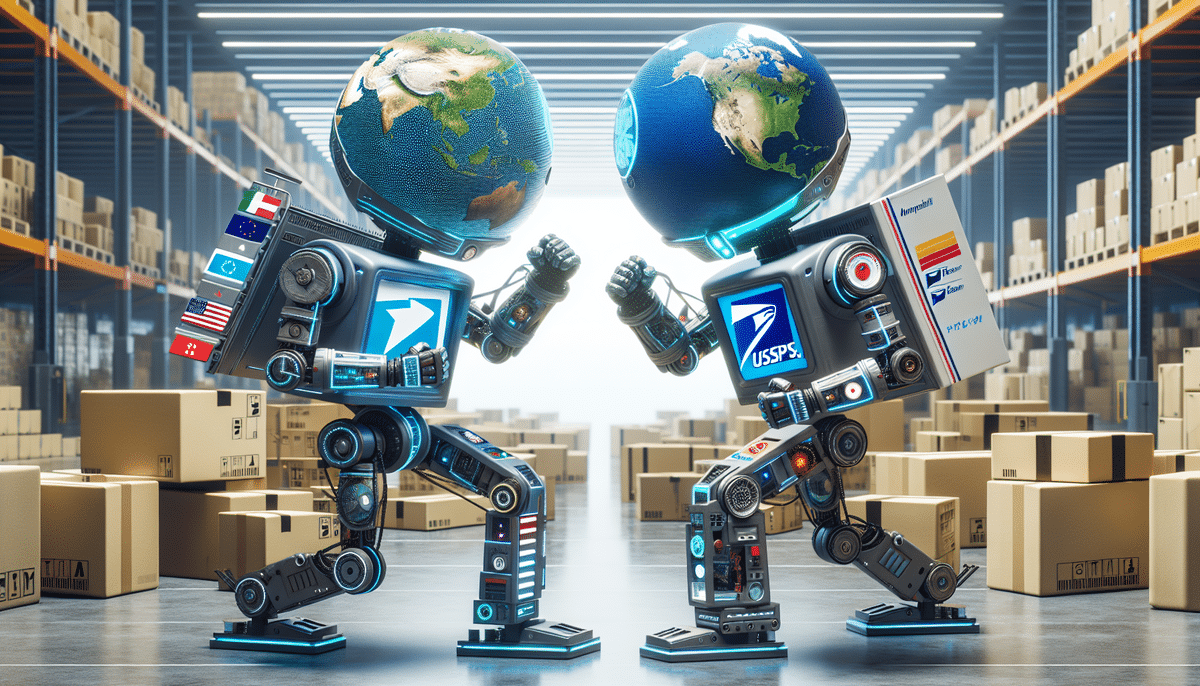As an e-commerce entrepreneur or small business owner who relies on shipping to meet customers' demands, you've probably come across the FedEx Ship Manager tool. This platform is designed to help users easily manage their shipping processes, but sometimes, things don't go as planned. One issue that you may face when using the FedEx Ship Manager is the inability to choose a service type. This can be a frustrating experience, but there are several reasons why it happens. In this article, we'll cover everything you need to know about this issue, including the basics of FedEx Ship Manager, exploring its service type options, and troubleshooting tips for resolving the issue.
Understanding the Basics of FedEx Ship Manager
Before we get into the specifics of service types on FedEx Ship Manager, let's first look at what this tool is all about. FedEx Ship Manager is an online platform that enables users to create shipping labels, schedule pickups, track packages, and manage their shipping preferences from a centralized location. One of the benefits of using this tool is that it provides a range of service types that users can choose from depending on their shipping needs. However, some users may find themselves unable to select a service type when trying to create a shipping label.
Another important feature of FedEx Ship Manager is its ability to integrate with other business systems. This means that users can easily import and export data between their shipping platform and other software they use for inventory management, order processing, and customer relationship management. This integration can save time and reduce errors by eliminating the need for manual data entry.
Additionally, FedEx Ship Manager offers a range of customization options for shipping labels and packaging. Users can choose from a variety of label formats, add their company logo, and even create custom messages for their customers. This level of personalization can help businesses stand out and create a more professional image.
Exploring FedEx Ship Manager's Service Type Options
When using FedEx Ship Manager, you'll have access to a variety of service types. These service types range from the most basic to more advanced options. The basic service types include FedEx Ground and FedEx Express Saver, while more advanced options include FedEx Priority Overnight and FedEx SameDay. Each service type has its own features, pricing, and delivery times. Generally, users are advised to choose a service type that suits their needs and budget, but in some cases, they may not get the opportunity to do so. Let's explore some of the reasons that might lead to this issue.
One reason why a user may not be able to choose their preferred service type is due to restrictions set by the recipient's location. For example, some remote areas may only have access to certain service types, which may not be the most cost-effective or timely option for the sender. Additionally, some international shipments may be subject to customs regulations that limit the available service types. In these cases, it's important to carefully review the available options and choose the best one based on the specific circumstances.
Common Reasons Why You Might Not Be Able to Choose a Service Type
There are several reasons why you might not be able to choose a service type on FedEx Ship Manager.
Incomplete or Incorrect Shipping Information
One of the most common reasons that users experience issues with service type selection is due to incomplete or incorrect shipping information. FedEx Ship Manager requires accurate information about the sender, recipient, and package details to provide accurate service type recommendations. If any of this information is missing or incorrect, the system may not be able to provide you with service type options.
Package Dimensions or Weight Exceed Service Type Limits
Another reason why you might not be able to select a service type is that your package dimensions or weight may exceed the limits set for that particular service type. Each service type has specific weight and size limits, and if your package exceeds them, the system won't allow you to select that service type.
Shipping Restrictions
Shipping restrictions can also prevent you from selecting a service type. FedEx has a list of restricted items that cannot be shipped using its platform. If the package you're trying to ship falls under this list of restricted items, you won't be able to select a service type.
Troubleshooting Tips for Issues with Service Type Selection on FedEx Ship Manager
If you're facing difficulties selecting a service type on FedEx Ship Manager, there are several troubleshooting tips that you can try.
Check Your Shipping Information
As mentioned earlier, incomplete or incorrect information can cause issues with service type selection. Therefore, you should make sure that your shipping information is complete and accurate.
Verify Your Package Dimensions and Weight
Before selecting a service type, you should check your package dimensions and weight against the limits for each service type. FedEx has a detailed guide on package requirements that you can use as a reference.
Check for Shipping Restrictions
If you're unable to select a service type, you should also check if the items you're shipping are on FedEx's list of restricted items. If they are, you'll need to find an alternative shipping method.
Contact FedEx Customer Support
If you've tried all the above troubleshooting tips and are still unable to select a service type, you should contact FedEx Customer Support. They will be able to assist you in resolving the issue and provide further guidance if needed.
Clear Your Browser Cache
If you've tried all the troubleshooting tips mentioned above and are still facing issues with service type selection, you should try clearing your browser cache. Sometimes, outdated or corrupted cache files can cause issues with website functionality. Clearing your cache can help resolve the issue.
Disable Browser Extensions
If clearing your cache doesn't work, you should try disabling any browser extensions that you have installed. Some extensions can interfere with website functionality and cause issues with service type selection. Disabling them temporarily can help you identify if any of them are causing the problem.
Navigating the FedEx Ship Manager User Interface for Best Results
Now that we've covered some of the reasons why users may experience issues with service type selection on FedEx Ship Manager let's look at how to navigate this platform for the best results. The FedEx Ship Manager user interface is designed to be user-friendly, and it provides a simple way to select your desired service type. However, it's essential to pay attention to the details and fill in all required information accurately.
One important feature of the FedEx Ship Manager user interface is the ability to save frequently used shipment information. This can save time and reduce errors when shipping similar packages to the same recipient. To take advantage of this feature, simply select the "Save as a Favorite" option after entering all necessary shipment details. You can then easily access this information for future shipments by selecting the "Favorites" tab on the main menu.
Maximizing Your Experience with FedEx Ship Manager: Tips and Tricks
If you're looking to get the most out of FedEx Ship Manager, there are several tips and tricks that you can use. These include setting up preferred shipping options, using automated shipping workflows, and integrating with other e-commerce platforms.
Another tip for maximizing your experience with FedEx Ship Manager is to take advantage of their tracking and monitoring features. You can easily track your shipments in real-time and receive notifications when they are delivered. This can help you stay on top of your orders and provide better customer service.
Additionally, you can save time and reduce errors by using the address book feature in FedEx Ship Manager. This allows you to store frequently used addresses and easily select them when creating a shipment. You can also set up default shipping options for each address, further streamlining the shipping process.
Comparing FedEx Ship Manager to Other Shipping Platforms: Pros and Cons
While FedEx Ship Manager is an excellent shipping platform, it's not the only one available. There are several other shipping platforms, such as UPS and USPS, that provide similar services. Therefore, it's essential to compare and contrast the pros and cons of each platform to determine which one works best for your business needs.
One of the advantages of using FedEx Ship Manager is its user-friendly interface, which makes it easy to navigate and use. However, one of the cons of using FedEx Ship Manager is that it may not be the most cost-effective option for businesses with lower shipping volumes. In contrast, USPS may be a more affordable option for businesses with lower shipping volumes, but it may not offer the same level of tracking and delivery options as FedEx or UPS.
Avoiding Common Mistakes When Using FedEx Ship Manager
Finally, to avoid issues with service type selection and other shipping hiccups, it's vital to avoid common mistakes when using FedEx Ship Manager. These include skipping required fields, selecting the wrong service type, and not double-checking your shipping information before submitting your order.
Another common mistake to avoid when using FedEx Ship Manager is not properly packaging your items. It's important to use sturdy boxes and packing materials to ensure that your items arrive at their destination safely. Additionally, make sure to properly label your packages with the recipient's address and your return address. By taking these extra steps, you can avoid delays and ensure that your packages are delivered on time and in good condition.
How to Customize Your Shipping Preferences on FedEx Ship Manager
To further enhance your experience with FedEx Ship Manager, you can customize your shipping preferences. This includes setting up default billing and shipping information, adding frequently used package information, and saving your preferred service type.
Understanding the Impact of Your Service Type Choice on Shipping Costs and Delivery Times
Finally, it's essential to understand the impact of your service type choice on shipping costs and delivery times. Generally, the faster the service, the higher the cost. Therefore, you should take into account your budget and delivery expectations when selecting a service type.
In conclusion, while facing issues with service type selection on FedEx Ship Manager can be frustrating, there are several reasons why it happens and troubleshooting tips to fix them. With proper attention to detail and accurate information, you'll be able to navigate the FedEx Ship Manager platform with ease and make the most out of its features. And remember, don't forget to double-check your shipping information before submitting your order. Happy Shipping!
It's also important to note that the service type you choose can affect the delivery time of your package. For example, if you choose a ground service, your package may take longer to arrive than if you choose an express service. Additionally, the delivery time may vary depending on the destination of your package. Therefore, it's crucial to consider the delivery time when selecting a service type, especially if you have a time-sensitive shipment.