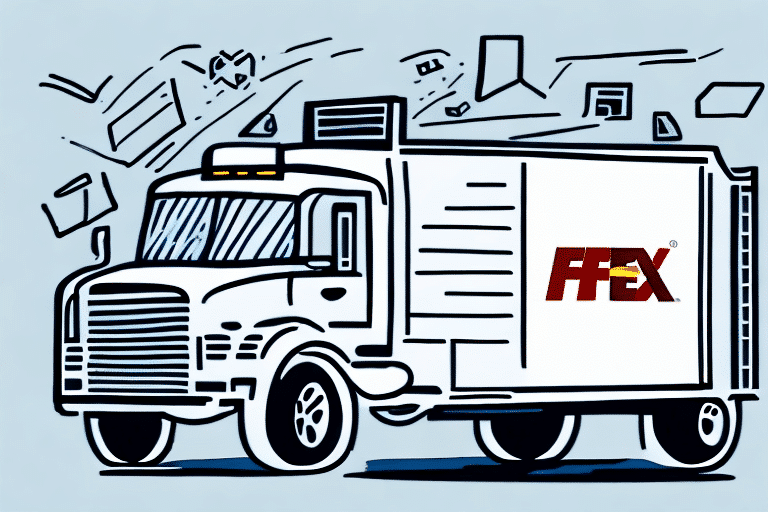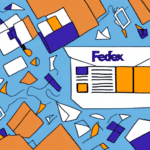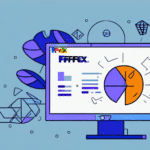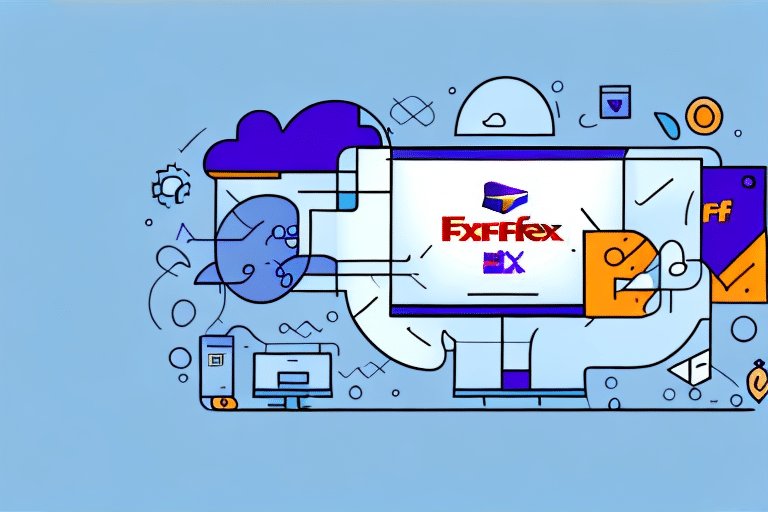Why Won't My FedEx Ship Manager Close? Exploring the Possible Reasons
If you've ever experienced an issue with the FedEx Ship Manager not closing, you know how frustrating it can be. The good news is that there are several possible reasons why this may be happening, and in this article, we'll explore each of them in detail. We'll also provide step-by-step guidance on how to troubleshoot and fix the issue. So, let's dive in.
Understanding the Basics of FedEx Ship Manager
Before we delve into the reasons why your FedEx Ship Manager may not be closing, it's important to understand the basics of what it is and what it does. Simply put, the FedEx Ship Manager is a software application that allows you to create and print shipping labels, as well as manage other aspects of your shipping process, such as tracking and reporting.
The software is designed to make the shipping process more efficient and streamlined, but like any software, it can experience issues from time to time. Let's take a look at some of the common issues that may be causing your FedEx Ship Manager to not close properly.
One of the key benefits of using FedEx Ship Manager is that it allows you to easily access and manage all of your shipping information in one place. This can save you time and reduce the risk of errors, as you don't have to switch between different systems or manually enter data multiple times.
In addition, FedEx Ship Manager offers a range of customization options, allowing you to tailor the software to your specific needs. For example, you can set up default shipping preferences, create custom shipping labels, and even integrate the software with your existing e-commerce platform.
Common Issues with FedEx Ship Manager
One of the most common issues with the FedEx Ship Manager is that it may freeze or hang when attempting to close. This can be frustrating, as it may prevent you from performing other tasks on your computer. In addition to hanging or freezing, some users have reported receiving error messages or encountering other issues with the software.
If you're experiencing any of these issues, there are several possible causes that could be at play. Let's take a closer look at some of these potential causes.
Outdated Software
If you haven't updated the software recently, it may not be compatible with your computer's operating system or other software. Ensuring that you have the latest version installed can resolve many compatibility issues.
Software Conflicts
A conflict with other programs running on your computer can also cause FedEx Ship Manager to malfunction. Close unnecessary applications to free up system resources.
Printing Issues
Difficulty with printing labels is another common issue. This can be due to incorrect printer settings or compatibility problems between the software and your printer. Ensure your printer drivers are up to date and configured correctly.
Possible Causes for a Non-Closing FedEx Ship Manager
There are several potential reasons why your FedEx Ship Manager may not be closing properly. These include:
- An issue with your computer's operating system or registry
- A problem with the FedEx Ship Manager software itself
- An issue with your computer's hardware, such as insufficient memory or storage space
- A problem with your internet connection or firewall settings
The good news is that there are steps you can take to troubleshoot and fix each of these potential causes. Let's take a closer look at how to do that.
If none of the above solutions work, it may be necessary to contact FedEx customer support for further assistance. They can provide additional troubleshooting steps or help you reinstall the software if necessary. It's important to address any issues with your FedEx Ship Manager as soon as possible to avoid any delays or complications with your shipments.
How to Troubleshoot a Non-Closing FedEx Ship Manager
If your FedEx Ship Manager is not closing properly, the first step is to try closing it through the task manager. To do this, press CTRL+SHIFT+ESC to open the task manager, locate the FedEx Ship Manager application, and click "End Task." If this doesn't work, there are several other troubleshooting steps you can take.
If the issue is related to your computer's operating system or registry, you may need to perform a system restore or reinstall the FedEx Ship Manager software. If the problem is related to your hardware, you may need to free up space on your hard drive or upgrade your memory.
If you're unsure of how to troubleshoot these issues on your own, don't worry. We'll provide a step-by-step guide to fixing a non-closing FedEx Ship Manager in the next section.
It's important to note that if you're experiencing a non-closing FedEx Ship Manager, it could also be due to a network connectivity issue. Make sure that your computer is connected to a stable internet connection and that there are no firewall or security settings blocking the FedEx Ship Manager from functioning properly. You can also try restarting your modem or router to see if that resolves the issue.
Step-by-Step Guide to Fixing a Non-Closing FedEx Ship Manager
If you're experiencing issues with your FedEx Ship Manager not closing properly, here are the steps you can take to troubleshoot and fix the issue:
- Try closing the application through the task manager by pressing CTRL+SHIFT+ESC and clicking "End Task."
- If that doesn't work, try restarting your computer and opening the FedEx Ship Manager again.
- If the application still won't close, try uninstalling and reinstalling the software.
- If the issue persists, try performing a system restore to a point in time when the FedEx Ship Manager was functioning properly.
- If none of these steps work, you may need to contact FedEx customer support for further assistance.
By following these steps, you should be able to get your FedEx Ship Manager back up and running in no time.
It's important to note that before attempting any of these troubleshooting steps, you should make sure that you have saved any unsaved work and closed any other open applications. This will prevent any potential data loss or conflicts with other programs that may be running.
Reinstalling FedEx Ship Manager: Is It Necessary?
If you've tried all of the troubleshooting steps listed above and are still experiencing issues with your FedEx Ship Manager not closing properly, you may be wondering if it's necessary to reinstall the software.
Reinstalling the software can often fix issues related to corrupted files or other software-related problems. However, it's important to note that reinstalling the software can also be time-consuming and may result in the loss of any saved preferences or settings you have in the application.
Before you decide to reinstall the software, we recommend reaching out to FedEx customer support for further guidance. They may be able to provide additional troubleshooting steps or help you determine whether reinstalling the software is the best course of action.
It's also worth noting that before you reinstall the software, you should make sure that you have the latest version of the software downloaded from the official FedEx website. Installing an outdated version of the software can cause further issues and may not solve the problem you are experiencing.
The Importance of Keeping Your FedEx Ship Manager Updated
One of the best ways to prevent issues with your FedEx Ship Manager is to ensure that it's always up to date. Regular updates can help fix existing bugs and prevent new ones from occurring.
To check for updates, simply open the FedEx Ship Manager and navigate to the Help menu. From there, you should see an option to check for updates. Click on that option to ensure that you have the latest version of the software.
It's also important to note that outdated versions of the FedEx Ship Manager may not be compatible with the latest operating systems or web browsers. This can lead to errors and delays in your shipping process. By keeping your software updated, you can ensure that it runs smoothly and efficiently.
How to Contact FedEx Customer Support for Help with a Non-Closing Ship Manager
If you've exhausted all of the troubleshooting steps above and are still experiencing issues with your FedEx Ship Manager not closing properly, it may be time to reach out to FedEx customer support for additional guidance.
You can contact customer support through the FedEx website, phone, or email. Simply navigate to the "Contact Us" page on the website and choose the option that works best for you.
It's important to note that when contacting customer support, you should have your FedEx account information and any relevant tracking numbers or order details ready. This will help the representative assist you more efficiently and effectively.
Top Tips for Preventing Future Issues with Your FedEx Ship Manager
Here are a few final tips to help prevent future issues with your FedEx Ship Manager:
- Regularly update the software to ensure that you have the latest version.
- Ensure that your computer's hardware meets the minimum requirements for running the software.
- Disable any unnecessary antivirus or firewall software that may be preventing the FedEx Ship Manager from running properly.
- If you're experiencing issues with the software on a regular basis, consider reaching out to FedEx customer support for additional guidance or troubleshooting steps.
By following these tips, you should be able to keep your FedEx Ship Manager running smoothly and avoid any future issues with it not closing properly.
Another important tip to keep in mind is to always double-check the accuracy of the information you enter into the FedEx Ship Manager. This includes the recipient's address, package weight, and shipping method. Any errors in this information can cause delays or even result in lost packages.
It's also a good idea to keep track of your shipping history and receipts. This can help you identify any patterns or recurring issues with your shipments, allowing you to make necessary adjustments to prevent future problems.