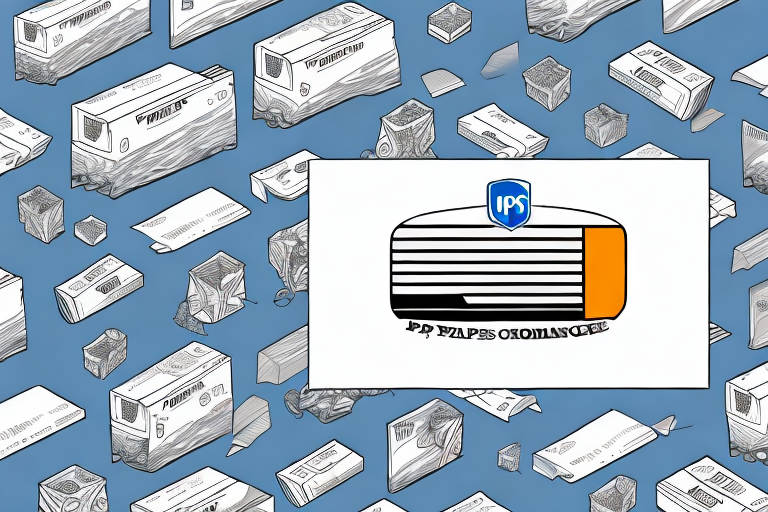Understanding Discrepancies Between WooCommerce UPS Shipping Rates and Worldship
Accurate shipping rates are crucial for any WooCommerce store to ensure profitability and customer satisfaction. However, many store owners have noticed discrepancies between WooCommerce UPS Shipping Rates and those calculated by Worldship. This article delves into the reasons behind these differences and provides actionable strategies to ensure your WooCommerce site reflects accurate shipping costs.
What is Worldship?
Worldship is a comprehensive UPS shipment processing software designed for businesses and enterprises. It seamlessly imports shipping data from various sources, enabling the creation of shipping labels with multiple carrier options, including UPS. Key features of Worldship include:
- Automated tracking number generation
- International document preparation
- Integration with inventory and order management systems
- Customizable shipping labels and packing slips with company branding
While Worldship offers robust shipping rate calculations based on negotiated business rates, it's essential to recognize that these may differ from the rates displayed during the checkout process on your WooCommerce site.
For more details on Worldship, visit the official Worldship page.
Key Factors Affecting UPS Shipping Rates
1. Package Weight and Dimensions
The weight and size of your package are primary determinants of shipping costs. UPS employs a dimensional weight formula for larger packages, which often results in higher shipping fees compared to standard-sized packages.
2. Delivery Address
The distance between the origin and destination significantly impacts the shipping rate. Longer distances incur higher costs due to fuel, labor, and other transportation expenses.
3. Shipping Method Selected
UPS offers various shipping methods, including ground, air, and international options. Faster shipping methods generally come with higher rates.
4. Package Value and Additional Services
Higher-value packages may attract additional fees for insurance. Furthermore, services like signature confirmation or expedited shipping add to the overall cost.
According to the UPS Economic Report 2023, fuel prices and labor costs have a direct correlation with shipping rate fluctuations.
Shipping Zones and Their Impact on Rates
Shipping zones categorize geographic areas based on distance, delivery speed, and package weight. UPS divides the United States into eight shipping zones and the international market into fourteen. The further the destination zone, the higher the shipping costs.
Benefits of Using Shipping Zones
- Accurate Cost Calculation: Standardized zones help in precise rate determination.
- Transparent Pricing: Customers receive clear and consistent shipping costs.
- Improved Delivery Estimates: Shipping zones aid in setting realistic delivery timelines, enhancing customer satisfaction.
Implementing shipping zones ensures that your store avoids overcharging or undercharging customers, thereby maintaining trust and reducing cart abandonment rates.
How UPS Calculates Shipping Rates
UPS utilizes several criteria to compute shipping rates:
- Package Weight and Dimensions: Determines the base rate and any dimensional surcharges.
- Shipping Method: Fast-track services like Next Day Air are priced higher than standard ground shipping.
- Delivery Address: Rates vary based on the destination's shipping zone.
- Additional Services: Options like insurance, signature requirements, and special handling affect the final price.
Understanding these factors can help store owners optimize their shipping strategies and offer competitive rates to their customers.
For a detailed breakdown, refer to the UPS Shipping Rate Calculator.
Common Reasons for Shipping Rate Discrepancies
1. Varying Contractual Rates
Businesses with negotiated contracts often receive discounted shipping rates. If WooCommerce is not configured to reflect these negotiated rates, discrepancies arise.
2. Differences in Package Specifications
Errors in package size or weight entries can lead to mismatched shipping costs between WooCommerce and Worldship.
3. Incorrect Shipping Information
Typographical errors in shipping addresses or selecting different shipping methods can cause rate variances.
4. Seasonal Rate Fluctuations
During peak seasons like holidays, UPS may adjust rates based on increased demand, leading to temporary discrepancies.
Ensuring consistency in data entry and periodically reviewing shipping configurations can mitigate these issues.
Ensuring Accurate Shipping Rates on Your WooCommerce Site
1. Validate Shipping Information
Ensure that all shipping details entered by customers are accurate. Implementing an address validation feature can prevent errors that lead to incorrect rates.
2. Accurately Measure and Weigh Packages
Use precise tools to measure package dimensions and weight. This accuracy is vital for reliable rate calculations.
3. Choose the Right Shipping Method
Select shipping methods that align with your package's size and weight. Offering multiple shipping options can cater to diverse customer needs.
4. Utilize Real-Time Shipping Rate Plugins
Integrate plugins that provide real-time shipping rate calculations to ensure that customers see the most accurate and up-to-date shipping costs.
5. Integrate Address Validation
Implementing address validation can reduce shipping errors, ensuring packages reach the correct destinations without unexpected cost changes.
For effective address validation solutions, consider services like AddressValidation.com.
Address Validation and Its Importance
Incorrect or incomplete shipping addresses can lead to increased shipping costs due to returned packages or rerouting fees. Address validation tools verify the accuracy of addresses in real-time, ensuring packages are sent to the correct locations on the first attempt.
Benefits of Address Validation:
- Cost Savings: Reduces expenses associated with returned or misrouted packages.
- Enhanced Customer Satisfaction: Ensures timely and accurate deliveries.
- Operational Efficiency: Minimizes the need for manual address corrections and customer support inquiries.
Troubleshooting Mismatched Shipping Rates
When encountering mismatched shipping rates between WooCommerce and Worldship, follow these steps to identify and resolve the issue:
- Verify Shipping Information: Double-check the entered shipping details for accuracy.
- Confirm Package Specifications: Ensure that package weight and dimensions are correctly inputted.
- Review Shipping Method: Make sure the selected shipping method aligns with both WooCommerce and Worldship configurations.
- Check Contract Rates: Ensure that WooCommerce is configured to use any negotiated UPS rates applicable to your business.
- Consult UPS Support: If discrepancies persist, reach out to UPS support for detailed insights and assistance.
Regular monitoring and periodic audits of shipping configurations can prevent and quickly address rate discrepancies.
Best Practices for Managing UPS Shipping Rates in WooCommerce
- Use Reliable Shipping Plugins: Opt for plugins that offer real-time rate calculations and support UPS's latest rate structures.
- Regularly Update Shipping Settings: Ensure that your shipping configurations reflect any changes in UPS rates or your business's negotiated rates.
- Educate Your Team: Train staff on accurate data entry and understanding shipping rate factors.
- Monitor Shipping Performance: Utilize analytics to track shipping costs, delivery times, and customer satisfaction.
- Offer Multiple Shipping Options: Providing various shipping methods can cater to different customer needs and potentially reduce overall shipping costs.
Implementing these best practices will not only ensure accurate shipping rates but also enhance the overall efficiency and reliability of your WooCommerce store's shipping process.
Conclusion
Discrepancies between WooCommerce UPS Shipping Rates and Worldship rates can stem from various factors, including differing contractual agreements, package specifications, and shipping methods. By understanding these factors and implementing strategies such as accurate data entry, address validation, and the use of real-time shipping rate plugins, store owners can ensure that their WooCommerce sites display accurate and competitive shipping rates. This not only fosters trust with customers but also optimizes operational efficiency and profitability.