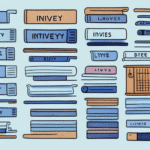Will UPS Worldship Stop Working on Windows 7?
UPS Worldship remains a vital tool for businesses, enabling efficient management of shipping and logistics operations. However, with Microsoft ending support for Windows 7 in January 2020, many users have raised concerns about the continued functionality of Worldship on this outdated operating system. This article provides an in-depth analysis of the importance of UPS Worldship, the implications of using an unsupported OS, compatibility checks, upgrading to Windows 10, system requirements, alternatives to Worldship, and the broader impact of technology on the shipping and logistics industry. Additionally, we offer actionable tips to help your business navigate technological changes effectively.
The Importance of UPS Worldship for Businesses
UPS Worldship is a comprehensive software solution that streamlines shipping and logistics management for businesses of all sizes. It facilitates the creation of shipping labels, management of shipping rates and options, package tracking, and generation of detailed reports for accounting and inventory management. Worldship seamlessly integrates with major e-commerce platforms such as Amazon, Etsy, and Shopify, enhancing its utility for online retailers.
One of the key advantages of using UPS Worldship is the significant time savings and reduction in errors during the shipping process. By automating tasks like entering shipping addresses and tracking numbers, businesses can minimize human error, thereby reducing the risk of lost packages and enhancing customer satisfaction. Additionally, Worldship offers customizable features, including default shipping preferences and custom report generation, allowing businesses to tailor their shipping workflows to meet specific needs.
Understanding the Lifespan of Windows 7 and Its End of Support
Released in 2009, Windows 7 quickly became one of Microsoft's most popular operating systems. However, Microsoft officially ended support for Windows 7 on January 14, 2020. Post this date, Windows 7 no longer receives security updates or technical support, making systems running this OS vulnerable to security threats and malware attacks. According to Microsoft, continuing to use Windows 7 beyond the support end date increases the risk of data breaches and system compromises (Microsoft Support).
Implications of Using an Unsupported Operating System
Operating systems that are no longer supported pose significant risks to businesses. These include:
- Security Vulnerabilities: Without regular security updates, systems are susceptible to new and evolving threats.
- Software Incompatibility: Many software providers discontinue support for outdated OS versions, leading to potential compatibility issues.
- Compliance Risks: Industries with stringent regulatory standards may face non-compliance penalties for using unsupported software.
- Operational Downtime: Incompatibilities can result in system crashes and loss of productivity.
Furthermore, the absence of critical updates can lead to data breaches, compromising sensitive business and customer information, and damaging the company's reputation.
Ensuring Compatibility of UPS Worldship with Your Operating System
To determine if your current version of UPS Worldship is compatible with your operating system, follow these steps:
- Visit the official UPS Worldship Compatibility Page.
- Select your operating system and its version from the provided options.
- Review the compatibility information to ensure that Worldship supports your OS.
It's crucial to use the latest version of Worldship to benefit from ongoing support and updates. Regularly updating the software ensures compatibility with new operating systems and resolves any existing bugs or issues.
Additionally, verify that your computer meets the minimum system requirements for running Worldship efficiently:
- Minimum of 4GB RAM
- 2GHz processor
- At least 2GB of available hard drive space
Meeting these requirements ensures smooth performance and prevents potential disruptions in your shipping operations.
Upgrading from Windows 7 to Windows 10: A Comprehensive Guide
Transitioning to Windows 10 is essential for maintaining the functionality and security of UPS Worldship. Here’s a step-by-step guide to upgrading:
- Purchase a Windows 10 License: Acquire a legitimate Windows 10 license from the official Microsoft website.
- Backup Your Data: Ensure all important files and data are backed up to prevent data loss during the upgrade process.
- Create Installation Media: Download the Windows 10 installation files and create a bootable USB or DVD using the Media Creation Tool.
- Install Windows 10: Boot your computer from the installation media and follow the on-screen prompts to complete the installation.
- Reinstall Necessary Software: After installation, reinstall UPS Worldship and any other essential software applications.
Before upgrading, verify that your hardware meets the minimum system requirements for Windows 10:
- 1 GHz or faster processor
- 1 GB RAM for 32-bit or 2 GB RAM for 64-bit
- 16 GB free hard disk space for 32-bit or 20 GB for 64-bit
- DirectX 9 or later graphics card with WDDM 1.0 driver
Additionally, confirm that all peripheral devices, such as printers and scanners, are compatible with Windows 10 by checking the manufacturer's website or using the Windows 10 compatibility checker tool.
Exploring Alternatives to UPS Worldship
If UPS Worldship does not align with your business needs, several alternatives offer robust shipping and logistics management functionalities:
- ShipStation – Offers comprehensive shipping solutions with integrations for major e-commerce platforms.
- ShippingEasy – Provides user-friendly shipping tools and extensive carrier integrations.
- Shippo – A versatile platform with features like address verification and multi-carrier support.
- EasyPost – Offers advanced shipping solutions, including tracking and returns management, with over 100 carrier integrations worldwide.
These alternatives cater to various business sizes and offer features that can be tailored to specific shipping and logistics requirements.
The Impact of Technology on the Shipping and Logistics Industry
Technology has revolutionized the shipping and logistics industry, driving efficiency, reducing costs, and enhancing customer satisfaction. Key technological advancements include:
Data Analytics and Optimization
Leveraging big data and predictive analytics allows companies to optimize supply chain operations, minimize costs, and improve delivery times. For instance, predictive analytics can forecast demand patterns, enabling better inventory management and route optimization (McKinsey & Company).
Automation and Robotics
The integration of automation and robotics in warehouses has streamlined operations, increasing speed and accuracy in order fulfillment. Automated sorting systems and robotic pickers reduce human error and enhance overall productivity (Forbes Technology Council).
Sustainability Initiatives
In response to environmental concerns, shipping companies are adopting eco-friendly technologies such as electric vehicles, alternative fuels, and renewable energy sources. These initiatives not only reduce the industry's carbon footprint but also improve company reputations and meet increasing consumer demand for sustainable practices (Supply Chain Digital).
Preparing Your Business for Technological Advancements in Shipping and Logistics
To stay competitive, businesses must proactively adapt to technological changes in the shipping and logistics sector. Here are some strategies to prepare:
- Regular Process Reviews: Continuously assess and update your shipping processes to incorporate the latest technologies and best practices.
- Invest in Training: Provide ongoing training and professional development for your staff to ensure they are proficient in using new systems and technologies.
- Upgrade Technology Infrastructure: Evaluate your current technology stack to identify and implement necessary upgrades or replacements that support new advancements.
- Stay Informed: Keep abreast of industry trends and innovations by attending conferences, participating in webinars, and networking with other professionals.
- Assess Impact on Business Model: Understand how new technologies can affect your business model and customer expectations, and adjust your strategies accordingly.
By implementing these strategies, your business can effectively navigate technological changes, ensuring sustained growth and competitiveness in the evolving shipping and logistics landscape.
Conclusion
UPS Worldship is an essential tool for businesses aiming to streamline their shipping and logistics operations. While the end of support for Windows 7 in January 2020 posed challenges, upgrading to Windows 10 is a straightforward solution that ensures continued functionality and security for Worldship users. It's crucial to verify system compatibility, meet the necessary hardware requirements, and consider alternative software solutions if Worldship no longer aligns with your business needs.
Moreover, embracing technological advancements in the shipping and logistics industry can lead to enhanced operational efficiency, cost savings, and improved customer satisfaction. By proactively preparing your business for these changes through regular process reviews, staff training, and infrastructure upgrades, you can maintain a competitive edge in the market.
For more information and support on UPS Worldship, visit the official UPS Worldship page.