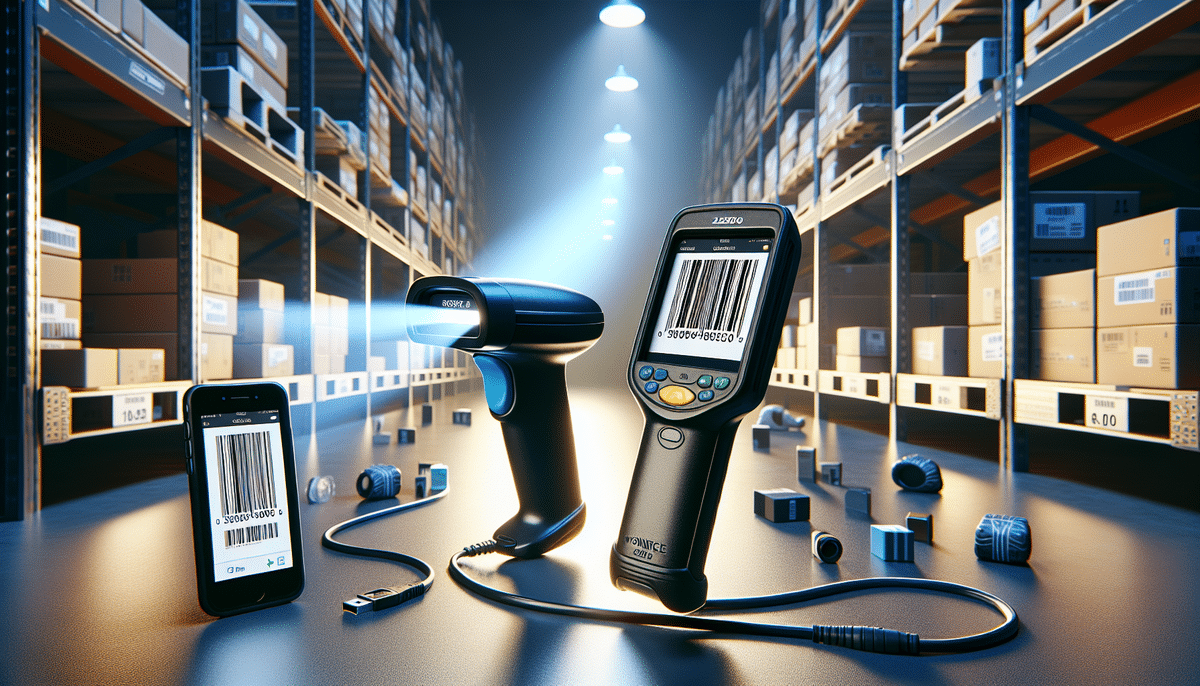Introduction to Barcode Scanners in Business
Barcode scanners are indispensable tools for businesses across various sectors. Industries such as retail, manufacturing, healthcare, and logistics have significantly enhanced efficiency, inventory management, and overall productivity through the implementation of barcode scanning technology. This article compares two popular barcode scanners in the market: the WoneNice USB Laser Barcode Scanner and the Zebra DS2208. By examining their features, performance, and value, you can determine which scanner best suits your business needs.
Key Features of WoneNice USB Laser Barcode Scanner
The WoneNice USB Laser Barcode Scanner is a versatile device equipped with several impressive features:
- Laser Technology: Utilizes laser technology for high-accuracy barcode scanning.
- Barcode Compatibility: Capable of reading various lengths and widths, including 1D and 2D barcodes.
- Connectivity: Connects seamlessly to computers, laptops, and other devices via USB.
- Extended Range: Can read barcodes from up to 10 inches away, ideal for large warehouse or retail environments.
- Durable Design: Built to withstand frequent use and accidental drops with a sturdy outer casing.
- Operating System Compatibility: Compatible with Windows, Mac, and Linux.
Additionally, the WoneNice scanner is lightweight and compact, making it easy to use and transport within various settings.
Key Features of Zebra DS2208
The Zebra DS2208 is a high-performance scanner optimized for speed and accuracy:
- Advanced Scanning: Reads both 1D and 2D barcodes, including those from mobile devices.
- Extended Read Range: Offers a read range of up to 25 inches, suitable for large warehouse environments.
- Durability: Built to withstand drops from up to 5 feet and comes with a 3-year warranty.
- Ergonomic Design: Lightweight and ergonomic shape reduces user fatigue during extended use.
- Bright LED Aimer: Provides clear guidance for accurate scanning, even in low-light conditions.
- Connectivity Options: Supports USB, RS-232, and keyboard wedge interfaces.
- Operating System Compatibility: Compatible with Windows, Android, and iOS.
The Zebra DS2208 also boasts plug-and-play functionality, allowing for easy integration into existing systems.
Performance Comparison: Scanning Speeds and Accuracy
When evaluating scanning speed and accuracy, the performance of each scanner differs:
- Zebra DS2208: Capable of scanning 1D barcodes at up to 80 scans per second and supports 2D barcodes, including QR codes.
- WoneNice USB Laser Barcode Scanner: Scans 1D barcodes at up to 100 scans per second but does not support 2D barcode reading.
Both scanners maintain a high level of accuracy with minimal scanning errors. However, the Zebra DS2208 offers greater versatility with its ability to read 2D barcodes, making it suitable for applications requiring more complex barcode formats.
In terms of durability, the Zebra DS2208 is more rugged, designed to withstand drops from up to 5 feet, making it ideal for industrial or warehouse settings. The WoneNice scanner, while durable, is better suited for less harsh environments.
Regarding connectivity, the Zebra DS2208 provides more options, including USB, Bluetooth, and NFC, compared to the WoneNice scanner’s USB-only connectivity. This makes the Zebra scanner a more flexible option for businesses with diverse connectivity requirements.
Design, Durability, and Ease of Use
Design and Durability
WoneNice USB Laser Barcode Scanner:
- Lightweight and ergonomic design for easy handling.
- Slim profile allows scanning in tight spaces.
- Sturdy plastic casing withstands drops and bumps.
Zebra DS2208:
- Rugged and durable, built to survive multiple drops from 5 feet.
- Ergonomically designed to reduce user fatigue.
- Capable of reading both 1D and 2D barcodes, including QR codes.
The Zebra DS2208's robust construction makes it suitable for demanding environments, whereas the WoneNice scanner offers a balance of portability and durability for general use.
Ease of Use
Both scanners are user-friendly, but there are distinctions:
- WoneNice USB Laser Barcode Scanner: Features a simple plug-and-play design, ready to use out of the box without the need for software installation.
- Zebra DS2208: Requires initial setup, including driver installation and configuration, which may take additional time.
In terms of durability during use:
- The WoneNice scanner's sturdy plastic casing handles drops and bumps well, making it suitable for busy environments.
- The Zebra DS2208, while rugged, has a more delicate design compared to the WoneNice, which might affect its longevity under extremely heavy use.
Compatibility is another factor:
- WoneNice: Compatible with Windows, Mac, and mobile devices such as smartphones and tablets.
- Zebra DS2208: Primarily designed for desktop computers and may have limited compatibility with some mobile devices.
Pricing and Value for Money
Price is a significant factor when choosing between the two scanners:
- WoneNice USB Laser Barcode Scanner: Typically costs around $20, making it an affordable option for small businesses or startups.
- Zebra DS2208: Priced up to $200, reflecting its advanced features and durability.
While the Zebra scanner is more expensive, its additional features and robust build may offer better long-term value for businesses requiring high-performance scanning capabilities. Features such as extended read range and longer connectivity options contribute to increased productivity and reduced downtime.
Conversely, the WoneNice scanner provides a cost-effective solution for businesses with basic scanning needs without compromising reliability.
Customer Feedback and Support
Customer feedback for both scanners is predominantly positive:
- WoneNice USB Laser Barcode Scanner: Users praise its affordability, simplicity, and reliable performance for everyday scanning tasks.
- Zebra DS2208: Reviewers commend its fast scanning speeds, extended read range, and durable construction, making it ideal for high-demand environments.
Both scanners receive high ratings for accuracy and ease of use, though the Zebra DS2208 is often preferred in industrial settings due to its enhanced durability and performance features.
Warranty and Support
Warranty and customer support are crucial considerations:
- WoneNice USB Laser Barcode Scanner: Comes with a standard 1-year warranty and offers customer support through FAQs and troubleshooting guides.
- Zebra DS2208: Includes a 3-year warranty and provides comprehensive support, including a dedicated support portal and community forums for additional assistance.
The extended warranty and robust support infrastructure of the Zebra scanner provide added peace of mind for businesses investing in a high-performance scanning solution.
Final Verdict: Choosing the Right Barcode Scanner
The choice between the WoneNice USB Laser Barcode Scanner and the Zebra DS2208 ultimately depends on your business requirements:
- Choose WoneNice: If you need an affordable, lightweight scanner for general use, point-of-sale transactions, or small-scale inventory management.
- Choose Zebra DS2208: If your business demands a rugged, high-performance scanner capable of handling high-volume scanning, durable enough for industrial environments.
Both scanners offer unique advantages, so assess your specific needs, budget, and operating environment before making a decision.
Understanding the Differences Between USB Laser and Handheld Barcode Scanners
When selecting a barcode scanner, it's important to understand the distinctions between a USB Laser Barcode Scanner and a Handheld Barcode Scanner:
- USB Laser Barcode Scanner: Typically a stationary device designed to connect directly to a computer or laptop via USB. Ideal for fixed scanning points like checkouts or inventory stations.
- Handheld Barcode Scanner: A mobile device that can be used to scan barcodes from various angles and distances. Suitable for dynamic environments where mobility is essential, such as warehouses or retail floors.
Choosing between these types depends on the scanning needs and workflow of your business operations.
A Comprehensive Guide to Choosing the Right Barcode Scanner for Your Business
Selecting the appropriate barcode scanner involves evaluating several factors to ensure it meets your business needs:
- Scanning Speed: Assess how quickly the scanner can read barcodes, especially if you handle high volumes.
- Accuracy: Ensure the scanner maintains high accuracy to reduce errors and improve efficiency.
- Durability: Consider the build quality and whether the scanner can withstand your operating environment.
- Ease of Use: User-friendly designs reduce training time and increase productivity.
- Compatibility: Ensure the scanner is compatible with your existing systems and software.
- Budget: Balance the features you need with what you can afford, keeping in mind the long-term value.
Additionally, reading customer reviews and comparing features across different models can provide insights into performance and reliability, helping you make an informed decision.