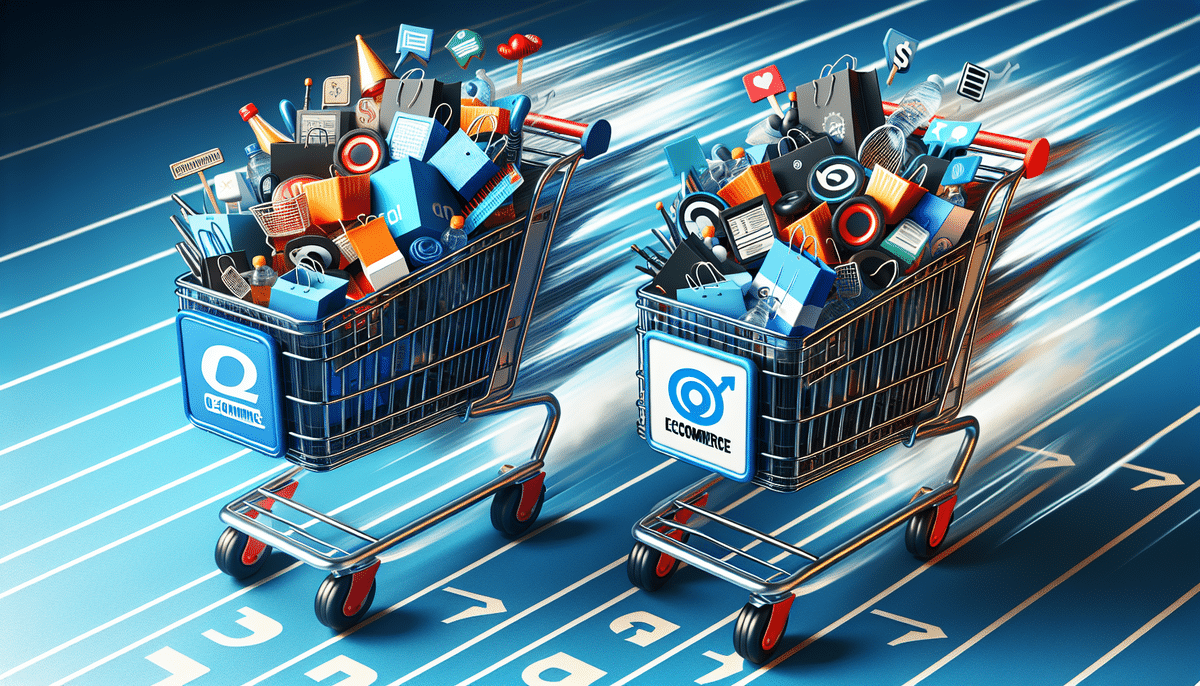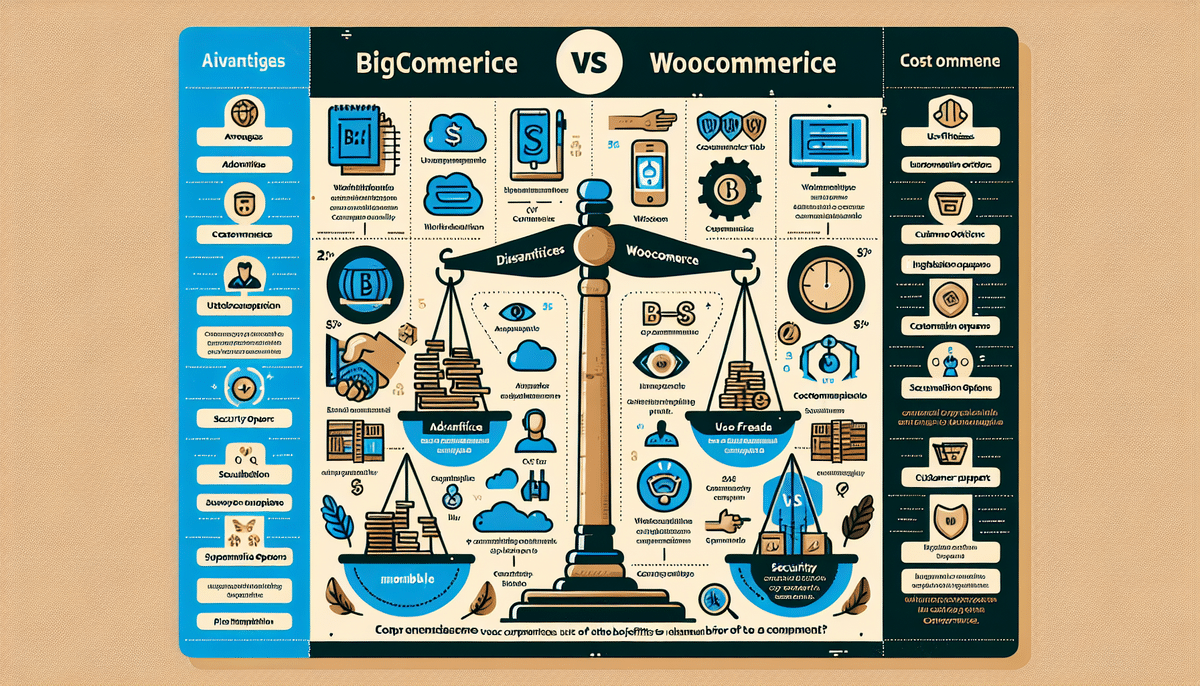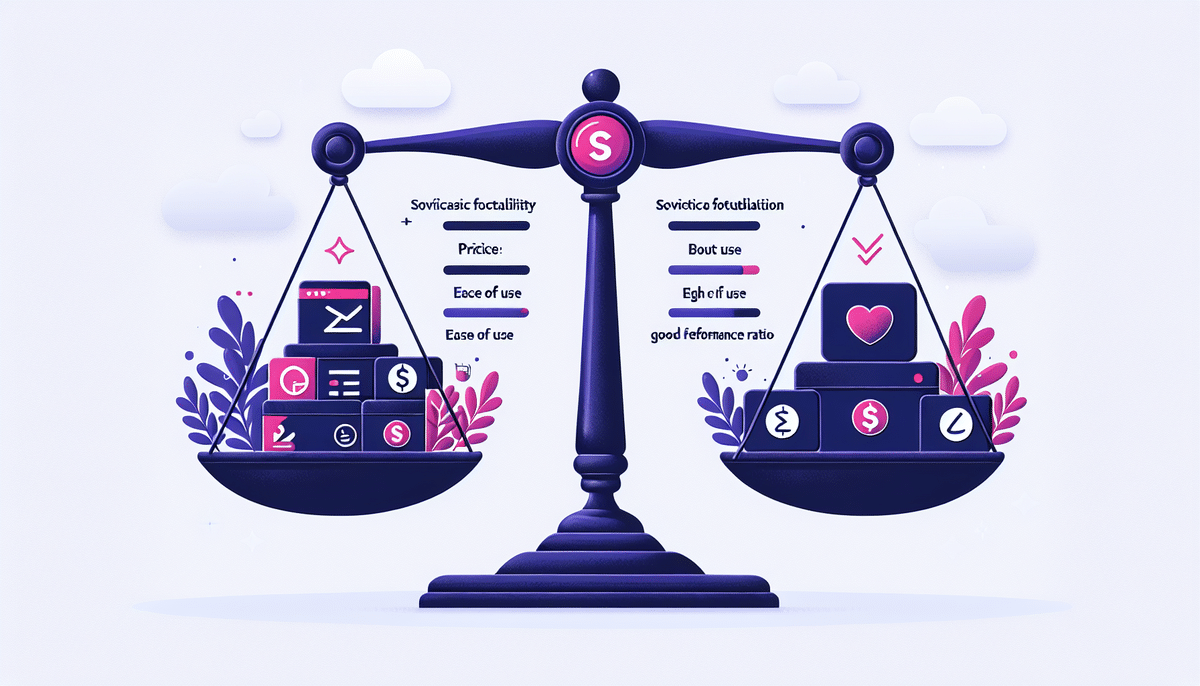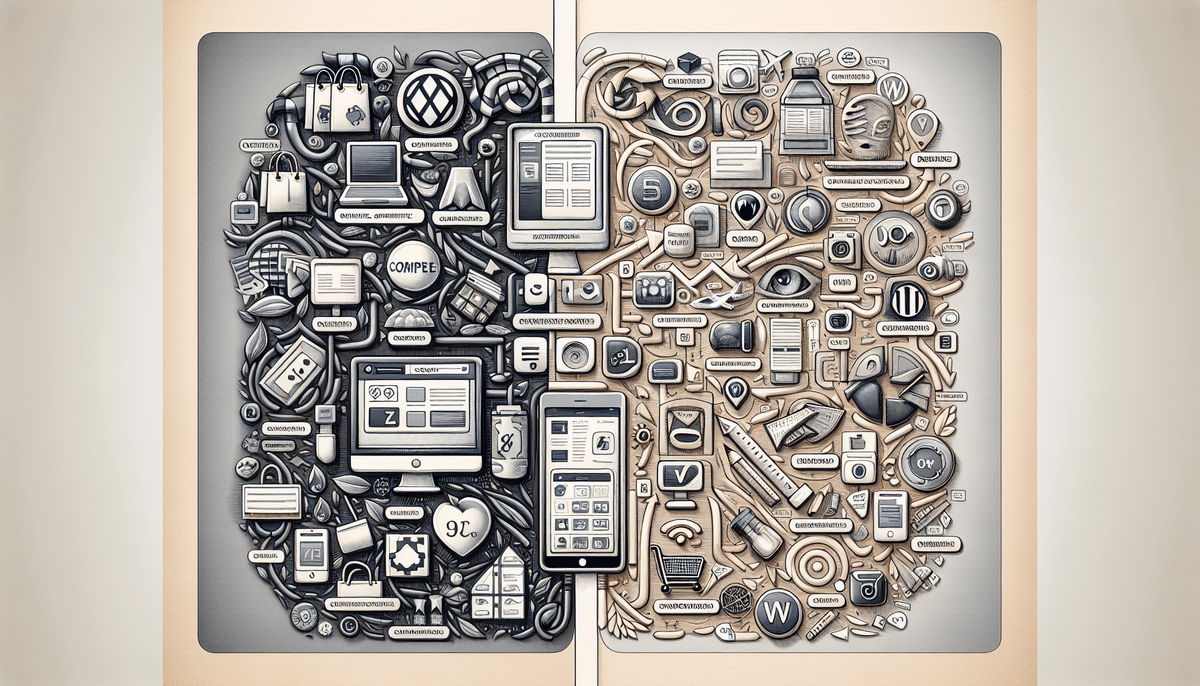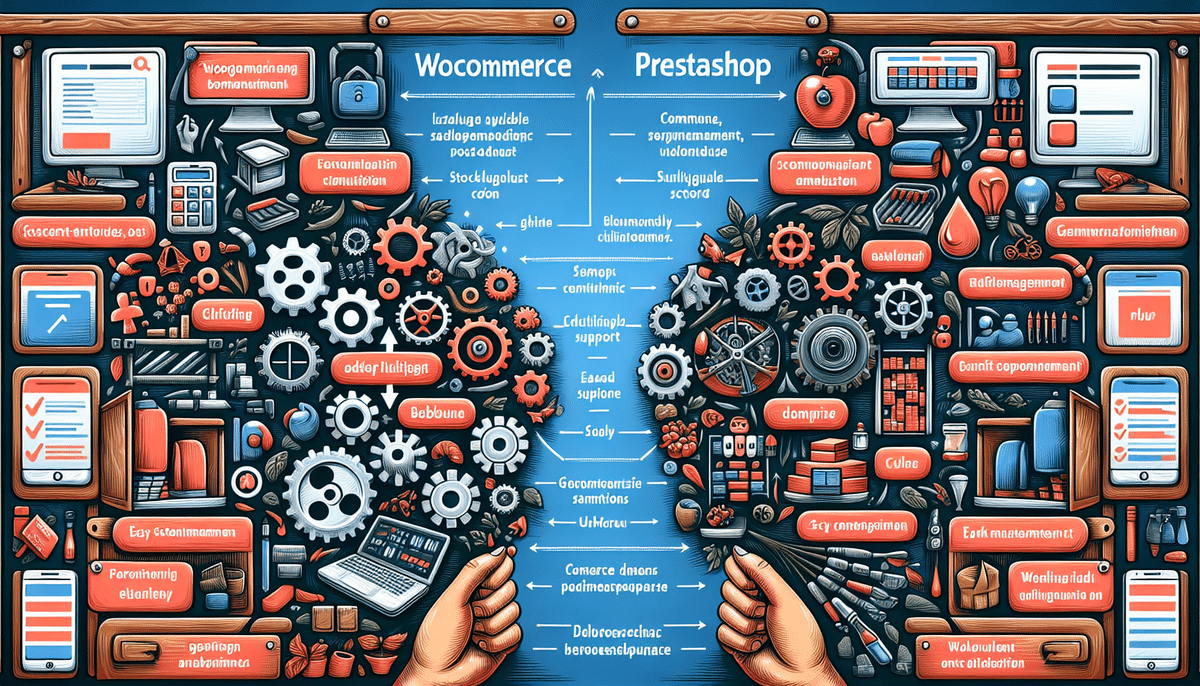WooCommerce vs Magento: Choosing the Right eCommerce Platform for Your Business
If you're looking to start or expand your eCommerce store, you're likely considering the two most popular platforms on the market: WooCommerce and Magento. Both platforms offer robust features, but the decision ultimately depends on your specific needs and priorities. In this article, we'll explore the key features and benefits of each platform, including cost, ease of use, customization options, security, performance, SEO optimization, mobile responsiveness, integrations, support, and real-life examples of businesses using each platform. By the end of this guide, you'll have a clear understanding of which platform is best suited for your business.
Introduction to eCommerce Platforms: WooCommerce and Magento
Understanding the core differences between WooCommerce and Magento is essential before diving into a detailed comparison. WooCommerce is a free, open-source eCommerce plugin designed specifically for WordPress, allowing users to add eCommerce functionality to their existing WordPress websites seamlessly. In contrast, Magento, now part of Adobe Commerce, is a standalone eCommerce platform available in both free and paid versions, offering powerful features without the need for additional plugins or extensive customizations.[1]
One of the key differences between WooCommerce and Magento is their target audience. While WooCommerce is more suitable for small to medium-sized businesses due to its user-friendly interface and cost-effectiveness, Magento is designed for larger enterprises with complex eCommerce needs. Magento offers advanced features such as multi-store management, advanced search capabilities, and customizable checkout options, making it a popular choice for businesses with high-volume sales and extensive product catalogs. On the other hand, WooCommerce is ideal for businesses just starting with eCommerce or those with smaller product ranges, allowing for quick setup and easy management.[2]
Features and Benefits of WooCommerce
WooCommerce stands out for its user-friendly interface, making it accessible even for beginners with no prior experience in creating and managing an eCommerce store. Here are some key benefits:
- Ease of Use: Intuitive setup process and interface, with seamless integration into WordPress.
- Cost-Effective: Free to use with a vast array of free and paid plugins for customization, allowing for flexibility within various budget ranges.
- Customer Support: Accessible via email, support forums, and extensive documentation.
- Flexibility: Easy integration with third-party tools and services, including payment gateways, marketing tools, and shipping solutions.
- Scalability: Capable of growing with your business, accommodating both new startups and established stores with expanding needs.
- Comprehensive Analytics: Detailed reporting on sales, inventory, and customer behavior, with integration options for advanced analytics tools.
Additionally, WooCommerce offers a variety of payment options, including credit cards, PayPal, and bank transfers, as well as diverse shipping methods like free shipping, flat rate shipping, and real-time shipping rates, all customizable to fit your business needs. According to WordPress.org, WooCommerce powers over 30% of all online stores, making it a highly trusted choice among eCommerce entrepreneurs.[3]
Features and Benefits of Magento
Magento is renowned for its flexibility and scalability, offering a wide range of powerful eCommerce features and customization options suitable for stores of all sizes and niches. Key advantages include:
- Advanced SEO Optimization: Built-in features like customizable URL structures, canonical tags, meta tags, and sitemaps to enhance search engine visibility.
- Extensive Payment and Shipping Options: Comprehensive solutions to meet diverse business needs, including support for multiple currencies and international shipping.
- Efficient Order Management: Streamlined tools for managing orders effectively, including inventory management and automated order processing.
- Mobile Application Integration: Convert your online store into mobile applications using Magento's PWA Studio, providing a seamless and app-like experience for users.
- Multi-Store Management: Manage multiple stores from a single admin panel, allowing for centralized control over various storefronts.
- Customizable Checkout: Tailor the checkout process to enhance customer experience, reducing cart abandonment rates.
Magento's robust architecture is designed to handle high-volume sales and complex product catalogs, making it a top choice for enterprise-level businesses. According to G2's comparison, Magento receives high marks for its comprehensive feature set and scalability.[4]
Cost Comparison: WooCommerce vs Magento
When examining costs, WooCommerce is generally the more budget-friendly option since it is free to use. However, as your store grows and your requirements become more sophisticated, you might need to invest in additional plugins and extensions, which can increase costs over time. Here’s a breakdown:
- WooCommerce: While the core plugin is free, costs can arise from premium extensions, themes, and hosting. Depending on the extensions needed, monthly costs can range from $100 to $500 or more.[5]
- Magento: Magento Open Source is free to use without licensing fees, but requires more technical expertise and resources to set up and maintain. Costs include hosting, development, and premium extensions. The Magento Commerce (now Adobe Commerce) version, which includes advanced features and support, can cost upwards of $22,000 per year.[6]
Ultimately, the total cost of ownership for each platform depends on your specific business needs, technical resources, and desired features.
Ease of Use Comparison: WooCommerce vs Magento
WooCommerce is celebrated for its user-friendly interface, making it easy for beginners to create and manage an eCommerce store. Installation is straightforward via the WordPress dashboard, and the setup process is relatively simple, requiring no advanced technical knowledge. Users benefit from WordPress's intuitive content management system, which integrates seamlessly with WooCommerce's eCommerce functions.[7]
In contrast, Magento can be challenging for non-technical users due to its more complex installation and configuration process. The Magento admin interface is more intricate, offering a vast array of settings and options that can overwhelm users without prior experience. Therefore, Magento is better suited for businesses that have experienced developers or technical teams on their side to manage and customize the platform.[8]
Customization Options: WooCommerce vs Magento
Both WooCommerce and Magento offer extensive customization options to tailor your store to your unique needs:
- WooCommerce: Offers a wide range of free and paid plugins available on the WordPress marketplace, such as WooCommerce Subscriptions for offering product and service subscriptions and WooCommerce Bookings for appointment or reservation bookings. Additionally, thousands of themes are available to customize the storefront's look and feel.
- Magento: Provides a robust architecture that allows developers to customize the platform extensively, making it ideal for businesses requiring enhanced functionality and bespoke features. Magento's modular structure enables the development of custom modules and extensions to cater to specific business needs.[6]
Moreover, Magento offers a marketplace with thousands of extensions and themes, enabling significant alterations and enhancements without the need for extensive custom coding. This flexibility ensures that large enterprises can tailor their eCommerce presence to match their unique business processes and customer experiences.[9]
Security Comparison: WooCommerce vs Magento
Security is paramount for any eCommerce store. WooCommerce offers a relatively secure platform, with security features largely dependent on your chosen hosting provider and how well you implement security best practices. WordPress, the foundation of WooCommerce, regularly releases security updates and patches to address vulnerabilities. Additionally, WooCommerce recommends using security plugins such as Wordfence to enhance store security.[10]
Magento, however, is known for its advanced security features, which are particularly crucial for enterprise-level businesses. Magento offers:
- Two-factor authentication for admin panel users
- Google ReCaptcha protection against spam and brute-force attacks
- Regular security scans and updates
- Payment Card Industry (PCI) compliance out of the box
Moreover, Magento Enterprise Edition includes dedicated security enhancements and support, ensuring that large-scale eCommerce operations maintain high security standards.[11]
Ultimately, the security of both platforms depends on how well the user implements and maintains security measures, including regular updates, secure hosting environments, and the use of security best practices.[8]
Performance Comparison: WooCommerce vs Magento
Performance significantly impacts your store's speed and user experience, both of which are critical for SEO and conversion rates. While both platforms offer good performance, Magento generally outperforms WooCommerce, especially for large stores with extensive product listings and high customer volume. Magento's architecture is optimized for performance, with features such as built-in caching (Varnish), indexing, and support for Content Delivery Networks (CDNs), which collectively enhance load times and overall site responsiveness.[12]
WooCommerce relies on WordPress's performance, which requires careful optimization of plugins and server configurations to achieve optimal results. Factors such as hosting quality, database management, and the efficiency of installed plugins can significantly affect WooCommerce's performance. However, with proper optimization, WooCommerce can deliver fast and reliable performance for small to medium-sized stores.[13]
According to a study by WP Engine, slower load times can lead to higher bounce rates and lower conversion rates, emphasizing the importance of choosing a platform that can deliver the necessary performance for your specific business size and needs.[14]
SEO Optimization Comparison: WooCommerce vs Magento
Effective SEO optimization is crucial for the success of any eCommerce store. Both platforms provide robust SEO capabilities:
- Magento: Includes built-in SEO features such as customizable URL structures, canonical tags, meta tags, and sitemaps. Its clean and optimized codebase enhances search engine rankings and improves page loading speed. Additionally, Magento supports rich snippets, which can improve click-through rates from search engine results pages (SERPs).
- WooCommerce: Utilizes WordPress's powerful SEO plugins like Yoast SEO or All in One SEO Pack to manage and optimize SEO settings. These plugins offer extensive SEO functionalities, including keyword optimization, XML sitemap generation, and social media integration, but they require additional configuration and setup.
According to Search Engine Journal, Magento's native SEO features provide a slight advantage out of the box, but with the right plugins, WooCommerce can achieve comparable SEO performance.[15]
Mobile Responsiveness: WooCommerce vs Magento
In today's mobile-centric world, having a mobile-responsive eCommerce store is essential. Both WooCommerce and Magento support responsive web design, ensuring your store adapts to various screen sizes and devices. Additionally, Magento offers:
- Progressive Web Applications (PWA) Studio: Allows you to convert your store into mobile applications, providing a seamless and app-like experience for users. PWAs can improve mobile engagement and loading times, which are critical factors for mobile user satisfaction.[16]
While WooCommerce doesn't offer this feature natively, you can achieve similar functionality through third-party services and plugins, such as PWA for WP or WooCommerce PWA. These solutions enable your WooCommerce store to provide a responsive and engaging mobile experience.[17]
According to a report by Statista, over 70% of eCommerce traffic now comes from mobile devices, underscoring the importance of mobile responsiveness for any online store.[18]
Integrations and Add-ons Comparison: WooCommerce vs Magento
Extending the functionality of your store through integrations and add-ons is straightforward with both platforms:
- WooCommerce: Boasts over 400 official extensions and thousands of third-party plugins available on the WordPress marketplace. Popular integrations include Mailchimp for email marketing, QuickBooks for accounting, and Stripe for payment processing.
- Magento: Offers native integrations with services like PayPal, Braintree, and Google Analytics, along with an extensive range of extensions available on Magento's marketplace. Additionally, Magento's robust API allows for highly customized integrations, providing developers with greater control over how external services interact with the store.[4]
Both platforms also support integration with popular CRM systems, ERP solutions, and marketing automation tools, enabling seamless management of business operations and customer relationships.[9]
Support Options Comparison: WooCommerce vs Magento
Both platforms offer comprehensive support options to assist with technical issues or concerns:
- WooCommerce: Provides an extensive knowledge base, documentation with tutorials and guides, a community forum, and email support. Additionally, a wide network of developers and agencies offer professional support services for businesses needing specialized assistance.[19]
- Magento: Offers a similar range of support options, including an extensive knowledge base and user forum. Additionally, Magento provides phone and ticket support, though phone support is typically limited to Magento Commerce (Adobe Commerce) users and can be costly for smaller businesses.[20]
The choice between self-guided support resources and professional support services depends on your business's technical capabilities and budget.
Case Studies: Real-Life Examples of Businesses Using Each Platform
Several well-known brands and startups leverage WooCommerce and Magento to power their online stores:
- WooCommerce:
- Milk Makeup: A cosmetics company that reported a 72% growth in online sales through their WooCommerce-powered store.[21]
- Happy Tummies: An online store offering gluten-free products, which utilized WooCommerce's flexibility to manage a diverse product range.
- California Cowboy: A clothing brand embracing the direct-to-consumer model, benefiting from WooCommerce's seamless integration with WordPress.[22]
- Magento:
- Nike: Utilizing Magento for its flexibility and scalability to handle high traffic and a vast product catalog.[23]
- Land Rover: Chose Magento for its robust eCommerce capabilities, enabling a seamless shopping experience for customers worldwide.[24]
- Sigma Beauty: Leveraging Magento's customization features for its beauty products, enhancing both functionality and user experience.[25]
Which Platform is Best for Your Business?
The choice between WooCommerce and Magento depends on your specific business needs and priorities:
- Choose WooCommerce if:
- You need a cost-effective and easy-to-use platform.
- You value a large community of developers and a wide range of plugins.
- Your business is small to medium-sized with a manageable product catalog.
- You are already using WordPress for your website.
- Choose Magento if:
- You require advanced features and greater flexibility.
- You operate a large enterprise with high-volume sales and complex product needs.
- You have the budget and technical resources to invest in an enterprise-level platform.
- You need robust security and performance optimization for a large-scale store.
Assess your business's functional requirements such as scalability, security, performance, and SEO optimization before making a final decision. It's also beneficial to consider the total cost of ownership, including ongoing maintenance and support.
Conclusion and Final Thoughts on Choosing Between WooCommerce and Magento
Choosing the right eCommerce platform is a crucial decision for the success of your online business. After comparing WooCommerce and Magento, it's evident that both platforms offer distinct advantages and cater to different business needs. WooCommerce is ideal for small to medium-sized businesses seeking a cost-effective, user-friendly solution with extensive customization options through plugins. Magento, on the other hand, is well-suited for large enterprises that require advanced features, high scalability, and robust performance to manage complex eCommerce operations.
Your final decision should align with your specific requirements and priorities, considering factors such as budget, technical expertise, and long-term business goals. Regardless of the platform you choose, ensure you stay updated with the latest developments, security patches, and maintenance activities to maintain optimal performance and security. We hope this comparison between WooCommerce and Magento has provided valuable insights to help you make an informed decision.