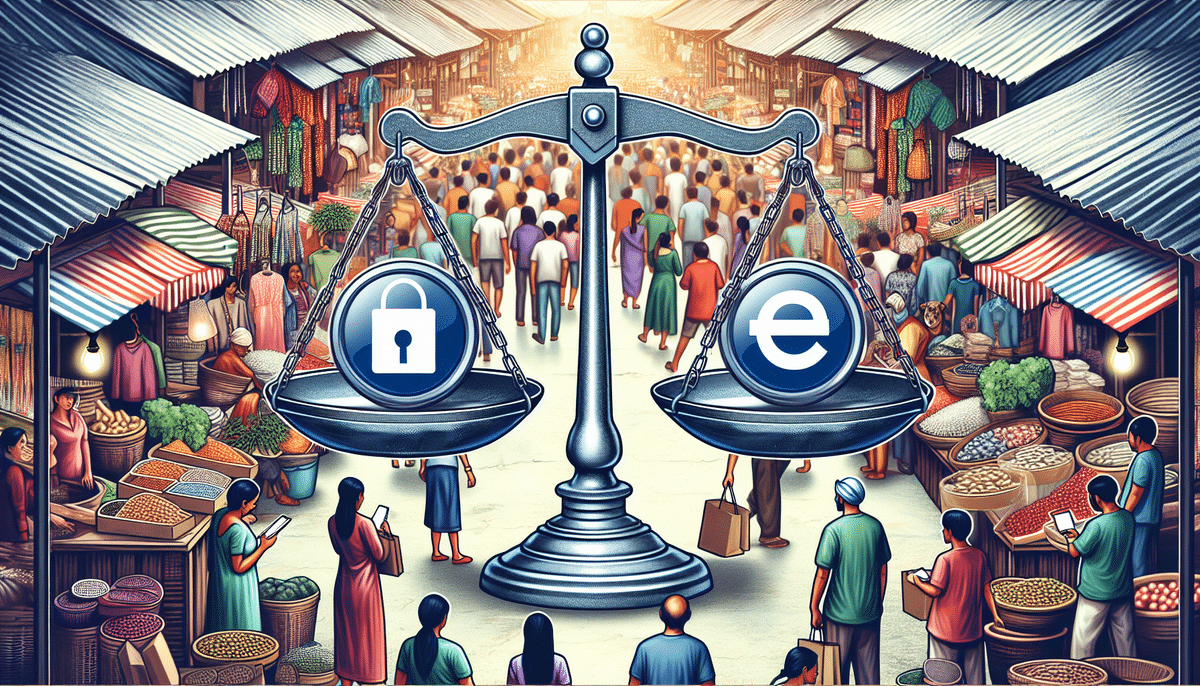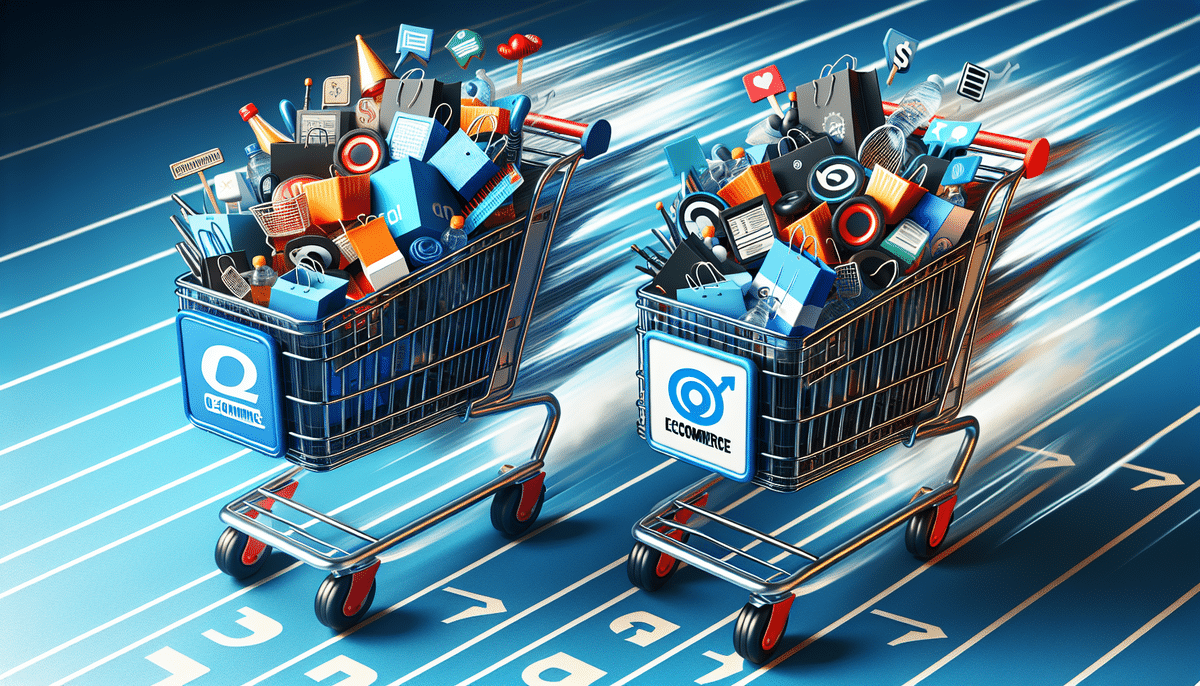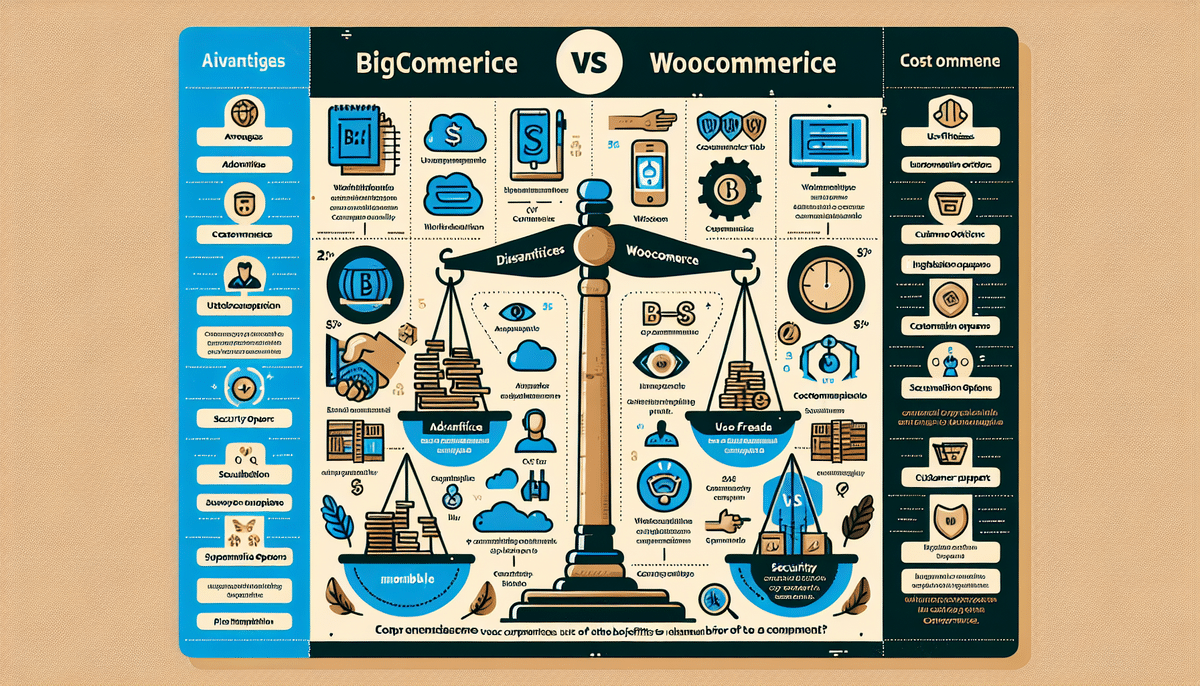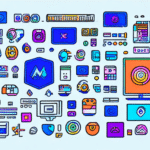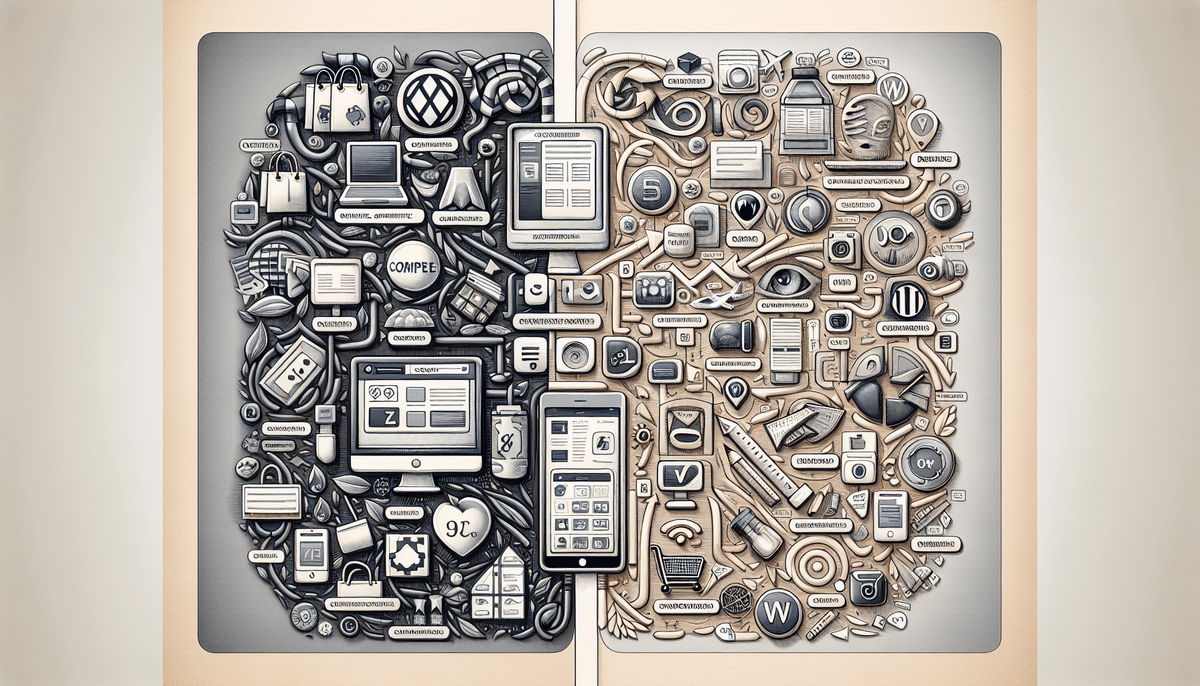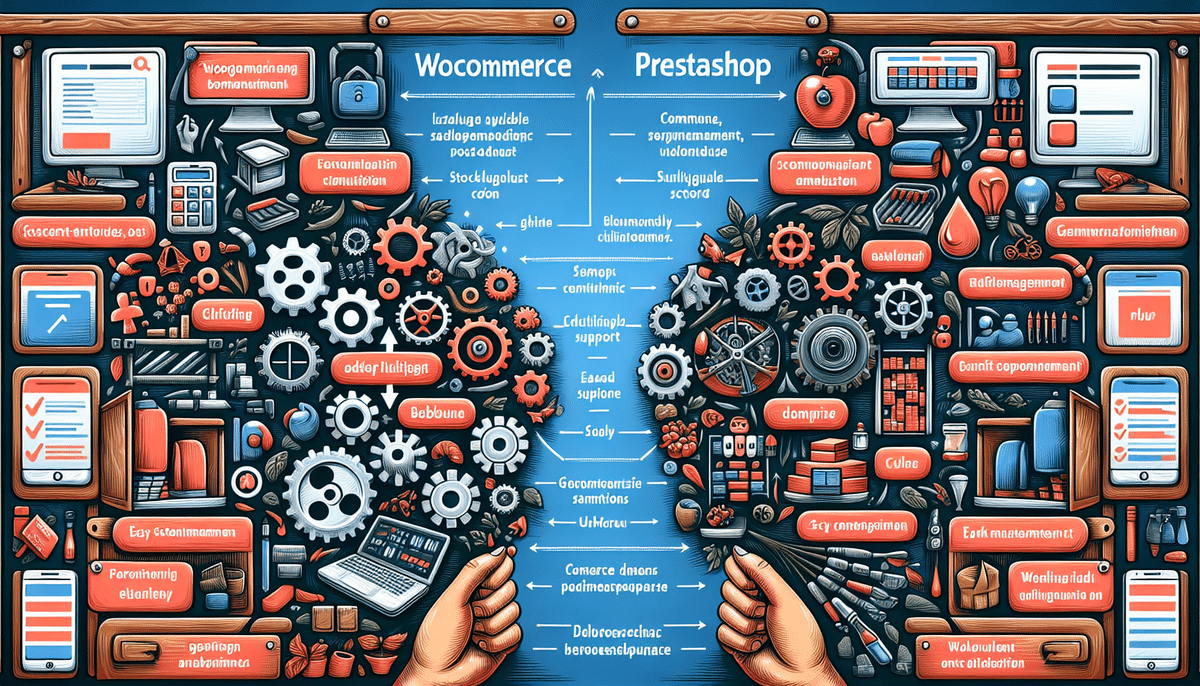WooCommerce vs Squarespace Commerce: Choosing the Best eCommerce Platform
Selecting the right eCommerce platform is pivotal for your business's online success. This comprehensive guide compares WooCommerce and Squarespace Commerce, evaluating factors such as ease of use, customization, pricing, payment options, product management, SEO features, and customer support to help you make an informed decision.
Understanding eCommerce Platforms
eCommerce platforms are essential tools that allow businesses to create, manage, and scale their online stores. They provide functionalities for product listings, payment processing, order management, shipping integrations, and more. Popular options include WooCommerce and Squarespace Commerce, each catering to different business needs.
Benefits of Using an eCommerce Platform
- Sales Tracking and Analytics: Monitor sales performance and customer behavior to inform business strategies.
- Integration Capabilities: Connect with tools like email marketing services, social media platforms, and inventory management systems.
- Scalability: Grow your online store seamlessly as your business expands.
Why Choosing the Right Platform Matters
The choice of an eCommerce platform affects your site's functionality, user experience, and overall business operations. A suitable platform enhances your site's performance, optimizes customer interactions, and supports business growth.
Key Considerations
- Ease of Use: How intuitive is the platform for setup and daily management?
- Customization: Can you tailor the platform to match your brand's unique needs?
- Customer Support: Availability and quality of support to address issues promptly.
WooCommerce vs Squarespace Commerce: An Overview
WooCommerce is a powerful WordPress plugin that transforms a WordPress site into a fully functional online store. It's highly customizable and supported by a vast ecosystem of themes and extensions.
Squarespace Commerce is an all-in-one website builder offering integrated eCommerce features, making it straightforward to create and manage an online store without extensive technical knowledge.
Customization and Flexibility
WooCommerce offers extensive customization through numerous plugins and themes, allowing businesses to tailor their stores precisely. In contrast, Squarespace Commerce provides a more streamlined selection of design templates, suitable for users seeking simplicity and ease of use.
Comparing Ease of Use
For those prioritizing a user-friendly experience, Squarespace Commerce stands out with its drag-and-drop interface, enabling quick site setup without technical expertise. WooCommerce, while offering greater flexibility, requires familiarity with WordPress and some technical skills to maximize its potential.
Learning Curve
- Squarespace Commerce: Minimal learning curve with intuitive design tools.
- WooCommerce: Steeper learning curve due to its extensive features and customization options.
Customization Options
WooCommerce
Offers unparalleled customization through access to the source code, a wide array of plugins, and themes. This allows businesses to modify every aspect of their store, including the checkout process, product pages, and more.
Squarespace Commerce
Provides pre-designed templates that are easy to modify using built-in tools. While customization is more limited compared to WooCommerce, it caters to users who prefer a straightforward design process without delving into code.
Design Capabilities
Squarespace Commerce excels with professionally designed, mobile-responsive templates that are optimized for user experience and SEO. Additionally, its built-in image editor simplifies product image management.
WooCommerce offers extensive design flexibility for those with coding knowledge or access to developers, enabling the creation of a unique and personalized online store.
Pricing Comparison
WooCommerce itself is free, but businesses must account for additional costs such as hosting, domain registration, and premium extensions. This makes it a cost-effective solution for those who need advanced features and are willing to invest in necessary add-ons.
Squarespace Commerce operates on a subscription model, with plans ranging from $18 to $40 per month. This includes hosting, security, and all built-in eCommerce features, providing a predictable pricing structure.
Payment and Checkout Options
WooCommerce offers extensive flexibility with a wide range of payment gateways through plugins, allowing businesses to choose the best options for their customers.
Squarespace Commerce includes built-in payment options like PayPal and Stripe, simplifying the checkout process but with fewer customization possibilities for alternative payment methods.
Product Management Features
WooCommerce provides advanced product management tools, enabling businesses to handle large inventories, varied product types, and detailed product attributes efficiently.
Squarespace Commerce offers basic product management capabilities, which are adequate for small to medium-sized inventories but may fall short for larger businesses with extensive product lines.
Search Engine Optimization (SEO) Capabilities
WooCommerce leverages WordPress's robust SEO features and compatibility with powerful SEO plugins like Yoast SEO, allowing for comprehensive optimization strategies.
Squarespace Commerce has built-in SEO tools that facilitate basic optimization practices and integrates seamlessly with Google Analytics for performance tracking.
Customer Support Services
WooCommerce relies on community forums, extensive documentation, and third-party support services, offering a range of support options based on user needs.
Squarespace Commerce provides 24/7 customer support via chat, email, and social media, ensuring timely assistance for its users.
Pros and Cons of WooCommerce
Pros:
- Complete control over store customization
- Extensive library of plugins and extensions
- Open-source platform with access to source code
- Advanced product management features
- In-depth SEO capabilities
Cons:
- Requires technical knowledge and familiarity with WordPress
- Additional costs for hosting, domain, and extensions
- May be challenging for beginners to set up and maintain
Pros and Cons of Squarespace Commerce
Pros:
- All-in-one solution with built-in eCommerce features
- User-friendly drag-and-drop interface
- 24/7 customer support via chat, email, and social media
- Professionally designed, mobile-responsive templates
- Streamlined checkout process
Cons:
- Limited customization options compared to WooCommerce
- Monthly subscription fees
- Fewer plugins and extensions available
Comparison Chart: WooCommerce vs Squarespace Commerce
| Feature | WooCommerce | Squarespace Commerce |
|---|---|---|
| Ease of Use | Requires technical skills and familiarity with WordPress | User-friendly drag-and-drop interface |
| Customization Options | Complete customization with access to source code and plugins | Pre-designed templates with limited customization |
| Design Capabilities | Extensive design flexibility for unique store creation | Professionally designed, mobile-responsive templates |
| Pricing | Free core plugin; additional costs for hosting and extensions | Monthly subscription ranging from $18 to $40 |
| Payment Options | Wide range of payment gateways through plugins | Built-in options like PayPal and Stripe |
| Product Management | Advanced tools for managing large inventories | Basic product management suitable for smaller inventories |
| SEO Features | Comprehensive SEO capabilities with plugins | Built-in SEO tools and Google Analytics integration |
| Customer Support | Community forums and third-party support options | 24/7 support via chat, email, and social media |
Which Platform is Right for You?
Your choice between WooCommerce and Squarespace Commerce should align with your business needs, technical expertise, and long-term goals. If you require extensive customization and have the technical resources, WooCommerce is an excellent choice. Alternatively, if you prefer an intuitive, all-in-one solution with robust support, Squarespace Commerce may be the better option.
Final Recommendations
Choosing the right eCommerce platform is a critical step in establishing a successful online presence. Consider evaluating your specific business requirements, budget, and technical capabilities before making a decision. Both WooCommerce and Squarespace Commerce offer unique advantages, and selecting the one that best fits your needs will set the foundation for your online store's growth and success.