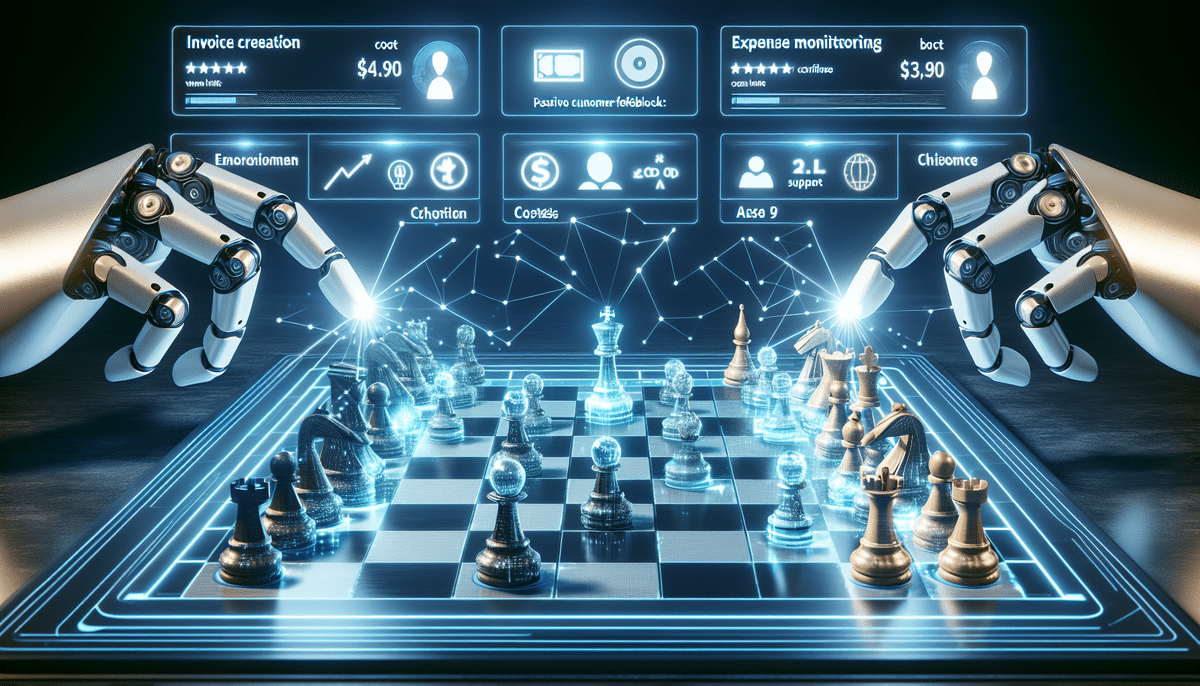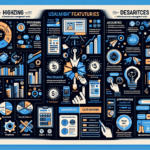Introduction to Xero and FreshBooks
Managing business finances efficiently is crucial for success, and two leading cloud-based accounting software options are Xero and FreshBooks. Established in 2006 in New Zealand, Xero is tailored for small to medium-sized businesses, offering a comprehensive suite of features including invoicing, payroll, and inventory management. In contrast, FreshBooks, founded in Canada in 2003, primarily targets self-employed individuals and freelancers with functionalities like invoicing, time tracking, and project management.
Key Features and Capabilities
Features of Xero
- Invoicing: Create, customize, and automate invoices with payment reminders.
- Payroll: Manage employee paychecks, taxes, and benefits efficiently.
- Inventory Management: Track stock levels and handle purchase orders seamlessly.
- Financial Reporting: Generate detailed financial statements and analytics.
- Automated Bank Feeds: Import and reconcile bank transactions automatically.
Features of FreshBooks
- Invoicing: Design and send customized invoices, set up recurring invoices, and automate payment reminders.
- Time Tracking: Monitor billable hours and provide clients with real-time project updates.
- Project Management: Collaborate on projects and manage tasks efficiently.
- Estimates and Proposals: Create professional estimates and proposals to attract new clients.
- Expense Tracking: Easily track and categorize expenses, with the ability to scan receipts via the mobile app.
Pricing Comparison
Xero Pricing Plans
- Starter: $20 per month – Includes invoicing, expense tracking, and up to 5 bills and quotes per month.
- Standard: $30 per month – Adds payroll for up to 5 employees, along with additional features.
- Premium: $40 per month – Offers advanced functionalities like multi-currency support.
FreshBooks Pricing Plans
- Lite: $15 per month – Covers invoicing and expense tracking for up to 5 clients.
- Plus: $25 per month – Includes proposals, estimates, and additional features.
- Premium: $50 per month – Provides advanced time tracking and project management tools.
Both Xero and FreshBooks offer free trials to help businesses evaluate their offerings. Xero provides a 30-day trial, while FreshBooks offers a 7-day trial period.
Ease of Use
Xero presents a more complex interface, suitable for businesses that require advanced accounting functionalities. Its comprehensive dashboard displays key financial metrics such as cash flow and expenditures, which may require a steeper learning curve for new users.
FreshBooks, on the other hand, boasts an intuitive and user-friendly interface. Its dashboard offers a clear overview of outstanding invoices and expenses, making it ideal for freelancers and small business owners who prioritize simplicity and ease of navigation.
Overall, Xero is well-suited for growing businesses needing detailed financial management, while FreshBooks is tailored for individual professionals seeking straightforward accounting solutions.
Customer Support and Resources
Xero provides 24/7 support through email, extensive live chat options, and a comprehensive online help center. Users often commend Xero for its prompt and effective support services.
FreshBooks offers customer support during business hours via phone, email, and live chat. Additionally, FreshBooks maintains a robust knowledge base and community forums to assist users. While FreshBooks is praised for its customer service, some users have noted longer wait times during peak periods.
Both platforms also offer extensive online resources, including tutorials, webinars, and user guides to help businesses maximize their software usage.
Integrations and Security
Integrations
Xero integrates with over 800 applications, including CRM systems, payment gateways, and project management tools, offering extensive flexibility through its open API for custom integrations.
FreshBooks connects with over 100 apps, focusing on tools that cater to small business needs such as Stripe, PayPal, Gusto for payroll management, and HubSpot for marketing automation. While FreshBooks does not offer an open API, it provides a developer program for limited custom integrations.
Selecting between Xero and FreshBooks may depend on the specific tools your business relies on. Xero's extensive range provides broader compatibility, whereas FreshBooks offers specialized integrations tailored for small business operations.
Security Features
- Xero: Implements two-factor authentication, regular data backups, and a secure login process to protect user data.
- FreshBooks: Utilizes two-factor authentication, SSL encryption, and regular data backups to ensure data security.
Both platforms adhere to industry-standard security protocols, ensuring that your financial information remains safe and secure.
Mobile Applications
Xero and FreshBooks both offer mobile apps that facilitate financial management on the go.
- Xero Mobile App: Allows users to create and send invoices, track expenses, and reconcile transactions from their mobile devices.
- FreshBooks Mobile App: Enables users to create and send invoices, track time, and manage expenses directly from their smartphones.
These mobile applications provide the flexibility to handle financial tasks anytime and anywhere, enhancing productivity for busy business owners.
Accounting and Bookkeeping Capabilities
While both Xero and FreshBooks excel in invoicing, Xero offers more comprehensive accounting and bookkeeping features, making it suitable for small to medium-sized businesses with complex financial needs.
- Xero: Includes accounts payable and receivable, bank reconciliations, comprehensive financial reporting, and multi-currency support.
- FreshBooks: Focuses on simplified invoicing and billing processes, ideal for self-employed individuals and freelancers.
If your business requires detailed accounting functionalities, Xero is the more capable choice.
User Reviews and Ratings
- Xero: Rated 4.3 out of 5 on G2 with over 2,000 reviews.
- FreshBooks: Rated 4.6 out of 5 on G2 with over 400 reviews.
While FreshBooks boasts a slightly higher rating, Xero has accumulated a larger number of reviews, providing a more comprehensive understanding of user satisfaction and software performance.
Final Verdict: Which is Better, Xero or FreshBooks?
The decision between Xero and FreshBooks ultimately depends on your business's specific needs:
- Choose FreshBooks if: You are a self-employed individual or freelancer seeking robust invoicing and time tracking features with a user-friendly interface.
- Choose Xero if: You are a small to medium-sized business requiring comprehensive accounting and bookkeeping functionalities, along with extensive integration options.
In terms of pricing, Xero is slightly more expensive but offers a broader range of features suitable for growing businesses. FreshBooks is more affordable and tailored to the needs of individual professionals and small enterprises.
Both Xero and FreshBooks are excellent cloud accounting software options that provide a variety of features to help manage your business finances effectively. By evaluating your specific requirements and considering the factors outlined in this article, you can make an informed decision on which software best fits your business needs.