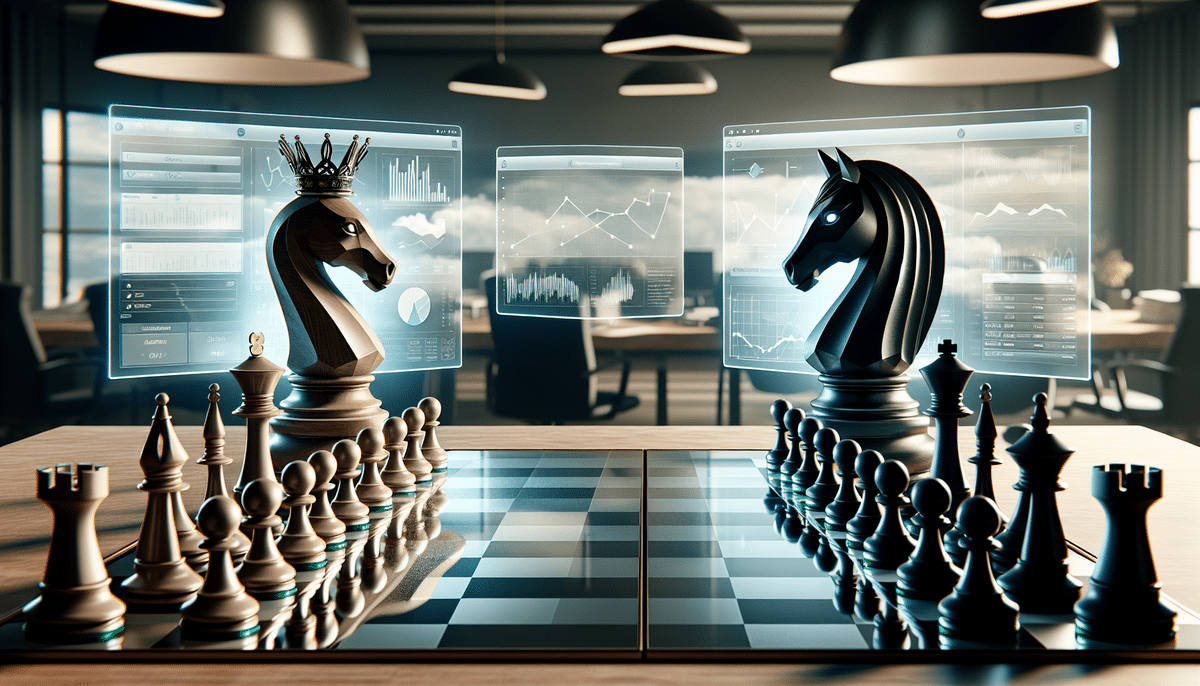Xero vs Kashoo: The Ultimate Accounting Software Showdown for Small Businesses
Choosing the right accounting software is crucial for the success of any small business. Xero and Kashoo are two of the most popular options available, each offering a suite of features tailored to different business needs. In this comprehensive comparison, we'll explore the key aspects of both platforms, including features, pricing, user experience, mobile capabilities, integrations, security, customer support, and more to help you determine which software best suits your business.
1. Key Features of Xero and Kashoo
1.1 Xero’s Advanced Features
Xero provides a robust set of features designed for businesses with complex accounting needs:
- Project management tools
- Inventory tracking capabilities
- Comprehensive and customizable reporting
- Seamless payroll integration
- Multi-currency support
1.2 Kashoo’s Streamlined Offerings
Kashoo focuses on simplicity, offering essential accounting tools that are easy to use:
- Simple and intuitive invoicing
- Basic expense tracking
- Essential reporting features
- Multi-user functionality
2. Pricing Plans Compared
2.1 Xero’s Flexible Pricing
Xero offers a tiered pricing structure, ranging from $12 to $65 per month, based on the number of users and the range of features required. This scalability allows businesses to adjust their plans as they grow.
2.2 Kashoo’s Affordable Model
Kashoo provides a flat monthly fee of $19.99, which includes unlimited users and access to all features. This straightforward pricing can be more cost-effective for small businesses with tight budgets.
Both platforms offer free trials, enabling you to evaluate their offerings before making a commitment.
3. User Experience and Interface
3.1 Xero’s Intuitive Design
Xero is renowned for its user-friendly interface, featuring customizable dashboards and drag-and-drop bank reconciliation. Its integration with over 700 third-party apps enhances the overall user experience.
3.2 Kashoo’s Simplicity
Kashoo offers a sleek and minimalist interface designed for ease of navigation. While it may lack some of the advanced customization options available in Xero, its straightforward design ensures efficient completion of basic accounting tasks.
4. Mobile App Capabilities
4.1 Xero’s Comprehensive Mobile App
The Xero mobile app is feature-rich, providing access to inventory tracking, detailed reporting, and more. However, its complexity may require users to spend some time getting accustomed to its functionalities.
4.2 Kashoo’s User-Friendly Mobile Experience
Kashoo offers a streamlined mobile app focused on essential tasks like invoicing and expense tracking. Its simple interface allows users to navigate and complete tasks with ease.
5. Integration and Compatibility
5.1 Xero’s Extensive Integrations
Xero excels in integration capabilities, connecting seamlessly with over 700 third-party tools, including CRM systems, inventory management software, and payment processors. This extensive ecosystem allows for highly customized workflows.
For more information on Xero's integrations, visit their Integrations Page.
5.2 Kashoo’s Select Integrations
Kashoo offers direct integrations with popular payment processors such as Stripe and Square, as well as cloud storage services like Google Drive and Dropbox. While not as extensive as Xero, these integrations cover the essential tools most small businesses use.
Learn more about Kashoo’s integrations on their Integrations Page.
6. Security and Data Protection
6.1 Xero’s Robust Security Measures
Xero prioritizes data security with SSL encryption, two-factor authentication, and ISO 27001 certification. Additionally, Xero offers "file-only access," allowing users to share specific files without exposing their entire account.
6.2 Kashoo’s Security Protocols
Kashoo employs SSL encryption and two-factor authentication to protect user data. While it does not offer file-only access, Kashoo ensures daily data backups stored in multiple locations to mitigate data loss risks.
7. Customer Support Services
7.1 Xero’s Award-Winning Support
Xero provides 24/7 customer support through phone, email, and live chat. Their support team is complemented by an extensive knowledge base and an active online community. Notably, Xero received the 2020 Stevie Award for Customer Service Department of the Year.
7.2 Kashoo’s Personalized Support
Kashoo offers email support during business hours and access to a comprehensive knowledge base. Additionally, they provide personalized onboarding sessions, offering one-on-one guidance to help new users get started effectively.
8. Pros and Cons
8.1 Xero: Advantages and Drawbacks
Pros:
- Extensive and robust features
- Wide range of integrations
- Intuitive and user-friendly interface
- Exceptional customer support
Cons:
- Higher pricing tiers
- Complexity may be overwhelming for very small businesses
8.2 Kashoo: Strengths and Limitations
Pros:
- Affordable and straightforward pricing
- Easy-to-use interface
- Essential accounting features
- Good customer support
Cons:
- Limited advanced features
- Fewer integrations compared to Xero
9. Making the Right Choice for Your Business
Deciding between Xero and Kashoo hinges on your specific business needs and preferences. Consider the following factors to make an informed decision:
- Business Size and Complexity: Xero is better suited for growing businesses with complex accounting needs, while Kashoo is ideal for smaller businesses seeking simplicity.
- Budget: If cost is a primary concern, Kashoo’s flat pricing may offer better value.
- Required Features: Assess which features are essential for your operations and choose the platform that aligns with those needs.
- Integration Needs: Consider how each software integrates with your existing tools and workflows.
- Customer Support: Evaluate the importance of 24/7 support versus business hours support based on your business’s operational requirements.
10. Top Alternatives to Xero and Kashoo
While Xero and Kashoo are excellent choices, other accounting software options might better fit your specific needs:
- QuickBooks: Renowned for its comprehensive features and widespread use, QuickBooks is a strong contender for businesses of all sizes.
- Wave Accounting: A free accounting solution ideal for freelancers and very small businesses. Learn more at Wave.
- FreshBooks: Offers user-friendly invoicing and time-tracking features, making it a good choice for service-based businesses. Visit FreshBooks for more information.
11. Common Challenges Faced by Users
While both Xero and Kashoo are effective accounting tools, some users have reported the following issues:
- Bugs and Glitches: Occasional software bugs can disrupt workflow.
- Performance Issues: Users may experience slow loading times, especially during peak usage periods.
- Support Response Times: Delays in customer support responses during high-demand times can be frustrating.
It's essential to consider how these potential drawbacks might impact your business operations and weigh them against the benefits each platform offers.
12. Maximizing the Benefits of Xero or Kashoo
To fully leverage your accounting software, consider the following tips:
- Invest in Training: Utilize available training resources or hire a professional accountant to help you navigate the software effectively.
- Regularly Review Your Data: Periodically check your financial data to identify and address discrepancies promptly.
- Utilize Integrations: Connect your accounting software with other tools you use to streamline workflows and enhance efficiency.
- Stay Updated: Keep your software up to date to benefit from the latest features and security enhancements.
13. Success Stories: Businesses Thriving with Xero and Kashoo
Many businesses across various industries have successfully implemented Xero and Kashoo to manage their finances:
- Xero: Praised by small business owners for its cloud-based accessibility, enabling remote management and collaboration. For example, Xero's customer stories showcase diverse businesses benefiting from its features.
- Kashoo: Celebrated for its affordability and user-friendly approach, making it a favorite among startups and freelancers. Visit Kashoo's customer testimonials to learn more.
Both platforms offer a range of tools designed to help small business owners manage their finances more efficiently. By considering the key differences and evaluating your business’s specific needs, you can choose the platform that best aligns with your goals.