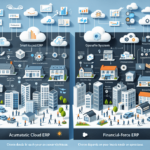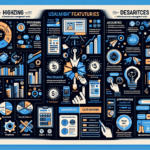Introduction to Xero and Microsoft Dynamics 365 Business Central
Xero is an online accounting software tailored for small and medium-sized businesses. It offers robust features such as invoicing, inventory tracking, payroll management, and bank reconciliations. In contrast, Microsoft Dynamics 365 Business Central is a comprehensive cloud-based enterprise resource planning (ERP) solution designed for midsize and large enterprises, providing functionalities like financial management, supply chain management, project management, and sales management.
One of Xero's key advantages is its user-friendly interface, enabling business owners to manage finances without extensive accounting knowledge. Additionally, Xero integrates with a wide range of third-party applications, including payment gateways and e-commerce platforms, making it a versatile tool for online businesses.
Meanwhile, Microsoft Dynamics 365 Business Central offers advanced customization options, allowing businesses to tailor the software to their specific needs. It also provides powerful analytics and reporting tools, enabling data-driven decisions. With its scalability and flexibility, Microsoft Dynamics 365 Business Central is an ideal solution for businesses looking to grow and expand their operations.
Key Differences Between Xero and Microsoft Dynamics 365 Business Central
Target Audience
The primary difference between these two software solutions lies in their target audience. Xero is designed for small and medium-sized businesses, offering essential accounting functionalities. In contrast, Microsoft Dynamics 365 Business Central caters to midsize and large enterprises, providing a comprehensive ERP system.
Pricing Structures
Xero employs a straightforward subscription-based model with plans tailored to business size and needs. As of 2023, Xero offers three pricing tiers: Starter at $20 per month, Standard at $30 per month, and Premium at $40 per month.
On the other hand, Microsoft Dynamics 365 Business Central has a more complex pricing structure, offering various licensing options and add-ons. Pricing ranges from $70 to $210 per user per month, depending on the modules selected.
Feature Set
Xero provides essential accounting features such as invoicing, bank reconciliation, and expense claims. In contrast, Microsoft Dynamics 365 Business Central offers a broader range of functionalities, including financial management, supply chain management, project management, and advanced reporting and analytics capabilities.
Comparing Pricing Plans for Xero and Microsoft Dynamics 365 Business Central
Xero Pricing Plans
- Starter: $20/month – Includes basic features like invoicing and bank reconciliation.
- Standard: $30/month – Adds features such as expenses and payroll.
- Premium: $40/month – Offers advanced functionalities like multi-currency support.
Microsoft Dynamics 365 Business Central Pricing
Microsoft Dynamics 365 Business Central offers a modular pricing system, allowing businesses to select specific modules based on their needs:
- Essential Plan: $70/user/month – Covers core financials, sales, and service management.
- Premium Plan: $100/user/month – Includes additional manufacturing and service management capabilities.
- Team Members: $8/user/month – Provides limited access for employees who need to view and interact with data.
Businesses can also opt for various add-ons, which can increase the total cost based on specific requirements.
Cost Considerations
While Xero offers a more predictable and lower-cost structure suitable for smaller businesses, Microsoft Dynamics 365 Business Central's pricing can become substantial as businesses add more users and modules. It's essential to evaluate the total cost of ownership based on the specific needs and growth projections of your business.
Features and Functionalities of Xero and Microsoft Dynamics 365 Business Central
Financial Management
Both platforms excel in financial management, but Microsoft Dynamics 365 Business Central offers more advanced features such as multi-dimensional financial reporting, budgeting, and forecasting tools, which are essential for larger enterprises.
Supply Chain Management
Microsoft Dynamics 365 Business Central provides comprehensive supply chain management capabilities, including inventory management, order processing, and procurement. Xero offers basic inventory tracking but lacks the depth needed for complex supply chains.
Project Management
For businesses that require detailed project management, Microsoft Dynamics 365 Business Central includes project planning, resource allocation, and project tracking features. Xero offers basic project tracking but does not cater to more intricate project management needs.
Reporting and Analytics
Microsoft Dynamics 365 Business Central offers advanced reporting and analytics tools, integrating seamlessly with Power BI to provide insightful data visualizations. Xero provides standard reporting features, suitable for small businesses but limited for larger enterprises requiring in-depth analysis.
Scalability
Xero is primarily suited for small to medium-sized businesses. As businesses grow, they might find Microsoft Dynamics 365 Business Central more suitable due to its ability to handle increased complexity and larger data volumes.
Deployment Options
Xero is a fully cloud-based solution, allowing access to financial data from anywhere with an internet connection. In contrast, Microsoft Dynamics 365 Business Central offers both cloud-based and on-premises deployment, providing greater flexibility for businesses with specific data security requirements or limited internet connectivity.
User Interface Comparison: Xero vs Microsoft Dynamics 365 Business Central
Xero features a user-friendly interface that is easy to navigate, with a minimalist design and essential features accessible from the home screen. Its dashboard provides a clear overview of financial performance, making it ideal for users with limited accounting expertise.
On the other hand, Microsoft Dynamics 365 Business Central presents a more complex interface, offering a wide array of features accessible through various tabs and modules. While the interface may initially seem overwhelming, it provides advanced functionalities tailored to businesses with specific requirements. Integration with Microsoft Office products enhances user experience for those already familiar with the Microsoft ecosystem.
Integrations with Other Software: Xero vs Microsoft Dynamics 365 Business Central
Xero Integrations
Xero integrates with over 800 third-party applications, including popular tools like Shopify, PayPal, and Stripe. This extensive integration capability allows businesses to connect their preferred software solutions seamlessly and streamline workflows. Xero also provides a marketplace where users can browse and install additional integrations to enhance functionality.
Microsoft Dynamics 365 Business Central Integrations
Microsoft Dynamics 365 Business Central excels in integrations with other Microsoft products such as Office 365 and Power BI. It also offers APIs for further customization, enabling businesses to integrate with various CRM systems, eCommerce platforms, and industry-specific applications. This robust integration framework supports comprehensive data flow across different business functions, enhancing overall operational efficiency.
Security Features of Xero and Microsoft Dynamics 365 Business Central
Security is paramount when choosing accounting software. Both Xero and Microsoft Dynamics 365 Business Central offer robust security features, including two-factor authentication, data encryption, and regular backups.
Microsoft Dynamics 365 Business Central Enhancements
Microsoft Dynamics 365 Business Central enhances security with additional features such as role-based access control and data loss prevention:
- Role-Based Access Control: Allows businesses to restrict access to sensitive information based on user roles, minimizing the risk of data breaches or unauthorized access.
- Data Loss Prevention: Monitors and controls information flow within the organization, helping prevent accidental or intentional loss of sensitive data and aiding compliance with data protection regulations like GDPR and HIPAA.
For more details on Microsoft Dynamics 365 Business Central's security features, refer to the official Microsoft documentation.
Customer Support Comparison: Xero vs Microsoft Dynamics 365 Business Central
Effective customer support is crucial for any software tool. Xero offers multiple support channels, including email, phone, and live chat, alongside an extensive knowledge base and community forums for user assistance.
Microsoft Dynamics 365 Business Central provides targeted support for each module, ensuring businesses receive specific help tailored to their needs. Support options include online support, phone support, on-site assistance, and access to a vast community of users and experts through Microsoft’s support network.
For comprehensive support resources, visit the Microsoft Dynamics 365 Business Central Support page.
Pros and Cons of Using Xero for Your Business Needs
Pros:
- User-friendly interface
- Affordable pricing plans
- Extensive integration capabilities
- Cloud-based accessibility
Cons:
- Basic features and functionalities compared to full ERP systems
- Limited advanced reporting and analytics
- Potential scalability issues for rapidly growing businesses
Pros and Cons of Using Microsoft Dynamics 365 Business Central for Your Business Needs
Pros:
- Comprehensive ERP system with extensive features
- Advanced reporting and analytics capabilities
- Scalable for businesses of all sizes
- Robust security features
- Seamless integration with Microsoft products
Cons:
- Higher pricing plans
- Complex interface may require training
- Designed primarily for midsize and large businesses
- Potentially higher total cost of ownership with add-ons and modules
Which Software to Choose: Xero or Microsoft Dynamics 365 Business Central?
Choosing the right accounting software depends on your business's specific needs and requirements:
- Xero: Ideal for small and medium-sized businesses seeking essential accounting functionalities at an affordable price. It's suitable for businesses that prioritize ease of use and require basic financial management without the complexities of a full ERP system.
- Microsoft Dynamics 365 Business Central: Best suited for midsize and large businesses that need a comprehensive ERP system with advanced reporting, analytics, and customization capabilities. It's ideal for organizations looking to integrate their financial management with other business processes and Microsoft products.
Assess your business size, budget, required features, and growth projections to determine the most suitable option.
Real-Life Case Studies of Businesses Using Xero or Microsoft Dynamics 365 Business Central
Success with Xero
A small retail business in New Zealand experienced a 40% increase in revenue after adopting Xero. The streamlined invoicing and expense tracking allowed for better financial oversight and more efficient cash flow management.
Success with Microsoft Dynamics 365 Business Central
A manufacturing company in the United States reduced production lead time by 25% by implementing Microsoft Dynamics 365 Business Central. The integrated supply chain management and real-time analytics enabled more efficient operations and better decision-making.
For more case studies, visit the Microsoft Customer Stories page.
Expert Opinions on the Benefits of Using Either Software
Industry experts offer diverse perspectives on the benefits of Xero and Microsoft Dynamics 365 Business Central:
- Xero: Experts commend Xero for its affordability and ease of use, making it a top choice for small businesses and startups. Its extensive integrations and cloud-based accessibility are also frequently highlighted as significant advantages.
- Microsoft Dynamics 365 Business Central: Experts praise Microsoft Dynamics 365 Business Central for its comprehensive ERP capabilities, scalability, and seamless integration with other Microsoft products. It's often recommended for larger enterprises that require detailed financial management and advanced analytics.
Ultimately, the best choice depends on your business's specific requirements and budget. Consulting with a financial software advisor can help tailor the decision to your unique needs.
Future Outlook: What's in Store for Xero and Microsoft Dynamics 365 Business Central?
Both Xero and Microsoft Dynamics 365 Business Central are continually evolving to meet the changing needs of businesses:
Xero's Future Developments
Xero plans to release updates focused on improved inventory management and payment automation in the coming year. Additionally, enhancements in artificial intelligence and machine learning are expected to provide more predictive analytics and smarter financial insights.
Microsoft Dynamics 365 Business Central's Roadmap
Microsoft Dynamics 365 Business Central aims to enhance its integrations with other Microsoft products, such as Office 365 and Power BI, increasing efficiency for businesses already utilizing the Microsoft ecosystem. Future updates will likely include advanced AI-driven analytics, expanded industry-specific functionalities, and improved user experience features.
Industry Trends
As businesses continue to embrace digital transformation, both platforms are expected to integrate more artificial intelligence and machine learning capabilities to offer predictive analytics, automate routine tasks, and provide deeper insights into business performance. Enhanced mobile functionality and further expansion of integration ecosystems are also anticipated to meet the demands of a dynamic and interconnected business environment.
In summary, the decision between Xero and Microsoft Dynamics 365 Business Central depends on your business's specific needs. Xero offers essential features at a lower price point, making it suitable for smaller businesses. In contrast, Microsoft Dynamics 365 Business Central provides a robust ERP system with advanced analytics, catering to larger organizations seeking comprehensive financial management solutions. Both software tools offer valuable benefits for businesses looking to automate and streamline their financial processes.