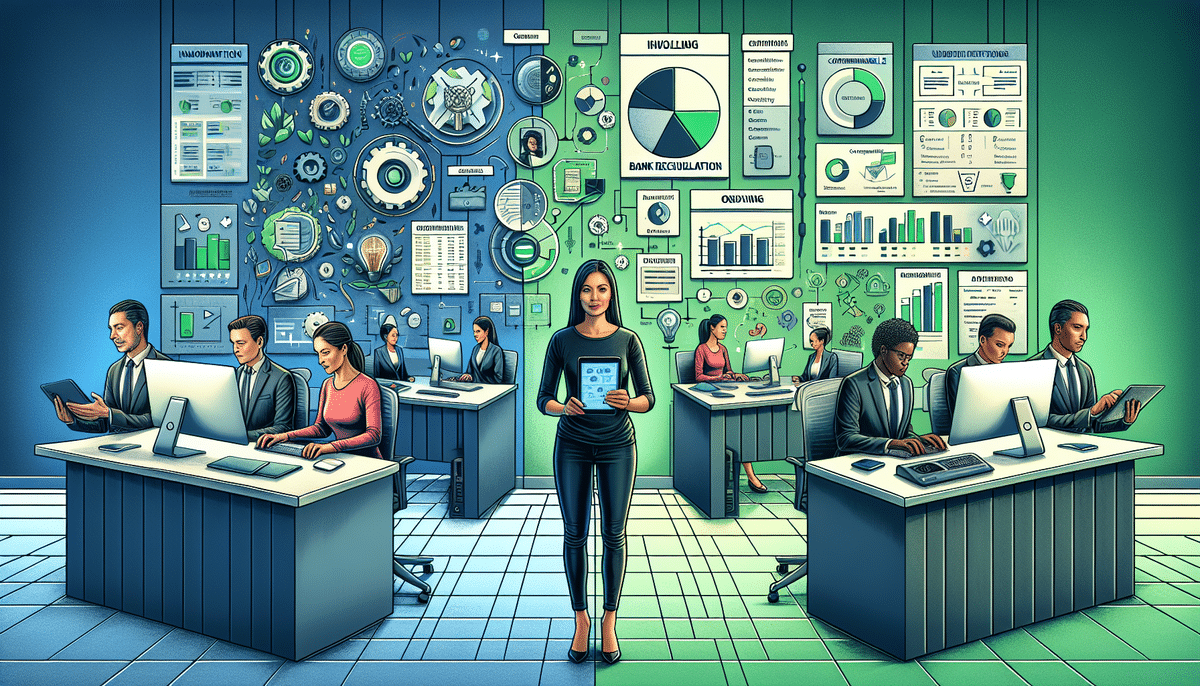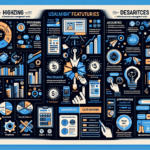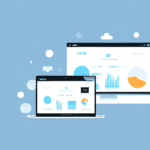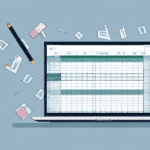Xero vs QuickBooks Online: An Overview
In the realm of online accounting software, Xero and QuickBooks Online stand out as two of the most prominent choices for businesses of varying sizes. Both platforms offer a suite of features designed to streamline accounting and bookkeeping tasks, enhancing efficiency and accuracy. This comprehensive comparison delves into pricing, features, ease of use, functionality, inventory management, reporting capabilities, security, customer support, and integrations to help you determine which software aligns best with your business needs.
Pricing and Subscription Plans
Understanding the pricing structure is crucial when selecting accounting software. Both Xero and QuickBooks Online offer tiered subscription plans catering to different business requirements:
- Xero:
- Starter: $20 per month – Suitable for small businesses with limited invoicing needs.
- Standard: $30 per month – Includes payroll for up to five employees.
- Premium: $40 per month – Offers payroll for an unlimited number of employees.
- QuickBooks Online:
- Simple Start: $25 per month – Basic invoicing and expense tracking.
- Essentials: $40 per month – Adds bill payment and time tracking features.
- Plus: $70 per month – Incorporates inventory management and project profitability tracking.
- Advanced: $150 per month – Provides enhanced custom fields and dedicated support.
Both platforms offer free trials, allowing businesses to evaluate the software before committing. Additionally, QuickBooks Online offers QuickBooks Live Bookkeeping, providing access to certified bookkeepers for specialized tasks.
Feature Set Comparison
Invoicing and Billing
Both Xero and QuickBooks Online facilitate the creation and management of invoices. However, Xero offers more customization options, including the ability to add logos and personalize invoices to match your brand identity. Additionally, Xero supports a wide range of payment gateway integrations, enhancing flexibility in receiving payments.
QuickBooks Online provides robust invoicing features with easy tracking of due and overdue invoices. It also allows users to send payment reminders automatically, streamlining the accounts receivable process.
Payroll Management
QuickBooks Online excels in payroll management, offering comprehensive features such as automated payroll runs, employee benefits management, and compliance with payroll taxes. It is highly suitable for businesses with employees seeking detailed payroll functionalities.
Xero offers flexible payroll options, including multiple pay rates and payment frequencies. While it provides essential payroll features, it may require integration with third-party payroll services for more advanced needs.
Bank Reconciliation
Effective bank reconciliation ensures financial accuracy. Xero provides an advanced reconciliation system with capabilities like automatic matching of transactions and the import of bank statements. This feature simplifies the reconciliation process, reducing manual effort.
QuickBooks Online also offers robust bank reconciliation tools, allowing users to link multiple bank accounts and automatically import transactions, which facilitates quicker and more accurate reconciliations.
Inventory Management
QuickBooks Online offers comprehensive inventory management features, including real-time tracking of inventory levels, automated reorder points, and alerts for low stock. These features are ideal for businesses that handle substantial inventory and require meticulous tracking.
Xero allows for tracking inventory across multiple locations and managing stock in various warehouses, making it suitable for businesses with complex inventory needs.
Reporting Capabilities
QuickBooks Online is renowned for its extensive reporting functionalities. Users can generate custom reports, gain insights through dashboards, and utilize advanced analytics to inform decision-making.
Xero offers a strong suite of financial reports, including profit and loss statements, balance sheets, and cash flow reports. While its reporting capabilities are robust, QuickBooks Online provides more in-depth customization options.
User Experience
Ease of Use
Both Xero and QuickBooks Online boast user-friendly interfaces, but QuickBooks Online is often praised for its intuitive design, especially for users without an accounting background. Its straightforward navigation makes financial management accessible to small business owners and freelancers.
Xero, while slightly more complex, offers a customizable interface that caters to businesses with more advanced accounting needs. This flexibility can be advantageous for users requiring tailored financial management solutions.
User Interface
The clean and modern design of both platforms ensures ease of navigation. QuickBooks Online prioritizes simplicity, with clear menus and dashboards, whereas Xero provides more detailed customization options, allowing users to tailor their workspace to specific preferences.
Mobile App Features
In today's mobile-centric world, having a reliable mobile app is essential for managing finances on the go:
- Xero offers a mobile app available for iOS and Android, enabling users to create and send invoices, reconcile bank transactions, and view financial reports from their smartphones.
- QuickBooks Online provides a feature-rich mobile app that includes sending estimates, managing time tracking, and taking photos of receipts to attach to expenses, enhancing mobile expense management.
Both apps receive positive feedback for their functionality, though QuickBooks Online's app is often highlighted for its comprehensive feature set that supports business operations seamlessly on the move.
Security and Customer Support
Security Measures
Security is paramount for financial software. Both Xero and QuickBooks Online employ industry-standard security measures, including two-factor authentication (2FA) and SSL encryption to protect user data. Additionally, they maintain robust backup and disaster recovery protocols to ensure data integrity and availability.
Customer Support
Customer support can significantly impact user experience:
- Xero offers 24/7 email support and a comprehensive help center featuring articles, videos, and webinars to assist users.
- QuickBooks Online provides phone support during business hours, live chat, and an extensive community forum. Higher-tier plans also receive dedicated support and access to QuickBooks Live Bookkeeping for personalized assistance.
QuickBooks Online is often lauded for its more extensive and responsive customer support options, catering to a broader range of user needs.
Integrations and Customization
Integration capabilities enhance the functionality of accounting software by connecting with other business tools:
- Xero boasts a vast array of integrations with third-party applications, including payment gateways, CRM systems, and inventory management tools. This extensive integration ecosystem allows businesses to customize their workflows effectively.
- QuickBooks Online also supports numerous integrations, particularly with Intuit’s suite of products and popular business tools, facilitating seamless data flow across platforms.
Both platforms offer APIs for custom integrations, but Xero’s broader range of available integrations provides greater flexibility for businesses seeking tailored solutions.
Best Fit for Different Business Types
Small Businesses
QuickBooks Online is often the preferred choice for small businesses due to its intuitive interface and robust reporting capabilities. Its advanced payroll features make it especially suitable for businesses with employees.
Freelancers and Solopreneurs
Xero is ideal for freelancers and solopreneurs who require advanced invoicing and bank reconciliation features. Its customizable invoices allow professionals to maintain a consistent and professional brand image.
Medium-Sized Businesses
For medium-sized businesses, both Xero and QuickBooks Online are viable options. Xero is better suited for those with complex accounting requirements, while QuickBooks Online excels in advanced inventory management and payroll functionalities.
Conclusion: Final Thoughts on Choosing the Right Software
Selecting the appropriate accounting software hinges on your specific business needs and budget constraints. Both Xero and QuickBooks Online offer robust features and reliable performance, but their strengths cater to different business profiles. Consider factors such as pricing, feature set, ease of use, functionality, inventory management, reporting capabilities, security, customer support, and integrations when making your decision. By thoroughly evaluating these aspects, you can choose the accounting software that best supports and enhances your business operations.