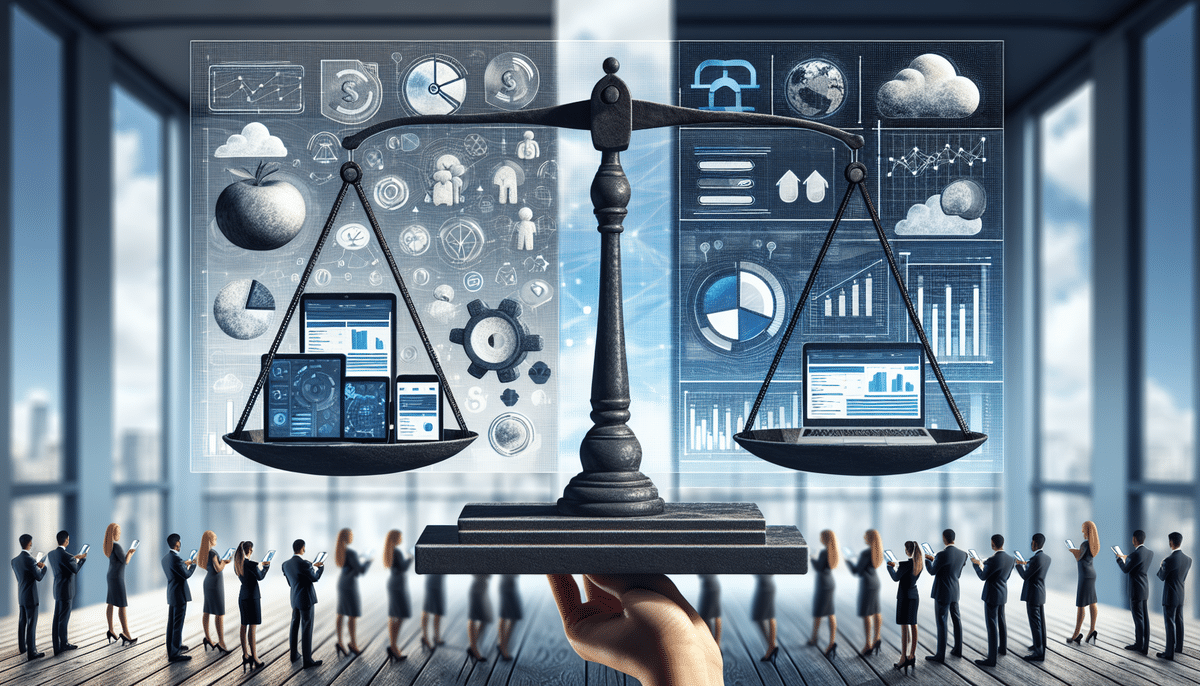Xero vs Sage Intacct: A Comprehensive Comparison
Choosing the right accounting software is crucial for the efficiency and financial health of your business. With numerous options available, evaluating each software's features, pricing, ease of use, security, integrations, and customer support is essential. This article provides an in-depth comparison of two leading accounting software solutions—Xero and Sage Intacct—to help you make an informed decision tailored to your business needs.
Overview of Xero and Sage Intacct
Company History and Reach
Xero is a cloud-based accounting software founded in 2006 in New Zealand. As of 2023, Xero serves over 3 million subscribers globally, catering primarily to small and medium-sized businesses.
Sage Intacct, established in 1999 in San Jose, California, is a cloud-based financial management solution designed for mid to large-sized businesses. It boasts a customer base of over 12,000 organizations worldwide, spanning various industries.
Key Features Compared
Invoicing and Payments
Xero offers robust invoicing capabilities, allowing users to create, customize, and send professional invoices. It supports multiple currencies and integrates seamlessly with popular payment gateways like PayPal and Stripe, facilitating faster payments.
Sage Intacct also provides comprehensive invoicing features with added functionalities such as automated billing schedules and advanced payment processing options, making it suitable for businesses with complex billing needs.
Financial Reporting and Analytics
Xero includes a variety of standard financial reports and dashboards that provide real-time insights into business performance. Users can customize reports and export data for further analysis.
Sage Intacct excels in financial reporting with its advanced, customizable dashboards and reporting tools. It offers in-depth analytics capabilities, allowing businesses to generate detailed financial statements and perform multi-dimensional reporting for better decision-making.
Accounting Capabilities
Both Xero and Sage Intacct provide essential accounting functions, but they cater to different business sizes and complexities.
- Xero is ideal for small to medium-sized businesses, offering features like bank reconciliation, accounts payable and receivable, and payroll management.
- Sage Intacct is better suited for mid to large-sized enterprises, providing advanced capabilities such as multi-entity and multi-currency accounting, revenue recognition, and global consolidations.
For businesses with intricate accounting requirements, Sage Intacct's advanced features offer greater flexibility and control.
Pricing and Plans
Xero Pricing Structure
- Starter – $20 per month: Includes basic features like invoicing, bank reconciliation, and expense tracking.
- Standard – $30 per month: Adds bill tracking and payroll capabilities.
- Premium – $40 per month: Offers advanced features such as multi-currency and project management.
Xero also provides a 30-day free trial, allowing businesses to test the software before committing to a plan.
Sage Intacct Pricing Structure
Sage Intacct offers customized pricing based on the specific needs and size of your business. While it is generally more expensive than Xero, it provides enhanced value for larger organizations requiring sophisticated financial management tools.
For detailed pricing information, it’s recommended to contact Sage Intacct directly or request a personalized quote from their website.
Ease of Use and User Experience
Xero is renowned for its user-friendly interface, making it accessible for business owners without extensive accounting backgrounds. Its intuitive design simplifies financial management tasks, reducing the learning curve.
Sage Intacct, while offering a more complex interface, is designed for finance professionals who require advanced functionalities. The steeper learning curve is offset by the software's robust features and customization options.
Mobile Accessibility
Both Xero and Sage Intacct offer mobile applications, enabling users to manage their finances on the go.
- Xero's Mobile App: Provides essential features such as invoicing, expense tracking, and bank reconciliation.
- Sage Intacct's Mobile App: Offers advanced functionalities like real-time financial reporting and analytics.
With cloud-based access, both platforms ensure that your financial data is accessible from any device with an internet connection, enhancing flexibility and collaboration.
Software Integrations
Integrations with other business tools are vital for streamlined operations. Both Xero and Sage Intacct support a wide range of integrations:
- Xero integrates with over 800 third-party applications, including CRM systems like Salesforce, payment processors, and inventory management tools.
- Sage Intacct offers advanced integrations with enterprise solutions such as Salesforce, making it a preferred choice for businesses that rely heavily on Salesforce for customer relationship management.
Choosing software with the right integrations ensures seamless data flow and reduces manual entry, enhancing overall efficiency.
Customer Support Options
Effective customer support is essential for resolving issues and maximizing the use of accounting software.
- Xero provides a variety of support channels, including phone support, email support, live chat, and a comprehensive community forum where users can share insights and solutions.
- Sage Intacct offers dedicated customer success managers, extensive online resources, and responsive support teams. However, some users have reported longer response times compared to Xero.
Assessing the quality and responsiveness of customer support can significantly impact your experience with the software.
Security Measures
Security is paramount when handling sensitive financial data. Both Xero and Sage Intacct implement robust security protocols:
- Two-Factor Authentication (2FA): Both platforms support 2FA to add an extra layer of security.
- Data Encryption: Advanced encryption standards protect data both in transit and at rest.
- Regular Backups: Automated backups ensure data integrity and facilitate recovery in case of data loss.
Sage Intacct offers additional security features, including:
- Role-Based Access Control: Limits access to sensitive information based on user roles.
- Audit Trails: Provides detailed logs of all transactions and changes for accountability.
- IP Restrictions: Restricts access to the platform based on predefined IP addresses.
These enhanced security features make Sage Intacct a suitable choice for organizations with stringent security requirements.
Pros and Cons
Pros of Xero
- User-friendly interface suitable for small to medium-sized businesses.
- Affordable pricing plans with a 30-day free trial.
- Extensive third-party integrations enhancing functionality.
- Comprehensive mobile app for on-the-go access.
Cons of Xero
- Limited advanced features for larger businesses.
- Customer support response times can vary.
Pros of Sage Intacct
- Advanced financial reporting and analytics capabilities.
- Robust security features suitable for large organizations.
- Highly customizable and scalable to meet complex business needs.
- Seamless integration with enterprise-level software like Salesforce.
Cons of Sage Intacct
- Higher pricing compared to Xero, making it less accessible for smaller businesses.
- Steeper learning curve requiring specialized knowledge.
- Some users report longer customer support response times.
Selecting the Right Accounting Software for Your Business
When choosing between Xero and Sage Intacct, consider the following factors:
- Business Size and Complexity: Small to medium-sized businesses may find Xero more suitable, while larger enterprises with complex financial needs may benefit from Sage Intacct.
- Budget: Xero offers more affordable plans, whereas Sage Intacct's pricing reflects its advanced features and scalability.
- Specific Features: Identify which features are crucial for your operations, such as multi-entity management, advanced reporting, or extensive integrations.
- Ease of Use: Consider the learning curve and whether your team has the necessary expertise to utilize the software effectively.
- Customer Support: Evaluate the quality and responsiveness of customer support to ensure timely assistance when needed.
Common Mistakes to Avoid When Choosing Accounting Software
Selecting the wrong accounting software can lead to inefficiencies and increased costs. Avoid these common mistakes:
- Not Evaluating All Options: Failing to consider a wide range of software can result in missing out on better-suited solutions.
- Overlooking Scalability: Choose software that can grow with your business to prevent the need for frequent changes.
- Skipping the Trial Period: Testing the software ensures it meets your requirements before making a financial commitment.
- Ignoring Integration Capabilities: Ensure the software integrates seamlessly with your existing tools to maintain workflow continuity.
- Underestimating Training Needs: Proper training is essential for maximizing the software's potential and ensuring user adoption.
Real-World Case Studies
Examining how businesses have implemented Xero or Sage Intacct can provide valuable insights into their effectiveness.
Case Study: Small Business Success with Xero
A boutique marketing agency adopted Xero to streamline their invoicing and expense tracking. The user-friendly interface allowed the team to manage finances without extensive accounting expertise, resulting in a 30% reduction in administrative time.
Case Study: Enterprise-Level Financial Management with Sage Intacct
A multinational manufacturing firm implemented Sage Intacct to handle multi-entity accounting and complex revenue recognition processes. The advanced reporting tools provided real-time financial visibility across all subsidiaries, enhancing strategic decision-making and operational efficiency.
For more case studies, visit the official websites of Xero and Sage Intacct.
Future Developments and Updates
Both Xero and Sage Intacct continuously evolve to meet the changing needs of businesses:
- Xero is focusing on enhancing its global capabilities, including multi-currency support and expanded integrations with international payment providers.
- Sage Intacct is investing in artificial intelligence and machine learning to provide predictive analytics and automated financial insights.
- Both platforms are prioritizing improved user interfaces and mobile functionalities to cater to the growing demand for on-the-go financial management.
Staying informed about these updates ensures that your chosen accounting software remains aligned with your business objectives and technological advancements.
Conclusion
Both Xero and Sage Intacct are powerful accounting software solutions, each catering to different business sizes and needs. Xero offers an affordable, user-friendly option for small to medium-sized businesses, while Sage Intacct provides advanced financial management tools suitable for larger enterprises. By carefully assessing your business requirements, budget, and desired features, you can select the software that best supports your financial operations and drives growth.
For further information and to explore each platform’s offerings, visit Xero and Sage Intacct.