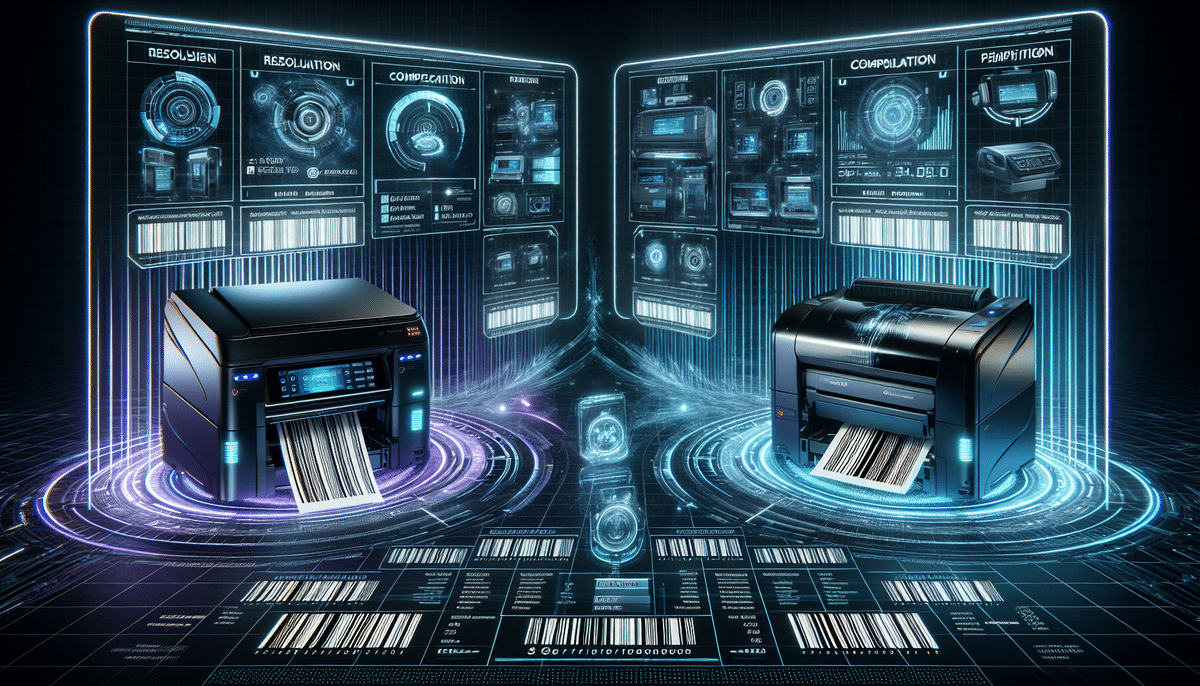Zebra GX430t vs ArkScan 2054A: Comprehensive Barcode Printer Comparison
Choosing the right barcode printer is crucial for businesses seeking efficient inventory management and labeling solutions. Two prominent options in the market are the Zebra GX430t and the ArkScan 2054A. This comparison delves into their print speeds, resolution quality, connectivity options, durability, software compatibility, pricing, and user feedback to help you determine which printer best aligns with your business needs.
Overview of Barcode Printers
Barcode printers are indispensable for businesses that require the creation of labels or tags for products, inventory, and other items. Utilizing either thermal transfer or direct thermal printing technologies, these printers generate high-quality, durable labels with barcodes that are easily readable by scanners. According to a Statista report, the global barcode printer market is projected to grow significantly, underscoring the increasing dependence on robust inventory management systems.
Barcode printers come in various types, each suited to different business requirements:
- Desktop Printers: Perfect for low to medium volume printing, ideal for small businesses or office environments.
- Industrial Printers: Built for high-volume printing tasks, suitable for manufacturing plants or large distribution centers.
- Mobile Printers: Compact and portable, designed for on-the-go printing needs in retail or field operations.
Key Features of Zebra GX430t and ArkScan 2054A
The Zebra GX430t and ArkScan 2054A are both favored by small to medium-sized businesses. Below is a detailed analysis of their features:
Zebra GX430t
The Zebra GX430t is renowned for its compact design and user-friendly setup. Its standout features include:
- Print Speed: Up to 4 inches per second, balancing efficiency with quality.
- Resolution: 300 dpi, ensuring sharp and clear prints essential for accurate barcode scanning.
- Print Width: Supports label widths up to 4.09 inches, accommodating a variety of label sizes.
- Connectivity: Equipped with USB, Ethernet, Bluetooth, and Wi-Fi options for versatile integration.
- Durability: Features a robust metal frame and dual-walled construction, enhancing resilience against physical impacts.
- Software Compatibility: Compatible with Zebra’s ZDesigner software and numerous third-party applications, offering flexibility in label design and management.
For more detailed specifications, visit the official Zebra GX430t product page.
ArkScan 2054A
The ArkScan 2054A is designed for medium-volume printing, offering a balance between speed and quality. Key features include:
- Print Speed: Up to 5 inches per second, providing a slight edge in efficiency over competitors.
- Resolution: 203 dpi, suitable for standard barcode printing needs.
- Print Width: Supports label widths up to 4.25 inches, allowing for versatile label formats.
- Connectivity: Comes with USB and Ethernet ports, along with Bluetooth for mobile device printing.
- Durability: Built with a sturdy metal frame and a clamshell design for easy label roll loading and enhanced protection.
- Software Compatibility: Optimized to work with ArkScan’s proprietary software, facilitating straightforward label creation.
For more information, visit the official ArkScan 2054A product page.
Print Speed Comparison
Print speed is a vital factor for businesses requiring efficient label production. The ArkScan 2054A offers a maximum print speed of 5 inches per second, marginally faster than the Zebra GX430t’s 4 inches per second. While this difference is notable, for most low to medium volume operations, the variance may have minimal impact on overall productivity.
However, it's essential to consider the balance between speed and quality. The Zebra GX430t’s higher resolution of 300 dpi ensures exceptionally clear barcodes, which is critical for environments where barcode accuracy is paramount. Despite the slightly lower speed, the GX430t maintains a competitive pace without sacrificing print quality.
Resolution Quality Comparison
The clarity of printed barcodes is directly influenced by the printer’s resolution. The Zebra GX430t excels with a 300 dpi resolution, producing sharp and highly scannable barcodes. In contrast, the ArkScan 2054A offers a 203 dpi resolution, which is adequate for standard applications but may fall short in scenarios requiring precise barcode readability.
Higher resolution reduces the likelihood of scanning errors, especially in settings with challenging scanning conditions or when printing small or intricate barcodes. Thus, while the GX430t is priced at a premium, its superior resolution may justify the investment for businesses prioritizing barcode accuracy and reliability.
Print Durability Comparison
Durability of printed labels is crucial for maintaining barcode integrity over time. Both printers boast robust construction, featuring metal frames that protect against physical damage. However, the Zebra GX430t’s dual-walled design provides additional protection for internal components, enhancing its resilience in demanding industrial environments.
Regarding print durability, the GX430t utilizes thermal transfer technology, producing labels that resist fading, smudging, and environmental wear. This makes them ideal for long-term use in various conditions. Conversely, the ArkScan 2054A employs direct thermal printing, which may be less durable when exposed to factors like heat, moisture, or abrasion. Therefore, for applications requiring long-lasting and resilient labels, the ZX430t is the preferable choice.
Ease of Use: Zebra GX430t vs ArkScan 2054A
User-friendly operation is a significant consideration for minimizing downtime and training costs. The Zebra GX430t features an intuitive LCD screen, facilitating easy navigation through settings and functions. Its straightforward design ensures quick setup and operation, even for users with limited technical expertise.
The ArkScan 2054A, while also designed for ease of use, relies on a more traditional button interface. Its clamshell design, though beneficial for protecting internal components, can make label roll loading slightly more complex compared to the ZX430t’s streamlined mechanism. Additionally, the GX430t’s extensive connectivity options, including Bluetooth and Wi-Fi, offer greater flexibility for integration into diverse operational setups, particularly for businesses utilizing multiple devices.
Connectivity Options: Zebra GX430t vs ArkScan 2054A
Modern businesses often require versatile connectivity to integrate barcode printers seamlessly into their existing networks. The Zebra GX430t offers a comprehensive range of connectivity options, including USB, Ethernet, Bluetooth, and Wi-Fi. This versatility ensures easy integration into various network environments and supports mobile printing capabilities, enhancing operational flexibility.
In comparison, the ArkScan 2054A provides USB, Ethernet, and Bluetooth connectivity. It also features a built-in web server, allowing remote management and monitoring via a web browser. However, the absence of standard Wi-Fi connectivity may limit its applicability in environments that rely heavily on wireless networking.
Software Compatibility: Zebra GX430t vs ArkScan 2054A
Compatibility with label design and management software is essential for efficient label production workflows. Both the Zebra GX430t and ArkScan 2054A support major operating systems, including Windows, Mac, and Linux, ensuring broad compatibility.
The Zebra GX430t is compatible with Zebra’s proprietary ZDesigner software, as well as a wide array of third-party applications. This compatibility allows for greater flexibility in designing and managing labels, catering to diverse business needs.
On the other hand, the ArkScan 2054A is optimized for use with ArkScan’s proprietary software suite. While it offers reliable performance within its ecosystem, it may present limitations in customization and integration compared to the Zebra GX430t’s broader software support.
Price Comparison: Zebra GX430t vs ArkScan 2054A
Budget constraints are a pivotal factor in selecting a barcode printer. The Zebra GX430t is typically priced higher, reflecting its advanced features, higher resolution, and superior build quality. This investment is often justified for businesses that require high-resolution printing and robust durability.
Conversely, the ArkScan 2054A is positioned as a more affordable alternative, offering essential features without the higher price tag. For businesses operating within tighter budget parameters or those prioritizing faster print speeds over resolution, the ArkScan 2054A provides a cost-effective solution.
When assessing pricing, it's advisable to consider not only the initial purchase cost but also long-term expenses such as maintenance, supplies, and potential upgrades. Evaluating the total cost of ownership can offer a clearer perspective on each printer’s value proposition.
User Reviews and Feedback
Customer feedback offers valuable insights into the practical performance and reliability of barcode printers. Both the Zebra GX430t and ArkScan 2054A have received positive reviews for their respective strengths.
Users of the Zebra GX430t frequently commend its robust construction and high-resolution printing, which ensures clear and scannable barcodes. The printer’s ease of setup and versatile connectivity options are also highlighted as major advantages.
Meanwhile, the ArkScan 2054A is praised for its faster print speeds and affordability, making it a popular choice among budget-conscious businesses. However, some users have noted challenges with the ArkScan’s label loading mechanism and occasional connectivity issues, which may require additional troubleshooting.
For a comprehensive understanding of user experiences, it's recommended to explore reviews on platforms such as Capterra and Trustpilot.
Pros and Cons
Zebra GX430t
- Pros:
- High 300 dpi print resolution ensures clear, scannable barcodes.
- Dual-walled metal construction enhances durability and longevity.
- Multiple connectivity options, including Bluetooth and Wi-Fi, offer flexible integration.
- Broad software compatibility allows for diverse label design and management needs.
- Cons:
- Higher price point may be prohibitive for smaller businesses.
- Features may exceed the requirements of very small-scale operations.
ArkScan 2054A
- Pros:
- Affordable pricing makes it accessible for budget-conscious businesses.
- Faster print speed enhances productivity in medium-volume environments.
- Sturdy construction ensures reliable performance over time.
- Bluetooth connectivity facilitates mobile and remote printing needs.
- Cons:
- Clamshell design may complicate the label loading process.
- Lower 203 dpi resolution may not suffice for all barcode scanning requirements.
- Limited software compatibility compared to Zebra GX430t.
Conclusion: Selecting the Right Barcode Printer for Your Business
Both the Zebra GX430t and ArkScan 2054A offer robust solutions for businesses seeking reliable barcode printing capabilities. The GX430t stands out for its high-resolution printing, superior durability, and extensive connectivity, making it ideal for environments that demand precision and longevity.
Conversely, the ArkScan 2054A provides a cost-effective option with faster print speeds and essential features suitable for medium-volume printing needs. Its affordability makes it an attractive choice for businesses operating within budget constraints without requiring the highest resolution.
Ultimately, the best choice depends on your specific business requirements, including print volume, label quality standards, connectivity preferences, and budgetary considerations. Careful evaluation of these factors will guide you in selecting the barcode printer that best supports your operational objectives.
Tips for Choosing the Right Barcode Printer
To ensure you select the most suitable barcode printer for your business, consider the following guidelines:
- Assess Your Printing Volume and Frequency: Determine the expected print volume to choose a printer that can handle your demands without compromising speed or quality.
- Evaluate Resolution and Durability Requirements: High-resolution prints are essential for environments where barcode accuracy is critical. Additionally, consider the durability needed based on where and how the labels will be used.
- Check Software and Hardware Compatibility: Ensure the printer is compatible with your existing systems and label design software to facilitate seamless integration.
- Consider Ease of Use: Opt for printers with intuitive interfaces and straightforward label loading mechanisms to minimize downtime and reduce training overhead.
- Compare Pricing and Total Cost of Ownership: Beyond the initial purchase price, factor in long-term costs such as maintenance, supplies, and potential upgrades to gauge the overall value.
- Review User Feedback: Read reviews and testimonials to understand real-world performance and reliability from other users’ experiences.
Setting Up and Installing Your Barcode Printer
Proper setup and installation are critical for ensuring your barcode printer operates efficiently and effectively. Follow these steps to achieve a smooth implementation:
- Unboxing and Inspection: Carefully unpack the printer and inspect it for any visible damage. Verify that all necessary components and accessories are included as per the user manual.
- Connecting to Power and Data Sources: Plug the printer into a stable power source. Connect it to your computer or network using the appropriate cables or set up the wireless connection following the manufacturer’s instructions.
- Installing Drivers and Software: Install the required drivers and label design software provided by the manufacturer. This step ensures that your computer can communicate effectively with the printer.
- Calibrating the Printer: Follow the calibration process to align the print head and ensure accurate label printing. This may involve adjusting settings for label size, print density, and other parameters.
- Loading Labels and Supplies: Carefully load the label rolls and ribbons (if using thermal transfer printing) according to the printer’s guidelines to prevent jams and ensure consistent print quality.
- Testing the Printer: Print a test label to verify that the printer is functioning correctly and that the barcodes are clear and scannable. Adjust settings as necessary based on the test results.
- Establishing a Maintenance Routine: Implement regular maintenance procedures, including cleaning the print head, checking for wear and tear, and replacing supplies as needed to maintain optimal performance and extend the printer’s lifespan.
For detailed instructions, refer to the user manual provided by the printer manufacturer or visit their official support website for additional resources and troubleshooting tips.