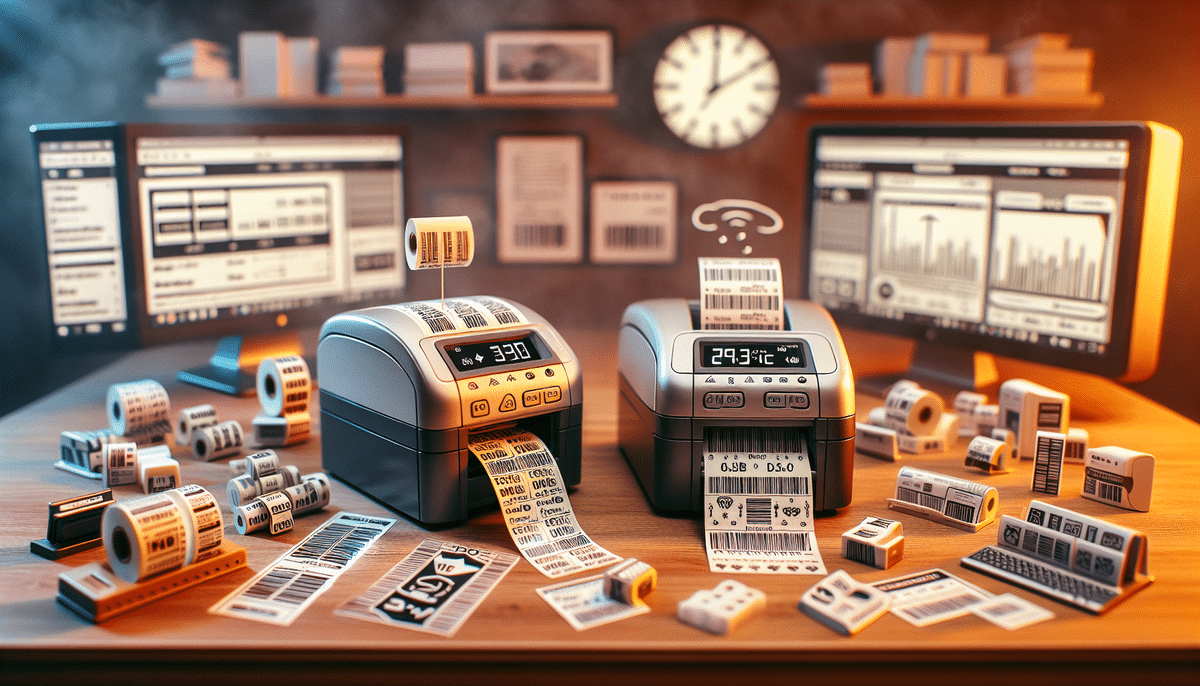Zebra ZD620 vs DYMO LabelWriter 450 Turbo
As businesses continue to expand and evolve, investing in high-quality and reliable label printers becomes essential to efficiently handle the diverse labeling needs across various departments. The Zebra ZD620 and DYMO LabelWriter 450 Turbo are two prominent label printers in the market that have garnered significant attention from businesses of all sizes. But which one stands out as the better option? This comprehensive comparison delves into the features, design, performance, printing speed, connectivity options, software compatibility, user experience, pricing, and the pros and cons of each printer to help you make an informed decision tailored to your business needs.
Introduction: The Importance of Label Printers in Business
Label printers have become indispensable tools in industries such as retail, manufacturing, healthcare, and logistics. They aid in organizing and categorizing products, enhancing inventory management, improving security, and minimizing errors by providing precise and consistent labels. A robust label printer should be efficient, deliver high-quality output, and maintain reliability under varying operational demands.
Beyond these functionalities, label printers also play a pivotal role in branding and marketing. Customized labels featuring logos, product information, and promotional messages help businesses differentiate themselves in a competitive marketplace and attract more customers. Additionally, label printers are crucial for printing barcodes, QR codes, and other tracking codes, enabling businesses to monitor their products throughout the supply chain effectively.
The versatility of label printers is another significant advantage. They can print on various materials, including paper, plastic, fabric, and metal, and accommodate different label sizes and shapes. This adaptability makes them suitable for a wide range of applications, from labeling perishable food items to marking industrial equipment. With the right label printer, businesses can save time, reduce costs, and enhance overall operational efficiency.
Key Features Comparison
Zebra ZD620
- Display: 4.3-inch full-color touch display
- Printing Technology: Supports both thermal transfer and direct thermal printing
- Resolution: 203/300/600 dpi
- Maximum Print Width: 4.09 inches
- Print Speed: Up to 8 inches per second
- Media Types: Wide range, including various label materials and sizes
DYMO LabelWriter 450 Turbo
- Display: Smaller monochrome display
- Printing Technology: Direct thermal printing only
- Resolution: 600 x 300 dpi
- Maximum Print Width: 2.2 inches
- Print Speed: Up to 71 labels per minute
- Media Types: Various label types suitable for moderate printing needs
While the Zebra ZD620 comes with a higher initial investment, it provides advanced features and faster print speeds, making it ideal for businesses with substantial printing requirements. Alternatively, the DYMO LabelWriter 450 Turbo presents a more budget-friendly option for smaller businesses or personal use, with its compact design and user-friendly software. Ultimately, the choice between these two printers hinges on your specific business needs and budget constraints.
Design & Build Quality
Zebra ZD620
- Build: Sturdy metal frame with a high-quality plastic shell for enhanced durability
- Dimensions: Larger and heavier, designed for high-traffic environments
- Interface: User-friendly with a vibrant color touch display and intuitive navigation buttons
DYMO LabelWriter 450 Turbo
- Build: Primarily plastic housing, offering a lightweight and space-saving design
- Dimensions: Compact and sleek, ideal for environments where space is limited
- Interface: Simple with a monochrome display and minimal buttons, enhancing ease of use
Both printers exhibit a compact and sleek design, but the Zebra ZD620's robust construction ensures longevity and reliability, especially in demanding environments. The DYMO LabelWriter 450 Turbo's lightweight design makes it more suitable for office spaces with limited room.
Performance Overview
Zebra ZD620
- Print Speed: Up to 8 inches per second, accommodating high-volume printing tasks
- Connectivity: USB, Ethernet, Wi-Fi, Bluetooth Low Energy (BLE), and NFC
- Software Compatibility: Compatible with ZebraDesigner and ZebraDesigner Pro
DYMO LabelWriter 450 Turbo
- Print Speed: Up to 71 labels per minute, suitable for moderate printing demands
- Connectivity: Primarily USB connectivity
- Software Compatibility: Compatible with DYMO Label Software
The Zebra ZD620 excels with its high print speed and multiple connectivity options, making it a top choice for businesses that require fast and reliable printing solutions. Its capability to handle large quantities of labels efficiently sets it apart in high-demand settings. In contrast, the DYMO LabelWriter 450 Turbo caters well to small to medium-sized businesses that do not necessitate printing large volumes of labels, offering consistent performance for moderate printing tasks.
Printing Speed Analysis
When it comes to printing speed, the Zebra ZD620 surpasses the DYMO LabelWriter 450 Turbo, boasting a maximum print speed of 8 inches per second. This rapid printing capability is advantageous for businesses that need to produce a large number of labels swiftly.
The DYMO LabelWriter 450 Turbo, while not as fast in inches per second, offers a maximum print speed of 71 labels per minute. This speed is adequate for businesses with moderate labeling needs but may fall short for those requiring rapid, high-volume printing.
It's important to consider that printing speed can vary based on label size and design complexity. The Zebra ZD620's higher resolution of 203 dpi allows it to handle more intricate designs without sacrificing speed. In contrast, the DYMO LabelWriter 450 Turbo's resolution of 600 x 300 dpi may result in slower print speeds for more detailed labels.
Connectivity Options Compared
Both printers offer a range of connectivity options, including USB and Ethernet. However, the Zebra ZD620 goes a step further by providing Wi-Fi and Bluetooth Low Energy (BLE) connectivity, enhancing its versatility. Additionally, the ZD620 includes Near Field Communication (NFC) connectivity, facilitating easy pairing with mobile devices and other NFC-enabled gadgets. This feature is particularly beneficial for businesses that require seamless wireless printing from smartphones and tablets.
In contrast, the DYMO LabelWriter 450 Turbo primarily relies on USB connectivity, which may limit its flexibility in certain business environments where wireless connectivity is preferred.
Software Compatibility
The Zebra ZD620 is compatible with a broad range of software applications, including ZebraDesigner and ZebraDesigner Pro. These software solutions offer advanced label design capabilities, allowing for intricate and customized label creation.
On the other hand, the DYMO LabelWriter 450 Turbo is compatible with DYMO Label Software. While this software provides a user-friendly interface and is easy to navigate, it may lack some of the advanced features found in Zebra's software, making it more suitable for small businesses or individuals who require straightforward label design functionalities.
Moreover, the Zebra ZD620's extensive software compatibility ensures it can integrate seamlessly into various business workflows, enhancing productivity and efficiency.
User Experience Insights
The user experience is a critical aspect when selecting a label printer. The Zebra ZD620 offers a superior user experience with its touch screen display, making operation intuitive and straightforward. The vibrant display and responsive interface facilitate easy navigation through different settings and functions.
In comparison, the DYMO LabelWriter 450 Turbo provides a user-friendly experience with its simple interface, albeit without a touch screen. This simplicity makes it easy to set up and operate, especially for users who prefer minimalistic controls.
Print speed also significantly impacts user experience. The Zebra ZD620's ability to print up to 8 inches per second ensures quick turnaround times for high-volume labeling tasks. Conversely, the DYMO LabelWriter 450 Turbo's capability of printing up to 71 labels per minute is sufficient for moderate labeling needs but may not meet the demands of high-volume operations.
Additionally, the Zebra ZD620's extensive connectivity options, including USB, Ethernet, Wi-Fi, and Bluetooth, offer greater flexibility in how the printer is integrated into business operations. In contrast, the DYMO LabelWriter 450 Turbo's reliance on USB connectivity may limit its adaptability in dynamic business environments.
Pricing Analysis
Price is a pivotal factor for businesses when selecting a label printer. The Zebra ZD620 commands a higher price point compared to the DYMO LabelWriter 450 Turbo, but this investment is justified by its superior features and enhanced performance. The ZD620's capability to handle high-volume printing, combined with its durable build and advanced connectivity options, makes it a cost-effective choice for businesses with substantial labeling needs.
In contrast, the DYMO LabelWriter 450 Turbo is a more affordable option, making it attractive for small to medium-sized businesses or home offices that require occasional label printing. Despite its lower price, the LabelWriter 450 Turbo does not compromise on essential functionalities, offering a reliable solution for moderate labeling tasks.
Furthermore, the Zebra ZD620's dual printing modes—both direct thermal and thermal transfer—allow businesses to use a broader range of label materials, including those that require ribbons for printing. This versatility enhances the printer's utility across different applications.
Ultimately, while the Zebra ZD620 represents a higher upfront cost, its durability and extensive feature set provide long-term value, especially for businesses with extensive labeling requirements. The DYMO LabelWriter 450 Turbo offers significant value for its price, catering well to businesses with limited budgets and moderate printing needs.
Pros and Cons of Each Printer
Zebra ZD620 Pros:
- Superior Performance: High print speed of up to 8 inches per second.
- Advanced Connectivity: Includes Wi-Fi, Bluetooth Low Energy (BLE), and NFC.
- User-Friendly Interface: Large, full-color touch screen display.
- Dual Printing Modes: Supports both thermal transfer and direct thermal printing.
- High Resolution: Print resolutions of 203/300/600 dpi for detailed labels.
Zebra ZD620 Cons:
- Higher Cost: More expensive initial investment compared to DYMO LabelWriter 450 Turbo.
DYMO LabelWriter 450 Turbo Pros:
- Cost-Effective: More affordable, making it suitable for small to medium-sized businesses.
- Compact Design: Lightweight and space-saving.
- User-Friendly: Simple interface with easy-to-use software.
- Moderate Print Speed: Capable of printing up to 71 labels per minute.
DYMO LabelWriter 450 Turbo Cons:
- Limited Connectivity: Primarily relies on USB connectivity.
- Slower for High Volume: Slower print speeds compared to Zebra ZD620 for large-scale printing.
- Less Durable: Plastic housing may not withstand harsh industrial environments as effectively.
- Single Printing Mode: Supports only direct thermal printing.
Which Printer is Best for Your Business Needs?
Choosing the right label printer largely depends on your specific business requirements:
- High-Volume Printing: If your business demands rapid and large-scale label production, the Zebra ZD620 is the ideal choice. Its superior print speed, high resolution, and multi-connectivity options make it well-suited for environments with intensive labeling needs.
- Moderate to Low-Volume Printing: For small to medium-sized businesses or personal use where label printing demands are moderate, the DYMO LabelWriter 450 Turbo offers a cost-effective and reliable solution without the need for extensive investment.
- Advanced Label Design: If your labeling involves complex designs, barcodes, or QR codes, the Zebra ZD620’s higher resolution and advanced software compatibility provide the necessary tools for creating detailed and accurate labels.
- Budget Constraints: Businesses with budget limitations may find the DYMO LabelWriter 450 Turbo’s affordability and essential features more aligned with their financial considerations.
- Connectivity Needs: If your operations require wireless printing from multiple devices or integration with a diverse range of systems, the Zebra ZD620’s extensive connectivity options offer greater flexibility and convenience.
Assessing your business’s label printing volume, budget, design complexity, and connectivity requirements will guide you in selecting the printer that best aligns with your operational objectives.
Conclusion: Choosing the Right Label Printer for Your Business
Investing in a label printer is a strategic decision for businesses aiming to streamline inventory management and labeling processes. The Zebra ZD620 and DYMO LabelWriter 450 Turbo each offer unique strengths that cater to different business needs. The Zebra ZD620 stands out with its superior performance, advanced connectivity, and durability, making it ideal for businesses with high-volume and complex labeling requirements. On the other hand, the DYMO LabelWriter 450 Turbo provides a cost-effective and user-friendly solution for smaller businesses or those with moderate labeling demands.
When selecting a label printer, it's crucial to consider factors such as features, design, performance, printing speed, connectivity options, software compatibility, user experience, and price. By thoroughly evaluating these aspects, you can ensure that the chosen label printer not only meets your current needs but also scales with your business’s growth and evolving requirements.
For more detailed insights and purchasing options, visit the official product pages: