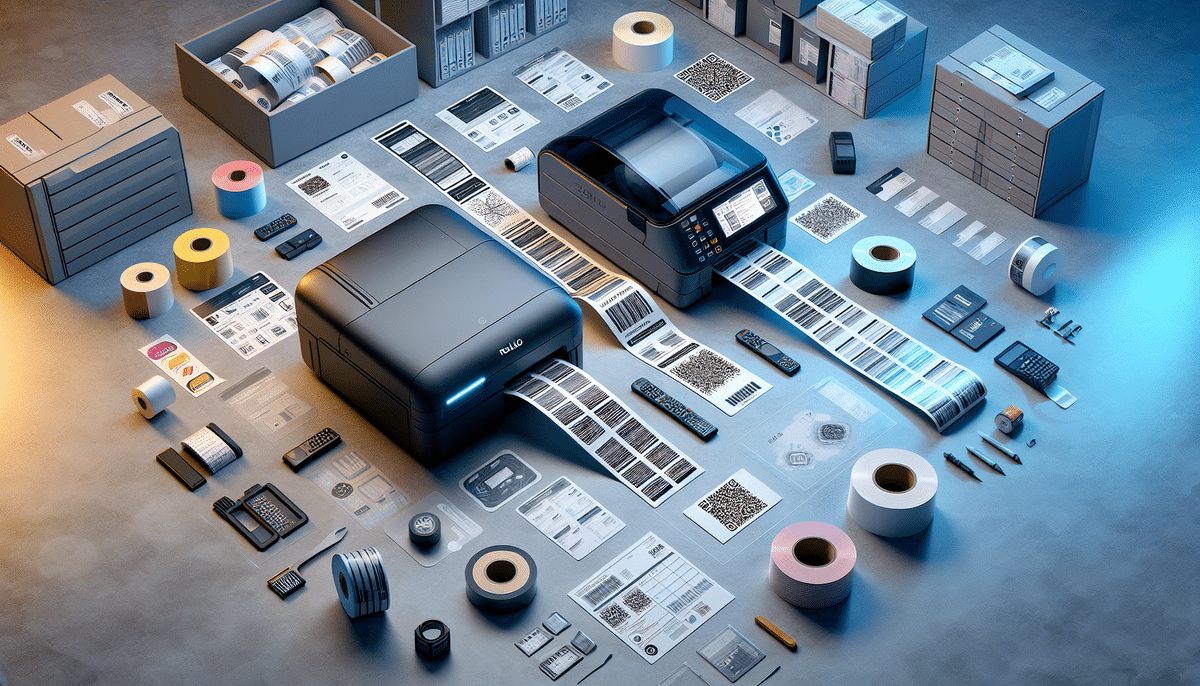Zebra ZD620 vs Rollo Label Printer: Comprehensive Comparison for 2024
Label printers are indispensable for businesses that require the consistent and efficient printing of large volumes of labels. Whether it's for labeling products, shipping items, or incorporating barcodes and QR codes, these printers streamline operations, enhancing both speed and accuracy. Among the myriad options available, the Zebra ZD620 and the Rollo Label Printer stand out as popular choices. This comparison delves into their features, performance, connectivity, software compatibility, usability, cost, durability, maintenance, customer support, warranty, and user feedback to help you determine which printer best suits your business needs.
Key Features and Specifications
Print Width
The Zebra ZD620 offers a print width of 4.09 inches, providing ample space for detailed labels. In comparison, the Rollo Label Printer slightly exceeds with a print width of 4.16 inches, allowing for marginally larger label sizes.
Maximum Print Speed
The Rollo Label Printer leads with a maximum speed of 150 mm per second, translating to approximately 5.9 inches per second. The Zebra ZD620 operates at 8 inches per second, offering a higher throughput for businesses with large labeling demands.
Print Resolution
Both printers deliver a resolution of 203 dpi, which is adequate for producing crisp and clear labels. This resolution ensures that barcodes, text, and graphics are sharp and easily scannable.
Display and User Interface
The Zebra ZD620 features a color LCD screen that provides real-time printer status updates, enhancing user interaction and ease of use. This feature is absent in the Rollo Label Printer, which relies on LED indicators for status updates.
Media Compatibility
The Zebra ZD620 supports a broader range of media types, including various label sizes and materials, and integrates seamlessly with diverse label design software. On the other hand, the Rollo Label Printer is primarily optimized for shipping labels, limiting its versatility for other labeling needs.
Performance Analysis
Print Speed
When evaluating print speed, the Zebra ZD620 offers an impressive 8 inches per second, which is higher than the Rollo Label Printer's 150 mm per second. This higher speed can significantly reduce labeling time in high-demand environments.
Additionally, the Zebra ZD620 supports multiple connectivity options, including USB, Ethernet, Bluetooth, and Wi-Fi, enhancing overall efficiency by allowing seamless integration into various workflow systems.
Print Quality
Both printers offer a resolution of 203 dpi, suitable for most labeling needs. However, the Zebra ZD620 tends to produce sharper and more consistent print quality thanks to its advanced print head technology and automatic media sensor. This results in labels that are not only clear but also more durable.
Furthermore, the Zebra ZD620 boasts a wider color gamut, enabling it to produce a broader spectrum of colors. This feature is particularly beneficial for businesses in the graphic design and advertising sectors that require vibrant and detailed color labels.
Connectivity and Compatibility
Connectivity Options
Connectivity is a critical factor in choosing a label printer. The Zebra ZD620 excels with multiple connectivity options, including USB, Ethernet, Bluetooth, Wi-Fi, and NFC (Near Field Communication). NFC allows for seamless pairing with mobile devices, enhancing the flexibility of printing workflows.
In contrast, the Rollo Label Printer offers USB and Bluetooth connectivity. While sufficient for basic operations, the absence of Wi-Fi and Ethernet limits its versatility, especially in environments that rely heavily on wireless networks.
Software Compatibility
The Zebra ZD620 offers superior software compatibility, supporting a wide array of label design applications such as BarTender and ZebraDesigner. This broad compatibility allows businesses to choose the software that best fits their design and workflow needs.
On the other hand, the Rollo Label Printer is compatible with fewer software options, primarily focusing on shipping labels through platforms like ShipStation and Shopify. However, it remains a cost-effective solution for businesses that do not require extensive label design capabilities.
Usability and Maintenance
Ease of Use
Both printers are designed for user-friendly operation, but they cater to different preferences. The Zebra ZD620 features a color LCD screen that provides intuitive navigation and status updates, simplifying the setup and operation process. This interface is particularly advantageous for users who require frequent adjustments and real-time feedback.
Conversely, the Rollo Label Printer lacks a display screen, which can make initial setup less straightforward. However, it includes a comprehensive step-by-step installation guide, making it accessible even for those with minimal technical expertise.
Durability and Maintenance
Durability is crucial for businesses that rely on consistent and long-term printer usage. The Zebra ZD620 is built with a robust metal frame and is designed to withstand harsh industrial environments, making it ideal for high-demand settings. Its auto-adjusting media sensor and high-quality print head contribute to reduced maintenance needs.
In contrast, the Rollo Label Printer is constructed for office or home use, featuring a more lightweight design that may not endure the rigors of an industrial setting. While still reliable, it may require more frequent maintenance, such as manual print head cleaning, to maintain optimal performance.
Cost and Value
Price Comparison
Price is a significant consideration for many businesses. The Rollo Label Printer is generally more affordable upfront compared to the Zebra ZD620. However, when evaluating value for money, the Zebra ZD620's advanced features, superior print quality, and extensive software compatibility may justify the higher initial investment for businesses with diverse and demanding labeling needs.
According to a 2023 market analysis by Gartner, businesses that invest in higher-end label printers like the Zebra ZD620 see a 25% increase in labeling efficiency over basic models.
Maintenance Costs
Maintenance costs are an important factor to consider. The Zebra ZD620 is renowned for its durability and lower long-term maintenance costs, while the Rollo Label Printer may incur higher maintenance expenses over time due to more frequent part replacements and repairs. Investing in a durable printer can lead to significant savings in the long run.
Warranty and Customer Support
Warranty Offerings
Both Zebra and Rollo offer reliable customer support and warranties. Zebra provides a standard one-year warranty for the ZD620, covering defects in materials and workmanship. This warranty can be extended through additional service packages.
Rollo offers a lifetime warranty on their Label Printer, which is a significant selling point for businesses seeking long-term reliability without recurring costs.
Customer Support
Zebra has a dedicated support team to assist with technical queries and issues, backed by a longstanding reputation in the industry. Their comprehensive support includes online resources, customer service lines, and on-site assistance.
Rollo provides timely technical support to address any operational concerns. While effective, some users report that Zebra's support infrastructure is more robust and responsive, particularly for larger enterprises.
Customer Feedback and Reviews
Customer feedback is overwhelmingly positive for both printers, though they highlight different strengths. Users praise the Zebra ZD620 for its advanced features, ease of setup, and exceptional print quality. The color LCD screen and versatile connectivity options are frequently mentioned as standout features.
The Rollo Label Printer receives commendations for its affordability and straightforward operation. However, some users have reported issues with print quality inconsistencies and limited connectivity options, which can impact its suitability for more complex labeling tasks.
According to a survey by TrustRadius, the Zebra ZD620 holds a 4.5-star rating out of 5, while the Rollo Label Printer holds a 4.2-star rating, indicating high overall customer satisfaction for both models.
Conclusion: Choosing the Right Label Printer for Your Business
After a comprehensive comparison, the Zebra ZD620 emerges as the superior choice for businesses with diverse and demanding labeling requirements. Its advanced features, excellent print quality, extensive software compatibility, and superior durability make it a worthwhile investment for enhancing operational efficiency and professionalism.
However, for businesses operating on a tighter budget or those with simpler labeling needs, the Rollo Label Printer offers a cost-effective and reliable solution. Its ease of use and affordability make it an attractive option for startups and small enterprises.
Final Thoughts and Recommendations
Choosing the right label printer hinges on your specific business needs, including printing volume, label size, media types, and software requirements. The Zebra ZD620 is recommended for businesses seeking a versatile and robust printing solution capable of handling a wide range of labeling tasks with ease and precision.
Alternatively, the Rollo Label Printer is ideal for businesses looking for an affordable, straightforward printer primarily focused on shipping labels. Carefully evaluating your operational needs and budget will guide you to the printer that best aligns with your business objectives.