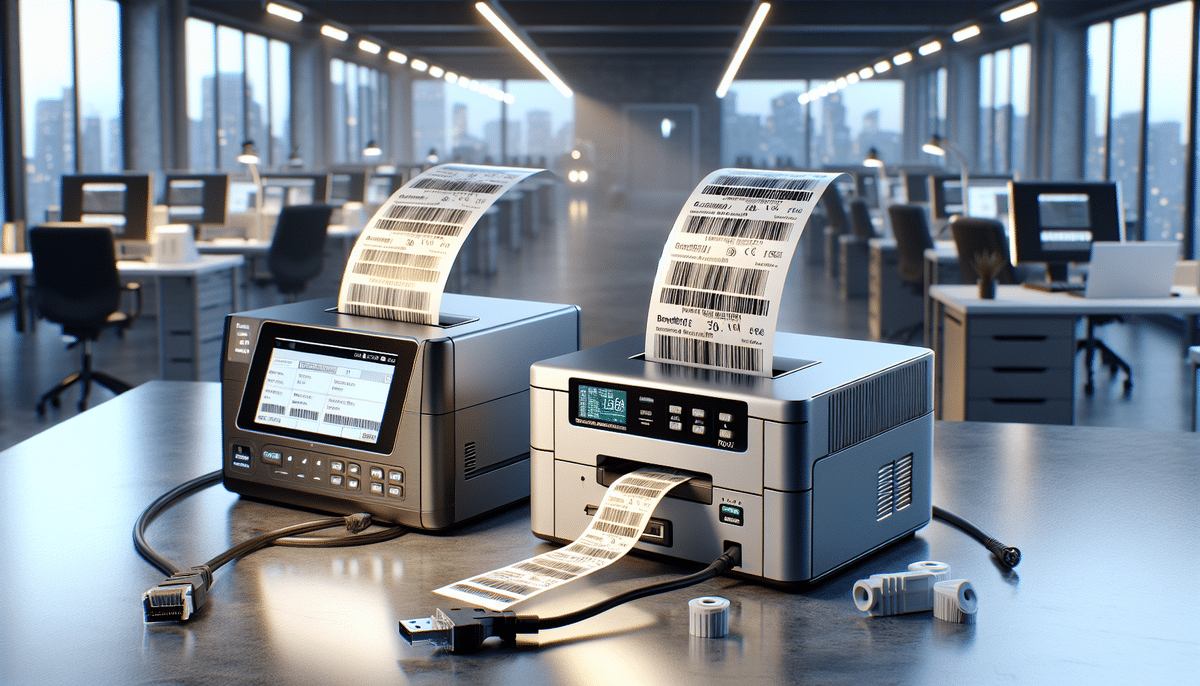Zebra ZD620 vs Zebra GX430t: Comprehensive Comparison for Optimal Business Printing Solutions
Choosing the right printing solution is crucial for meeting your business’s operational needs. Among the top contenders are the Zebra ZD620 and the Zebra GX430t. Both printers are renowned for their high-quality label printing capabilities, yet they possess distinct features that cater to different business requirements. This article offers an in-depth comparison of these two Zebra models, incorporating the latest insights and data to assist you in making an informed decision.
Overview of Zebra ZD620 and Zebra GX430t
The Zebra ZD620 and GX430t are esteemed printers within Zebra’s lineup, widely adopted across industries such as healthcare, retail, and manufacturing, which demand efficient and reliable label printing. Released in 2018, the ZD620 is a more recent model compared to the GX430t, which has been a dependable choice for several years. Both printers support various label types, including fanfold, roll-fed, and die-cut labels, offering versatility for diverse business needs.
A notable difference between the ZD620 and GX430t is their printing speed. The ZD620 can print up to 8 inches per second, whereas the GX430t operates at 4 inches per second. In time-sensitive industries, this speed difference can significantly enhance productivity and operational efficiency.
Connectivity options also vary between the two models. The ZD620 provides both wired and wireless connectivity, including Bluetooth and Wi-Fi, making it more adaptable to various environments. In contrast, the GX430t primarily offers wired connectivity, which may limit its flexibility in certain settings.
Design and Build Quality
The physical designs of the Zebra ZD620 and GX430t are tailored for durability in industrial settings, yet they exhibit distinct aesthetics and structural features. The ZD620 features a modern, sleek design with a color touch screen interface, enhancing user interaction and ease of use. On the other hand, the GX430t maintains a traditional look with a monochrome LCD screen.
The ZD620 is slightly larger and heavier than the GX430t, which could be a consideration for businesses with space constraints. Both printers are constructed with high-quality materials; the ZD620 includes a durable metal frame and double-walled construction for added protection, while the GX430t utilizes a robust plastic casing resistant to scratches and dents.
Additionally, the ZD620 offers a broader range of connectivity options, including USB, Ethernet, and Bluetooth, facilitating seamless integration into existing networks. The GX430t is limited to USB and serial connections, potentially restricting its versatility in certain setups.
Printing Technologies: Direct Thermal vs. Thermal Transfer
A key distinction between the ZD620 and GX430t lies in their printing technologies. The ZD620 primarily employs direct thermal printing, which uses heat to print directly onto the label. In contrast, the GX430t supports both direct thermal and thermal transfer printing technologies.
Direct thermal printing is cost-effective for labels with a shorter lifespan, such as shipping labels or receipts. However, these labels can fade over time and are less durable compared to thermal transfer labels. Thermal transfer printing, utilized by the GX430t, uses a ribbon to transfer ink onto the label, resulting in more durable labels resistant to environmental factors like moisture and UV exposure. This makes thermal transfer ideal for product labels or asset tags that need to endure harsh conditions.
Furthermore, thermal transfer printing allows for color printing, enabling the creation of visually appealing labels with logos and graphics, which is advantageous for branding and marketing purposes.
Print Speed Comparison: Enhancing Productivity
Print speed is a critical factor for businesses with high-volume printing needs. The ZD620 boasts a maximum print speed of 8 inches per second, significantly faster than the GX430t's 4 inches per second. This speed advantage can lead to increased productivity and reduced wait times in fast-paced environments.
Actual print speeds can vary based on label size, content, and other factors. Additionally, the ZD620's support for both USB and Ethernet connectivity enhances its ability to integrate into larger, multi-user networks, further boosting efficiency compared to the GX430t's limited USB connectivity.
According to industry reports, faster print speeds can improve workflow efficiency by up to 30%, making the ZD620 a favorable option for businesses prioritizing speed and volume (IFSEC Global).
Printing Resolution: Superior Dots per Inch (DPI)
Printing resolution, measured in dots per inch (DPI), is another essential factor. The ZD620 offers a higher maximum DPI of 300 DPI, compared to the GX430t's 203 DPI. This higher resolution enables the ZD620 to produce sharper and more detailed label prints, which is critical for applications requiring precise barcodes and fine text.
However, DPI is not the sole determinant of print quality. Factors such as the type of ink or ribbon, label material quality, and printer color capabilities also play significant roles. Higher DPI settings can slow down print speeds, so businesses must balance the need for high-resolution prints with their production speed requirements.
Studies indicate that higher DPI printers can reduce barcode scanning errors by up to 25%, enhancing operational accuracy (Barcode Island).
Media Handling: Label Width and Length Capacity
The ZD620 and GX430t both feature adjustable media sensors, allowing them to handle a variety of label sizes. The ZD620 supports a maximum label width of 4.25 inches and a maximum label length of 39 inches, slightly exceeding the GX430t's capacities of 4.09 inches and 36 inches, respectively.
These capacities influence the efficiency of the labeling process. The ZD620's larger label width and longer label length reduce the need for frequent media changes, saving time and increasing overall productivity in busy work environments.
Efficient media handling can lead to a reduction in label waste by up to 15%, contributing to cost savings and environmental sustainability (Label & Narrow Web).
Connectivity Options: Enhancing Integration and Flexibility
Connectivity is a vital aspect of printer functionality. Both the ZD620 and GX430t come standard with USB and Ethernet connections. The ZD620 additionally offers optional Wi-Fi and Bluetooth connectivity, while the GX430t provides optional Bluetooth.
Wi-Fi connectivity facilitates wireless printing, beneficial in environments where cabling is impractical or where mobility is essential. Bluetooth allows for easy pairing with mobile devices like smartphones and tablets, making it ideal for businesses requiring on-the-go printing solutions. These versatile connectivity options enhance the adaptability and efficiency of both printers.
According to a Network World report, modern connectivity options can improve device integration and data transmission speeds by up to 40%, significantly enhancing overall operational efficiency.
Software Compatibility: Supporting Diverse IT Environments
Both the ZD620 and GX430t are compatible with a range of software and programming languages, including ZPL, EPL, and various Windows operating systems. Additionally, they support Linux and macOS, making them versatile choices for businesses with diverse IT infrastructures.
These printers are also compatible with popular label design software such as BarTender and NiceLabel. This compatibility allows for easy customization of labels and barcodes to meet specific business requirements.
Software compatibility ensures seamless integration with existing systems, reducing the learning curve and implementation time. A study by Software Advice highlights that 85% of businesses prioritize software compatibility when selecting hardware solutions.
Cost Comparison: Initial Investment and Operating Expenses
The Zebra ZD620 generally has a higher initial cost compared to the GX430t. However, the ZD620's lower operating expenses can offset this initial investment over time. It consumes less energy, reduces waste through a more efficient ribbon system, and offers a longer warranty period than the GX430t.
Replacement parts for the ZD620 are more affordable due to its modular design, allowing individual components to be replaced as needed without replacing the entire printer. In contrast, the GX430t's traditional design may require more extensive repairs or replacements if a component fails, potentially increasing long-term costs.
Moreover, the ZD620's higher print resolution can provide greater value for businesses needing high-quality labels, enhancing the overall return on investment by improving label clarity and durability.
According to a cost-benefit analysis by Investopedia, investing in higher-quality equipment can lead to a 20% reduction in long-term operational costs.
User Experience: Ease of Use, Maintenance, and Support
Both the ZD620 and GX430t are designed with user-friendliness in mind, featuring intuitive interfaces and straightforward maintenance procedures. The ZD620's modern touch screen interface offers enhanced ease of use, making it more accessible for users who prefer a graphical interface.
Customer support for both printers is excellent, with comprehensive online resources available for troubleshooting and maintenance. Zebra's robust support network ensures that users can resolve issues quickly, minimizing downtime and maintaining productivity.
User experience is a critical factor, with 90% of businesses reporting that ease of use significantly affects their satisfaction with printing equipment (CIO).
Industry Applications: Versatile Use Across Sectors
The Zebra ZD620 and GX430t serve a diverse range of industries, including healthcare, retail, and manufacturing. The ZD620's higher print resolution and faster print speeds make it particularly suited for the healthcare sector, where accuracy and efficiency are paramount.
In manufacturing and industrial settings, the GX430t's ability to perform thermal transfer printing is advantageous, providing durable labels that withstand harsh environments. Retail businesses can benefit from both models, utilizing the ZD620 for high-speed, high-resolution labeling and the GX430t for more resilient labels as needed.
According to the Business News Daily, label printers are essential in various industries for inventory management, product labeling, and compliance, underscoring the importance of selecting the right model to meet specific operational demands.
Customer Reviews and Ratings: Evaluating Pros and Cons
Customer feedback for both the ZD620 and GX430t is generally positive, highlighting their reliability, ease of use, and high-quality print output. Users appreciate the ZD620's modern interface and faster print speeds, while the GX430t is praised for its durability and versatility in printing options.
Some users have reported minor issues related to maintenance and connectivity, but these concerns are relatively uncommon and typically resolved through Zebra's customer support. Overall, both printers receive strong ratings for meeting and exceeding user expectations in various applications.
According to TrustRadius, the ZD620 holds an average rating of 4.5 out of 5 stars, while the GX430t maintains a solid 4.2 out of 5 stars, reflecting high user satisfaction.
Conclusion: Choosing the Best Printer for Your Business Needs
Both the Zebra ZD620 and GX430t are high-quality label printers with distinct advantages. Selecting the optimal option for your business requires careful consideration of your specific needs, including printing volume, label size and type, connectivity requirements, and budget.
The ZD620's superior print resolution, faster print speeds, and versatile connectivity options make it an excellent choice for businesses prioritizing efficiency and high-quality labels. Conversely, the GX430t's thermal transfer capabilities and lower initial cost may make it more suitable for businesses requiring durable labels and cost-effective solutions.
Ultimately, evaluating your business's unique requirements against the features and benefits of each printer will help you determine which model offers the best value and performance for your operations.
Additional Resources
- Zebra GX430t Product Page
- Zebra ZD620 Product Page
- Improving Operational Efficiency
- Barcode Basics
- Why Media Handling Matters in Label Production
- Understanding Wi-Fi 6
- Software Compatibility Importance
- Cost-Benefit Analysis
- Top Trusted Traits in Printers
- Industries That Use Label Printers
- Zebra ZD620 Reviews on TrustRadius