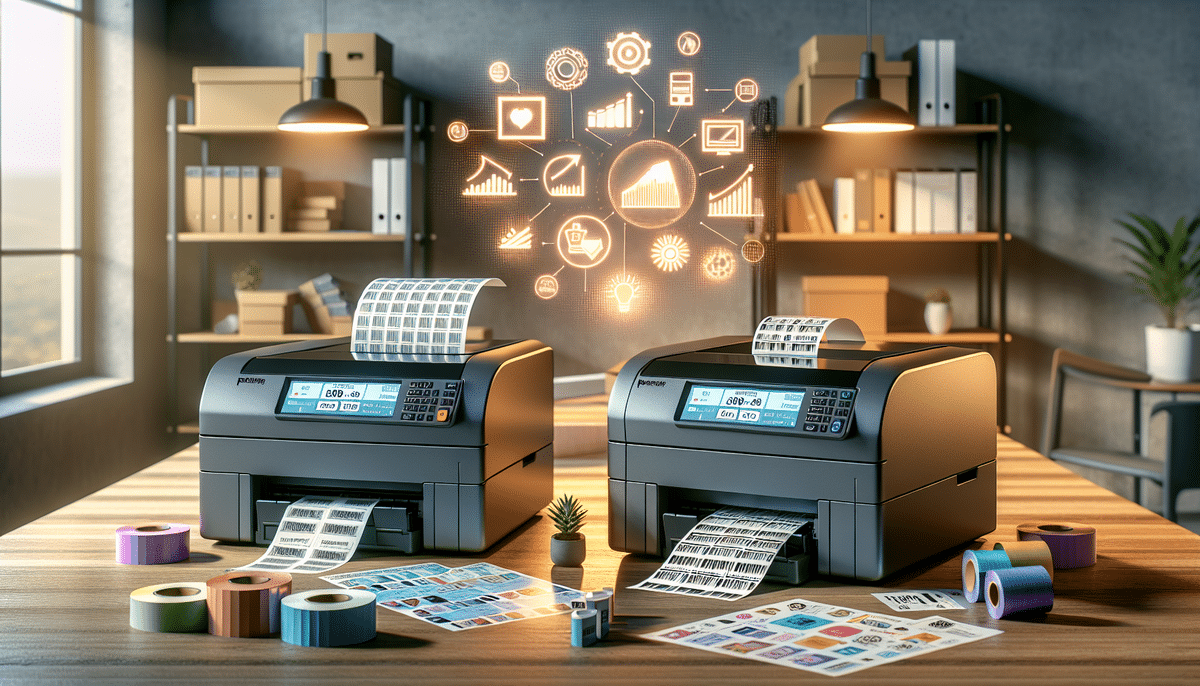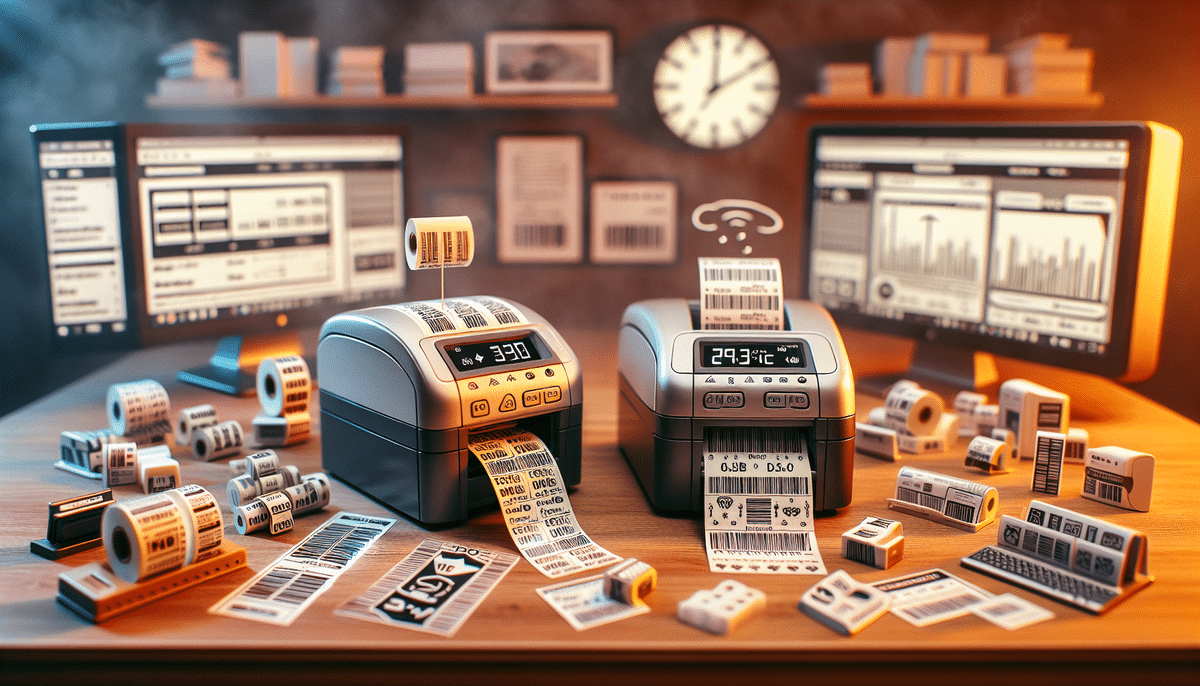Introduction to Thermal Label Printers
Thermal label printers utilize heat to transfer ink or pigments onto specialized thermal paper, making them indispensable for businesses and warehouses. These printers are widely used for:
- Shipping labels
- Inventory management
- Product labeling
One of the key advantages of thermal label printers is the elimination of costly and time-consuming ink cartridges or ribbons. Instead, they rely on heat-sensitive paper that produces high-quality, long-lasting labels. Additionally, thermal printers often outperform traditional inkjet or laser printers in speed and efficiency, catering to businesses with high-volume printing needs.
According to a Statista report, the global market for thermal label printers has been steadily growing, driven by increasing demand in logistics and retail sectors.
Overview of Zebra ZP450
Features and Benefits
The Zebra ZP450 is a direct thermal label printer renowned for its crisp and clear print quality. Key features include:
- Print speed of up to 5 inches per second
- Maximum print width of 4.09 inches
- Compact design suitable for small workspaces
- Compatibility with Windows, Mac, and Linux operating systems
- Durable construction designed for high-volume printing
Design and Connectivity
The Zebra ZP450 boasts a robust metal frame that withstands harsh environments and heavy use. It supports roll paper up to 5 inches in diameter and offers multiple connectivity options, including USB 2.0 and Ethernet, facilitating seamless integration into existing systems.
For more detailed specifications, visit the official Zebra ZP450 product page.
Overview of DYMO LabelWriter 4XL
Features and Benefits
The DYMO LabelWriter 4XL employs thermal transfer technology to deliver high-quality prints on various label papers. Its standout features include:
- Print speed of up to 3.2 inches per second
- Maximum print width of 4.16 inches
- Built-in automatic label peeler
- Customizable label templates and designs
- Compatibility with Windows and Mac operating systems
Design and Connectivity
With its sleek and modern design, the DYMO LabelWriter 4XL fits seamlessly into any workspace. It offers versatile connectivity options, including USB and Ethernet, allowing for networked printing solutions.
Explore more about the DYMO LabelWriter 4XL on the official DYMO website.
Detailed Comparison: Zebra ZP450 vs. DYMO LabelWriter 4XL
Printing Speed
The Zebra ZP450 outpaces the DYMO LabelWriter 4XL with a maximum print speed of 5 inches per second compared to DYMO's 3.2 inches per second. This difference can be pivotal for businesses handling large volumes of labels daily.
Cost Comparison
While the Zebra ZP450 is priced slightly higher than the DYMO LabelWriter 4XL, it offers superior print quality and faster speeds. However, the DYMO printer is more affordable upfront and supports a slightly larger print width. It's essential to consider the cost of consumables: Zebra uses thermal transfer labels, which are generally more expensive than the direct thermal labels used by DYMO.
Print Quality
The Zebra ZP450 provides exceptional print quality with sharp and clear outputs, making it ideal for barcode labels and detailed shipping information. In contrast, the DYMO LabelWriter 4XL delivers good quality prints suitable for general labeling needs, though with slightly less contrast.
Design and Features
Both printers feature compact designs, but the Zebra ZP450's metal construction offers enhanced durability. The DYMO LabelWriter 4XL includes a built-in label peeler and customizable templates, adding to its versatility.
Connectivity Options
Both printers support USB and Ethernet connections. Additionally, the Zebra ZP450 includes a serial interface for legacy systems, providing greater connectivity flexibility.
Software Compatibility
While the DYMO LabelWriter 4XL is optimized for DYMO’s proprietary software, the Zebra ZP450 is compatible with a broader range of label design software, including Microsoft Word and Adobe Illustrator, offering more customization options.
Ease of Use
Both printers feature user-friendly interfaces with easy-to-navigate buttons and intuitive software. The DYMO’s automatic label peeler simplifies the labeling process, especially for bulk printing tasks.
Maintenance Requirements
The Zebra ZP450 requires minimal maintenance due to its robust construction, primarily needing occasional print head cleaning. The DYMO LabelWriter 4XL may require more frequent maintenance, including regular calibration and print head replacements to maintain optimal performance.
Customer Support
Zebra offers a one-year limited warranty with access to a dedicated technical support team. DYMO provides a two-year warranty and comprehensive support services, ensuring assistance is available for any printer-related issues.
Which Printer is Best Suited to Your Needs?
Choosing between the Zebra ZP450 and the DYMO LabelWriter 4XL hinges on your specific business requirements:
- Zebra ZP450: Ideal for businesses that need high-volume label printing with fast speeds and superior print quality. Its durable design and broad software compatibility make it a versatile choice for various industries.
- DYMO LabelWriter 4XL: Perfect for businesses seeking a budget-friendly label printer that offers versatility in label sizes and designs. Its built-in label peeler and customizable templates enhance productivity for smaller-scale operations.
By evaluating your label printing needs, volume, and budget, you can make an informed decision to select the printer that best aligns with your business objectives.