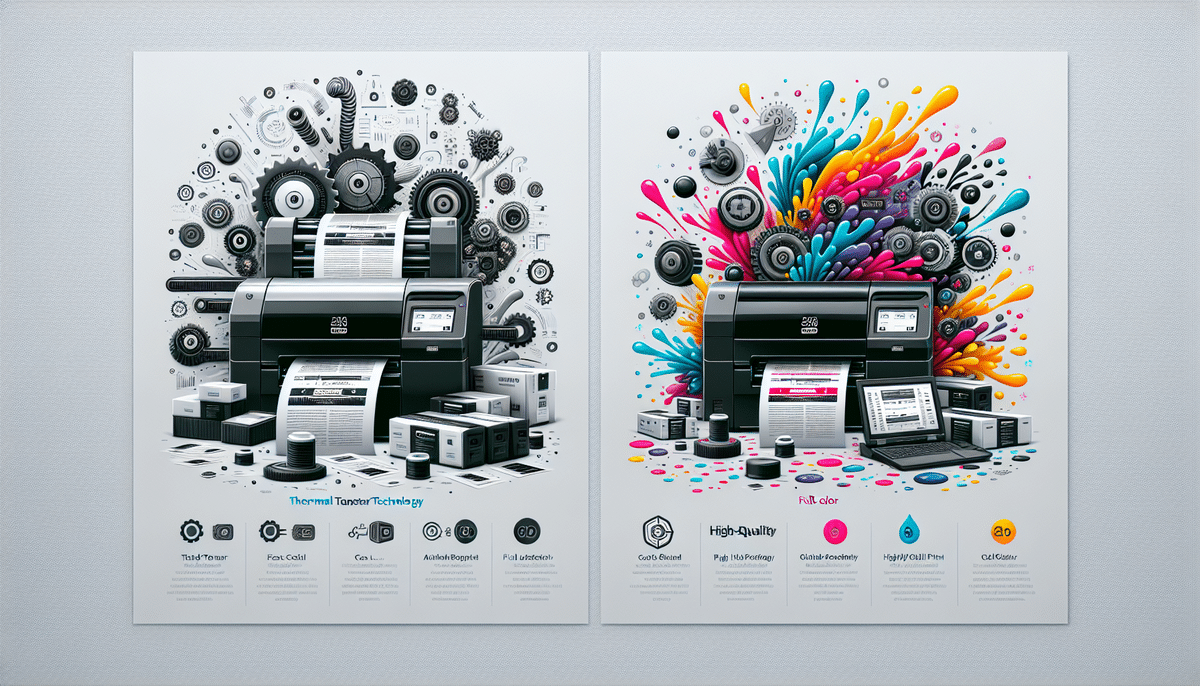Zebra ZP450 vs Epson ColorWorks C3500: Comprehensive Comparison for Your Business Needs
Choosing the right label printer is crucial for your business operations. Two prominent options in the market are the Zebra ZP450 and the Epson ColorWorks C3500. Each model offers unique advantages and disadvantages, making it essential to understand their differences before deciding on the best fit for your business. This comprehensive comparison delves into the technical specifications, performance metrics, customer reviews, and overall value of the Zebra ZP450 and Epson ColorWorks C3500.
Key Differences Between Zebra ZP450 and Epson ColorWorks C3500
The Zebra ZP450 is a thermal transfer printer, utilizing heat to transfer ink onto labels. Key specifications include:
- Maximum Label Width: 4.09 inches
- Printing Speed: Up to 5 inches per second
- Resolution: 203 dpi
In contrast, the Epson ColorWorks C3500 is an inkjet printer that uses four separate ink cartridges (cyan, magenta, yellow, and black) to produce high-quality, full-color labels. Its key specifications are:
- Maximum Label Width: 4 inches
- Printing Speed: Up to 4 inches per second
- Resolution: 720 dpi
A significant advantage of the Epson ColorWorks C3500 is its capability to print high-quality, full-color labels. This makes it ideal for businesses that need vibrant colors and intricate designs on their labels. The use of separate ink cartridges (CMYK) also enhances ink efficiency, as only the depleted color needs replacement, reducing ongoing maintenance costs.
Conversely, the Zebra ZP450 offers a more cost-effective solution for businesses that primarily require black and white labels. Thermal transfer printing typically incurs lower operational costs compared to inkjet printing, making the ZP450 a practical choice for budget-conscious operations.
In-Depth Review of the Zebra ZP450 Label Printer
The Zebra ZP450 is renowned for its reliability and cost-effectiveness, making it an excellent choice for printing shipping labels, name tags, and other basic labeling needs. Key features include:
- Ease of Setup and Operation: User-friendly interface and straightforward installation process.
- Compact Design: Space-saving form factor ideal for small businesses.
- Print Resolution: 203 dpi ensures clear and legible labels.
- Print Speed: Up to 5 inches per second, enhancing productivity.
- Software Compatibility: Compatible with various software programs for seamless integration.
However, the ZP450 relies on thermal transfer ribbons, which can introduce additional costs related to consumables. Despite this, the overall efficiency and durability of the printer make it a dependable option for small businesses focused on basic label printing.
In-Depth Review of the Epson ColorWorks C3500 Label Printer
The Epson ColorWorks C3500 is celebrated for its versatility and high-quality output, capable of producing detailed, full-color labels. Key features include:
- Advanced Inkjet Technology: Delivers rich, vibrant colors and crisp text.
- Print Speed: Up to 4 inches per second, balancing quality and efficiency.
- Durable Design: Built to withstand harsh environments, suitable for industrial settings.
- Material Compatibility: Works with a wide range of label materials, including glossy, matte, and synthetic options.
- Color Efficiency: Separate ink cartridges allow for replacing only the depleted color.
One drawback of the C3500 is its reliance on four separate ink cartridges, which can increase long-term operating costs. Additionally, some users have reported issues with ink clogging and smearing, potentially affecting print quality.
Despite these challenges, the Epson ColorWorks C3500 remains a popular choice for businesses requiring professional-grade, full-color labels. Its high-quality output and extensive material compatibility make it a versatile tool for various labeling needs.
Pros and Cons of Choosing Zebra ZP450
The Zebra ZP450 is an excellent choice for businesses seeking a reliable and affordable label printer for basic printing tasks. Its advantages include:
- Affordability: Lower upfront and operational costs compared to inkjet printers.
- High Printing Speed: Up to 5 inches per second enhances productivity.
- Durable Build: Designed to withstand frequent use and rough handling.
- Compact Size: Ideal for small workspaces.
However, there are some disadvantages to consider:
- Consumable Costs: Requires thermal transfer ribbons, adding to printing expenses.
- Limited to Black and White: Not suitable for businesses needing full-color labels.
Overall, the Zebra ZP450 offers a balanced mix of efficiency and affordability, making it a solid option for small to medium-sized businesses focused on basic label printing needs.
Pros and Cons of Choosing Epson ColorWorks C3500
The Epson ColorWorks C3500 is well-suited for businesses that demand high-quality, full-color labels. Its benefits include:
- Superior Print Quality: Produces vibrant colors and detailed graphics.
- Material Versatility: Compatible with various label materials, including glossy and synthetic options.
- Durable Labels: Labels are resistant to water, smudging, and fading.
- Durable Design: Built to perform in harsh environments.
On the downside:
- Higher Operating Costs: The use of four separate ink cartridges can increase long-term expenses.
- Maintenance Requirements: Users have reported issues with ink clogging and smearing.
- Slower Print Speed: Up to 4 inches per second may be limiting for high-volume printing.
Despite these drawbacks, the Epson ColorWorks C3500 remains a top choice for businesses that prioritize print quality and label versatility over initial and operational costs.
Comparing Printer Speed and Print Quality of Zebra ZP450 and Epson ColorWorks C3500
When evaluating print speed and print quality, the Zebra ZP450 and Epson ColorWorks C3500 offer distinct advantages:
- Zebra ZP450:
- Printing Speed: Up to 5 inches per second.
- Print Quality: Suitable for basic black and white labels with a resolution of 203 dpi.
- Technology: Thermal transfer printing, which produces durable and fade-resistant labels.
- Epson ColorWorks C3500:
- Printing Speed: Up to 4 inches per second.
- Print Quality: High-resolution 720 dpi, ideal for vibrant, full-color labels with crisp text and graphics.
- Technology: Inkjet printing, offering greater color versatility but potentially less durability in harsh environments.
While the Zebra ZP450 offers a faster print speed and more durable labels suitable for environments requiring longevity, the Epson ColorWorks C3500 provides superior color quality and versatility for businesses needing detailed and vibrant labels.
Cost-Effectiveness of Zebra ZP450 vs Epson ColorWorks C3500
Assessing cost-effectiveness involves analyzing both upfront and ongoing expenses:
- Zebra ZP450:
- Upfront Cost: Generally more affordable than inkjet counterparts.
- Operational Costs: Lower for black and white printing, but requires purchasing thermal transfer ribbons regularly.
- Best For: Businesses with moderate labeling needs and limited color requirements.
- Epson ColorWorks C3500:
- Upfront Cost: Higher initial investment compared to thermal transfer printers.
- Operational Costs: Potentially higher due to the need for four separate ink cartridges, though ink efficiency can mitigate some costs.
- Best For: Businesses that require high-quality, full-color labels and have higher labeling volumes.
For businesses printing a small number of labels, the Zebra ZP450 may present a more cost-effective solution. However, for those needing to produce a large volume of high-quality, full-color labels, the Epson ColorWorks C3500 could offer better long-term value despite higher initial and operational costs.
Which Printer is Best for Your Business Needs: Zebra ZP450 or Epson ColorWorks C3500?
The decision between the Zebra ZP450 and Epson ColorWorks C3500 hinges on your specific business requirements:
- Label Quality: Choose the C3500 for vibrant, full-color labels; opt for the ZP450 for clear black and white labels.
- Volume of Printing: The ZP450 is suitable for small to medium volumes, while the C3500 better handles high-volume needs.
- Budget: The ZP450 offers lower upfront and operational costs for basic label printing.
- Durability Requirements: The ZP450’s thermal transfer printing provides more durable labels suited for harsh environments.
Additionally, consider the software compatibility and integration capabilities with your existing systems. Both printers support Windows and Mac operating systems, but verifying specific software requirements is essential.
Ultimately, evaluate your labeling needs, including color requirements, print volume, budget constraints, and environment durability to make an informed decision between the Zebra ZP450 and Epson ColorWorks C3500.
Customer Reviews and Ratings of Zebra ZP450 and Epson ColorWorks C3500
Feedback from users provides valuable insights into the performance and reliability of both printers:
- Zebra ZP450:
- Positive Feedback: Users appreciate its ease of use, affordability, and compact design. Many highlight the printer’s reliability in producing consistent black and white labels.
- Negative Feedback: Some users report dissatisfaction with the quality of labels, particularly related to thermal transfer ribbons, which can be costly and require frequent replacement.
- Epson ColorWorks C3500:
- Positive Feedback: Customers commend the high-quality, vibrant color output and versatility in handling various label materials. The printer’s durability in industrial settings is also praised.
- Negative Feedback: Issues such as ink clogging and smearing have been reported, affecting the overall print quality. Additionally, the higher operational costs compared to thermal printers are a concern for some users.
Overall, both printers receive positive reviews for their respective strengths, with the Zebra ZP450 favored for basic, reliable label printing, and the Epson ColorWorks C3500 preferred for high-quality, color-intensive labeling tasks.
Comparing the Durability and Maintenance Requirements of Zebra ZP450 and Epson ColorWorks C3500
Durability and maintenance are critical factors influencing the longevity and performance of label printers:
- Zebra ZP450:
- Durability: Built to endure frequent use and rough handling, making it suitable for busy work environments.
- Maintenance: Requires regular replacement of thermal transfer ribbons, which can increase maintenance frequency and costs.
- Epson ColorWorks C3500:
- Durability: Designed to operate in harsh industrial settings, with a robust build that withstands challenging conditions.
- Maintenance: Needs periodic cleaning of ink cartridges to prevent clogging and smearing, which is essential for maintaining print quality.
While both printers are built to be durable, the Zebra ZP450 requires more frequent maintenance related to consumables, whereas the Epson ColorWorks C3500 demands regular upkeep to ensure optimal ink performance. Proper maintenance of either printer is essential to sustain their efficiency and print quality over time.
Understanding the Technical Specifications of Zebra ZP450 vs Epson ColorWorks C3500
Here’s a side-by-side comparison of the technical specifications for the Zebra ZP450 and Epson ColorWorks C3500:
| Specification | Zebra ZP450 | Epson ColorWorks C3500 |
|---|---|---|
| Maximum Label Width | 4.09 inches | 4 inches |
| Printing Speed | Up to 5 inches per second | Up to 4 inches per second |
| Print Resolution | 203 dpi | 720 dpi |
| Printing Technology | Thermal Transfer | Inkjet |
| Ink/Ribbon Type | Thermal Transfer Ribbons | CMYK Ink Cartridges |
| Interfaces | USB, Serial | USB, Ethernet |
| Operating Systems | Windows, Mac | Windows, Mac |
Understanding these specifications can help businesses determine which printer aligns better with their operational requirements, whether prioritizing speed, print quality, or connectivity options.
Choosing Between Thermal Transfer Printing (Zebra) vs Inkjet Printing (Epson)
The core difference between the Zebra ZP450 and Epson ColorWorks C3500 lies in their printing technologies:
- Thermal Transfer Printing (Zebra ZP450):
- Uses heat to transfer ink from a ribbon to the label.
- Produces durable, fade-resistant labels ideal for harsh environments.
- Cost-effective for black and white or simple color labels.
- Requires regular purchasing of thermal transfer ribbons.
- Inkjet Printing (Epson ColorWorks C3500):
- Utilizes liquid ink sprayed onto the label in precise patterns.
- Offers superior color richness and detail for high-quality labels.
- More versatile with various label materials and finishes.
- Potentially higher long-term operational costs due to multiple ink cartridges.
Choosing between these technologies depends on your business needs:
- If you require durable, long-lasting labels for products exposed to harsh conditions, thermal transfer is preferable.
- If your focus is on vibrant, detailed, full-color labels for branding and presentation, inkjet printing is the better choice.
Comparing the Software Compatibility of Both Printers with Different Operating Systems
Both the Zebra ZP450 and Epson ColorWorks C3500 offer compatibility with major operating systems, ensuring flexibility and ease of integration:
- Zebra ZP450:
- Operating Systems: Compatible with both Windows and Mac OS.
- Software Compatibility: Works seamlessly with various label printing software, including Zebra’s own drivers and third-party applications.
- Connectivity: Supports USB and serial interfaces for diverse connectivity options.
- Epson ColorWorks C3500:
- Operating Systems: Compatible with both Windows and Mac OS.
- Software Compatibility: Integrates with a wide range of software platforms, including Epson’s proprietary software and industry-standard labeling applications.
- Connectivity: Equipped with USB and Ethernet interfaces, allowing for networked printing solutions.
Before making a purchasing decision, it’s essential to verify the specific software requirements of each printer to ensure compatibility with your existing systems and labeling workflows.
Conclusion: Which Printer is the Better Choice for Your Business – Zebra ZP450 or Epson ColorWorks C3500?
The decision between the Zebra ZP450 and Epson ColorWorks C3500 ultimately depends on your business's specific labeling needs:
- Choose the Zebra ZP450 if:
- You need a cost-effective solution for basic black and white labels.
- Your labeling volume is moderate and doesn't require high-speed printing beyond 5 inches per second.
- Durability is a priority, especially for labels exposed to harsh conditions.
- Choose the Epson ColorWorks C3500 if:
- Your business requires high-quality, full-color labels with detailed graphics and vibrant colors.
- You handle a high-volume of labels where color differentiation enhances brand identity.
- You need versatility in label materials and finishes for varied applications.
It's important to weigh the pros and cons of each printer in relation to your business priorities, including cost, quality, volume, and durability. By carefully considering these factors, you can select the printer that best aligns with your operational needs and enhances your labeling processes.