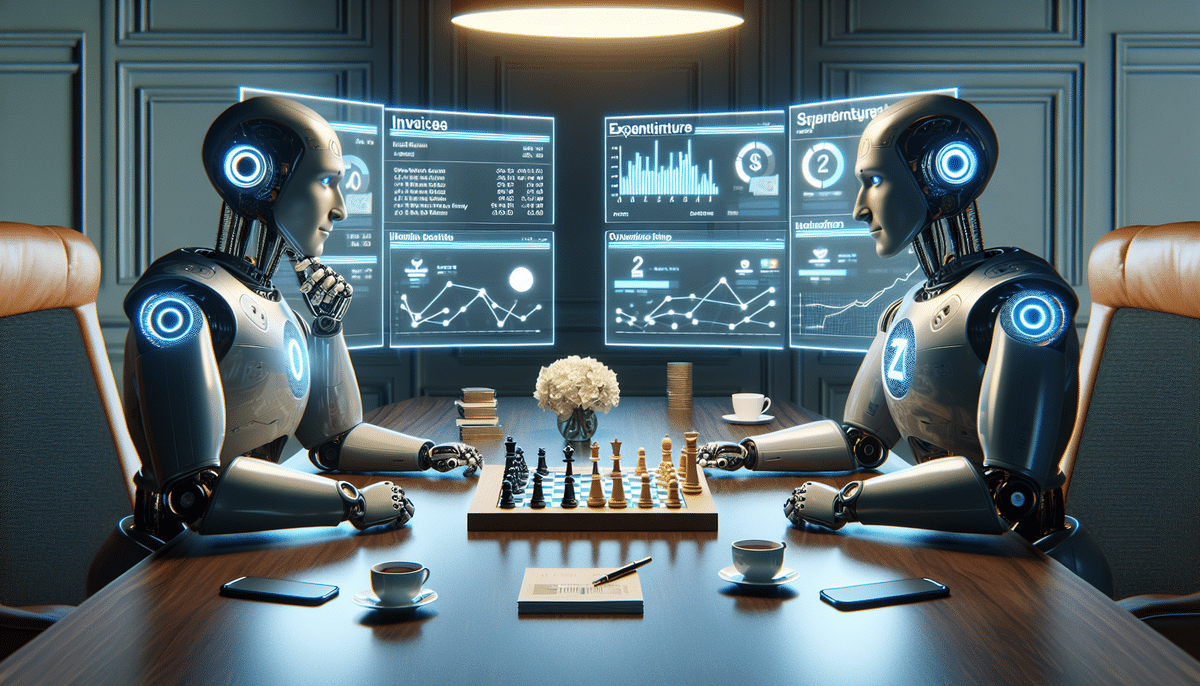Zoho Books vs Sage Intacct: Comprehensive Comparison
If you're evaluating Zoho Books and Sage Intacct for your accounting needs, understanding their differences is crucial. This guide offers an in-depth analysis of both platforms, covering features, pricing, usability, integrations, customer support, security, reporting capabilities, mobile access, and user feedback. By leveraging data and insights from reputable sources, you'll be better equipped to choose the right accounting software for your business.
Key Features and Functionality
Zoho Books Features
- Invoicing and billing automation
- Expense tracking with receipt scanning
- Bank reconciliation
- Inventory management
- Project and time tracking
- Comprehensive financial reporting
- Integrations with tools like Salesforce, G Suite, and Mailchimp
- Multi-currency support
Sage Intacct Features
- Core accounting and financial management
- Order and vendor management
- Advanced financial reporting and analytics
- Inventory and contract management
- Revenue recognition
- Global consolidations for multi-entity organizations
- Integrations with Salesforce, HubSpot, and Adobe Sign
- Multi-currency and multi-language support
According to a recent [Gartner report](https://www.gartner.com/en/research/methodologies/magic-quadrants-research), both Zoho Books and Sage Intacct are recognized for their robust feature sets, catering to different business sizes and complexities.
Pricing
Zoho Books Pricing
- Standard Plan: $15/month – Includes essential features for small businesses.
- Professional Plan: $40/month – Adds advanced features like inventory management and project billing.
- Premium Plan: $60/month – Offers comprehensive features, including multi-currency support and enhanced automation.
- Free Trial: 14-day free trial available.
Sage Intacct Pricing
- Customized pricing tailored to business needs.
- Typically starts around $400/month, making it suitable for mid-sized to large enterprises.
- Includes a 30-day free trial.
- Advanced modules available for additional costs, such as revenue recognition and project accounting.
While Zoho Books offers affordable plans ideal for small businesses, Sage Intacct's pricing reflects its advanced capabilities suited for larger organizations. For a detailed comparison, refer to [Capterra's pricing analysis](https://www.capterra.com/p/183644/Sage-Intacct/pricing-reviews/).
Usability and Mobile Access
Zoho Books Usability and Mobile Access
- User-friendly interface with intuitive navigation.
- Customizable dashboards providing a quick financial overview.
- Comprehensive help center with articles, videos, and tutorials.
- Mobile app available for iOS and Android, enabling invoicing, expense tracking, and receipt scanning on the go.
Sage Intacct Usability and Mobile Access
- Advanced interface with extensive customization options.
- Real-time financial dashboards and customizable reports.
- Dedicated customer success managers for personalized support.
- Mobile app available for iOS and Android, offering access to financial data, report viewing, and invoice creation.
Zoho Books is praised for its ease of use, particularly for small business owners, while Sage Intacct offers more sophisticated tools suitable for complex financial operations. [User reviews on G2](https://www.g2.com/products/sage-intacct/reviews) highlight these distinctions.
Integrations and Reporting
Integrations
- Zoho Books: Integrates seamlessly with Salesforce, G Suite, Mailchimp, PayPal, Stripe, Trello, and Asana.
- Sage Intacct: Connects with Salesforce, HubSpot, Adobe Sign, PayPal, Stripe, Fishbowl, and Acctivate.
Reporting Capabilities
- Zoho Books: Offers profit and loss statements, balance sheets, cash flow statements, customizable reports, and automated scheduling of reports.
- Sage Intacct: Provides advanced reporting with multi-dimensional analysis, real-time dashboards, profit and loss statements, balance sheets, and cash flow reports.
Both platforms support robust integrations and reporting functionalities, but Sage Intacct stands out with its multi-dimensional analysis and real-time reporting, beneficial for larger businesses requiring detailed insights. For more information, visit [Sage Intacct's reporting features](https://www.sageintacct.com/financial-management/features/financial-reporting).
Customer Support and Security
Customer Support
- Zoho Books: Provides support via email, phone, and live chat. Additionally, it offers a community forum and extensive help center resources.
- Sage Intacct: Offers email, phone, and live chat support, complemented by dedicated customer success managers for each account.
Security Features
- Zoho Books: Implements SSL encryption, two-factor authentication (2FA), role-based access control, and automatic security updates.
- Sage Intacct: Features two-factor authentication (2FA), single sign-on (SSO), role-based access control, a dedicated security team, and regular security updates.
Both platforms prioritize security with robust measures to protect financial data. Sage Intacct's dedicated security team and SSO capabilities provide an added layer of protection for enterprises. Refer to [Zoho's security practices](https://www.zoho.com/books/security.html) and [Sage Intacct's security features](https://www.sageintacct.com/security) for more details.
Conclusion and User Reviews
User Reviews
- Zoho Books: Users appreciate its affordability, ease of use, and comprehensive feature set. Some feedback points to challenges with advanced feature navigation.
- Sage Intacct: Highly regarded for its customization and advanced functionalities. Some users mention a steeper learning curve due to its complexity.
Final Thoughts
Choosing between Zoho Books and Sage Intacct hinges on your business size, budget, and specific accounting needs:
- Zoho Books: Best suited for small to medium-sized businesses seeking an affordable, user-friendly accounting solution with essential features.
- Sage Intacct: Ideal for mid-sized to large enterprises requiring advanced accounting capabilities, extensive customization, and comprehensive financial management tools.
Both platforms offer cloud-based solutions with robust integrations and mobile access, ensuring flexibility and efficiency in managing your finances. Assess your business requirements, consider future growth, and leverage trial periods to determine which software aligns best with your operational needs. For additional insights, explore user reviews on [Capterra](https://www.capterra.com/p/183644/Sage-Intacct/reviews/) and [G2](https://www.g2.com/products/zoho-books/reviews).