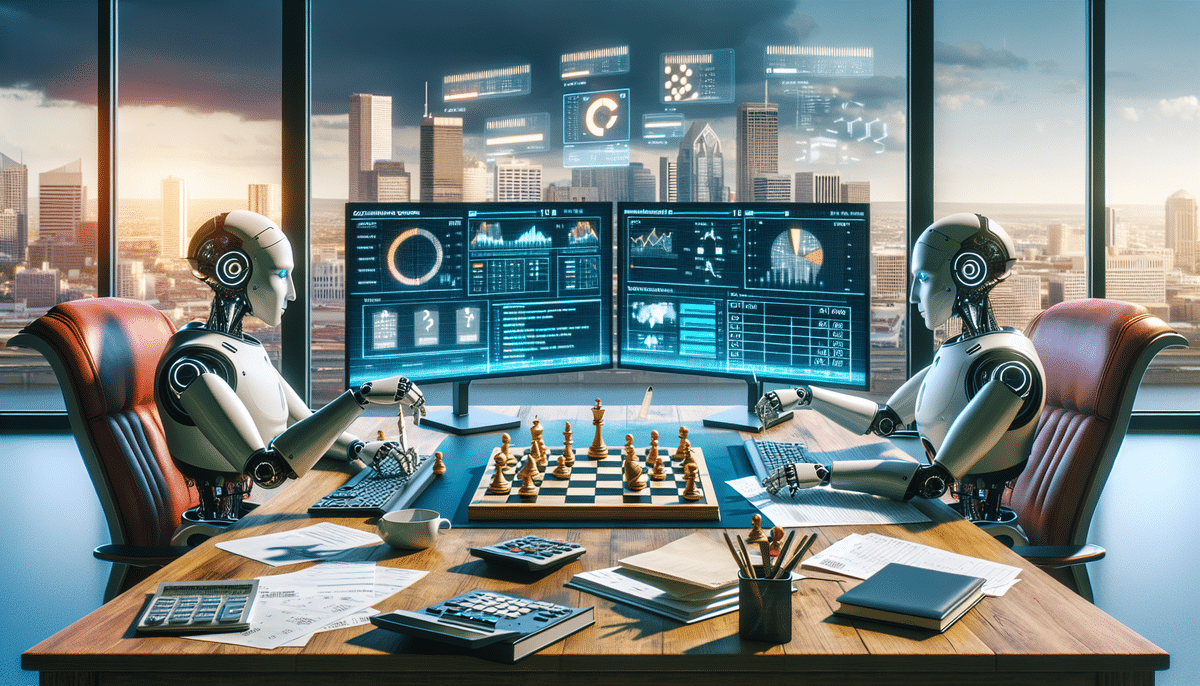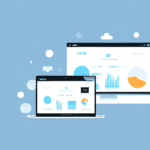Zoho Books vs Xero
Choosing the right accounting software is a critical decision for any business owner. With numerous options available, it can be challenging to select the most suitable one for your needs. In this comprehensive comparison, we'll evaluate Zoho Books and Xero, two leading accounting solutions, to help you make an informed decision.
Overview of Zoho Books and Xero
Before delving into the comparison, let's explore what Zoho Books and Xero offer:
Zoho Books
Zoho Books is an online accounting software tailored for small to medium-sized businesses. It provides a range of features including invoicing, expense tracking, inventory management, and project management. Zoho Books seamlessly integrates with other Zoho products like Zoho CRM, Zoho Inventory, and Zoho Projects, creating a unified ecosystem for business management.
Xero
Xero is a cloud-based accounting platform designed to cater to businesses of all sizes. It offers robust bookkeeping features, comprehensive invoicing capabilities, detailed inventory tracking, and integrates with over 800 third-party applications, including Salesforce, HubSpot, and Trello. This extensive integration makes Xero highly customizable and scalable for diverse financial management needs.
Core Features Comparison
Both Zoho Books and Xero provide a comprehensive suite of features designed to simplify accounting and financial management for businesses. Here's a detailed look at their key offerings:
Zoho Books Features
- Invoicing and Estimates
- Expense Tracking
- Inventory Management
- Time Tracking and Project Management
- Bank Reconciliation
- Purchase Order Processing
- Multi-Currency Support
- Automated Workflows
- Comprehensive Reporting
Xero Features
- Invoicing and Quotes
- Expense Tracking
- Inventory Management
- Bank Reconciliation
- Payroll Processing
- Payments and Billing
- Time Tracking
- Purchase Order Processing
- Fixed Asset Management
- Advanced Reporting
While both platforms offer similar functionalities, Zoho Books includes project management tools, making it ideal for businesses that need to track time and expenses for specific projects. Conversely, Xero provides payroll processing and fixed asset management, essential for businesses with employees and physical assets.
User Interface and Experience
The user interface (UI) of accounting software significantly impacts user experience. Here's how Zoho Books and Xero compare:
Zoho Books
Zoho Books features a clean and intuitive interface with a straightforward navigation system. The sidebar allows easy access to different modules, and the dashboard presents key financial metrics such as overdue invoices, outstanding balances, and recent expenses at a glance. Users can customize the dashboard to display the most relevant data for their business.
Xero
Xero offers a modern and visually appealing interface with a focus on usability. The dashboard highlights critical financial data and provides easy navigation to various features. Xero's mobile app is particularly praised for its user-friendly design, enabling businesses to manage finances on the go effectively.
Both platforms prioritize ease of use, but Zoho Books offers more customization options on the dashboard, while Xero stands out with its sleek, contemporary design.
Pricing Structures
Pricing is a pivotal factor when selecting accounting software. Here's a comparison of the pricing plans for Zoho Books and Xero:
Zoho Books Pricing Plans
- Basic - $9/month (2 users)
- Standard - $19/month (3 users)
- Professional - $29/month (10 users)
Xero Pricing Plans
- Early - $11/month (5 invoices and quotes, 20 bank transactions)
- Growing - $37/month (unlimited invoices and quotes, 100 bank transactions)
- Established - $70/month (unlimited invoices and quotes, unlimited bank transactions)
Zoho Books is generally more affordable, especially for small businesses. Xero, while pricier, offers advanced features and greater scalability, making it suitable for businesses anticipating growth and requiring more sophisticated financial tools.
Mobile App Functionality
Mobile accessibility is essential for businesses operating on the move. Here's how Zoho Books and Xero fare in terms of their mobile applications:
Zoho Books Mobile App
Available for both iOS and Android, the Zoho Books mobile app allows users to create and send invoices, track expenses, manage contacts, and view financial reports. While it offers a solid range of functionalities, some users have reported occasional glitches and error messages.
Xero Mobile App
Xero's mobile app, also available on iOS and Android, enables users to manage invoices, expenses, reconcile bank transactions, and view financial reports. The app is highly regarded for its reliability and ease of use, providing a seamless experience for business owners on the go.
Overall, Xero's mobile app is praised for its stability and comprehensive feature set, while Zoho Books offers a more budget-friendly option with essential mobile functionalities.
Payment Gateway Integrations
Efficient payment processing is crucial for maintaining healthy cash flow. Here's a comparison of payment gateway integrations between Zoho Books and Xero:
Zoho Books
Zoho Books supports a variety of payment gateways including PayPal, Stripe, Square, and Authorize.net, facilitating easy online payments from clients. However, some users have encountered challenges when setting up certain gateways.
Xero
Xero integrates seamlessly with payment gateways such as PayPal, Stripe, and GoCardless. Additionally, it offers automated payment reminders, which help reduce late payments and enhance cash flow management. Users have found the integration process with Xero to be straightforward and efficient.
While Zoho Books offers a wider selection of payment gateways, Xero's integrations are more seamless and come with additional features like automated reminders, which can be highly beneficial for businesses focused on improving their receivables.
Tax Management Capabilities
Effective tax management is essential for compliance and financial accuracy. Here's how Zoho Books and Xero compare in this area:
Zoho Books
Zoho Books allows businesses to set up multiple tax rates, apply them to invoices and expenses, and generate tax reports to calculate taxes payable. Some users have found the tax management features to be less intuitive, which can lead to confusion during setup and use.
Xero
Xero offers robust tax management features, including the ability to set up complex tax codes, apply taxes to invoices and expenses, and generate detailed tax reports. It also supports payroll tax and sales tax, with users frequently highlighting the user-friendly nature of its tax tools.
Xero's tax management capabilities are generally considered more advanced and easier to navigate compared to Zoho Books, making it a preferable choice for businesses with intricate tax requirements.
Customer Support Services
Reliable customer support is vital for resolving issues and optimizing the use of accounting software. Here's a comparison between Zoho Books and Xero:
Zoho Books
Zoho Books offers customer support through email, live chat, and phone during standard business hours. Additionally, it provides an extensive knowledge base and community forums for self-help. However, some users have reported slower response times and less satisfactory support experiences.
Xero
Xero provides customer support via email and phone, with access to an online help center that includes FAQs and various resources. Many users have praised Xero's support team for being responsive and helpful, enhancing the overall user experience.
Xero generally receives higher marks for customer support compared to Zoho Books, particularly for businesses that may require assistance outside regular business hours.
Pros and Cons of Zoho Books
Evaluating the strengths and weaknesses of Zoho Books can help determine its suitability for your business:
Pros:
- User-friendly and intuitive interface
- Comprehensive feature set tailored for small to medium businesses
- Multi-currency support
- Affordable pricing plans
- Integration with other Zoho products
Cons:
- Slower customer support response times
- Occasional issues with payment gateway integrations
- Tax management features can be confusing
Pros and Cons of Xero
Understanding the advantages and disadvantages of Xero is essential for making an informed choice:
Pros:
- Robust and extensive feature set
- Excellent integration with a wide range of payment gateways
- Modern and user-friendly interface
- Responsive and helpful customer support
- Scalable for growing businesses
Cons:
- Higher pricing plans compared to competitors
- Mobile app may experience occasional reliability issues
Best Fit for Small Businesses: Zoho Books or Xero?
Zoho Books is an excellent choice for small businesses seeking an affordable, easy-to-use accounting solution. Its comprehensive features cover essential financial management needs without overwhelming users, making it ideal for startups and small enterprises.
Xero, while more expensive, offers advanced features and greater scalability, which can be advantageous for small businesses expecting significant growth and requiring more sophisticated financial tools.
Best Fit for Large Enterprises: Zoho Books or Xero?
For larger businesses that need a scalable and highly customizable accounting solution, Xero is the superior option. Xero's extensive range of features, numerous integrations, and robust payment gateway options make it well-suited for enterprises with complex financial management needs.
Integration Capabilities with Other Platforms
Integrations with other software platforms can enhance the functionality of your accounting software. Here's how Zoho Books and Xero compare:
Zoho Books
Zoho Books integrates seamlessly with other Zoho products such as Zoho CRM, Zoho Inventory, and Zoho Projects. It also connects with popular third-party applications like Shopify, Stripe, and PayPal, though the range of integrations is more limited compared to Xero.
Xero
Xero offers integrations with over 800 third-party applications, including Salesforce, HubSpot, and Trello. This extensive integration capability makes Xero a highly customizable and scalable option for businesses seeking to connect their accounting software with various other tools.
Security Features
Ensuring the security of your financial data is paramount. Here's a comparison of the security features offered by Zoho Books and Xero:
Zoho Books
Zoho Books employs industry-standard AES (Advanced Encryption Standard) encryption to protect data privacy and security. It also offers two-factor authentication for added security, is GDPR compliant, and holds SOC 2 Type II certification, ensuring adherence to stringent security protocols.
Xero
Xero utilizes 128-bit SSL encryption, two-factor authentication, and continuous data backups to safeguard data. Additionally, Xero is ISO 27001 certified, demonstrating its commitment to maintaining international security standards and protecting user information.
Final Verdict: Choosing Between Zoho Books and Xero
Both Zoho Books and Xero are powerful accounting solutions with their own set of strengths. Xero slightly outperforms Zoho Books in areas such as payment gateway integration, tax management, and third-party app integrations, making it a robust choice for businesses with advanced financial management needs.
However, for small businesses seeking an affordable and user-friendly accounting solution, Zoho Books is an excellent option that covers essential features without breaking the bank.
Ultimately, the best choice depends on your business's specific requirements, budget, and growth plans. Assessing your priorities in features, scalability, and cost will help you determine which software aligns best with your financial management objectives.