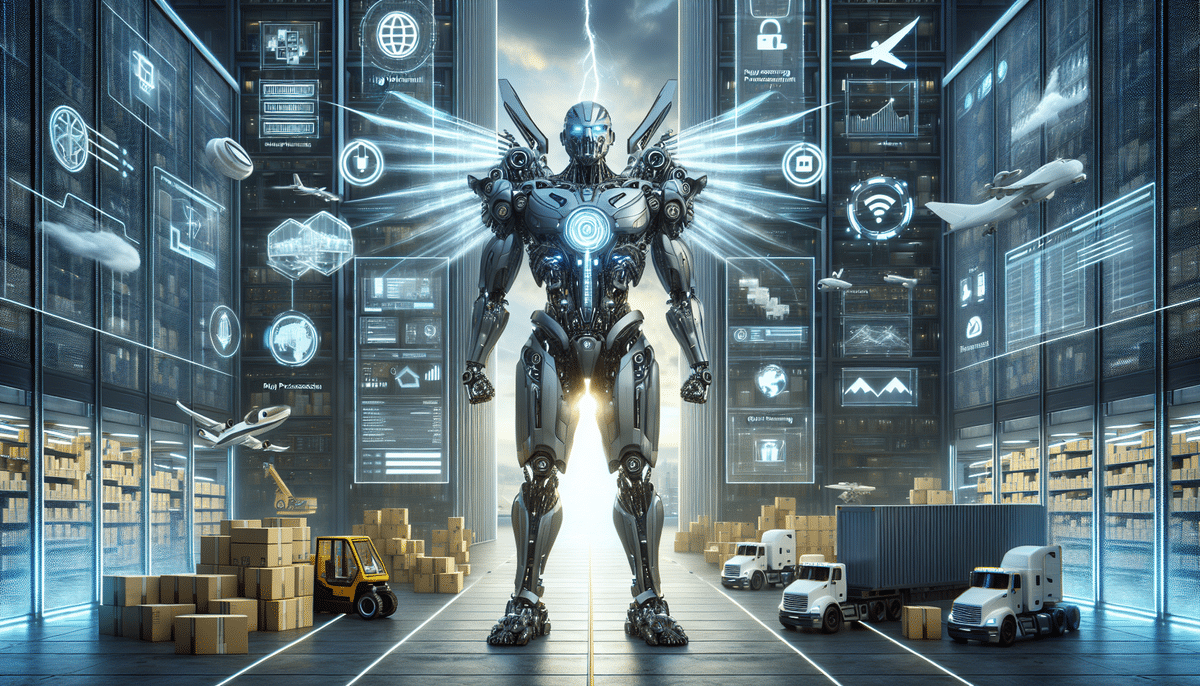Zoho Inventory vs Ordoro: A Comprehensive Comparison
Inventory management is a crucial aspect of any business dealing with physical goods. It ensures that a business maintains the right amount of stock to meet customer demands while minimizing waste and costs. To assist businesses in managing their inventory, several software solutions have been developed. Zoho Inventory and Ordoro are two of the most popular inventory management software options available. In this article, we compare Zoho Inventory and Ordoro based on features, user interface, pricing and plans, integrations, customer support, pros and cons, real customer reviews, and guidance on choosing the right inventory management software.
Key Features Comparison: Zoho Inventory vs Ordoro
When evaluating Zoho Inventory and Ordoro, it's essential to compare their feature sets to determine which aligns best with your business needs.
Zoho Inventory Features
- Inventory Management
- Order Management
- Invoicing
- Purchase Management
- Sales Tracking
- Reporting and Analytics
- Multi-Warehouse Management
- Barcode Scanning and Tracking
Zoho Inventory offers a robust set of features that cater to diverse inventory management needs. According to Business News Daily, features like multi-warehouse management and barcode scanning significantly enhance operational efficiency.
Ordoro Features
- Inventory Management
- Order Management
- Shipping Management
- Multi-Channel Integration
- Automated Shipping Rules
- Rate Shopping
- Dropshipping and Kitting
Ordoro focuses primarily on shipping and fulfillment, offering advanced features such as automated shipping rules and rate shopping. As highlighted by PCMag, these capabilities can streamline shipping processes and reduce costs.
User Interface and Experience
A user-friendly interface can significantly impact the ease of using inventory management software.
Zoho Inventory User Interface
Zoho Inventory boasts a user-friendly interface that is easy to navigate. It offers customization options that allow businesses to tailor their dashboards to individual preferences. Additionally, Zoho Inventory provides a comprehensive search function that enables users to quickly locate specific items or orders, saving time and increasing efficiency.
Ordoro User Interface
Ordoro's interface is also user-friendly and intuitive, though some users find it less customizable than Zoho Inventory. Ordoro offers a more streamlined interface that may be preferable for businesses prioritizing simplicity and ease of use. Both platforms offer mobile apps, though some users have reported issues with Ordoro's mobile functionality.
Overall, both Zoho Inventory and Ordoro offer user-friendly interfaces, but businesses should consider their specific needs and preferences when choosing between the two.
Pricing and Plans
Understanding the pricing structure is vital to ensure the software fits within your budget.
Zoho Inventory Pricing
- Basic Plan: $49 per month
- Standard Plan: $99 per month
- Professional Plan: $249 per month
Each Zoho Inventory plan comes with a 14-day free trial, allowing businesses to explore features before committing.
According to Zoho's official pricing page, the plans are designed to scale with business growth, offering more advanced features at higher tiers.
Ordoro Pricing
- Starter Plan: $59 per month
- Professional Plan: $199 per month
- Pro Plus Plan: $499 per month
All Ordoro plans come with a 15-day free trial. Ordoro's pricing page details the features included in each tier, catering to businesses of varying sizes.
Pricing Considerations
Zoho Inventory offers a free plan for up to 20 orders per month, making it an attractive option for small businesses. In contrast, Ordoro's pricing starts at $59 per month, which may be more suitable for businesses with higher order volumes. It's essential to evaluate your business needs and budget carefully when deciding between these platforms.
Integrations and Compatibility
Seamless integration with other software tools is crucial for efficient business operations.
Zoho Inventory Integrations
- E-commerce Platforms: Amazon, eBay, Shopify, WooCommerce
- Accounting Software: QuickBooks, Xero
- Payment Gateways: PayPal, Stripe
Zoho Inventory integrates with a wide range of platforms, allowing businesses to manage their operations from a single dashboard.
Ordoro Integrations
- E-commerce Platforms: Amazon, eBay, Shopify, WooCommerce, BigCommerce
- Shipping Carriers: FedEx, UPS, USPS
- Inventory Systems: SkuVault, Fishbowl
Ordoro offers robust integrations, especially with shipping carriers and other inventory management systems, providing a comprehensive solution for businesses focused on fulfillment and shipping.
Choosing between Zoho Inventory and Ordoro will ultimately depend on the specific needs and priorities of each business, particularly regarding the platforms they already use.
Customer Support and Resources
Reliable customer support ensures that businesses can resolve issues promptly and effectively.
Zoho Inventory Customer Support
Zoho Inventory provides customer support through email, live chat, and phone. It also offers an extensive knowledge base, video tutorials, and webinars. Additionally, Zoho Inventory has a community forum where users can ask questions and share tips, serving as a valuable resource for finding solutions and receiving advice from other users.
Ordoro Customer Support
Ordoro offers customer support through email and phone, along with an extensive knowledge base and FAQs. Furthermore, Ordoro provides a dedicated account manager for higher-tier plans, beneficial for businesses requiring more personalized support and guidance. The account manager can assist with onboarding, setting up integrations, and optimizing workflows to improve efficiency.
Both platforms offer comprehensive support options, but the availability of dedicated account managers in Ordoro’s higher-tier plans may appeal to larger businesses seeking more personalized assistance.
Pros and Cons
Evaluating the advantages and disadvantages of each software can help in making an informed decision.
Zoho Inventory
Pros:
- User-friendly interface
- Customizable dashboard
- Multi-warehouse management
- Affordable pricing for small businesses
Cons:
- Occasional glitches and delays
- Limited advanced shipping features compared to Ordoro
Ordoro
Pros:
- Multi-channel integration
- Advanced shipping management
- Dropshipping and kitting capabilities
Cons:
- Higher pricing tiers can be expensive for small businesses
- Limited customization options
- Occasional technical glitches
Customer Reviews
Real customer feedback provides valuable insights into the effectiveness and usability of the software.
Zoho Inventory Reviews
On G2, Zoho Inventory has a rating of 4.3 out of 5 based on 500 reviews. Users highlight its user-friendly interface, customization options, and excellent customer support as key strengths.
Ordoro Reviews
Ordoro holds a rating of 4.4 out of 5 based on 93 reviews on Capterra. Reviewers appreciate the software's ease of use, shipping management capabilities, and responsive customer support.
Additionally, Zoho Inventory’s wide range of integrations with other software, such as QuickBooks and Shopify, makes it an excellent choice for businesses using multiple tools to manage their operations. In contrast, Ordoro’s advanced features like inventory forecasting and dropshipping management are particularly useful for businesses relying heavily on these strategies.
Choosing the Right Inventory Management Software for Your Business
Selecting the right inventory management software requires assessing your business's specific needs and goals. Consider factors such as:
- Number of warehouses or locations
- Sales volume
- Level of customization required
- Need for multi-channel integration
- Budget and pricing plans
Additionally, evaluate the importance of advanced shipping features versus broader inventory management capabilities to determine which software aligns best with your operational priorities.
Tips for Maximizing the Use of Zoho Inventory or Ordoro
To maximize the benefits of using Zoho Inventory or Ordoro, businesses should:
- Leverage inventory tracking, order management, and reporting features to gain insights into stock levels and sales performance
- Customize dashboards to fit individual preferences and operational needs
- Integrate with compatible e-commerce platforms and other business tools to streamline operations
- Utilize customer support and available resources for troubleshooting and optimizing workflows
Common Issues and Solutions
While both Zoho Inventory and Ordoro are robust platforms, users may encounter some common issues.
Technical Glitches
Both platforms occasionally experience technical glitches and delays. These can often be resolved by contacting customer support or accessing the extensive knowledge bases provided by each software.
Integration Challenges
Difficulty integrating with certain software can hinder operations. Ensuring that all systems are compatible and consulting with support teams during setup can mitigate these issues.
Despite these challenges, both Zoho Inventory and Ordoro offer responsive customer support to address and resolve any problems that may arise.
Future Developments in Inventory Management Software
Both Zoho and Ordoro continue to evolve their inventory management solutions to meet the changing needs of businesses.
Zoho’s Future Enhancements
Zoho is enhancing its reporting capabilities and expanding its integrations with other business tools. Future updates are expected to include more advanced analytics and AI-driven insights to help businesses make data-informed decisions.
Ordoro’s Future Enhancements
Ordoro is focusing on improving its user interface and expanding its feature set to cater to the needs of growing businesses. Upcoming features may include more robust automation tools and enhanced support for international shipping.
These developments aim to provide businesses with more powerful tools to manage their inventory and fulfillment processes efficiently.
Switching Platforms: What You Need to Know
Transitioning from one inventory management platform to another requires careful planning to minimize disruption to your business operations.
Data Migration
Ensure that all data from the old platform is accurately migrated to the new one. Both Zoho Inventory and Ordoro offer data export and import functionalities to facilitate this process.
Setting Up Integrations
Reconfigure all necessary integrations and workflows on the new platform. This may involve reconnecting e-commerce channels, accounting software, and shipping carriers.
Training and Support
Take advantage of customer support and training resources provided by the new platform to ensure a smooth transition. Proper training can help your team adapt quickly to the new system.
In conclusion, both Zoho Inventory and Ordoro are comprehensive and user-friendly inventory management software options. Choosing between them depends on your specific business needs and goals, but both platforms offer extensive features, customization options, and reliable customer support to support your inventory management processes effectively.