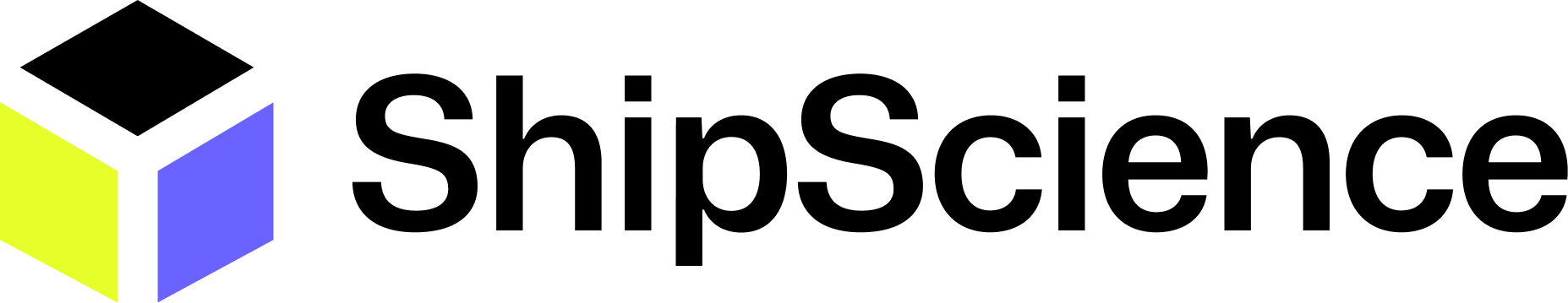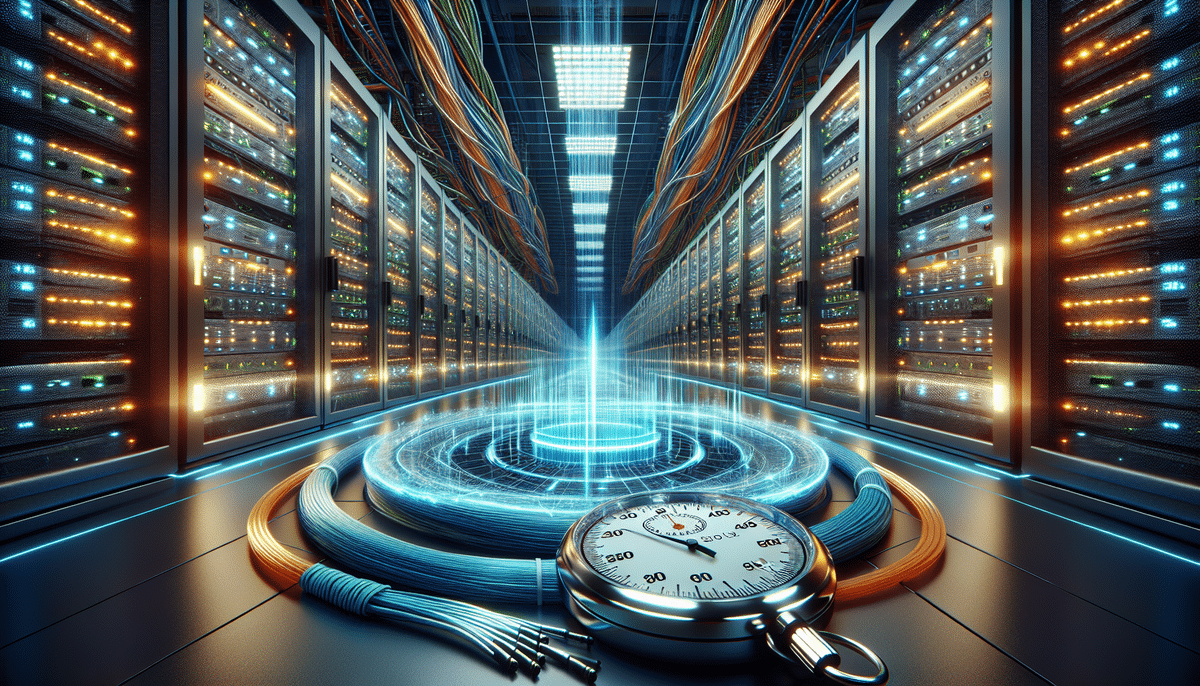How to Improve Your Website Speed for Optimal Performance
In today's fast-paced digital world, website speed plays a crucial role in determining the success of your online presence. A website's loading speed significantly impacts user experience, conversion rates, and search engine rankings. In this article, we'll discuss the importance of website speed optimization and share effective strategies to enhance your website's performance.
Why Website Speed Matters for Your Business
Research has shown that website visitors have little to no patience for slow-loading websites. In fact, 53% of mobile site visits are abandoned if pages take longer than three seconds to load (Source). Slow websites can lead to negative user experiences, high bounce rates, and decreased engagement, ultimately resulting in a decline in customer loyalty, loss of revenue, and poor search engine rankings. Therefore, website speed is critical for your business's online reputation and success.
Moreover, website speed plays a crucial role in improving conversion rates. A fast-loading website can significantly increase the chances of visitors staying on your site and taking desired actions, such as making a purchase, filling out a form, or subscribing to a newsletter. On the other hand, a slow website can deter visitors from completing these actions, leading to missed opportunities and lower conversion rates. Therefore, optimizing your website's speed should be a top priority for any business looking to improve its online presence and drive more conversions.
Understanding the Basics of Website Speed Optimization
Website speed optimization involves implementing various techniques to minimize the time required for a website to load. These techniques include:
- Optimizing images
- Reducing HTTP requests
- Minimizing file sizes
- Implementing caching strategies
- Using Content Delivery Networks (CDNs)
By implementing these techniques, you can significantly enhance your website's performance and provide a faster, smoother, and more engaging user experience.
Tools to Measure Your Website's Loading Speed
Several tools are available to measure your website's loading speed, including:
These tools provide in-depth analysis and suggestions to optimize your website speed. You can use them to identify which areas of your website require improvements and track your progress after implementing necessary changes.
One important factor to consider when measuring your website's loading speed is the location of your website's server. If your server is located far from your target audience, it can significantly increase loading time. Therefore, it is recommended to choose a server location closer to your target audience to improve loading speed.
In addition to using speed measurement tools, you can take other steps to optimize your website's performance, including:
- Compressing images
- Minimizing HTTP requests
- Using a Content Delivery Network (CDN)
By implementing these strategies, you can further improve your website's loading speed and provide a better user experience for your visitors.
Common Factors That Affect Your Website's Speed
Several factors can affect your website's speed, such as:
- Server response time
- Image size and format
- Excessive JavaScript and CSS files
- Unoptimized databases
- Poor web hosting services
As a website owner, it's essential to identify these factors and take appropriate measures to optimize your website's speed.
One significant factor affecting your website's speed is the use of large media files, such as videos and images. These files can take a long time to load, especially if they are not optimized for web use. To improve your website's speed, consider compressing your media files or using a CDN to distribute them.
Another factor that can impact your website's speed is the use of third-party plugins and widgets. While these tools can add functionality to your website, they can also slow it down if they are not optimized or require many resources to run. To improve your website's speed, consider removing unnecessary plugins or widgets and optimizing those you do use.
How to Optimize Images for Faster Loading Times
Images play a vital role in enhancing website engagement and visuals. However, they can significantly slow down your website's loading speed if not optimized correctly. Some useful techniques to optimize your images include:
- Compressing images without losing quality
- Resizing images to appropriate dimensions
- Choosing the right image format (e.g., JPEG, PNG, GIF)
Another important technique is lazy loading, which delays the loading of non-critical images until the user scrolls down to view them. This can significantly reduce the initial load time of your website and improve the overall user experience.
In addition to optimizing individual images, consider the overall design of your website. Using too many images or large image files can slow down your website, even if each individual image is optimized. Use images strategically to enhance the design without sacrificing loading speed.
Minimizing HTTP Requests to Improve Site Performance
The more HTTP requests a website sends, the longer it takes to load. Therefore, reducing HTTP requests can drastically enhance your website's speed. Strategies to reduce HTTP requests include:
- Combining multiple JavaScript and CSS files into a single file
- Minimizing the use of third-party scripts
- Optimizing your website's code structure
Another effective method is using image sprites, which combine multiple images into a single file. By using the CSS background-position property, you can display only the portion of the image you need. This technique reduces the number of HTTP requests made by the browser, improving the website's performance.
Additionally, using a Content Delivery Network (CDN) can help reduce HTTP requests. A CDN is a network of servers located in different parts of the world that store copies of your website's files. When a user requests your website, the server closest to them delivers the files, reducing the distance the files have to travel and improving the website's loading speed.
Tips for Reducing JavaScript and CSS File Sizes
Large JavaScript and CSS files can significantly slow down your website's loading speed. To keep these files minimal in size:
- Remove unnecessary code
- Minify your files
- Use Gzip compression to reduce file size
- Implement asynchronous loading to load scripts and stylesheets only when necessary
Another way to reduce the size of your JavaScript and CSS files is by using a CDN. A CDN stores your files on multiple servers worldwide, allowing users to download them from a server that is geographically closer to them, which can significantly reduce load times.
Regularly updating your JavaScript and CSS files is also important. Newer versions of these files often have improved performance and smaller file sizes. Additionally, outdated files can contain security vulnerabilities that can be exploited by hackers. Keeping your files up-to-date ensures the best performance and security for your website.
Using Caching Techniques to Speed Up Your Site
Caching stores frequently accessed data in temporary storage to speed up the loading time of your pages. You can implement several caching techniques, such as:
- Browser caching: Stores website data on the user's browser so that the next time they visit your site, the data can be retrieved from the cache instead of being downloaded again.
- Server-side caching: Stores website data on the server for quick retrieval when requested by a user.
- CDN caching: Stores website data on multiple servers in different geographic locations, allowing users to access data from the server closest to them, reducing loading time.
Optimizing Your Web Hosting for Better Performance
Your web hosting service plays a crucial role in your website's speed. A slow web hosting service can significantly impact your website's loading times. Therefore, it's crucial to choose a web hosting provider that offers:
- High-speed servers
- Optimized databases
- Reliable uptime
Additionally, it's important to regularly monitor your website's performance and make necessary adjustments to optimize its speed. This can include compressing images, minifying code, and reducing the number of HTTP requests. By regularly optimizing your website and choosing a reliable web hosting provider, you can ensure that your website loads quickly and provides a positive user experience for your visitors.
Importance of Mobile Optimization for Website Speed
With the increasing usage of mobile devices, optimizing your website for mobile users is crucial for online success. Mobile optimization involves:
- Reducing page sizes
- Compressing images
- Using responsive design
- Implementing Accelerated Mobile Pages (AMP) where appropriate
By optimizing your website for mobile devices, you can provide a faster and smoother experience for mobile visitors.
In addition to providing a better user experience, mobile optimization can also improve your website's search engine rankings. Google has stated that mobile-friendliness is a ranking factor, meaning that websites optimized for mobile devices are more likely to appear higher in search results. This is because Google aims to provide the best possible experience for its users, and mobile optimization is a key part of that.
Best Practices for Testing and Monitoring Website Speed
Continuous testing and monitoring are crucial to ensure your website's speed remains optimized. Best practices include:
- Regularly test your website speed using tools like Google PageSpeed Insights and GTmetrix.
- Use monitoring tools like Pingdom to receive alerts if your website speed drops below a certain level.
- Set performance benchmarks and track improvements over time.
- Perform regular audits to identify and address new issues that may affect speed.
How Content Delivery Networks (CDNs) Can Boost Site Speed
A Content Delivery Network (CDN) is a distributed network of servers that store cached content to reduce your website's loading time. By using a CDN, you can significantly enhance your website's performance, especially if your website receives traffic from different parts of the world. CDNs deliver content to visitors from the closest server, reducing the website's loading time.
Improving Page Load Times on E-commerce Websites
Online shoppers tend to have even less patience for slow-loading websites. Therefore, improving page load times is critical for e-commerce websites. Effective strategies include:
- Optimizing product images
- Reducing the number of checkout steps
- Optimizing the shopping cart
- Using a fast and reliable web hosting service
The Impact of Website Speed on User Experience and SEO
Website speed has a direct impact on both user experience and search engine rankings. Fast-loading websites can lead to:
- Higher engagement
- Longer page visits
- Increased conversions
- Happier customers
Additionally, search engines like Google consider website speed when ranking websites. Therefore, optimizing your website's speed can boost your site's search engine rankings, ultimately leading to increased traffic and revenue.
In conclusion, website speed is crucial for optimal performance and success. By implementing the strategies outlined in this article, you can significantly enhance your website's speed and provide an engaging and smooth user experience for your visitors.