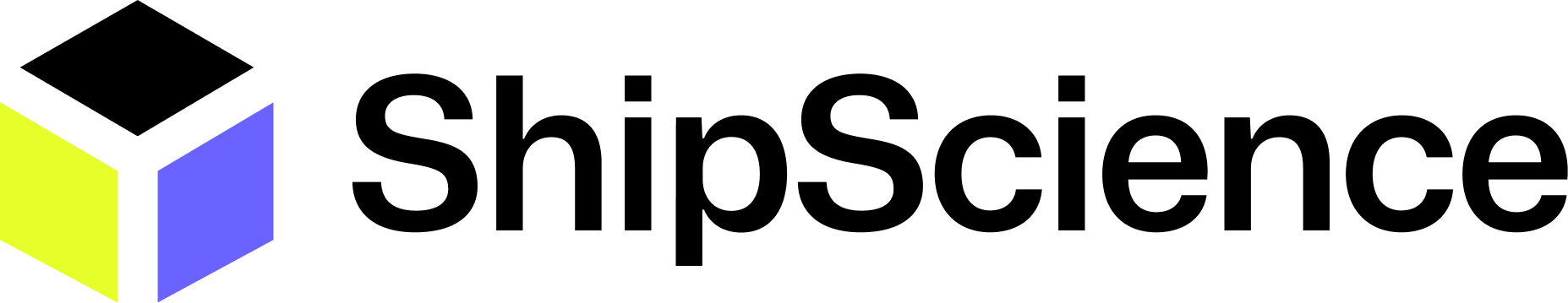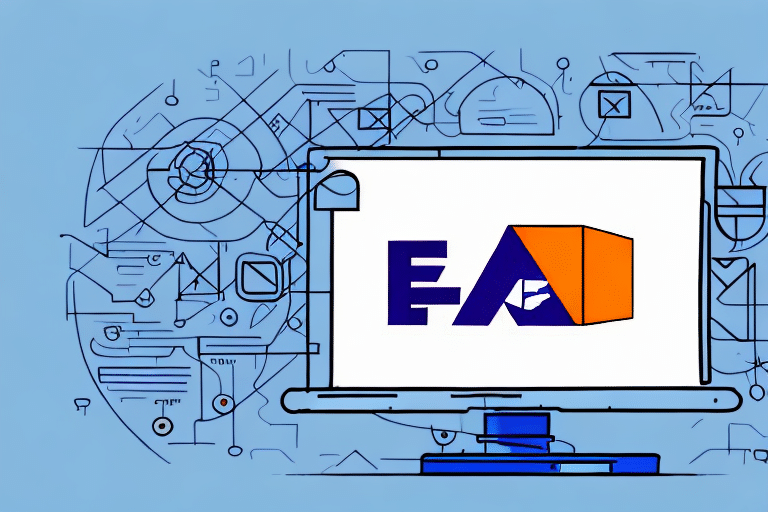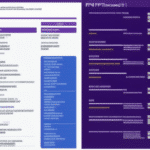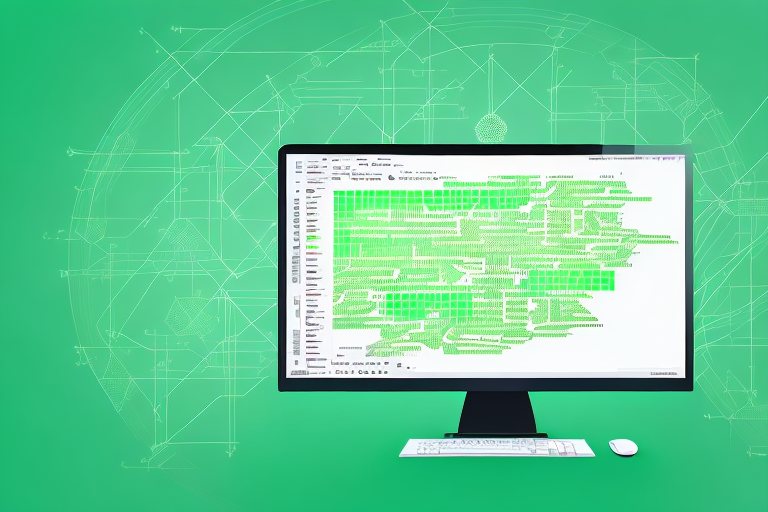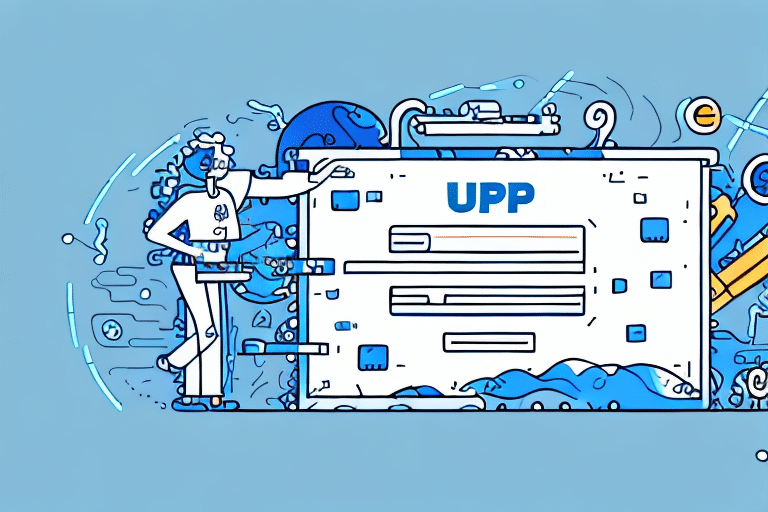Introduction to FedEx Ship Manager Server Transaction Coding
Welcome to the comprehensive guide for understanding and utilizing FedEx Ship Manager Server transaction codes. Whether you're aiming to streamline your shipping processes or enhance operational efficiency, this guide provides the essential knowledge and tools needed. We will explore the fundamentals of transaction coding, delve into advanced features, and offer step-by-step instructions along with troubleshooting tips to optimize your shipping operations.
Understanding Transaction Codes
What Are Transaction Codes?
Transaction codes are pre-written scripts designed to automate specific tasks within the FedEx Ship Manager Server. These scripts can handle various functions, including:
- Generating shipping labels
- Updating tracking information
- Generating detailed shipping reports
Benefits of Using Transaction Codes
Implementing transaction codes can significantly enhance efficiency and accuracy in your shipping processes by:
- Reducing the risk of human error
- Saving time by automating repetitive tasks
- Customizing operations to fit specific business needs
According to a Business Insider report, automation in shipping can increase operational efficiency by up to 30%, highlighting the substantial impact of tools like transaction codes.
How Transaction Codes Work
Each transaction code comprises a series of commands and parameters that instruct the system on the necessary actions. For example, a transaction code might automate the generation of a shipping label by specifying parameters such as package weight and destination. This automation ensures consistency and speed in shipping operations, allowing businesses to handle higher volumes with greater accuracy.
Setting Up and Configuring Transaction Codes
Accessing the Transaction Coding Section
To begin setting up transaction codes, navigate to the "Transaction Coding" section within the FedEx Ship Manager Server interface. This area enables you to create, manage, and customize your transaction codes according to your shipping requirements.
Creating and Managing Transaction Codes
When creating a new transaction code, specify the necessary commands and parameters tailored to your operational needs. Additionally, define conditions that trigger the transaction code, such as package weight or destination. Proper configuration ensures that your shipping processes are automated effectively, enhancing both speed and accuracy.
Creating and Customizing Transaction Codes
Best Practices for Custom Codes
- Be Clear and Specific: Ensure that the commands and parameters in your transaction codes are precise to minimize errors.
- Thorough Testing: Test all custom transaction codes thoroughly before implementation to ensure they function as intended.
- Documentation: Maintain detailed documentation of your transaction codes for future reference and troubleshooting.
Ensuring Compatibility and Security
When developing custom transaction codes, it's essential to ensure their compatibility with existing systems. Collaborate with IT professionals to verify seamless integration. Additionally, prioritize security by designing codes that prevent unauthorized access or manipulation of sensitive data. Implement security measures such as encryption and multi-factor authentication where necessary.
Troubleshooting and Managing Transaction Codes
Common Error Messages
- Invalid Command Syntax
- Missing Parameters
- Compatibility Conflicts with Other Software
Troubleshooting Tips
To resolve transaction code errors, consider the following steps:
- Verify Accuracy: Ensure that all commands and parameters are correctly specified.
- Check Conditions: Confirm that the conditions triggering the transaction code are properly set.
- System Compatibility: Ensure that the transaction code is compatible with other software or systems in use.
- Review Updates: Check for recent system updates or changes that might conflict with your transaction codes.
If issues persist, consult the FedEx customer support for further assistance.
Best Practices for Managing Transaction Codes
Regular Reviews and Updates
Regularly reviewing and updating your transaction codes ensures they remain efficient and relevant. As your business needs evolve, corresponding adjustments to transaction codes may be necessary to maintain optimal performance.
Documentation and Backup Strategies
Maintain comprehensive documentation of all transaction codes, including any changes or updates made. Additionally, regularly back up your transaction codes and store them securely. This practice safeguards against data loss and facilitates quick restoration in case of system failures.
Monitoring and Error Detection
Continuously monitor your transaction codes for any errors or unusual activity. Implement system checks or set up alerts to detect and address issues proactively, preventing disruptions to your shipping processes.
Integrating Third-Party Software and Advanced Features
Using APIs and Webhooks
Integrating third-party software with FedEx Ship Manager Server can further streamline your shipping operations. Utilize APIs (Application Programming Interfaces) and webhooks to enable seamless communication between different software programs, enhancing automation and efficiency.
Examples of Integrations
- Inventory Management Systems: Automate inventory updates as orders are shipped, preventing overselling and ensuring accurate stock levels.
- Customer Relationship Management (CRM) Systems: Automatically update customer records with shipping information to improve customer service.
Advanced Transaction Coding Features
- Dynamic Variables: Utilize variables to create more flexible and dynamic transaction codes.
- Subroutines: Implement subroutines for executing complex tasks within your transaction codes.
- Conditional Statements: Use conditional statements to trigger transaction codes based on specific criteria.
- Regular Expressions: Apply regular expressions for advanced pattern matching and data manipulation.
Optimizing Shipping Workflow with Transaction Codes
Automating Repetitive Tasks
Transaction codes can automate various repetitive shipping tasks, such as:
- Generating shipping labels automatically upon order receipt
- Updating tracking information in real-time on your website or customer portal
- Generating comprehensive shipping reports for data analysis
Setting Default Shipping Options
Customize transaction codes to set default shipping options for specific types of shipments. For example, if you frequently require signature confirmation, create a transaction code that automatically includes this option, ensuring consistency and saving time.
Enhancing Efficiency and Accuracy
By implementing optimized transaction codes, businesses can significantly enhance both efficiency and accuracy in their shipping workflows, ultimately leading to improved customer satisfaction and operational performance.
Conclusion
Implementing and optimizing transaction codes within FedEx Ship Manager Server can transform your shipping processes, driving greater efficiency and accuracy. By understanding the fundamentals, setting up and customizing transaction codes appropriately, and following best practices for management and integration, businesses can achieve streamlined operations and enhanced performance. For further assistance or support, consider reaching out to the FedEx customer service or consulting industry-specific resources.