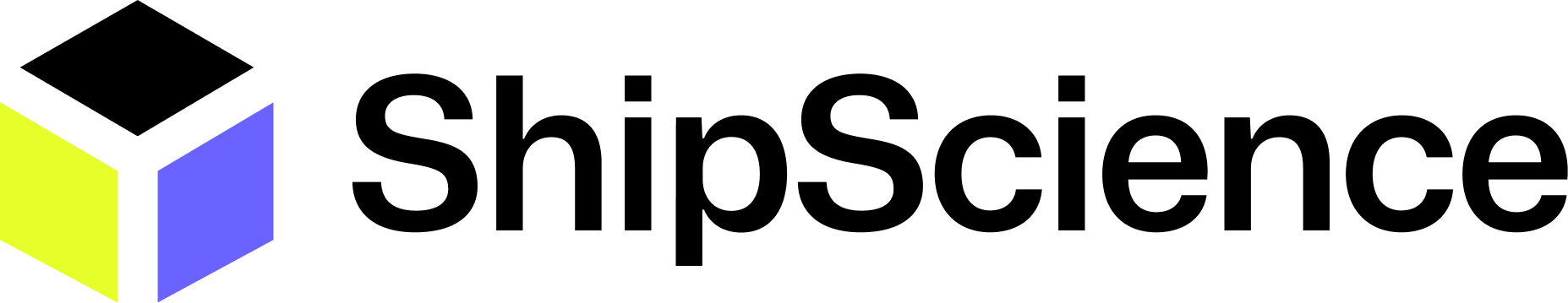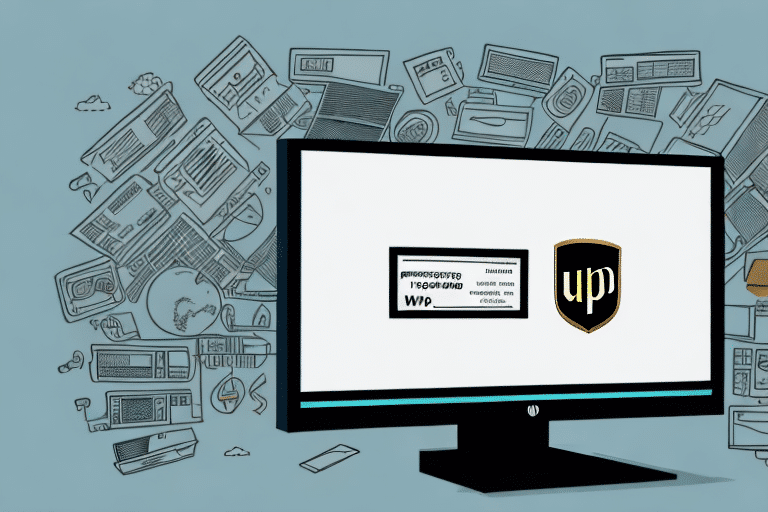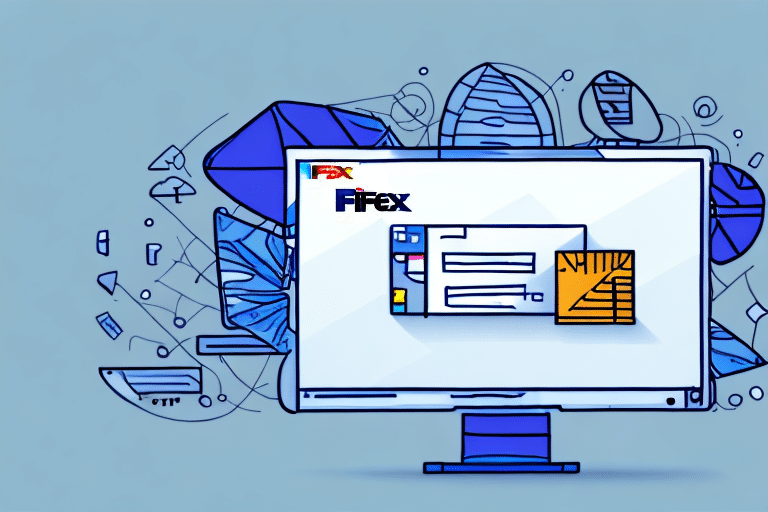How to Download and Install UPS WorldShip: A Comprehensive Guide
UPS WorldShip is a robust shipping software designed to help businesses efficiently manage their shipping operations. It offers numerous advantages, including streamlined shipping options, process automation, and enhanced operational efficiency. To leverage these benefits, you'll need to download and install the software. This article provides a step-by-step guide to downloading and installing UPS WorldShip.
Benefits of Using UPS WorldShip
Understanding the advantages of UPS WorldShip is crucial before proceeding with the download and installation. As a leading shipping software, UPS WorldShip offers several key benefits:
- Streamlined Shipping Processes: Automates shipping tasks, reducing manual effort and increasing accuracy.
- Cost Reduction: Optimizes shipping routes and methods to lower overall shipping expenses.
- Enhanced Customer Service: Provides real-time tracking and ensures timely deliveries, improving customer satisfaction.
- Integration Capabilities: Seamlessly integrates with various e-commerce platforms and business systems.
Additionally, UPS WorldShip features a user-friendly interface, real-time tracking, and compatibility with a wide range of printers and scales, making it an invaluable tool for businesses aiming to enhance their shipping operations.
System Requirements for UPS WorldShip
Before downloading UPS WorldShip, ensure your computer meets the minimum system requirements to guarantee optimal performance:
- Operating System: Windows 10 or later, Windows Server 2016 or higher.
- Memory: At least 4 GB of RAM.
- Processor: 2.5 GHz dual-core processor or higher.
- Storage: Minimum of 5 GB free disk space.
- Internet Connection: Required for downloading and updating the software.
For businesses handling a large volume of shipments, higher specifications are recommended to ensure smooth and efficient operations.
Downloading UPS WorldShip from the Official Website
To download UPS WorldShip securely, follow these steps:
- Visit the UPS Technology Support page.
- Select "Download UPS WorldShip" from the available options.
- Choose your operating system and click the "Download" button.
- Save the setup file to your computer's hard drive.
Downloading from the official UPS website ensures that you receive the latest and most secure version of the software, free from malware or unauthorized modifications.
Installing UPS WorldShip on Your Computer
After downloading the setup file, proceed with the installation:
- Locate the downloaded setup file and double-click to initiate the installation process.
- Follow the on-screen instructions, agreeing to the terms and conditions when prompted.
- Enter your UPS account information to activate the software.
- Complete the installation and restart your computer if necessary.
Proper installation is essential for the software to function correctly. Ensure that your system remains powered during the installation to avoid interruptions.
Configuring UPS WorldShip for Optimal Performance
Once installed, configuring UPS WorldShip settings can enhance its performance and tailor it to your business needs:
- Address Book: Add, edit, or import frequent shipping addresses to save time.
- Integration: Connect UPS WorldShip with your e-commerce platform to automate order imports.
- Shipping Preferences: Customize shipping options, such as carrier selection and packaging types.
- Printing Settings: Configure label printers and scales for seamless operations.
Refer to the official UPS WorldShip documentation or contact UPS support for detailed guidance on configuration.
Troubleshooting Common Installation Issues
Occasionally, users may encounter issues during the installation of UPS WorldShip. Common problems include:
- Installation Errors: Ensure that your system meets all requirements and that no other installations are running concurrently.
- Slow Installation Speed: Verify that your computer has sufficient resources and a stable internet connection.
- Antivirus Interference: Temporarily disable antivirus software or add an exception for the UPS WorldShip installer.
If issues persist, consult the UPS Support team for assistance.
Keeping UPS WorldShip Updated
Regular updates ensure that UPS WorldShip functions smoothly and includes the latest features:
- Automatic Updates: Enable automatic updates within the software settings to receive the latest enhancements.
- Manual Updates: Periodically check the official UPS website for update releases.
Staying updated helps maintain compatibility with other systems and leverages new functionalities that can benefit your shipping processes.
Frequently Asked Questions (FAQs)
- Is UPS WorldShip free? No, UPS WorldShip requires a subscription, typically included with eligible UPS accounts.
- Can UPS WorldShip be installed on a Mac? No, UPS WorldShip is designed for Windows operating systems.
- Is it possible to install UPS WorldShip on multiple computers? Yes, with appropriate licensing and subscriptions for each device.
- How do I uninstall UPS WorldShip? Access the 'Add or Remove Programs' feature in the Windows Control Panel, select UPS WorldShip, and follow the prompts to uninstall.
For additional questions or support, refer to the UPS Technology Support page.
Conclusion
Downloading and installing UPS WorldShip can significantly enhance your business's shipping efficiency and accuracy. By following this guide, you can ensure a smooth installation process and configure the software to meet your specific needs. Remember to regularly update the software and consult UPS support for any assistance to maximize the benefits of UPS WorldShip.