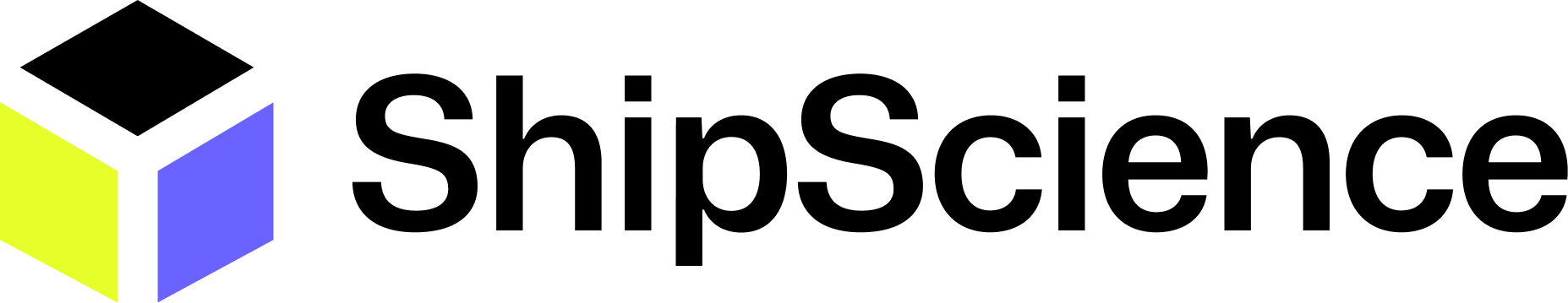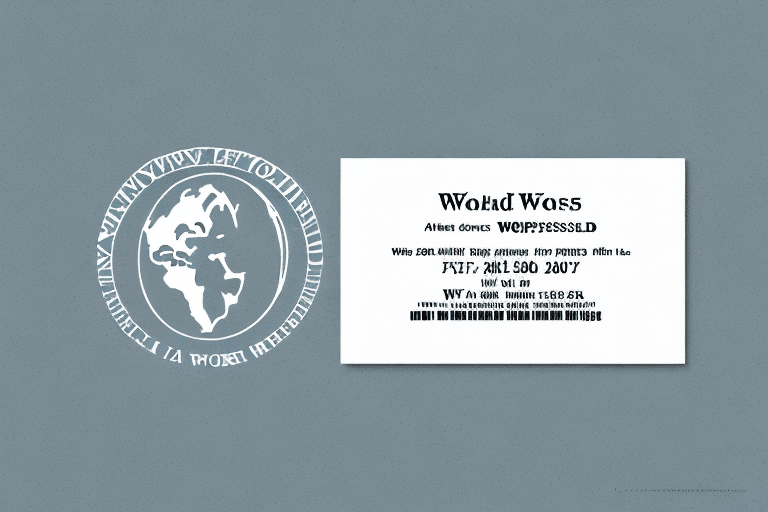Introduction to UPS WorldShip
If you're like most shippers, managing your shipments can be a daunting task. From selecting the right carrier to ensuring on-time delivery, there's a lot to keep track of. Fortunately, with the right tools, shipping management can be a breeze. That's where UPS WorldShip comes in. In this article, we'll explore the ins and outs of this powerful shipping software and provide tips for getting the most out of it.
Key Features and Functionality
Data Import and Export
One of the standout features of UPS WorldShip is its robust data import and export capabilities. You can easily import customer information, product details, and order information from various sources, such as CSV files or popular e-commerce platforms like Shopify. This seamless data integration helps eliminate manual entry, reducing the risk of errors and saving valuable time.
Reporting and Analytics
UPS WorldShip offers comprehensive reporting tools that allow you to track your shipments, monitor costs, and analyze shipping trends. According to a [UPS Insights Report](https://www.ups.com/us/en/services/report.page), businesses that leverage advanced analytics can improve their shipping efficiency by up to 20%. With custom reports, alerts, and real-time analytics, you can make informed decisions to optimize your shipping operations.
Integration with UPS Services
The software seamlessly integrates with other UPS services such as UPS My Choice and UPS Quantum View. This integration allows you to provide customers with real-time tracking information and delivery notifications, enhancing their overall shipping experience.
Customization Options
Customization is a key aspect of UPS WorldShip. You can tailor the software to fit your specific business needs by creating custom shipping labels, setting default shipping options, and establishing user profiles with specific permissions. This flexibility ensures that the software aligns perfectly with your operational workflows.
Efficient Navigation and User Interface
The UPS WorldShip interface is designed for ease of use, featuring a clean and intuitive layout. The main navigation menu on the left provides quick access to essential features such as shipments, reports, and settings. Sub-menus allow for deeper navigation into specific tasks and options.
Utilizing keyboard shortcuts can significantly enhance your efficiency. Pressing the F1 key grants access to a list of available shortcuts, enabling quicker navigation and task management within the software.
Additionally, customizing your preferences through the "Settings" menu allows you to streamline workflows by setting default shipment information, label printing settings, and notification preferences.
Setup and Configuration Best Practices
Proper setup and configuration of UPS WorldShip are crucial for maximizing its benefits. Begin by configuring user preferences, selecting default carrier options, and customizing shipping labels and packing slips to reflect your brand identity.
If you engage in international shipping, ensure that customs settings are correctly configured to comply with local regulations. This includes setting up customs forms, selecting customs brokers, and maintaining necessary documentation and certifications.
Configuring shipping rates and surcharges accurately can help manage costs effectively. Define shipping zones, choose appropriate shipping methods, and set any additional fees that may apply to your shipments.
Regularly updating the software is essential to access the latest features and security enhancements. Navigate to the "Help" menu and select "Check for Updates" to ensure your system remains up-to-date.
Managing Data in UPS WorldShip
Efficient data management is at the heart of streamlined shipping operations. UPS WorldShip allows you to import and export data effortlessly, whether you're handling customer details, product information, or order specifics.
Integrating with e-commerce platforms like Magento can automate the data flow between your online store and shipping software, minimizing errors and enhancing productivity.
Creating and saving templates for frequently used shipments can further expedite the process, ensuring consistency and saving time during high-volume shipping periods.
Real-time shipment tracking and notifications keep you informed about the status of your deliveries, allowing for proactive management of any issues that may arise.
Advanced Features and Enhancements
Beyond the core functionalities, UPS WorldShip offers advanced features that can significantly enhance your shipping operations. These include:
- Real-Time Tracking: Monitor shipments in real time to ensure timely deliveries.
- Advanced Analytics: Gain deeper insights into shipping performance and costs.
- Third-Party Integrations: Connect with other shipping software and platforms for a unified workflow.
Leveraging these advanced features can help businesses achieve greater efficiency and scalability in their shipping processes. Consulting with a UPS WorldShip expert can provide additional guidance on configuring and utilizing these tools effectively.
Troubleshooting Common Issues
While UPS WorldShip is a robust shipping solution, users may encounter occasional issues such as connectivity problems, software crashes, or incorrect label printing.
To address these challenges:
- Ensure that you have the latest version of the software installed.
- Review and adjust your settings to align with the latest configurations.
- Verify tracking numbers and contact UPS customer service for persistent tracking issues.
Accessing the official UPS Support Center can provide additional resources and solutions to common problems.
Staying Up to Date with UPS WorldShip
Keeping your UPS WorldShip software current is essential for maintaining optimal performance and security. Regularly check for updates and apply them promptly to benefit from new features and enhancements.
Subscribing to UPS newsletters or following their [official blog](https://www.ups.com/us/en/services/shipping-insights.page) can keep you informed about the latest developments and best practices in shipping management.
Conclusion
UPS WorldShip is an invaluable tool for businesses managing multiple shipments and carriers. By fully utilizing its features and adhering to best practices, you can streamline your shipping processes, reduce errors, and save both time and money. Whether you're a small business owner or part of a large corporation, investing time in mastering UPS WorldShip can lead to significant operational efficiencies and improved customer satisfaction.