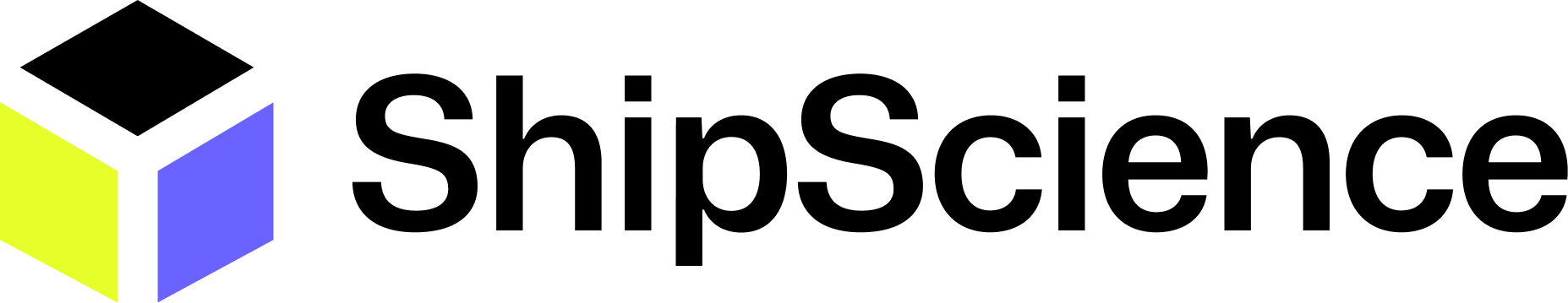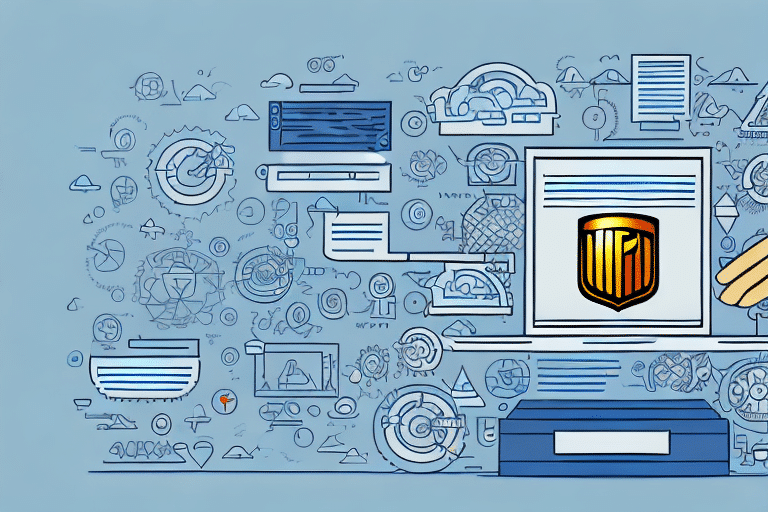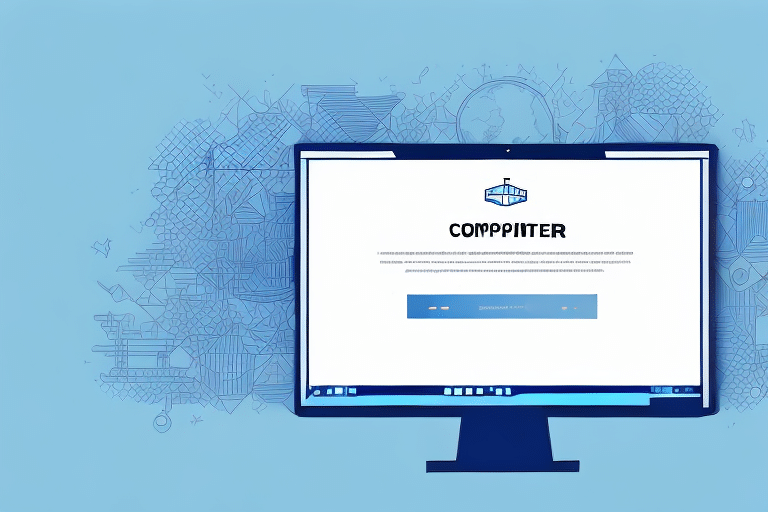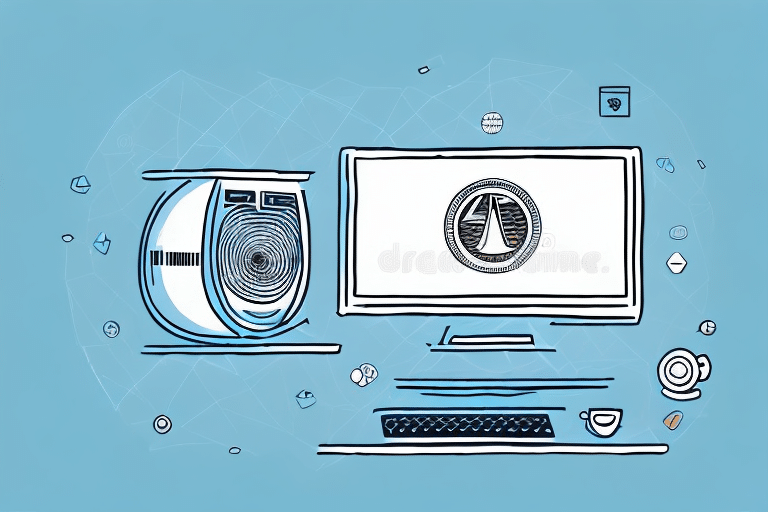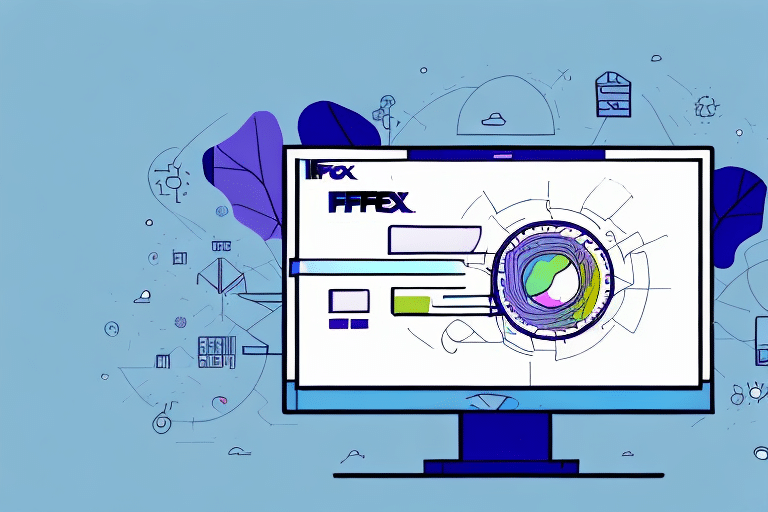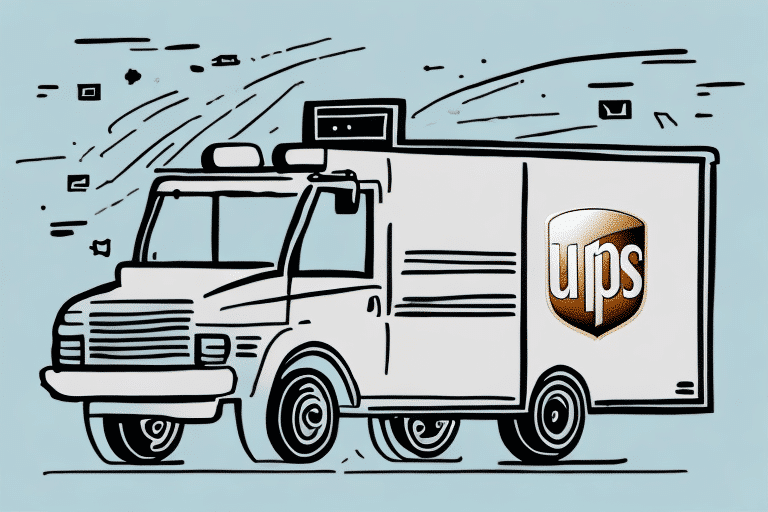How to Upgrade to UPS WorldShip 2015
If you are in the shipping business, upgrading to UPS WorldShip 2015 can significantly enhance your shipping processes. This shipping software is designed to streamline your operations, providing the tools necessary to manage shipments more efficiently. This guide will walk you through the steps to upgrade your current version of UPS WorldShip to UPS WorldShip 2015.
Benefits of Upgrading to UPS WorldShip 2015
New Features and Enhanced Efficiency
UPS WorldShip 2015 introduces numerous new features that improve efficiency, automation, and the overall user experience. These enhancements allow for faster processing of shipments, reducing the time spent on manual tasks.
Improved Security Measures
With the increasing prevalence of cyber threats, UPS WorldShip 2015 offers advanced security features to protect your sensitive information. These security measures ensure that your data remains safe and secure, adhering to the latest industry standards.
Compatibility with Latest Technology
Upgrading ensures that your software is compatible with the latest operating systems and hardware. This compatibility allows you to leverage the latest technological advancements, ensuring that your shipping process remains up-to-date and efficient.
According to a 2023 cybersecurity report, implementing advanced security features can reduce the risk of data breaches by up to 30%, highlighting the importance of upgrading to more secure software versions.
System Requirements for UPS WorldShip 2015
Before proceeding with the upgrade, ensure that your system meets the minimum requirements for UPS WorldShip 2015:
- Operating System: Windows 7 or higher
- Processor: Intel Pentium 4 or equivalent
- RAM: Minimum 1GB, recommended 2GB or higher
- Hard Drive: At least 2GB of free space
- Internet Connection: Required for download and installation
Additionally, a dedicated graphics card with at least 512 MB of memory is recommended for optimal performance. Ensure you have an active UPS account to fully utilize all features of UPS WorldShip 2015.
For more detailed system requirements, visit the official UPS WorldShip page.
Upgrade Process
Preparing for the Upgrade
Before initiating the upgrade, it's crucial to back up all your existing data to prevent any loss during the process. Inform all stakeholders involved in the shipping process about the upcoming upgrade to ensure a smooth transition.
Review the system requirements to verify that your hardware and software are compatible with UPS WorldShip 2015. This step helps prevent any compatibility issues that might arise during the installation.
Conducting a trial run on a test system is also recommended. This allows you to identify and address potential issues without affecting your live environment.
Downloading and Installing UPS WorldShip 2015
Once preparations are complete, download UPS WorldShip 2015 from the official UPS website. Follow the on-screen prompts to install the software. The download and installation duration will depend on your internet speed.
Ensure your computer meets the minimum system requirements to avoid installation issues. If your system does not meet these requirements, you may experience errors during installation or while using the software.
Configuring Your Settings
After installation, configure your UPS account within the software by logging in and entering your account details. Set up your shipping preferences, including billing options, package types, and delivery options, to tailor the software to your specific needs.
Additionally, establish default values for your shipments, such as package weight and dimensions, to expedite the shipping process. Customize your labels and packing slips with your company’s logo and branding for a professional touch.
Navigating the User Interface
The user interface of UPS WorldShip 2015 is designed for ease of use. Explore the various menus and options to familiarize yourself with the software. The interface allows customization of views, enabling you to select which fields and columns are displayed based on your workflow requirements.
Importing and Exporting Data
UPS WorldShip 2015 facilitates the import and export of data, ensuring seamless integration with other systems. Importing historical shipment data maintains continuity, while exporting data simplifies reporting and integration with other applications.
For advanced reporting needs, UPS WorldShip 2015 allows the creation of custom reports tailored to specific metrics, such as regional shipping statistics or cost analysis.
Setting Shipping Preferences
When configuring shipping preferences, consider the weight and size limitations for various package types to choose the most appropriate packaging options. Ensure accurate address information for both sender and recipient to avoid delivery delays or misdeliveries.
For international shipments, be aware of customs regulations and required documentation to ensure compliance and smooth transit of packages.
Troubleshooting Common Upgrade Issues
During the upgrade, you may encounter issues such as slow downloads or installation errors. Here are some troubleshooting tips:
- Restart the Installation: If the installation process is slow or stalls, try restarting it.
- Check System Requirements: Verify that your device meets the minimum system requirements.
- Uninstall Conflicting Software: Remove any software that might conflict with the upgrade.
- Ensure Stable Internet Connection: A stable network connection is essential for a successful upgrade.
- Disable Firewalls Temporarily: Sometimes, firewalls or antivirus software can interfere with the installation process.
For persistent issues, consult the UPS Support Center for assistance.
Optimizing Your Shipping Processes with UPS WorldShip 2015
To maximize the benefits of UPS WorldShip 2015, utilize features such as address books, return labels, shipping history, and batch shipping. These tools automate repetitive tasks, increasing productivity and reducing the likelihood of errors.
Customizing shipping labels with your company’s branding not only adds a professional appearance but also aids in brand recognition and customer loyalty. Additionally, real-time shipment tracking provides up-to-date information on package status, enhancing customer satisfaction.
Implementing these optimization strategies can lead to significant time and cost savings, making your shipping operations more efficient and effective.
Getting Help and Support for UPS WorldShip 2015
If you encounter challenges during the upgrade or while using the software, the UPS Customer Support Center is available 24/7 to assist you. The support center can help resolve any issues you may face.
UPS also provides a range of training and educational resources, including online tutorials, webinars, and in-person training sessions, to help you make the most of WorldShip 2015. These resources are designed to improve your shipping efficiency and accuracy.
For more complex issues, UPS offers on-site technical support services, available for an additional fee. Technicians can visit your location to diagnose and resolve any software or hardware problems, ensuring that your shipping operations run smoothly.
Conclusion
Upgrading to UPS WorldShip 2015 can provide your shipping business with enhanced features, improved security, and compatibility with the latest technology. By following this guide, you can ensure a smooth upgrade process and maximize the benefits of the new software version. Proper preparation, configuration, and utilization of advanced features will lead to more efficient and effective shipping operations.