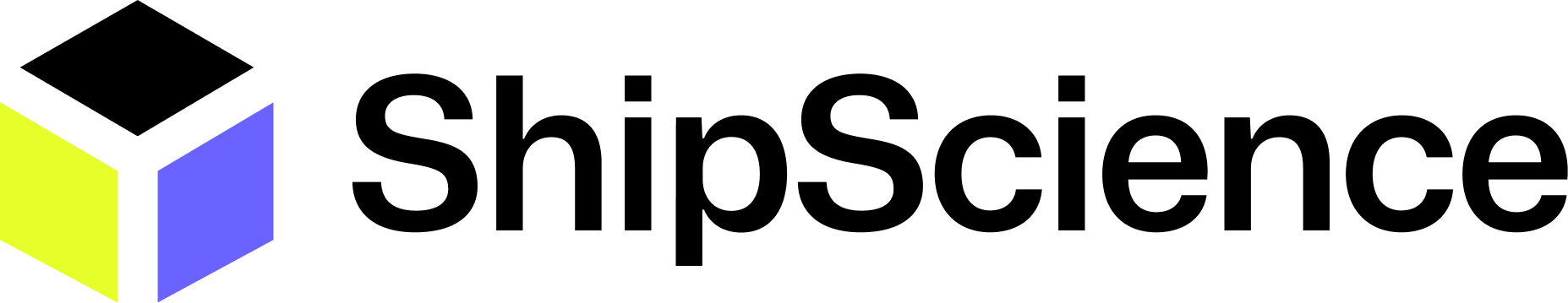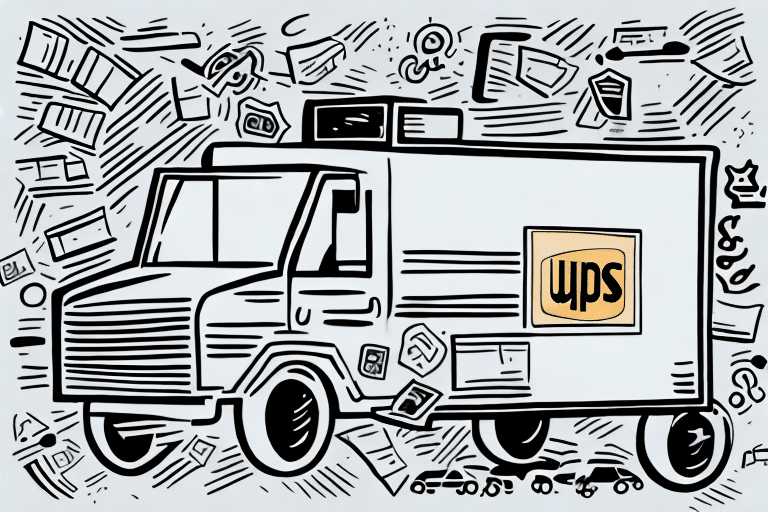Download UPS WorldShip 2015 Software Now
If you operate an online store or manage a shipping department, having reliable software to oversee your shipping operations is crucial. UPS WorldShip 2015 is a robust tool designed to streamline your shipping process, enhance efficiency, and save both time and money. This article delves into what UPS WorldShip 2015 software offers, its benefits, system requirements, download and installation procedures, configuration for business needs, key features, troubleshooting common issues, comparisons with other shipping software options, customer reviews, and answers to frequently asked questions.
What is UPS WorldShip 2015 Software?
UPS WorldShip 2015 is a comprehensive shipping solution tailored for businesses of all sizes. It enables users to create shipping labels, track packages, and manage customer information through a single, intuitive interface. Its versatility makes it suitable for small businesses as well as large corporations, ensuring that shipping operations are efficient and cost-effective.
A standout feature of UPS WorldShip 2015 is its seamless integration with other business systems. This allows for effortless data import and export between WorldShip and existing systems like accounting or inventory management software, minimizing errors and enhancing operational efficiency.
Furthermore, the software includes robust reporting and analytics tools that provide businesses with insights into their shipping activities, costs, and performance metrics. These analytics empower businesses to make data-driven decisions to optimize their shipping processes.
Benefits of Using UPS WorldShip 2015 Software
Adopting UPS WorldShip 2015 software offers numerous advantages:
- Seamless Integration: Easily integrates with existing business systems, streamlining shipping operations and boosting overall efficiency.
- Enhanced Customer Experience: Centralized management of shipping labels, package tracking, and customer information results in improved customer satisfaction.
- Cost Reduction: Automation of data imports and batch processing reduces manual errors and saves both time and money.
- Flexible Shipping Options: Customizable shipping settings, including multiple addresses, shipping charges, and speeds, cater to diverse customer needs.
- Real-Time Shipping Rates: Access to up-to-date shipping rates and delivery times aids in making informed shipping decisions.
- Advanced Reporting: Comprehensive analytics help identify trends and areas for improvement, enabling cost optimization.
According to a 2022 Logistics Management Report, businesses utilizing UPS WorldShip have seen an average increase of 15% in shipping efficiency and a 10% reduction in shipping costs.
System Requirements for Installing UPS WorldShip 2015 Software
Before downloading and installing UPS WorldShip 2015 software, ensure your system meets the following requirements:
- Operating System: Windows XP, Vista, 7, 8, or 10 (32 or 64-bit).
- Processor: Minimum 2 GHz.
- RAM: At least 1 GB, with 2 GB recommended for optimal performance.
- Hard Drive: Minimum of 2 GB free space.
- Internet Browser: Internet Explorer 8.0 or later.
- Network Connection: Reliable connection to UPS servers.
- Screen Resolution: 1024 x 768 or higher.
Additionally, if you intend to use a thermal label printer, verify its compatibility with UPS WorldShip 2015 and ensure the necessary drivers are installed.
How to Download UPS WorldShip 2015 Software from the Official Website
Follow these steps to download UPS WorldShip 2015 from the official UPS website:
- Open your web browser and go to the UPS official website.
- Navigate to the 'Technology' section in the main menu.
- Select 'Shipping Software' from the dropdown menu.
- Click on the 'Download WorldShip' button.
- Select the appropriate version and language based on your preferences.
- Click the 'Download' button and save the installer file to your computer.
- Once downloaded, run the installer to initiate the installation process.
Ensure your computer meets the minimum system requirements before proceeding with the download and installation to avoid potential issues.
Installing UPS WorldShip 2015 Software on Your Computer
To install UPS WorldShip 2015 on your computer, follow these steps:
- Verify that your computer meets the system requirements.
- Locate the downloaded installer file and double-click it to begin the installation.
- Follow the on-screen instructions provided by the installer.
- Choose your preferred installation options and click 'Install'.
- Wait for the installation process to complete.
- After installation, launch the application by double-clicking the WorldShip icon on your desktop.
Upon launching, you will be prompted to enter your UPS account details. If you do not possess an account, you can create one directly within the WorldShip software. Regularly updating the software is essential to maintain functionality and access new features. You can check for updates within the application or visit the UPS website periodically.
Configuring UPS WorldShip 2015 Software for Your Business Needs
After installation, configure UPS WorldShip 2015 to align with your business requirements:
- Shipping Preferences: Set up service levels, shipping speeds, charges, and weight limits.
- Carrier Options: Configure settings for UPS and other carriers if applicable.
- Customer Database: Import or enter customer shipping details for streamlined operations.
- User Accounts: Assign specific access levels and features to different users within your organization.
- Reporting: Create and customize reports to monitor shipping performance and progress.
Understanding the Features of UPS WorldShip 2015 Software
UPS WorldShip 2015 is equipped with a multitude of features designed to enhance your shipping operations:
- Shipping Label Creation: Easily generate and print shipping labels with necessary details.
- Package Tracking: Monitor the status and location of shipments in real-time.
- Customizable Shipping Preferences: Tailor shipping options to meet specific business needs.
- Customer Management: Maintain a comprehensive database of customer information for efficient service.
- Batch Processing: Handle multiple shipments simultaneously, saving time and reducing errors.
- Integration Capabilities: Connect with various business systems for seamless data flow.
- Reporting and Analytics: Access detailed reports to evaluate shipping performance and identify improvement areas.
These features collectively contribute to a more streamlined, efficient, and cost-effective shipping process.
Troubleshooting Common Issues with UPS WorldShip 2015 Software Installation and Usage
While using UPS WorldShip 2015, you might encounter some common issues. Here's how to address them:
- Compatibility Issues: If the software isn't compatible with your operating system, ensure you're using a supported Windows version. Consider upgrading your OS if necessary.
- Network Connectivity Problems: Verify your internet connection and firewall settings to ensure the software can communicate with UPS servers. Refer to the UPS Help Center for detailed troubleshooting steps.
- Data Entry Errors: Ensure all required fields are accurately filled out and free from typos to prevent data errors.
- Software Crashes: Check if your system meets the minimum requirements, update your device drivers, and ensure no conflicting software is running. If the problem persists, contact UPS customer support.
Comparing UPS WorldShip 2015 Software with Other Shipping Software Options
UPS WorldShip 2015 is one of several shipping software options available in the market. Here's a comparison with other popular alternatives:
| Software Option | Features | Cost |
|---|---|---|
| ShipStation | Customizable labels, batch processing, multiple integrations, automation rules. | Starts at $9/month |
| ShipWorks | Multi-carrier support, order management, customizable labels, integration with over 80 shopping carts. | Starts at $25/month |
| ShipBob | Automated inventory management, same-day fulfillment, real-time tracking, order status updates. | Pay-per-use pricing |
| Shippo | Multi-carrier support, shipping label creation, international shipping, address verification. | Pay-per-use pricing |
Each software has its unique strengths. For instance, ShipStation is praised for its seamless integrations and automation capabilities, making it ideal for e-commerce businesses looking to scale. ShipWorks offers extensive customization and is suitable for businesses with complex shipping needs. ShipBob focuses on fulfillment services, providing end-to-end logistics solutions. Shippo is favored for its ease of use and straightforward pricing structure.
Choosing the right software depends on your specific business requirements, budget, and the level of integration needed with your existing systems.
Customer Reviews and Feedback on Using UPS WorldShip 2015 Software
Customers have shared varied experiences with UPS WorldShip 2015:
- Positive Feedback: Many users commend the software for its user-friendly interface, reliable performance, and comprehensive feature set. Businesses have reported improved shipping efficiency and cost savings as key benefits.
- Negative Feedback: Some users have experienced challenges related to installation, occasional software crashes, and limited customer support options. Additionally, a few have noted that the software may lack some advanced features found in newer shipping solutions.
Overall, while UPS WorldShip 2015 remains a solid choice for many businesses, potential users should consider their specific needs and evaluate whether the software's strengths align with their operational requirements.
Frequently Asked Questions About UPS WorldShip 2015 Software Answered
Here are some common questions regarding UPS WorldShip 2015 software:
- Q: Is UPS WorldShip 2015 software available for Mac?
- A: No, UPS WorldShip 2015 software is exclusively available for Windows operating systems.
- Q: Is there a free trial available for UPS WorldShip 2015 software?
- A: No, UPS does not offer a free trial for WorldShip 2015. However, detailed demos and support are available to help you understand the software's capabilities before purchasing.
- Q: Is UPS WorldShip 2015 software easy to use?
- A: Yes, UPS WorldShip 2015 is designed with a user-friendly interface, making it accessible even for those with minimal technical experience. Comprehensive guides and customer support are available to assist users.
- Q: Can I upgrade to a newer version of UPS WorldShip?
- A: Yes, UPS regularly updates WorldShip to incorporate new features and improvements. It's recommended to upgrade to the latest version to ensure optimal performance and access to the newest functionalities.
- Q: Does UPS WorldShip 2015 support international shipping?
- A: Yes, UPS WorldShip 2015 supports international shipping, allowing you to create shipping labels, manage customs documentation, and track international packages efficiently.
In conclusion, UPS WorldShip 2015 remains a robust shipping solution offering numerous benefits, including ease of use, enhanced customer experience, cost savings, and flexible shipping options. Available for download on the UPS official website, the software is straightforward to install and configure. Despite some challenges reported by users, it continues to be a valuable tool for businesses looking to streamline their shipping processes and optimize operational efficiency.