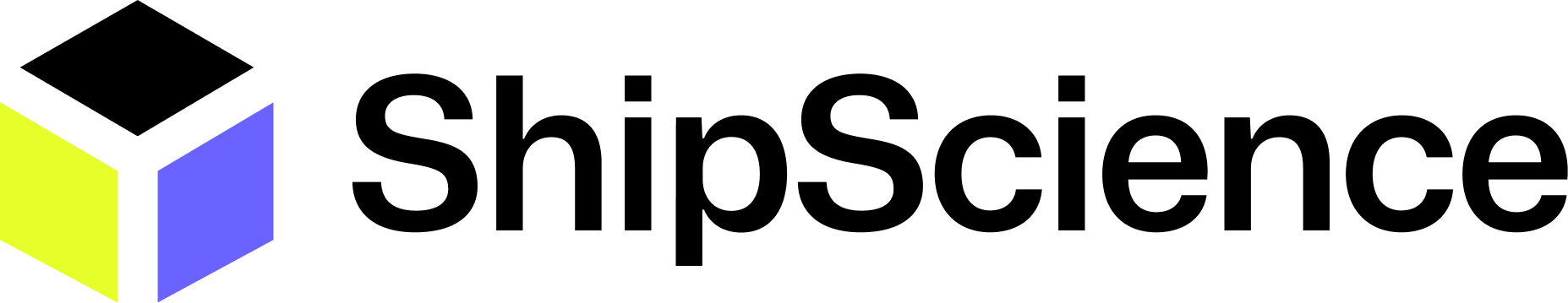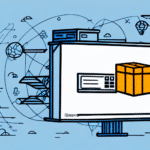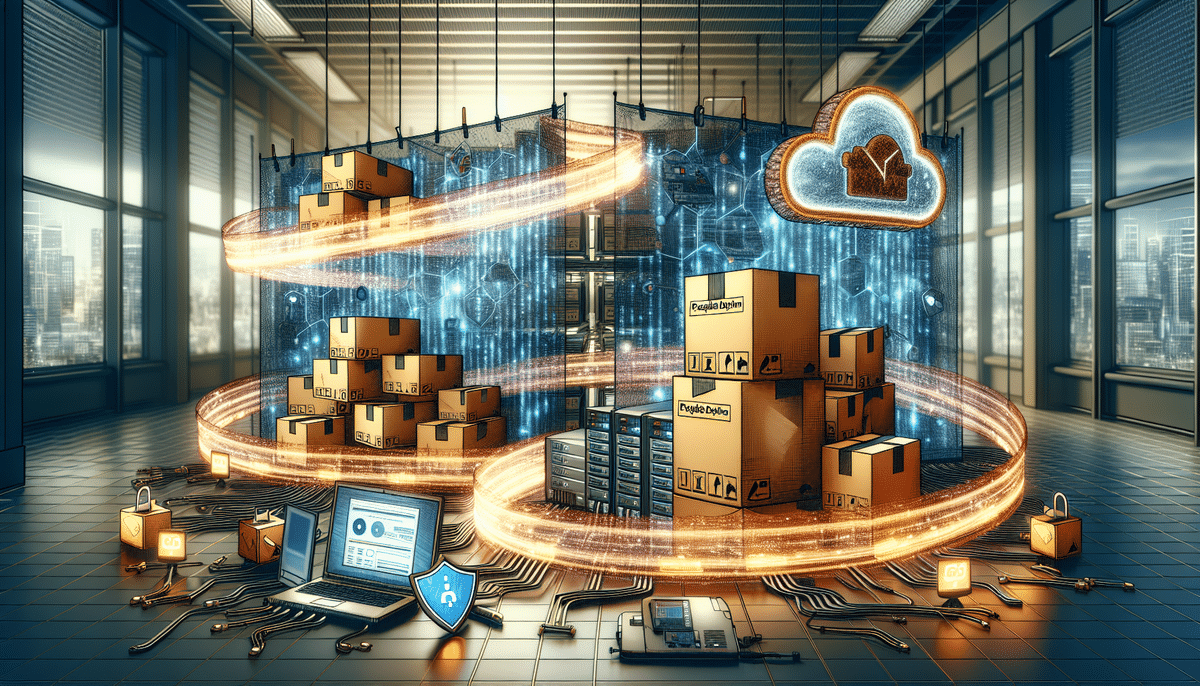Introduction to Data Migration with UPS WorldShip 2016
UPS WorldShip 2016 is a robust shipping software designed to efficiently manage extensive shipment data. Whether you're upgrading your system or transitioning to a new computer, performing a correct data migration is crucial to maintain seamless shipping operations. This guide provides a comprehensive overview of the steps necessary to ensure a successful data migration with UPS WorldShip 2016.
Importance of Data Migration in UPS WorldShip 2016
When upgrading to a new computer or system, your existing shipment data in UPS WorldShip 2016 does not automatically transfer to the new environment. Migrating your data ensures continuity in your shipping operations by preserving shipment history, customer data, and shipping preferences. Without proper migration, you risk losing vital shipping information, which can adversely impact your business performance.
Methods for Migrating Your UPS WorldShip Data
There are several methods available for migrating your data to UPS WorldShip 2016:
- Built-in Migration Tool: UPS provides a built-in migration tool that facilitates the transfer of data from the old system to the new one with relative ease.
- Manual Export and Import: This method involves manually exporting data from the old system and importing it into the new one. Although it requires more time and effort, it offers greater control over the migration process.
Preparing and Backing Up Your Data
Data Integrity and Backup
Prior to migration, ensure the integrity of your data by verifying that your current databases are free from corrupt files or data issues. Creating a comprehensive backup of your shipment data is essential, providing a safety net in case unforeseen issues occur during the migration process. A reliable backup allows you to revert to the old system without data loss.
Ensuring Comprehensive Data Fields
Make certain that all necessary data fields are present in your current databases. Essential information includes customer addresses, product descriptions, shipping weights, and more. Incomplete or missing data can lead to unsuccessful migration, resulting in lost or inaccurate shipment records. Reviewing and updating your data before migration can save substantial time and prevent frustration.
Installing and Configuring UPS WorldShip 2016
System Requirements
Before installing UPS WorldShip 2016, verify that your computer meets the minimum system requirements to ensure optimal performance. The recommended specifications include:
- Operating System: Windows 7 or higher
- RAM: At least 4GB
- Processor Speed: 2.0 GHz or higher
Failure to meet these requirements may result in software performance issues or operational failures.
Installation Process
Download the UPS WorldShip 2016 installer from the UPS official website. Follow the instructions provided in the installation wizard, which includes setting up user accounts, logging in, and accepting the terms and conditions.
Migrating Your Data
Setting Up Data Sources
After installation, configure UPS WorldShip 2016 to recognize the location of your existing shipment data. Specify the path to your old shipment database files or folders within the software settings. This configuration enables UPS WorldShip 2016 to access and migrate your data into the new system effectively.
Using the Data Migration Wizard
UPS WorldShip 2016 provides a Data Migration Wizard to guide you through the migration process. Follow these steps:
- Open the Data Migration Wizard within UPS WorldShip 2016.
- Select the source database (your old shipment data).
- Choose the target database (new system).
- Select the relevant files or folders for migration.
- Initiate the migration process.
The wizard will display a progress report, indicating the status of the migration. Depending on the size of your data and your computer's performance, the process may take some time.
Post-Migration Review
Once the migration is complete, thoroughly review your shipment data in the new system. Ensure that all information has been correctly transferred and that no data discrepancies exist.
Troubleshooting and Verification
Dealing with Data Corruption
Data corruption can occur during migration due to issues like power outages or system crashes. If you encounter corrupted data, utilize your backup files to restore your shipment information. It's advisable to consult with your IT personnel or contact UPS support for specialized assistance in resolving data corruption issues.
Preventing Data Loss
Data loss is a significant risk during migration. To mitigate this risk, ensure that you have recent and complete backups of your shipment data before starting the migration process. Additionally, close all other programs and applications during migration to prevent conflicts that could lead to data loss.
Resolving Incompatibility Issues
Incompatibility between the old and new databases can hinder the migration process. If you encounter incompatibility problems, verify that both databases are compatible with UPS WorldShip 2016. Updating your software to the latest patch or version may resolve these issues. For persistent problems, seek support from UPS or your IT team.
Ensuring Data Accuracy
After migration, verify the accuracy of your shipment data in UPS WorldShip 2016. Check critical information such as shipment details, customer data, and shipping preferences. Conduct test shipments to confirm that the data is correctly utilized by the new system.
Comparing Data Sets
Compare the data in your old system with the new one to ensure that all information has been successfully and accurately transferred. Address any discrepancies immediately to maintain data integrity.
Training Staff on the New System
Proper training for your staff on the new system is crucial. Familiarize your team with any changes or new features introduced during the migration process. Effective training helps prevent errors and enhances productivity in your shipping operations.
Optimizing Shipping Operations Post-Migration
Leveraging New Features
UPS WorldShip 2016 offers various features to streamline your shipping operations, such as label creation, automatic customs paperwork, and address verification. Utilize these features to save time, enhance accuracy, and simplify your shipping workflows.
Enhancing Reporting Capabilities
The software's enhanced reporting tools allow you to generate reports on shipping costs, delivery times, and other key metrics. These insights enable informed decision-making and help identify areas for operational improvement.
Real-Time Package Tracking
UPS WorldShip 2016 provides real-time package tracking, giving you visibility into your shipments. This feature allows you to proactively address any issues that may arise, improving customer satisfaction and operational efficiency.
Conclusion: The Benefits of Successful Data Migration
Successful data migration with UPS WorldShip 2016 is vital for maintaining efficient and reliable shipping operations. By meticulously preparing, configuring, and executing the migration process, you ensure that your shipment data is preserved and seamlessly integrated into your new system.
Improved Shipment Management
Utilizing UPS WorldShip 2016's robust features, you can optimize your shipping processes, leading to enhanced efficiency and accuracy. Real-time tracking and comprehensive reporting capabilities allow better management of your shipments and informed business decisions.
Seamless System Integration
Integrating UPS WorldShip 2016 with other business systems, such as ERP or WMS, streamlines your operations and reduces the risk of errors. This integration facilitates better inventory management and improves overall customer satisfaction by providing accurate and timely delivery information.