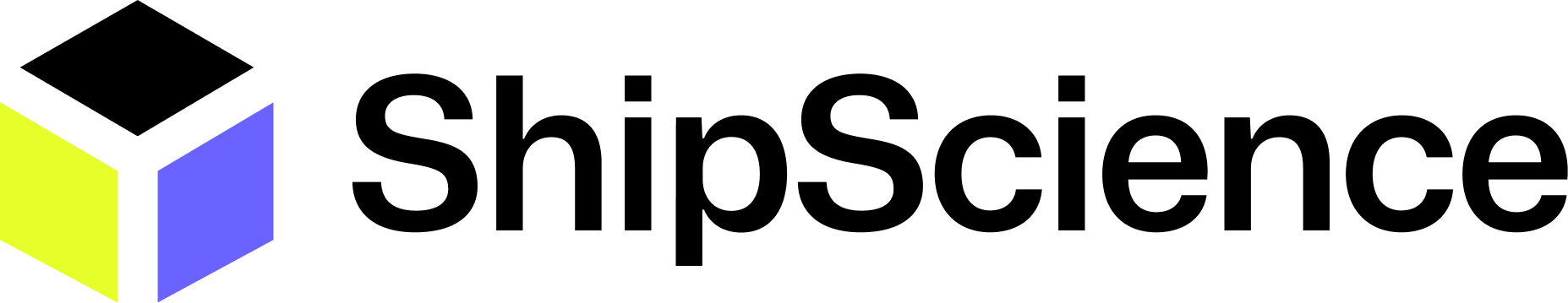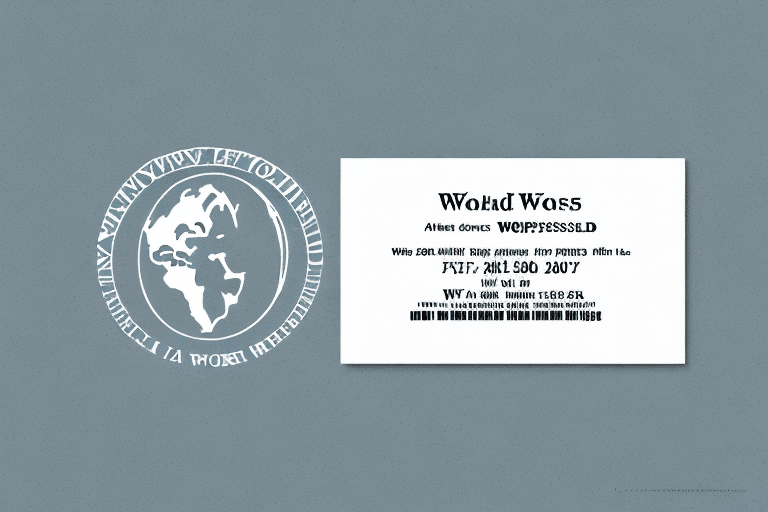Meeting the UPS WorldShip 2023 Deadline: Tips and Strategies
If you are a business owner who frequently ships products to customers or suppliers, you are likely familiar with UPS WorldShip. This software program is designed to simplify the shipping process by automating tasks such as generating shipping labels, tracking packages, and managing invoices. UPS has announced updates to the software, requiring users to implement these changes by a specified deadline. This article provides you with tips and strategies to help you meet the UPS WorldShip 2023 deadline effortlessly, ensuring no disruption to your business operations.
What is UPS WorldShip and Why is it Important?
Before diving deeper, it's essential to understand what UPS WorldShip is and its significance. UPS WorldShip is a comprehensive shipping software developed by UPS. It streamlines the shipping process by automating tasks like generating labels, tracking packages, and managing invoices. This software is critical for businesses that need to deliver products to customers and suppliers globally. UPS WorldShip is available for free and can be downloaded from the UPS website.
One of the key benefits of using UPS WorldShip is the substantial time and cost savings it offers. By automating shipping tasks, businesses can reduce the time and resources needed to manage shipments, leading to increased efficiency and productivity. These savings can then be passed on to customers, enhancing overall customer satisfaction.
In addition to saving time and money, UPS WorldShip offers a range of advanced features to help businesses manage their shipping operations more effectively. Features include custom shipping labels, automated shipping rules, and real-time shipment tracking. These functionalities enable businesses to enhance their shipping processes and provide superior service to their customers.
Understanding the 2023 Deadline for UPS WorldShip
If you are currently using an older version of UPS WorldShip, it is time to upgrade to the latest version. UPS has set a deadline for this upgrade, which is December 31, 2023. After this date, UPS will no longer support older versions of the software. Failure to upgrade means you won't be able to print shipping labels, track packages, or perform other essential functions, potentially disrupting your business operations.
The latest version of UPS WorldShip offers several enhancements over previous versions, including improved tracking and reporting features, enhanced security measures to protect your business and customer information, and a more user-friendly interface. Upgrading before the deadline allows you to take full advantage of these benefits, ensuring your business operations continue smoothly and efficiently.
Preparing Your Business for the UPS WorldShip Update
Assessing System Requirements
The first step to meeting the UPS WorldShip 2023 deadline is to ensure your computer hardware and software meet the minimum requirements for the new version. These requirements are available on the UPS website. Ensuring compatibility beforehand prevents unexpected issues during the upgrade process.
Backing Up Your Data
Before upgrading, back up all existing data from the current version of the software. This precaution ensures that you do not lose any critical information during the transition to the new version. Use reliable backup solutions to safeguard your shipping data.
Training Your Team
Training your employees on the new features and changes in the software is crucial. Effective training helps your team adapt quickly to the new system, minimizing potential disruptions in your business operations. Consider providing in-house training sessions or hiring professional trainers to ensure comprehensive understanding and proficiency.
Top Strategies for Meeting the UPS WorldShip 2023 Deadline
Create a Detailed Upgrade Plan
Developing a clear and detailed plan is essential for a successful upgrade. Identify the team members responsible for the upgrade process, establish a realistic timeline, and outline the specific steps needed to complete the upgrade. Conducting a dry run of the upgrade process can help identify potential issues and mitigate them before the actual implementation.
Effective Communication
Maintaining open and effective communication with your team is vital. Ensure everyone is informed about the upgrade timeline, their roles, and the benefits of the new software. Providing continuous support and addressing any concerns promptly will facilitate a smoother transition.
Stay Informed with UPS Updates
Keep abreast of any new information or updates from UPS regarding the WorldShip 2023 upgrade. Regularly check the UPS WorldShip updates page for the latest software releases, patches, and important notices. Staying informed helps you respond quickly to any changes and ensures a successful upgrade.
Common Challenges in Upgrading to UPS WorldShip 2023 and How to Overcome Them
Employee Training
One common challenge is training employees to use the new software. Mitigate this by scheduling comprehensive training sessions and providing access to detailed tutorials and user manuals. Ongoing support and refresher courses can also help employees become proficient with the new system.
Data Migration Issues
Ensuring that all shipping data is accurately transferred to the new version can be challenging. Conducting test runs before the final upgrade helps identify and resolve any data migration issues, ensuring a seamless transition.
Software and Hardware Compatibility
Compatibility issues with existing software or hardware systems can hinder the upgrade process. Before upgrading, verify the compatibility of the new version with your current systems. You may need to update or replace certain components to ensure smooth integration.
User Interface Adaptation
Adjusting to a new user interface or features can be difficult for some users. Providing ongoing support, including access to user manuals, online resources, and technical support, can help users adapt more easily to the updated software.
Best Practices for Testing and Implementing UPS WorldShip 2023
Conduct Thorough Testing
Testing the new version before full implementation is crucial to identify and resolve any potential issues. Use a non-production environment and real-life data to conduct comprehensive tests, ensuring the software functions as expected.
Engage Expert Assistance
Engaging UPS support or hiring experts to guide you through the upgrade process can ensure a smooth transition. Experts can provide valuable insights and help troubleshoot any issues that arise during testing and implementation.
Communicate Changes Effectively
Inform all relevant parties, including employees and customers, about the upcoming changes. Clear communication minimizes confusion and ensures that everyone understands how the updates will impact shipping processes.
Optimizing Your Shipping Processes with UPS WorldShip 2023
The latest version of UPS WorldShip includes several new features and enhancements designed to optimize your shipping processes. Features such as improved tracking, real-time package location updates, and seamless data import from other shipping platforms can significantly enhance efficiency. Familiarize yourself with these features to fully leverage the software's capabilities.
Leveraging New Features and Enhancements in UPS WorldShip 2023 to Improve Efficiency
UPS WorldShip 2023 introduces advanced features aimed at improving operational efficiency. These include:
- Personalized Shipping Preferences: Customize shipping settings for recurring shipments to save time.
- Advanced Document Management: Streamline the handling of shipping documents, reducing paperwork and errors.
- Integrated Tracking Systems: Monitor both outbound and inbound shipments from a single interface.
Utilizing these features effectively can lead to significant savings in both time and costs, enhancing overall business performance.
Ensuring Compliance with Shipping Regulations and Requirements Using UPS WorldShip 2023
Compliance with shipping regulations is critical to avoiding delays and legal issues. UPS WorldShip 2023 includes features that help businesses adhere to these regulations by:
- Calculating duties and taxes for international shipments accurately.
- Identifying restricted goods and ensuring proper documentation is in place.
- Complying with hazardous materials (hazmat) regulations.
By leveraging these compliance features, businesses can ensure their shipments meet all necessary requirements, minimizing the risk of disruptions or legal complications.
Comparing the Benefits of UPS WorldShip 2023 to Other Shipping Software Options
When selecting the right shipping software, it's important to evaluate various options. UPS WorldShip 2023 stands out due to its comprehensive features and cost-effectiveness, being available for free. Key benefits include:
- Real-Time Tracking: Monitor shipments in real-time for better visibility and customer service.
- Simplified Document Management: Reduce paperwork and streamline document handling processes.
- Personalized Shipping Preferences: Customize settings for recurring shipments to enhance efficiency.
When comparing different software options, consider factors such as feature sets, ease of use, cost, and customer support to determine which solution best fits your business needs.
Tips for a Smooth Transition to UPS WorldShip 2023
- Backup Your Data: Ensure all existing data is securely backed up before initiating the upgrade.
- Provide Comprehensive Training: Equip your employees with the knowledge and skills needed to use the new software effectively.
- Conduct a Test Run: Perform a trial upgrade to identify and address any potential issues before the full implementation.
- Seek Expert Assistance: Don’t hesitate to consult with UPS support or hire professionals to assist with the upgrade process.
- Have a Contingency Plan: Prepare a backup plan in case unexpected issues arise during the upgrade.
Following these tips can help ensure a seamless transition to UPS WorldShip 2023, minimizing disruptions and maximizing the benefits of the updated software.
Maximizing Cost Savings with Improved Shipping Processes Using UPS WorldShip 2023
Implementing UPS WorldShip 2023 can lead to significant cost savings by optimizing your shipping processes. Key ways to achieve this include:
- Reducing Errors and Delays: Automated processes minimize human errors and ensure timely shipments.
- Streamlining Document Management: Simplified handling of shipping documents reduces administrative costs.
- Personalizing Shipping Preferences: Custom settings for repetitive shipments save time and labor costs.
- Enhanced Tracking Features: Real-time tracking helps prevent lost shipments and improves customer satisfaction.
By fully leveraging the features of UPS WorldShip 2023, businesses can streamline their shipping operations, reduce costs, and improve overall efficiency.
The Future of Shipping Technology: What to Expect Beyond UPS WorldShip 2023
The landscape of shipping technology is continually evolving. While UPS WorldShip 2023 remains a leading software solution, emerging technologies are set to transform the industry further. Some anticipated advancements include:
- Blockchain Technology: Enhances transparency and security in shipping transactions.
- Autonomous Drones: Facilitates faster and more efficient deliveries, especially in remote areas.
- Internet of Things (IoT): Provides real-time data and analytics for better shipment tracking and management.
Staying informed about these emerging technologies is essential for businesses to remain competitive and adapt to future changes in the shipping industry.
Conclusion
Meeting the UPS WorldShip 2023 deadline requires meticulous planning, preparation, and execution. By adopting the tips and strategies outlined in this article, you can ensure a smooth transition to the new software version and fully leverage its advanced features. Acting promptly to meet the upgrade deadline will help prevent disruptions to your shipping operations and enhance your business's overall efficiency.