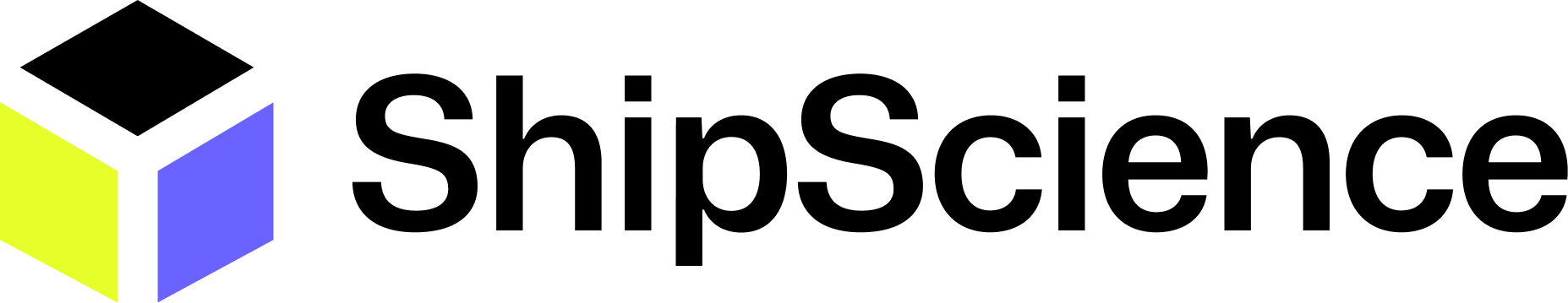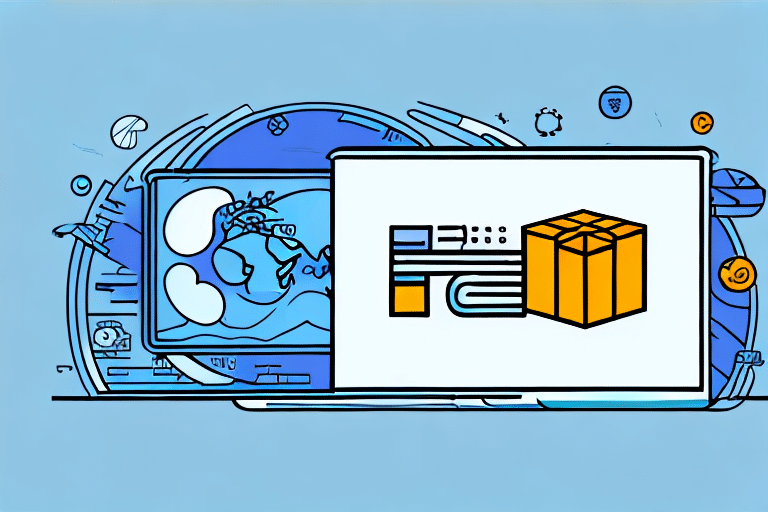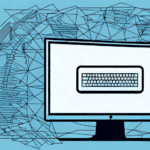Upgrading from UPS WorldShip 2014 to WorldShip 2017: A Step-by-Step Guide
If you're still using UPS WorldShip 2014, it's time to upgrade to the newer and more advanced WorldShip 2017. The newer version promises enhanced features, improved usability, and increased security. However, upgrading from the old version to the latest one can be daunting, especially for those with minimal technical knowledge. This comprehensive guide provides everything you need to know about upgrading and utilizing WorldShip 2017 effectively.
Why Upgrade to UPS WorldShip 2017?
Before diving into the upgrade process, it's essential to understand the benefits of moving to WorldShip 2017. The newer version offers several enhancements over its predecessor:
Enhanced User Interface
WorldShip 2017 features a modern, intuitive user interface that simplifies navigation and improves user experience. The streamlined design allows for easier management of shipments and essential operations from a single platform.
Improved Reporting Capabilities
The new version provides advanced reporting tools, enabling you to generate detailed reports on shipping activities, including tracking information, delivery times, and costs. These insights allow for data-driven decisions that can optimize your shipping processes.
Seamless Integration with UPS Services
WorldShip 2017 integrates seamlessly with other UPS services such as UPS My Choice and UPS Import Control. These integrations facilitate efficient management of deliveries and simplify the importation of goods into the United States.
Preparing for the Upgrade: System Requirements and Compatibility
Ensuring that your system meets the necessary requirements is crucial for a smooth upgrade to WorldShip 2017.
Minimum System Requirements
- Processor: 2 GHz or higher
- RAM: 4 GB
- Hard Disk Space: 10 GB free
Use the WorldShip system scan tool to verify compatibility with your current hardware.
Internet Connectivity
A stable internet connection with a minimum speed of 10 Mbps is recommended to ensure optimal performance. Slow or unstable connections may hinder the functionality of WorldShip 2017.
Backing Up Your Data
Creating a backup of your existing WorldShip 2014 data is essential to prevent data loss during the upgrade process.
Steps to Backup Data
- Navigate to the 'Utilities' menu and select 'Import and Export'.
- Run the export wizard and choose to back up all data, including shipping history, address books, and templates.
Additionally, after upgrading, you may need to update your printer drivers and settings to ensure compatibility with WorldShip 2017's printing requirements.
Downloading and Installing WorldShip 2017
Once your system is prepared and data is backed up, proceed with downloading and installing WorldShip 2017.
Download Process
Visit the UPS WorldShip download page to obtain the latest version. Ensure you have administrator privileges to execute the installation.
Installation Steps
- Locate the downloaded installation file and double-click to initiate the setup.
- Follow the on-screen instructions, entering your UPS account information when prompted.
- Complete the installation and launch WorldShip 2017 to access the new features.
Setting Up Your Preferences
After installation, configure WorldShip 2017 to align with your business needs.
Configuring Shipping Preferences
- Access the 'Shipping' menu and select 'Preferences'.
- Customize shipping label templates and set default shipping options such as carrier, service type, and package type.
- Establish alerts for delivery exceptions or shipment delays to proactively manage potential issues.
Transferring Data from WorldShip 2014 to 2017
Transfer your backed-up data to the new version to continue your shipping operations seamlessly.
Data Transfer Process
- Navigate to the 'Utilities' menu and select 'Import and Export'.
- Use the import wizard to select your previously created backup file.
- Follow the on-screen instructions to complete the data transfer.
Review your data post-transfer to ensure accuracy and completeness. Contact UPS Support if you encounter any issues during the process.
Optimizing WorldShip 2017 Usage
Maximize the efficiency of WorldShip 2017 with these tips and best practices.
Utilize Shipping Profiles and Barcode Scanners
Set up shipping profiles to streamline repetitive tasks and use barcode scanners to enhance accuracy in handling shipments.
Leverage the Address Book Feature
Add frequently used addresses to your address book and organize them into groups for quick selection during batch shipments.
Regular Software Updates
Ensure your software is up-to-date to benefit from the latest features and security enhancements. Enable automatic updates or manually check for updates within the software settings.
Troubleshooting Common Upgrade Issues
While upgrading is generally straightforward, you might encounter some challenges. Here are common issues and their solutions:
Compatibility Problems
Conflicts with existing software can cause installation errors. Uninstall unnecessary programs and verify that your system meets the required specifications before attempting the upgrade.
Data Loss or Corruption
Always back up your data prior to upgrading. In the event of data loss, restore your information from the backup to minimize disruptions to your shipping operations.
Performance Issues
If you experience slow processing speeds or login issues, consult the WorldShip support resources or reach out to UPS customer support for assistance.
Benefits of Upgrading to UPS WorldShip 2017
Upgrading to UPS WorldShip 2017 offers numerous advantages for your business:
- Improved Integration: Enhanced compatibility with UPS shipping services streamlines your shipping operations.
- Enhanced Security: Advanced security features protect your shipping data and transactions.
- Customization: Greater customization capabilities allow you to tailor the software to your specific business needs.
- Regulatory Compliance: Stay up-to-date with the latest shipping regulations to ensure smooth customs processing.
- Detailed Reporting: Generate comprehensive reports to gain insights into your shipping activities, enabling informed decision-making and cost optimization.
While upgrading from WorldShip 2014 to 2017 may seem challenging, the benefits far outweigh the initial effort. The upgraded version provides a more efficient and user-friendly platform, ensuring that your shipping operations run smoothly and effectively. By following this step-by-step guide, you can achieve a seamless transition and enhance your overall shipping process.