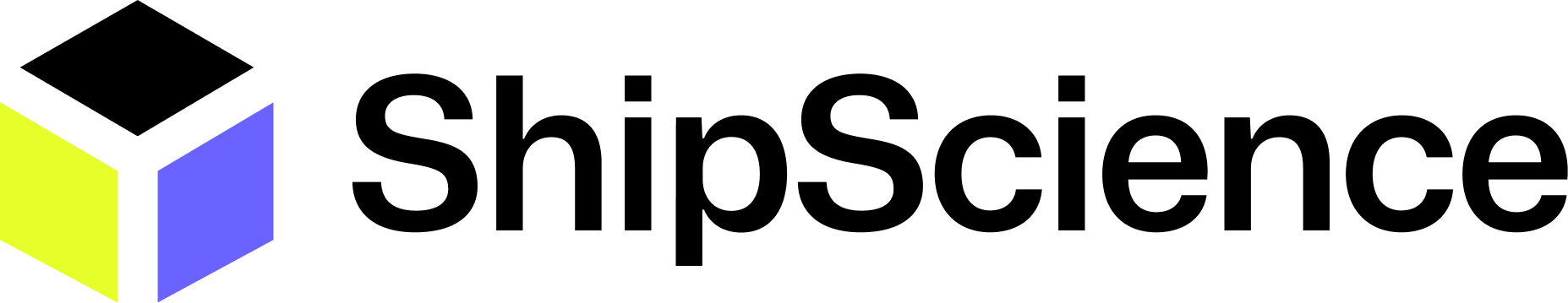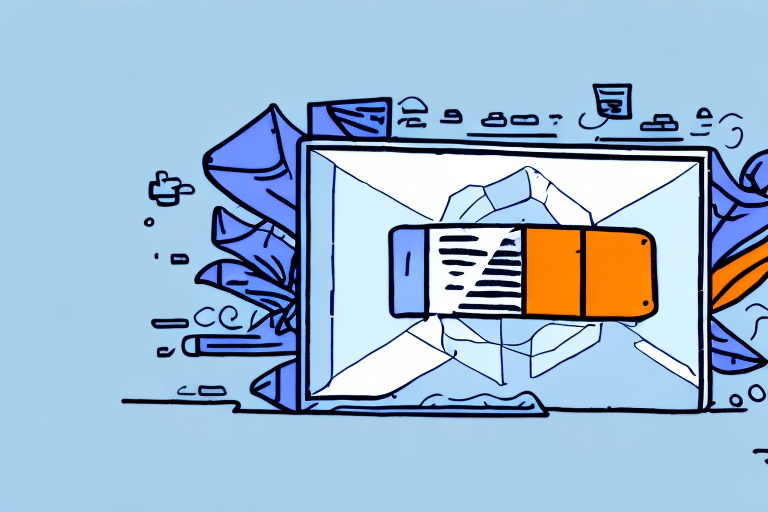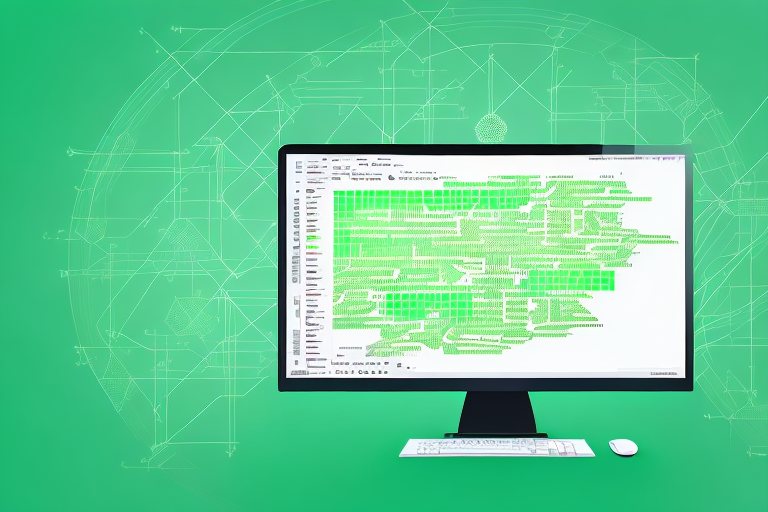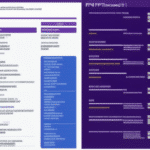A Comprehensive Reference Guide to FedEx Ship Manager Server Transaction Coding for 2024
If you use FedEx Ship Manager Server for your shipping needs, having a strong understanding of transaction coding is essential. This comprehensive reference guide provides updated information on transaction coding in FedEx Ship Manager Server, including the fundamentals, configuration, best practices, troubleshooting, tips and tricks, benefits, advanced features, version upgrades, and comparisons of transaction coding options for various shipping scenarios.
Understanding the Basics of Transaction Coding in FedEx Ship Manager Server
Transaction coding involves assigning unique codes to individual shipments. These codes facilitate the identification and tracking of shipments throughout the shipping process. Transaction codes can be assigned manually or automatically based on predefined rules and can be customized to fit specific business needs.
To utilize transaction coding in FedEx Ship Manager Server, you need an active FedEx account and registration for FedEx Web Services. Additionally, ensure that your system is configured correctly with the necessary software integrations.
One significant advantage of using transaction coding in FedEx Ship Manager Server is the enhanced ability to monitor and manage shipments effectively. You can access real-time information about each shipment, including its status, location, and estimated delivery time, which aids in making informed decisions and improving operational efficiency.
Moreover, transaction coding helps reduce errors and minimizes the risk of lost or delayed shipments. By assigning unique codes to each shipment, you ensure accurate identification and tracking, thereby avoiding costly mistakes and enhancing customer satisfaction.
For more insights into shipment tracking, refer to the FedEx Shipping Solutions.
Configuring FedEx Ship Manager Server for Transaction Coding
Configuring FedEx Ship Manager Server for transaction coding is straightforward. Select the shipment details you want to include in the coding process, such as shipment date, destination, weight, service type, and other relevant parameters. You can customize the coding rules to align with your specific business requirements. Once configuration is complete, you can begin assigning transaction codes to shipments.
Transaction coding aids businesses in tracking and analyzing shipping costs, identifying areas for potential savings. By categorizing shipments with transaction codes, businesses can generate detailed reports on shipping expenses and make informed decisions regarding carrier selection and shipping methods.
FedEx Ship Manager Server offers robust reporting capabilities, enabling businesses to produce comprehensive reports on shipping activities and costs. For detailed reporting tools, visit the FedEx Shipping Tools.
Best Practices for Implementing Transaction Coding in FedEx Ship Manager Server
Implementing transaction coding effectively requires adhering to several best practices:
- Consistency: Ensure that your coding rules are consistent and well-defined.
- Validation: Regularly validate your coding to maintain accuracy.
- Training: Train your team on the importance of transaction coding and the associated processes.
- Optimization: Periodically review and optimize your coding rules to meet evolving business needs.
Additionally, establish a backup plan to handle system failures or errors. This may include having a secondary system or manual processes as a fallback. Clear communication plans are also vital to notify relevant parties in case of issues or changes to the coding process.
For more on best practices, refer to the Australian Taxation Office's Record-Keeping Guidelines.
Common Errors and Troubleshooting Techniques for Transaction Coding in FedEx Ship Manager Server
Transaction coding can encounter various errors, such as incorrect coding, missing codes, duplicate codes, and failures to assign codes. To troubleshoot these issues:
- Verify that your coding rules are correct and compatible with your shipment data.
- Ensure that system integrations are functioning correctly.
- Provide adequate training to your team on proper coding procedures.
Another common issue is the use of invalid or outdated codes. Regularly review and update your coding database to ensure all codes are current and accurate. Additionally, confirm that the codes used match the specific requirements of each shipment, as different carriers and destinations may have varying coding standards.
If problems persist, contact FedEx Customer Support for assistance. Keeping detailed records of errors can help identify patterns and improve future coding practices.
Maximizing Efficiency with Transaction Coding: Tips and Tricks for Users
Enhance your efficiency with transaction coding in FedEx Ship Manager Server by implementing the following tips:
- Automate Coding Rules: Set up automatic coding based on criteria like weight, destination, or service type.
- Use Shortcut Codes: Implement shortcut codes for repetitive coding tasks to save time.
- Integrate Systems: Import or export transaction codes to and from other systems such as inventory or order management.
- Schedule Reports: Schedule daily or weekly coding reports to maintain accurate and up-to-date data.
Regularly reviewing and updating your coding rules ensures that they align with your evolving business needs, maintaining accuracy and efficiency while reducing the risk of errors.
For advanced automation techniques, explore the FedEx Developer Resources.
Benefits of Using Transaction Coding in Your FedEx Ship Manager Server Workflow
Implementing transaction coding in your FedEx Ship Manager Server workflow offers numerous benefits:
- Improved Tracking and Visibility: Real-time visibility of shipments helps identify potential issues or delays promptly.
- Accurate Billing: Enhances billing accuracy and reduces errors and disputes.
- System Integration: Facilitates better integration with other systems like inventory or order management, streamlining your workflow.
- Efficient Returns Management: Simplifies the tracking and management of return shipments, improving customer satisfaction.
- Fraud Prevention: Assigning unique codes to shipments helps prevent fraud and unauthorized shipments, protecting your business.
These benefits collectively contribute to a more efficient and secure shipping process, enhancing overall business operations.
Learn more about the benefits of transaction coding from the Harvard Business Review.
Exploring Advanced Features of Transaction Coding in FedEx Ship Manager Server
FedEx Ship Manager Server offers several advanced features for transaction coding:
- Custom Fields: Track additional shipment data such as SKU or customer names by setting up custom fields.
- API Integration: Use the FedEx API to automate and integrate coding processes with other systems.
- Advanced Analytics: Utilize analytics tools to gain deeper insights into shipment data and identify areas for improvement.
- Rules and Alerts: Set up rules and alerts to automate actions based on specific criteria, such as sending notifications for delayed shipments.
- Security Features: Implement user permissions and access controls to ensure that only authorized personnel can modify shipment data.
These advanced features enhance the functionality and security of your transaction coding processes, enabling more sophisticated and efficient shipping operations.
For more information on advanced features, visit the FedEx Developer Center.
Upgrading to the Latest Version of FedEx Ship Manager Server: Transaction Coding Updates
When upgrading to the latest version of FedEx Ship Manager Server, it's crucial to understand the changes related to transaction coding. New versions may introduce updated options, features, coding rules, or syntax changes. Thoroughly test your upgraded system and train your team on any new functionalities before fully transitioning.
Upgrading may also require updates to integrated systems or software, such as your e-commerce platform, warehouse management system, or accounting software. Review all interconnected systems to ensure compatibility with the new version of FedEx Ship Manager Server before proceeding with the upgrade.
For upgrade guides and support, refer to the FedEx Resources.
Comparing Transaction Coding Options for Different Shipping Scenarios in FedEx Ship Manager Server
Selecting the appropriate transaction coding options depends on your business needs and specific shipping scenarios:
- International vs. Domestic Shipments: Use different coding rules or criteria based on whether shipments are international or domestic.
- Shipment Volume: Adjust coding options based on the number of shipments, weight, and destination to optimize efficiency.
- Carrier Requirements: Ensure that your codes comply with various carrier and destination-specific requirements.
By carefully comparing and selecting the best transaction coding options for your unique business scenarios, you can achieve accurate and efficient shipment processing.
For guidelines on international shipping standards, visit the International Air Transport Association (IATA) Publications.
Note that transaction coding options may vary based on your account type and access level. Ensure you have the necessary permissions before making changes to your transaction coding settings.
Conclusion
Effective transaction coding in FedEx Ship Manager Server is vital for streamlined shipping operations. By understanding the basics, implementing best practices, troubleshooting common issues, leveraging advanced features, and keeping your system updated, you can enhance the efficiency and accuracy of your shipping processes. Carefully select transaction coding options that align with your business needs to maximize the benefits and ensure seamless integration with your overall workflow.