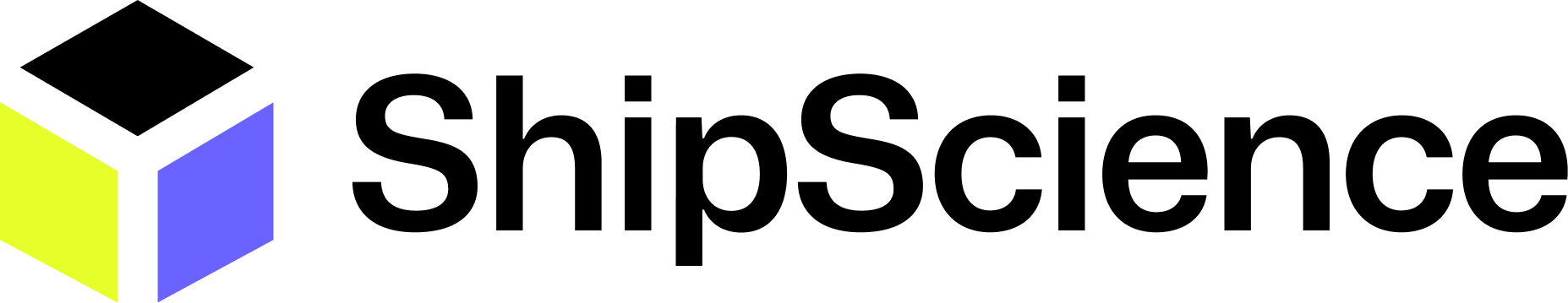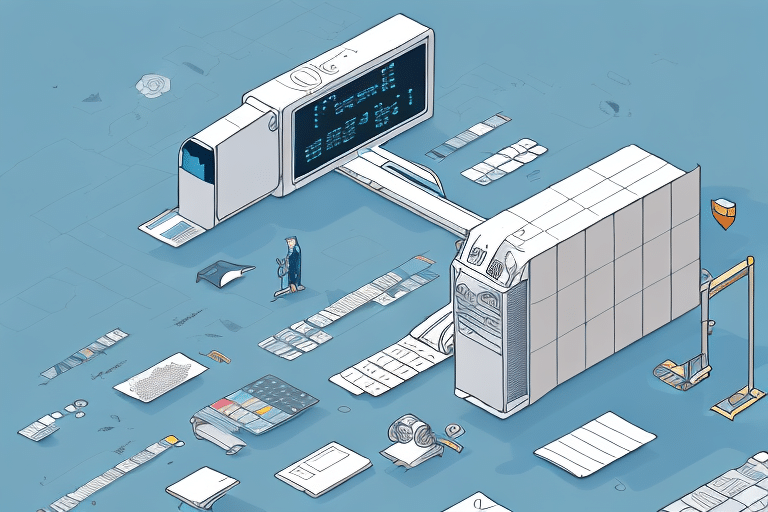Enhance Your Shipping Efficiency with a Scale in UPS WorldShip
Streamlining your shipping process is crucial for business efficiency and cost management. Integrating a scale with UPS WorldShip can significantly improve the accuracy and speed of your package weighing, leading to substantial savings and enhanced operational workflow.
Benefits of Using a Scale with UPS WorldShip
Accurate Weight Calculation
Accurate package weights are essential to avoid underestimating shipping costs. A reliable scale ensures that each package is weighed precisely, reducing the likelihood of unexpected charges or delivery delays.
Increased Efficiency
Automating the weighing process with a scale eliminates the need for manual input, saving valuable time. This efficiency is particularly beneficial for businesses handling large volumes of shipments regularly.
Cost Savings
By accurately calculating weights, businesses can take advantage of shipping discounts based on weight tiers. This optimization can lead to significant cost reductions over time.
Reduction of Shipping Errors
Incorrectly weighed packages may incur higher shipping rates or be returned, leading to customer dissatisfaction and additional costs. Integrating a scale helps ensure accuracy, minimizing such risks.
Choosing the Right Scale for Your Business
Assessing Your Business Needs
Begin by evaluating the types of items you ship, their weight ranges, and package sizes. Selecting a scale that accommodates both current and future needs is vital for sustained operational efficiency.
Key Features to Consider
- Connectivity: Ensure the scale can communicate effectively with UPS WorldShip via USB or serial ports.
- Accuracy and Precision: A scale with a resolution of at least 0.1 lb is recommended for reliable measurements.
- Durability: Depending on your environment, consider scales that are waterproof or dustproof for longevity.
- Portability: If your operations require frequent relocation of the scale, a portable model may be more suitable.
Budget Considerations
While it might be tempting to opt for the least expensive scale, investing in a high-quality model can yield long-term savings by reducing errors and enhancing efficiency. Consider the return on investment when evaluating different options.
Integrating the Scale with UPS WorldShip
Preparation Steps
Ensure your computer meets the system requirements for UPS WorldShip. Update your software to the latest version and install any necessary drivers provided by the scale manufacturer.
Connecting the Scale
Follow the manufacturer’s instructions to connect the scale to your computer via USB or serial port. Once connected, calibrate the scale to ensure accurate measurements.
Configuring UPS WorldShip
Within UPS WorldShip, navigate to the “Shipping” tab and select “Settings.” Choose the “Scale” option to configure your scale settings, such as default weight units and calibration preferences. Refer to UPS WorldShip’s official documentation for detailed configuration instructions.
Troubleshooting Common Scale Integration Issues
Connection Problems
If the scale fails to communicate with UPS WorldShip, verify that all cables are securely connected and that the appropriate drivers are installed. Restarting both the scale and the computer can also resolve connectivity issues.
Inaccurate Weight Readings
Ensure the scale is properly calibrated. Regular calibration checks can prevent inaccuracies that may lead to shipping errors. Consult the scale’s user manual for calibration procedures.
Compatibility Concerns
Verify that your scale model is compatible with your version of UPS WorldShip. If compatibility issues persist, consider upgrading your software or contacting the scale manufacturer for support.
Maintaining and Calibrating Your Scale
Regular Maintenance
Keep the scale clean and free from debris to maintain its accuracy. Store the scale in a dry, stable environment to prevent damage and ensure consistent performance.
Calibration Best Practices
Calibrate the scale regularly, especially in environments with high humidity or dust, which can affect accuracy. Maintaining a log of calibration dates and results helps track performance over time.
Accessing Support and Resources
For persistent issues, refer to the scale manufacturer’s support resources or consult the UPS WorldShip support for additional assistance.
Conclusion: Maximizing Efficiency with UPS WorldShip and a Scale
Integrating a scale with UPS WorldShip offers numerous benefits, including improved accuracy, increased efficiency, and cost savings. By carefully selecting the right scale and following proper integration and maintenance procedures, your business can enhance its shipping operations and deliver better service to customers.
For more insights on optimizing your shipping processes, explore reputable sources such as the UPS Shipping Support and industry reports from American Express.