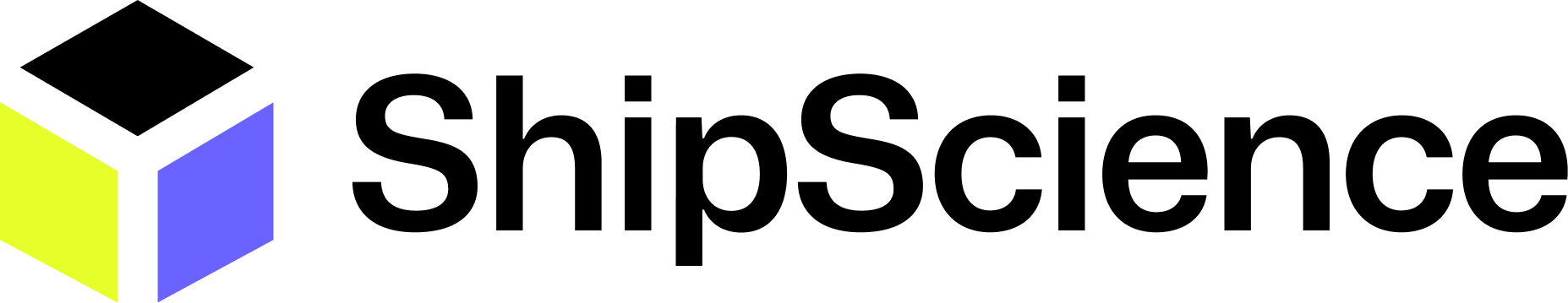Overview of Amazon Shipping Options
Amazon provides a range of shipping options tailored to meet diverse customer needs, ensuring flexibility and convenience in online shopping. Understanding these options helps you choose the best shipping speed based on urgency, cost, and item type.
Standard Shipping
Standard shipping is Amazon's default option, offering reliability at an affordable price. Typically, it takes 4-5 business days for orders to arrive, though delivery times can vary based on your location and product availability. This option is ideal for non-urgent purchases and those looking to minimize shipping costs.
Expedited Shipping
For customers needing items faster, expedited shipping delivers packages within 2 business days. While more expensive than standard shipping, it provides a quicker turnaround and is available on a wide range of products. Note that certain items or locations may not qualify for expedited shipping.
Priority Shipping
Priority shipping is Amazon's fastest standard option, ensuring delivery within 1-2 business days. This service is suitable for urgent needs and is widely available for most items. Priority shipping often includes enhanced tracking features, providing greater visibility into your package’s journey.
Same-Day Delivery
In select metropolitan areas, Amazon offers same-day delivery for eligible items. Orders must be placed before a specific cutoff time, typically in the early afternoon, to qualify for same-day arrival. This option is perfect for last-minute purchases and time-sensitive needs.
Amazon Prime Shipping Benefits
Amazon Prime members enjoy exclusive shipping benefits, including free two-day shipping on eligible items, same-day delivery in select areas, and access to Amazon's expansive logistics network. Additionally, Prime members receive perks like free release-date delivery for pre-orders and discounts on expedited shipping options.
How to Change Your Shipping Speed on Amazon
Adjusting your shipping speed on Amazon is a straightforward process that can enhance your shopping experience by aligning delivery times with your needs.
Step-by-Step Guide
- Log in to your Amazon account.
- Navigate to the Your Orders section.
- Select the specific order you wish to modify.
- Click on the Change shipping speed button associated with that order.
- Choose your preferred shipping option from the available choices.
- Review any additional costs and confirm your selection.
After confirming, your order will be updated with the new shipping speed. If the order has already been shipped, altering the shipping speed may not be possible. In such cases, consider contacting Amazon customer service for assistance.
Factors to Consider When Changing Shipping Speed
- Urgency: Assess how quickly you need the item.
- Cost: Faster shipping options typically incur higher fees.
- Item Eligibility: Not all products qualify for expedited shipping.
- Location: Delivery times can vary based on your geographic location.
Benefits of Adjusting Your Shipping Speed
Modifying your shipping speed offers several advantages, enhancing both the efficiency and cost-effectiveness of your purchases.
Faster Delivery
Choosing a quicker shipping option ensures that your items arrive promptly, which is crucial for time-sensitive purchases or urgent needs.
Cost-Effectiveness
While expedited shipping comes at a premium, Amazon Prime members can access free two-day shipping, making faster delivery more affordable for frequent shoppers.
Real-Time Tracking
Premium shipping options often include detailed tracking information, allowing you to monitor your package's progress in real-time. This feature provides peace of mind and helps you plan your schedule around the expected delivery time.
Flexible Modifications
With enhanced shipping options, making changes to your delivery address or preferred delivery time becomes easier, offering greater flexibility and control over your orders.
Common Challenges and Solutions
While changing shipping speeds on Amazon is generally seamless, certain challenges may arise. Understanding these issues and their resolutions can help maintain a smooth shopping experience.
Item Ineligibility
Sometimes, specific items may not qualify for certain shipping speeds due to inventory constraints or supplier limitations. In such cases, consider selecting an alternative shipping option or checking back when the item becomes eligible.
Unforeseen Delays
External factors like extreme weather conditions or transportation disruptions can cause unexpected shipping delays. If you encounter such issues, contact Amazon customer service to explore alternative solutions or get updates on your package status.
Tips for Saving on Shipping Costs
Maximizing savings on shipping costs can enhance your overall shopping experience on Amazon. Here are some strategies to help you save:
Amazon Prime Membership
Subscribing to Amazon Prime grants you access to free two-day shipping on eligible items, along with other exclusive benefits like streaming services and special discounts.
Combine Orders
Grouping multiple purchases into a single order can help you qualify for free shipping, especially if Amazon offers free shipping on orders over a specific dollar amount.
Purchase Directly from Amazon
Buying products sold and shipped by Amazon often avoids additional fees that third-party sellers may charge for shipping, ensuring more predictable and sometimes lower shipping costs.
Subscribe and Save
The Subscribe and Save program allows you to set up regular deliveries for essential items, often at discounted prices and with reduced or free shipping options.
Tracking Your Amazon Shipment
Monitoring your package’s journey is essential, especially after altering the shipping speed. Amazon offers robust tracking tools to keep you informed about your shipment’s status.
How to Track After Changing Shipping Speed
- Visit the Your Orders section of your Amazon account.
- Locate the order you modified and click on the tracking number link.
- View real-time updates on your package’s current location and estimated delivery date.
Understanding Tracking Information
Tracking information typically includes:
- Current Status: Indicates whether the package is in transit, out for delivery, or delivered.
- Location: Shows where the package is currently located.
- Estimated Delivery: Provides an expected delivery date based on the latest data.
If tracking details are not immediately available after changing the shipping speed, allow up to 24 hours for the system to update. Should tracking information remain unavailable, reaching out to Amazon customer service is recommended.
Conclusion
Amazon's diverse shipping options cater to a wide range of customer needs, from standard delivery to expedited and same-day services. By understanding and utilizing these options effectively, you can optimize your shopping experience for speed, cost, and convenience.
Whether you're a frequent shopper taking advantage of Amazon Prime benefits or a casual buyer seeking the most economical shipping method, Amazon provides the tools and flexibility to meet your requirements. Always consider factors like urgency, cost, and item eligibility when selecting your shipping speed to ensure timely and efficient delivery of your purchases.
For more detailed information on Amazon's shipping policies and options, visit the official Amazon Help Center.