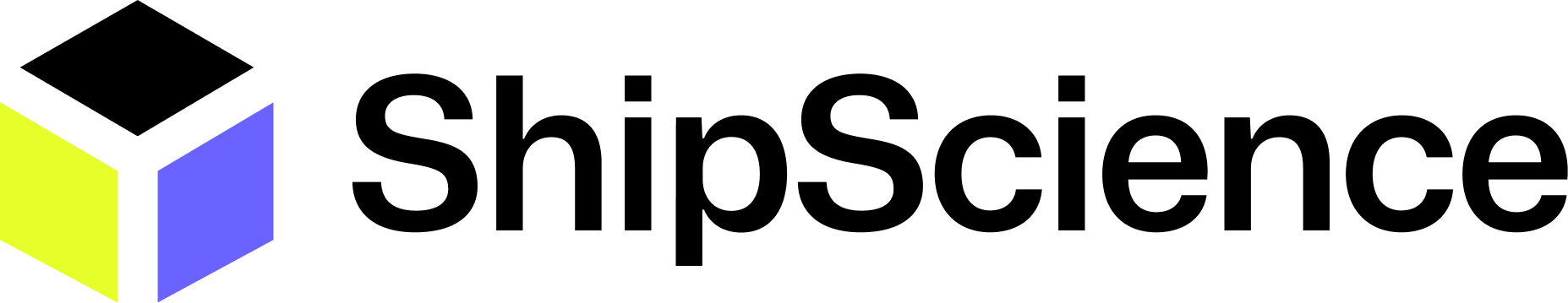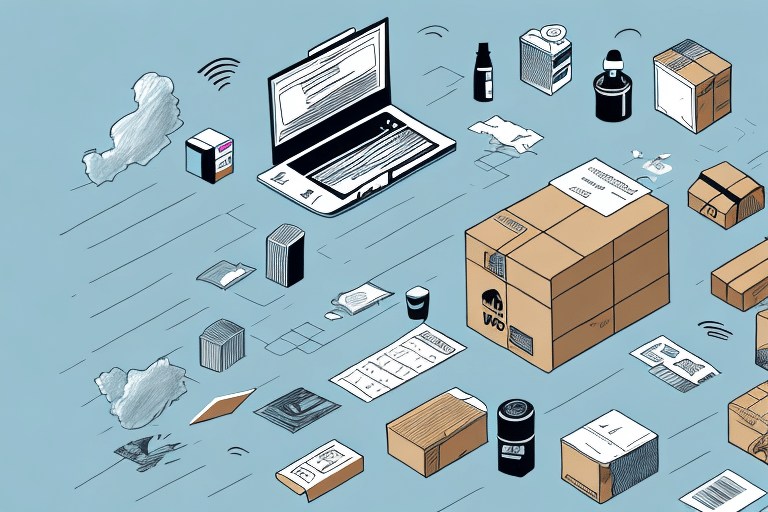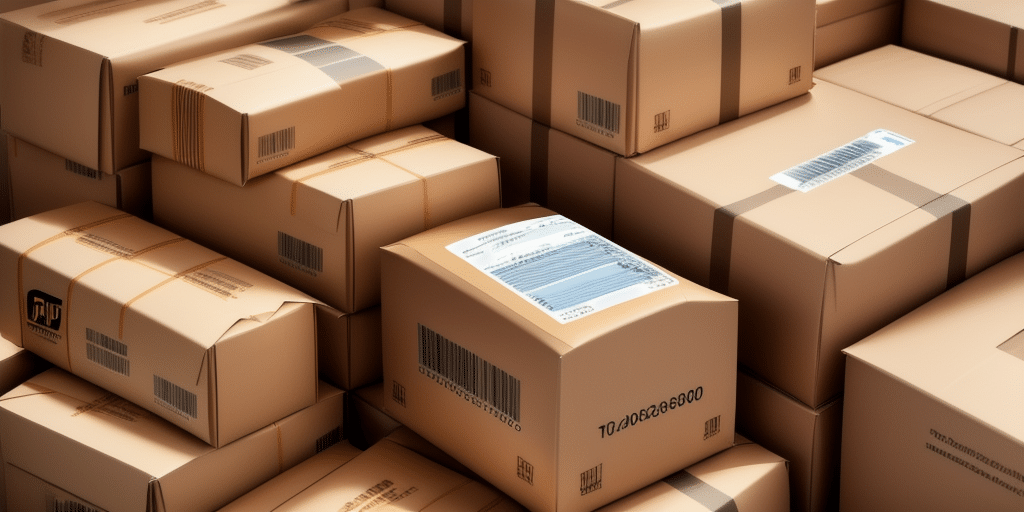Understanding UPS Worldship Tracking Numbers
UPS Worldship Tracking Numbers are unique identifiers generated by UPS to monitor packages from dispatch to delivery. This system is essential for businesses and individuals requiring detailed oversight of shipment statuses, delivery schedules, and any transit-related issues. With real-time tracking, these numbers provide critical information such as a package's current location, estimated delivery date, and records of any delivery attempts.
By leveraging UPS Worldship Tracking Numbers, businesses can enhance customer service by offering precise and timely shipping updates, thereby improving customer satisfaction and operational efficiency.
The Importance and Benefits of UPS Worldship Tracking Numbers
Enhanced Package Visibility
Having access to detailed tracking information allows businesses to monitor the exact location and status of each shipment. This visibility is crucial for managing delivery expectations and ensuring timely fulfillment.
Improved Customer Service
With real-time tracking capabilities, businesses can provide customers with up-to-date information regarding their orders. This transparency builds trust and can lead to higher customer retention rates.
Issue Resolution
Tracking numbers facilitate the identification and resolution of shipping issues such as delays, lost packages, or damages. By pinpointing problems quickly, businesses can take prompt action to address customer concerns and mitigate negative impacts.
Data-Driven Insights
Analyzing tracking data can reveal patterns and trends in shipping operations, enabling businesses to optimize their logistics processes, reduce costs, and enhance overall efficiency.
According to UPS's latest reports, businesses utilizing UPS Worldship Tracking Numbers experience a 15% reduction in delivery-related customer service inquiries, showcasing the tangible benefits of an effective tracking system.
For more information on the benefits of UPS tracking systems, refer to the official UPS tracking services page.
How to Export a UPS Worldship Tracking Number
Exporting a UPS Worldship Tracking Number is a critical process for maintaining comprehensive shipping records and ensuring seamless package management. Follow the step-by-step guide below to efficiently export tracking numbers:
- Log in to Your UPS Account: Access your UPS account through the UPS website. If you do not have an account, create one to manage your shipments effectively.
- Navigate to Worldship: Click on the "Shipping" tab and select "Worldship" from the dropdown menu to enter the UPS Worldship interface.
- Select Shipments: Choose the packages you intend to ship and input the necessary shipping details, including the recipient's address and the shipment date.
- Print Shipping Labels: Generate and print the shipping labels, which will contain the UPS Worldship Tracking Numbers, and affix them securely to the respective packages.
- Export Tracking Numbers: Use the UPS software or API integration to export the tracking numbers. This can often be done in bulk, streamlining the process for multiple shipments.
Exporting the tracking number ensures that all shipping details are recorded and can be referenced for tracking, proof of delivery, and resolving any disputes that may arise.
Refer to the UPS Technology Integration resources for more detailed instructions and API documentation.
Common Issues and Solutions When Exporting UPS Worldship Tracking Numbers
Inaccurate Shipping Information
One of the most prevalent issues is entering incorrect shipping details, which can lead to failed deliveries or misrouted packages. To mitigate this, always double-check recipient addresses, contact numbers, and package specifics before exporting the tracking numbers.
Delivery Delays
Delays can occur due to various factors like weather conditions, customs clearance, or technical glitches. To minimize delays, ensure all shipment information is accurate and complete, track packages regularly, and maintain clear communication with recipients.
Software Compatibility Issues
Problems with the UPS Worldship software, such as installation errors or compatibility conflicts, can hinder the export process. To address these issues, consult the UPS Worldship user manual, seek assistance from UPS customer support, or refer to online troubleshooting resources.
For further assistance, visit the UPS Customer Support.
Tips and Tricks for Efficiently Exporting UPS Worldship Tracking Numbers
Prepare All Necessary Information in Advance
Before initiating the export process, gather all required details such as recipient addresses, package weights, and dimensions. Utilizing saved shipping addresses for recurring shipments can expedite data entry.
Utilize Batch Processing
The batch processing feature in UPS Worldship allows businesses to handle multiple shipments simultaneously, significantly reducing processing time and minimizing errors.
Leverage UPS Online Tools
Take advantage of UPS's online resources, including the shipping calculator and address validation tools, to ensure shipping accuracy and efficiency.
Invest in Thermal Label Printers
Using thermal label printers can streamline the label printing process, reducing manual data entry and speeding up package preparation.
Implementing these strategies can lead to a more efficient and error-free exporting process, enhancing overall shipping operations.
Best Practices for Managing UPS Worldship Tracking Numbers
Secure Labeling
Ensure that each tracking number is properly and securely affixed to its corresponding package to prevent loss or misapplication during transit.
Regular Monitoring
Continuously monitor the progress of shipments using tracking numbers. This proactive approach enables timely notifications to recipients in case of any delays or issues.
Organized Documentation
Maintain organized records of all tracking numbers and shipment details. This practice is invaluable for future reference, audits, or resolving any legal disputes that may arise.
Customer Communication
Keep customers informed about their package status by providing tracking information and updates. Transparent communication fosters trust and enhances the customer experience.
Following these best practices ensures that tracking numbers are effectively utilized, leading to smoother shipping operations and improved customer satisfaction.
In conclusion, exporting UPS Worldship Tracking Numbers is a vital component of modern shipping practices for businesses and individuals alike. By adhering to the guidelines and best practices outlined in this guide, users can optimize their shipping operations, ensure compliance, and deliver exceptional customer service.
For more insights on UPS shipping solutions, visit the UPS Services Overview.