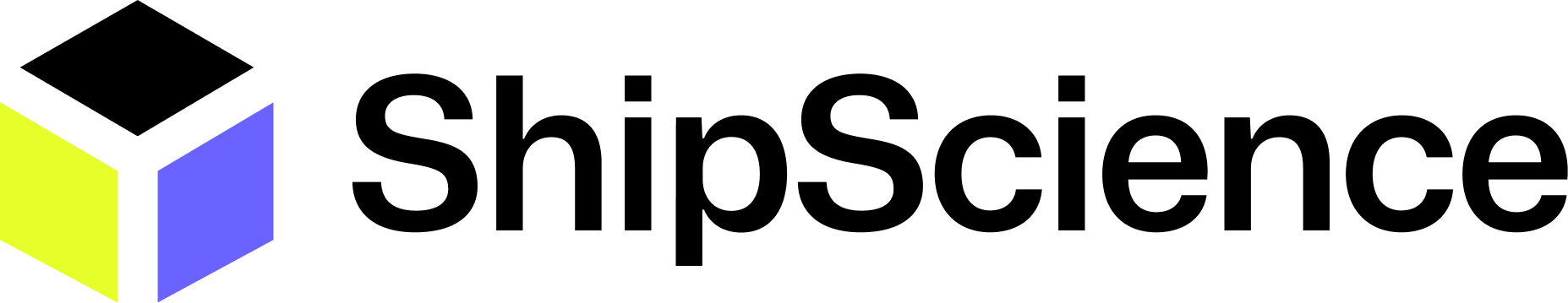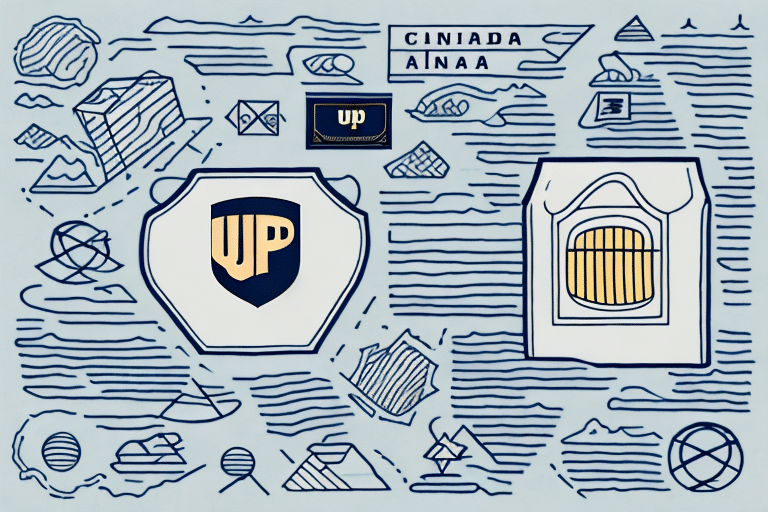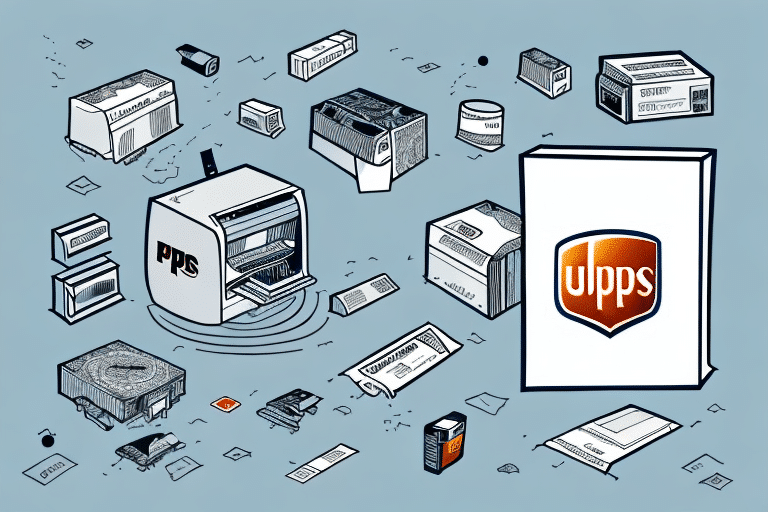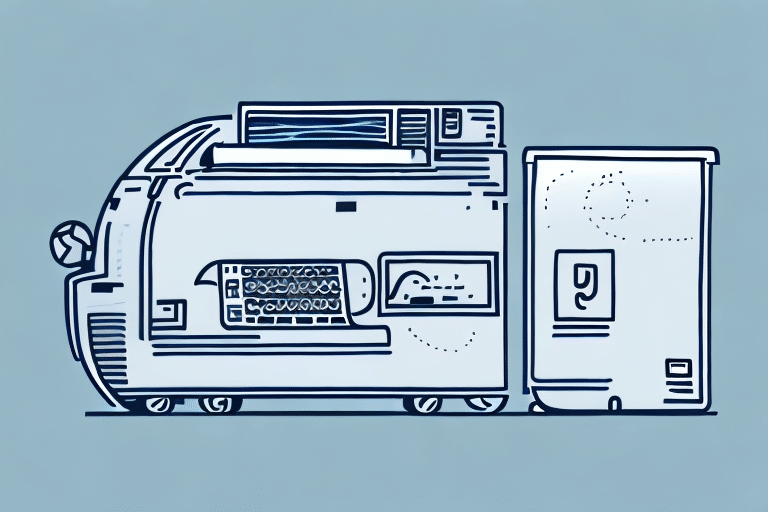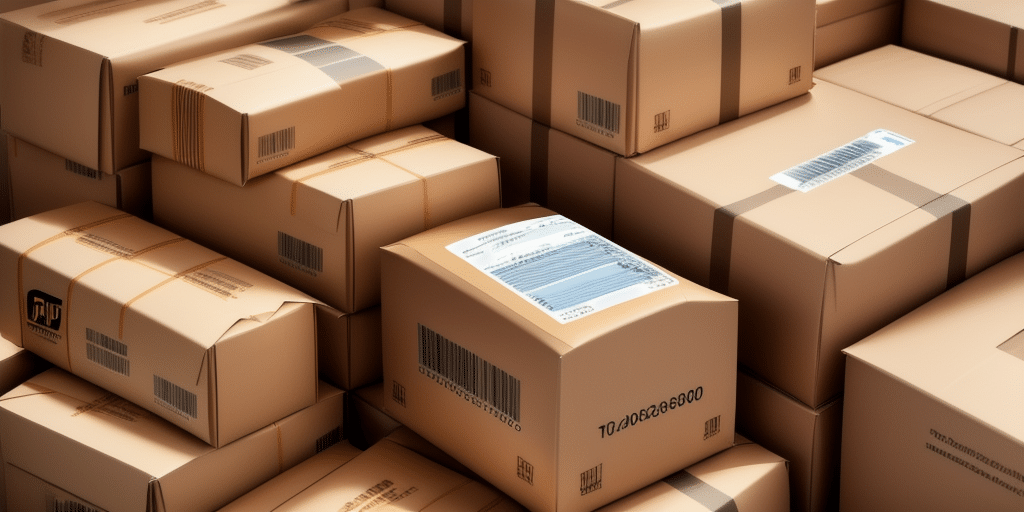How to Ship to Canada Using UPS WorldShip
Shipping to Canada can be a daunting task, especially if you’ve never shipped internationally before. To streamline the process, UPS offers a comprehensive shipping software called WorldShip that helps manage your shipments to Canada efficiently. In this guide, we provide an in-depth, step-by-step approach to using UPS WorldShip for shipping to Canada, covering requirements, account setup, label and customs documentation generation, and more.
Understanding Shipping Requirements for Canada
Accurate Recipient Information
Ensure that all recipient details are precise, including the name, address, and contact information. Inaccurate information can lead to delays or returned shipments.
Detailed Item Descriptions
Provide thorough descriptions of the items being shipped. This includes the nature of the goods, their value, and any applicable HS (Harmonized System) codes. Accurate descriptions facilitate smooth customs clearance.
Compliance with Canadian Customs Regulations
Adhering to Canadian customs regulations is crucial. This includes understanding prohibited items, required licenses, and duties. According to the Canada Border Services Agency (CBSA), prohibited items include firearms, certain food products, and counterfeit goods. Ensuring compliance helps prevent shipment delays or rejections.
Potential Tariffs and Duties
Depending on the shipment's value and nature, tariffs or duties may be applicable. These charges are typically the recipient's responsibility, so it's essential to inform them beforehand to avoid unexpected costs.
Benefits of Using UPS WorldShip for Canadian Shipments
Streamlined Shipping Process
UPS WorldShip centralizes all necessary tools for shipping, including label generation, customs documentation, and service level selection, in one platform. This integration reduces manual data entry and minimizes errors.
Real-Time Shipment Tracking
With UPS WorldShip, you can monitor your shipment's progress in real-time. This feature provides peace of mind by allowing you to receive updates and address any issues promptly.
Cost and Time Savings
Optimizing service levels and automating processes can lead to significant savings in both time and money. According to UPS, businesses can reduce shipping costs by up to 20% through optimized shipping strategies.
Additional Services
UPS WorldShip offers a range of supplemental services such as signature confirmation, insurance, and access to a vast network of drop-off and pickup locations across Canada, enhancing the overall shipping experience.
Setting Up and Configuring Your UPS WorldShip Account
Creating a UPS Account
To start using UPS WorldShip, create an account on the UPS website. You can also set up your account by contacting UPS customer service or visiting a UPS location.
Installing WorldShip Software
Download and install the WorldShip software from the UPS website. Ensure your computer meets the system requirements for optimal performance.
Configuring Account Settings
Once installed, configure your account settings within WorldShip. This includes setting shipping preferences, packaging options, billing information, and payment methods to tailor the software to your specific needs.
Managing Shipments in UPS WorldShip
Creating and Managing Shipments
Use WorldShip to create new shipments by entering recipient and package details. The software allows you to manage multiple shipments efficiently, track their status, and make necessary adjustments as needed.
Generating Shipping Labels
WorldShip enables you to generate and print shipping labels directly within the platform. Ensure labels are clear and securely attached to each package to prevent misrouting.
Tracking Packages
Utilize the tracking feature to monitor each shipment's journey. This helps in providing timely updates to recipients and addressing any issues proactively.
Navigating Customs and Documentation
Generating Customs Documentation
Proper customs documentation is essential for international shipments. WorldShip automates the creation of commercial invoices, packing lists, and any necessary export licenses, ensuring compliance with Canadian regulations.
Automating Documentation Processes
By leveraging WorldShip's automation features, you can save time and reduce errors in documentation, facilitating smoother customs clearance.
Storing Frequent Customs Information
WorldShip allows you to save frequently used customs information, streamlining the process for future shipments and ensuring consistency.
Selecting Service Levels and Delivery Options
Choosing the Right Service Level
UPS WorldShip offers various service levels, such as Express, Expedited, and Ground. Choose the service that best fits the recipient's location and the urgency of the shipment. For example, UPS Express provides faster delivery times compared to Ground services.
Considering Delivery Timeframes
Align your service level selection with the expected delivery timeframe. Express services typically deliver within 1-3 business days, while Ground services may take longer but are more cost-effective.
Optimizing Shipping Costs
Analyze shipping patterns and select service levels that offer the best balance between cost and delivery speed. UPS WorldShip can help identify the most economical options for your specific needs.
Troubleshooting and Best Practices
Common Shipping Issues
Despite careful planning, issues such as package delays, lost shipments, or customs clearance problems can occur. Utilize UPS customer support and WorldShip's troubleshooting tools to resolve these issues promptly.
Best Practices for Smooth Shipping
- Double-Check Information: Verify all recipient and package details before finalizing shipments.
- Stay Updated: Keep abreast of any changes in Canadian customs regulations to ensure ongoing compliance.
- Leverage Automation: Use WorldShip's automated features to streamline processes and reduce manual errors.
- Provide Excellent Customer Service: Keep customers informed about their shipment status and address any concerns promptly.
Avoiding Common Mistakes
Prevent errors by avoiding common pitfalls such as incorrect recipient information, inadequate item descriptions, incomplete customs documentation, and selecting inappropriate service levels. Attentiveness to these details ensures smooth and timely deliveries.
Comparing UPS with Other Carriers for Shipping to Canada
Evaluating Carrier Options
While UPS WorldShip is a robust tool for managing Canadian shipments, it's beneficial to compare it with other carriers like FedEx, DHL, and Canada Post. Each carrier offers unique service levels, pricing structures, and features that may better suit your specific shipping needs.
Cost and Service Level Comparison
Assess the cost-effectiveness and service offerings of different carriers. Factors to consider include delivery speed, reliability, tracking capabilities, and additional services like insurance and signature confirmation.
Choosing the Best Fit for Your Business
Select a carrier that aligns with your business requirements in terms of budget, delivery expectations, and service quality. Conducting a thorough comparison helps ensure you receive the best value and customer satisfaction.
Tracking Your Canadian Shipments with UPS WorldShip
Utilizing Tracking Tools
UPS WorldShip provides comprehensive tracking tools that allow you to monitor your shipments in real-time. Access tracking information directly within the software or through the UPS website and mobile app.
Receiving Status Notifications
Set up notifications to receive updates on your shipment's status, including departure, arrival, and any delays. This proactive approach helps you manage expectations and address issues swiftly.
Responding to Shipment Updates
Stay responsive to any alerts or updates regarding your shipments. If a delay or issue arises, take immediate action by contacting UPS support or informing the recipient to maintain transparency.
Enhancing Customer Service When Shipping to Canada
Prompt Communication
Respond to customer inquiries about their shipments promptly. Providing timely and accurate information fosters trust and satisfaction.
Providing Accurate Tracking Information
Ensure that customers have access to precise tracking details. This transparency allows them to monitor their shipments and reduces anxiety over delivery times.
Informing Customers of Delays
If any delays or issues occur, proactively inform your customers and provide updates. Effective communication helps manage expectations and mitigates frustration.
Conclusion
Shipping to Canada using UPS WorldShip can be a seamless and efficient process with the right tools and knowledge. By understanding shipping requirements, leveraging the benefits of UPS WorldShip, setting up your account correctly, and adhering to best practices, you can manage your Canadian shipments confidently. Stay informed about customs regulations, compare carrier options for optimal pricing, and maintain excellent customer service to ensure successful and timely deliveries. Embrace these strategies to enhance your international shipping operations and achieve greater business success.