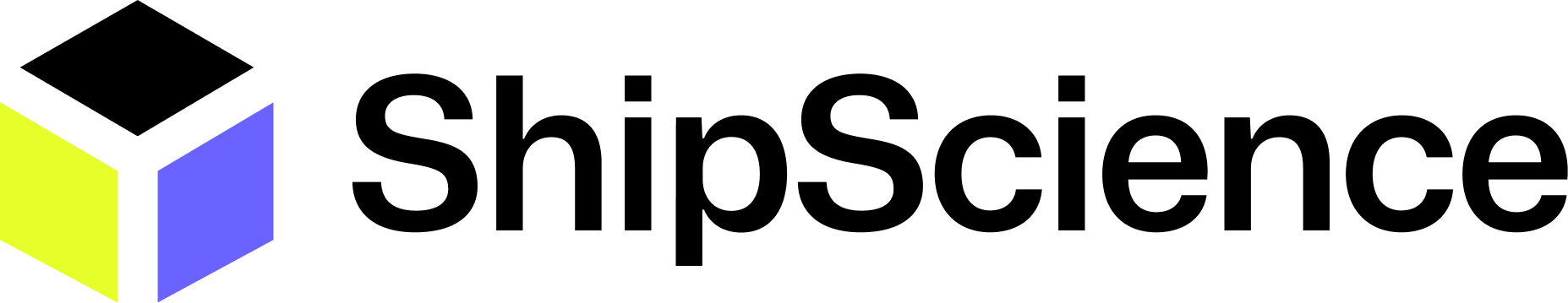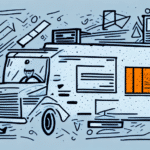Exploring the Benefits of UPS WorldShip 2016 Beta
Shipping goods efficiently and cost-effectively is a challenge faced by many businesses worldwide. UPS WorldShip 2016 Beta is a software solution designed to meet this challenge, offering a competitive edge to businesses that utilize it. This article explores the benefits of UPS WorldShip 2016 Beta, highlighting its features and providing tips on effective usage.
What is UPS WorldShip 2016 Beta?
UPS WorldShip is a comprehensive shipping software package developed to help businesses manage their shipping operations smoothly and efficiently. It integrates shipment processing, label creation, manifesting, and reporting, allowing seamless connectivity with other business applications such as accounting, inventory management, and e-commerce platforms.
UPS WorldShip 2016 Beta is an enhanced version of the existing software, aimed at making the shipping experience faster, less cumbersome, and more cost-effective. It introduces new features and functionalities designed to streamline and optimize shipping processes, making it an invaluable tool for businesses that prioritize time and resource management.
The new features of UPS WorldShip 2016 Beta include improved address validation to ensure accurate shipment details, enhanced reporting capabilities for tracking shipping expenses, and increased customization options to tailor the software to specific business needs. Additionally, the software boasts compatibility with a wide range of hardware and software systems, facilitating easy integration without significant changes or investments.
Understanding the Differences Between UPS WorldShip 2016 Beta and Previous Versions
The UPS WorldShip 2016 Beta introduces several new and useful features that set it apart from its predecessors, making it a significant upgrade. Key enhancements include:
- UPS Tracking Dashboard: Provides a graphical overview of package tracking activities and a summary of shipped and received packages.
- Customer Confirmation: Enables businesses to receive email or SMS confirmations from customers upon order delivery.
- Return Labels: Allows the creation and printing of return shipping labels directly from the UPS account dashboard.
- Batch Shipping: Facilitates the processing of multiple shipments simultaneously, saving time and reducing errors.
In addition to these features, UPS WorldShip 2016 Beta incorporates enhanced security measures, including advanced encryption and password protection, to safeguard shipment data. This is particularly crucial for businesses handling confidential or proprietary information.
How UPS WorldShip 2016 Beta Can Streamline Your Shipping Process
The UPS WorldShip 2016 Beta is designed to optimize the entire shipping process, encompassing label printing, shipment tracking, and reporting. Its user-friendly interface and intuitive design allow users to navigate and perform various functions with ease, minimizing the likelihood of errors that could lead to delays or increased costs.
One of the primary ways the software streamlines shipping is by reducing manual workloads, thereby decreasing the risk of human error. Additionally, it automates procedures that would otherwise require multiple steps, significantly cutting down the time and effort needed. This results in a shipping process that is not only faster but also more accurate and cost-effective.
Moreover, UPS WorldShip 2016 Beta provides real-time updates on shipment statuses, including delivery confirmations and potential delays. This feature keeps businesses informed, enabling them to make necessary adjustments to ensure timely deliveries. The software's robust reporting capabilities also allow for the analysis of shipping data, helping businesses identify areas for improvement and optimize their overall operations.
The New Features of UPS WorldShip 2016 Beta That Can Boost Your Business Efficiency
UPS WorldShip 2016 Beta introduces a suite of features designed to enhance business efficiency:
- Batch Processing: Allows the processing of multiple shipments simultaneously, reducing the time spent on manual data entry and minimizing errors.
- Custom Notification Templates: Enables businesses to personalize notification templates sent to customers upon order placement or shipment.
- Split/Shipment Consolidation: Facilitates the creation of labels and rates for multiple shipments within a single order and allows for the consolidation of shipments to save on costs.
- Label Formats: Offers the ability to print labels in various formats to comply with specific regulatory requirements, with customization options to meet unique business needs.
Another standout feature is the real-time tracking capability, which allows businesses to monitor shipment progress and receive status updates. Alerts can be set up to notify businesses of any delays or issues, ensuring prompt resolution and maintaining customer satisfaction.
How to Install and Set Up UPS WorldShip 2016 Beta
Before installing UPS WorldShip 2016 Beta, ensure that your system meets the software's minimum requirements, including a compatible Windows operating system, sufficient system memory, and available hard disk space. Once these criteria are met, visit the UPS support page to download and initiate the installation setup wizard. Follow the prompts to configure user preferences and default settings tailored to your business needs.
Be aware that additional configurations may be necessary for specific features, such as label printing or integration with other software. If any issues arise during installation or setup, UPS support is available to assist. Regularly checking for software updates and installing them is also recommended to ensure optimal performance and compatibility with your system.
Tips and Tricks for Using UPS WorldShip 2016 Beta Effectively
Maximize the benefits of UPS WorldShip 2016 Beta with these tips and tricks:
- Create Default Settings: Save time by setting up default preferences for frequently used shipment options and data.
- Integrate with UPS Internet Shipping: Streamline shipping tasks, including label printing and shipment creation, through the UPS internet portal. This integration also allows for easy tracking of shipments and access to your UPS account.
- Utilize the Software's Automation Features: Leverage automation features such as default packaging types, email notifications, and customized workflows to enhance efficiency and reduce errors.
Additionally, take advantage of the software's reporting capabilities to gain insights into shipping patterns, identify areas for improvement, and make informed, data-driven decisions to optimize shipping processes.
Maintaining up-to-date software with the latest updates and patches is crucial. This ensures access to the newest features, performance improvements, and essential security updates to keep your shipments secure.
The Advantages of Using UPS WorldShip 2016 Beta for E-commerce Businesses
E-commerce businesses require a reliable and efficient shipping system to manage order handling and shipping operations effectively. UPS WorldShip 2016 Beta offers several advantages tailored to the needs of e-commerce:
- Automated Shipment Label Printing: Print shipment labels directly from the system, reducing manual effort and streamlining the shipping process.
- Electronic Data Upload: Upload data from accounting or e-commerce management software to automate tracking and order fulfillment.
- Increased Efficiency: Features like batch processing and pre-entered shipment data enable businesses to process more orders in less time.
How UPS WorldShip 2016 Beta Can Help You Save Time and Money on Shipping Costs
Shipping costs are a significant expense for most businesses. UPS WorldShip 2016 Beta helps businesses save time and money through the following methods:
- Using Batch Processing: Process multiple shipments simultaneously to save time and reduce the number of shipping labels printed.
- Consolidating Shipments: Combine multiple shipments into one to avoid multiple shipping charges, thereby reducing overall costs.
- Integrating with E-commerce Software: Automate tracking and order fulfillment by integrating with e-commerce platforms, saving both time and effort.
Customer Reviews of UPS WorldShip 2016 Beta: Pros and Cons
Customers have shared various pros and cons regarding UPS WorldShip 2016 Beta:
- Pros: Users appreciate the software's user-friendly interface, ease of installation, and the comprehensive range of available features. Many have found that it simplifies and enhances the efficiency of their shipping processes.
- Cons: Some users have reported that the software can be slow at times, and the pricing is higher compared to other shipping software options.
Conclusion
UPS WorldShip 2016 Beta is a robust shipping software solution that offers significant benefits for businesses reliant on shipping to deliver products to customers. Its wide array of features streamlines the shipping process, making it faster, more accurate, and more cost-effective. By reducing errors, saving time, and lowering shipping costs, businesses can enhance their operational efficiency and improve their bottom line. With its innovative features, UPS WorldShip 2016 Beta stands out as a top choice for businesses of all sizes seeking an effective shipping solution.