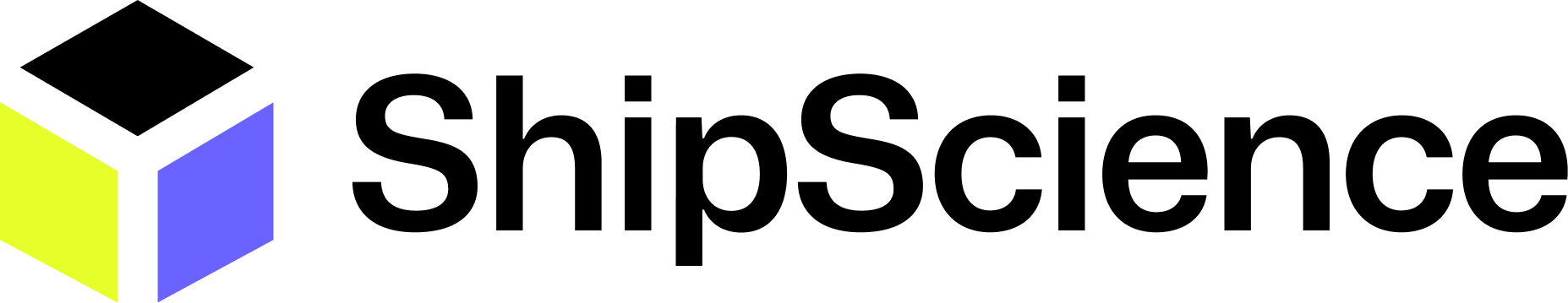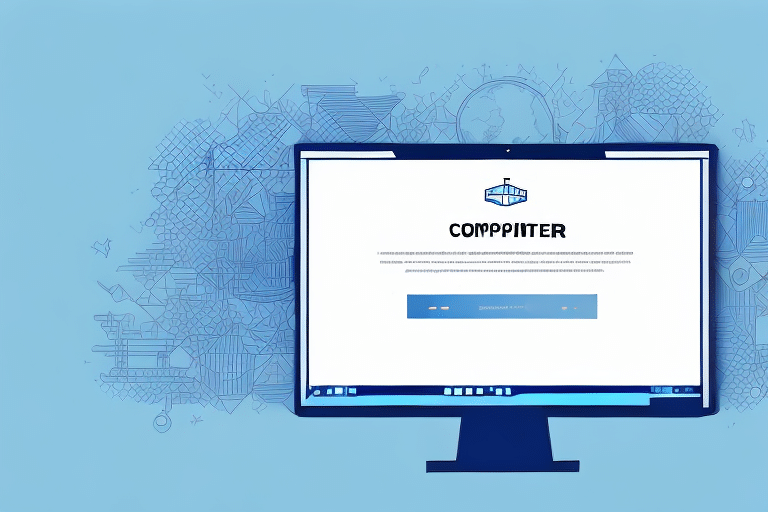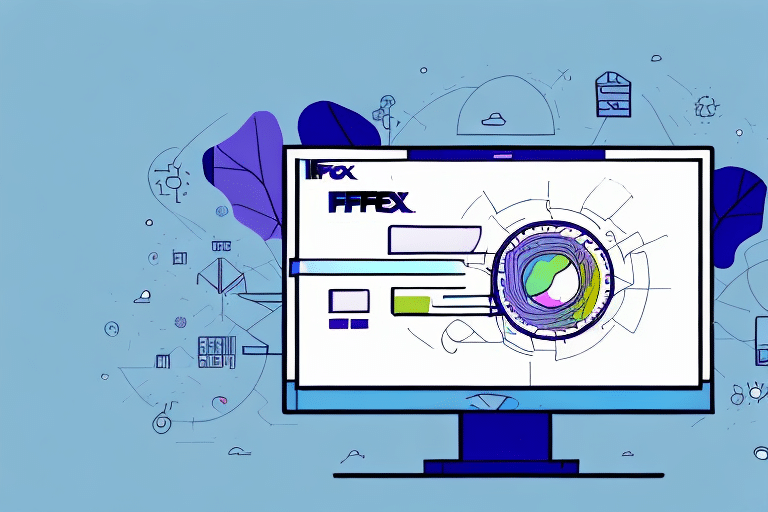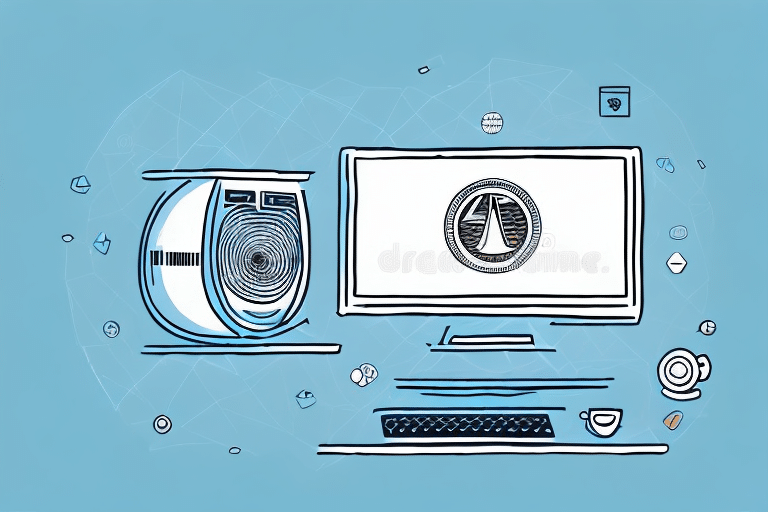Get Ready for the 2022 Update of UPS WorldShip
The day has finally arrived! UPS has officially announced the release of the 2022 update for its popular shipping software, UPS WorldShip. In this article, we will explore in detail what businesses can expect from this update and how they can prepare for it.
The Importance of Updating Your UPS WorldShip Software
Keeping your UPS WorldShip software updated is crucial for several reasons. Regular updates not only introduce new features and bug fixes but also ensure that your software remains secure against potential threats.
Using an outdated version of UPS WorldShip can lead to delayed shipments, inaccurate tracking, and even loss of important data. By staying updated with the latest software versions, you can avoid such issues and maintain smooth business operations.
Moreover, shipping regulations are continually evolving. Software updates often include necessary changes to comply with these regulations, helping your business avoid potential penalties or fines.
Additionally, updating your UPS WorldShip software can significantly enhance your shipping efficiency. New features and improvements streamline the shipping process, saving you time and money. For instance, the 2022 update includes enhanced address validation and more efficient label printing capabilities, which help minimize shipping errors and expedite shipment processing.
What to Expect from the 2022 UPS WorldShip Update
The 2022 UPS WorldShip update brings a plethora of new features and improvements designed to make the shipping process more efficient and user-friendly. Some of the key enhancements include:
- Enhanced labeling options with support for additional label sizes
- Improved address validation and auto-correction
- Advanced reporting options for better data insights
- Automated shipping options for faster order processing
- Integration with more e-commerce platforms and online marketplaces
One of the standout features of the 2022 update is the ability to customize shipping rules and preferences. Businesses can now set specific shipping rules based on factors such as weight, destination, and delivery time, allowing for more personalized and efficient shipping solutions.
Furthermore, the update includes enhanced tracking and visibility options, enabling businesses to monitor their shipments in real-time and receive notifications on delivery status. This increased transparency helps businesses manage their inventory more effectively and set accurate customer expectations.
Benefits of the New Features in UPS WorldShip 2022
The new and improved features in UPS WorldShip 2022 offer numerous benefits for businesses:
- Faster Shipping Processes: Enhanced address validation reduces mis-deliveries and returned packages, ensuring quicker deliveries.
- Detailed Reporting: Advanced reporting options provide deeper insights into shipping data, aiding informed decision-making.
- Competitive Advantage: Improved efficiency and customized shipping options give businesses a significant edge in the market.
- Better Integration: Enhanced integration with other shipping carriers allows businesses to compare rates and delivery times, optimizing their shipping strategies.
- User-Friendly Interface: An updated, intuitive interface makes it easier for staff to navigate and complete shipping tasks efficiently.
According to a Forbes Tech Council report, businesses that regularly update their software solutions experience a 30% increase in operational efficiency, underscoring the importance of keeping UPS WorldShip current.
Understanding the Changes in the User Interface of UPS WorldShip
The 2022 update introduces significant changes to the user interface (UI) of UPS WorldShip. These changes aim to enhance the user experience by making the software more intuitive and easier to navigate.
Key UI changes include:
- Revised menu structure for quicker access to frequently used features
- Improved search functionality for faster information retrieval
- Streamlined label printing processes
- Customization options to tailor the interface to specific business needs
To ensure a smooth transition, it's essential to provide adequate training and resources to your staff. Offering video tutorials, training manuals, and hands-on sessions can help your team adapt to the new interface quickly.
The Technical Requirements for the 2022 Update of UPS WorldShip
Before installing the 2022 update, businesses must verify that their systems meet the necessary technical requirements to ensure optimal performance:
Minimum System Requirements
- Windows 10 or Windows Server 2016 or later
- Intel Core i5 or equivalent processor
- 8GB RAM
- 16GB hard drive space
- Internet connection for updates and access to UPS services
Recommended Specifications for Optimal Performance
- Windows 10 Pro or Windows Server 2019 or later
- Intel Core i7 or equivalent processor
- 16GB RAM or higher
- SSD hard drive with at least 50GB of free space
- High-speed internet connection with at least 10Mbps download and upload speeds
Meeting these specifications ensures that UPS WorldShip 2022 operates smoothly and efficiently. Additionally, businesses should update their antivirus software and configure firewall settings to allow UPS WorldShip 2022 to function correctly. Consulting with IT professionals can help ensure all necessary updates and configurations are in place before installation.
Preparing Your Staff for the Changes in UPS WorldShip
Effective staff training is vital to maximizing the benefits of the UPS WorldShip 2022 update. To prepare your team:
- Provide comprehensive training materials, including video tutorials and user manuals
- Allocate sufficient time for staff to familiarize themselves with the new features and interface
- Communicate the benefits of the update to motivate and engage your team
- Establish a support system, such as a dedicated helpdesk or support team, to address any questions or issues
- Implement a feedback mechanism to gather input from staff, helping identify areas for further improvement or additional training needs
By investing in proper training and support, businesses can ensure a smooth transition to the upgraded UPS WorldShip software and fully leverage its new capabilities.
Troubleshooting Common Issues During the 2022 UPS WorldShip Update
While updating software can present challenges, most common issues can be effectively managed with the right approach:
Common Installation Issues
- Installation errors due to incompatible system requirements
- Conflicts with existing software applications
- Interrupted or failed downloads
Solution: Ensure your system meets the minimum requirements, disable conflicting software during installation, and verify a stable internet connection before updating.
Data Loss or Import Issues
Data loss during an update can be catastrophic. To prevent this:
- Always back up your data before initiating the update
- Use UPS WorldShip’s built-in backup tools or third-party backup solutions
Performance Issues
After updating, you might experience slower performance:
- Optimize system settings
- Upgrade hardware components if necessary
- Close unnecessary background applications to free up resources
Printing Problems
Issues with printing labels or invoices may arise due to changes in default settings:
- Verify and adjust printer settings
- Ensure printer drivers are up to date
- Contact UPS support for assistance if problems persist
For more detailed troubleshooting, refer to the official UPS WorldShip support page.
Maximizing Efficiency with the New Automated Shipping Features in UPS WorldShip
The 2022 UPS WorldShip update introduces advanced automated shipping features that significantly enhance operational efficiency:
- Automated Order Processing: Streamlines order handling, reducing manual effort and processing time.
- Real-Time Package Tracking: Allows businesses to monitor shipments in real-time, providing accurate delivery estimates to customers.
- Error Reduction: Automation minimizes manual data entry, reducing the likelihood of shipping errors and subsequent returns or exchanges.
- Cost Savings: Faster processing enables shipping more orders in less time, potentially lowering shipping costs and increasing profitability.
According to a Logistics Management study, businesses implementing automated shipping solutions reported a 25% increase in shipping accuracy and a 20% decrease in processing time.
The Future of Shipping with UPS: Insights into Upcoming Updates and Developments
The 2022 UPS WorldShip update is just the beginning of ongoing advancements in shipping technology. As technology evolves, UPS continues to innovate to meet the changing needs of businesses. Some anticipated developments include:
- Drone Deliveries: UPS is expanding its drone delivery trials, aiming to provide faster and more efficient deliveries, especially in hard-to-reach areas.
- Autonomous Vehicles: The use of autonomous vehicles for deliveries could further streamline the shipping process and reduce operational costs.
- AI-Powered Logistics: Artificial intelligence is being integrated to optimize route planning, predict delivery times, and enhance overall logistics management.
- Enhanced Sustainability Efforts: UPS is investing in eco-friendly technologies and practices to reduce its carbon footprint and promote sustainable shipping solutions.
Staying informed about these developments allows businesses to adapt and leverage new technologies to enhance their shipping processes. Partnering with UPS ensures access to cutting-edge solutions that can drive growth and improve customer satisfaction.
Conclusion
The UPS WorldShip 2022 update brings a wealth of new features and improvements that can significantly benefit businesses of all sizes. By staying updated with the latest software version, ensuring your system meets the technical requirements, and adequately training your staff, you can harness the full potential of UPS WorldShip 2022. These enhancements not only improve shipping efficiency and accuracy but also provide a competitive edge in the market.
As the shipping landscape continues to evolve with advancements like drone deliveries and AI-powered logistics, businesses that adopt and adapt to these changes will thrive. Embrace the UPS WorldShip 2022 update and position your business for future success in the dynamic world of shipping.