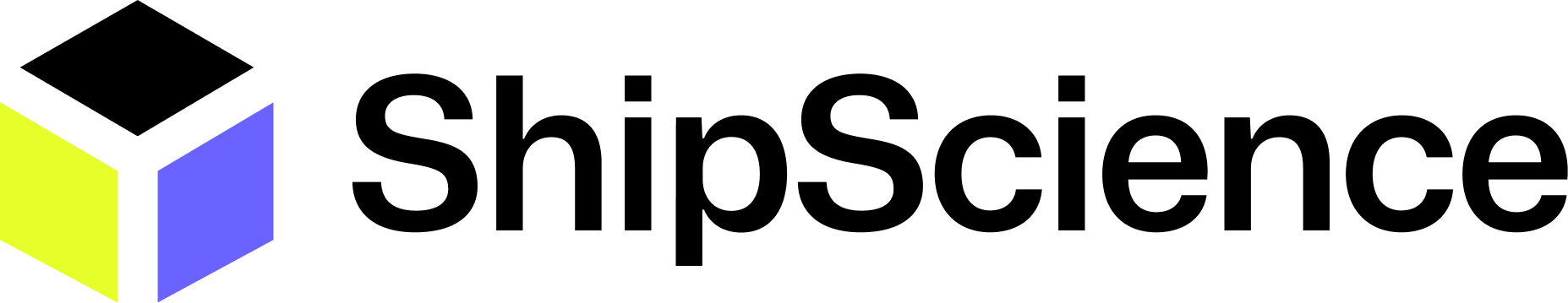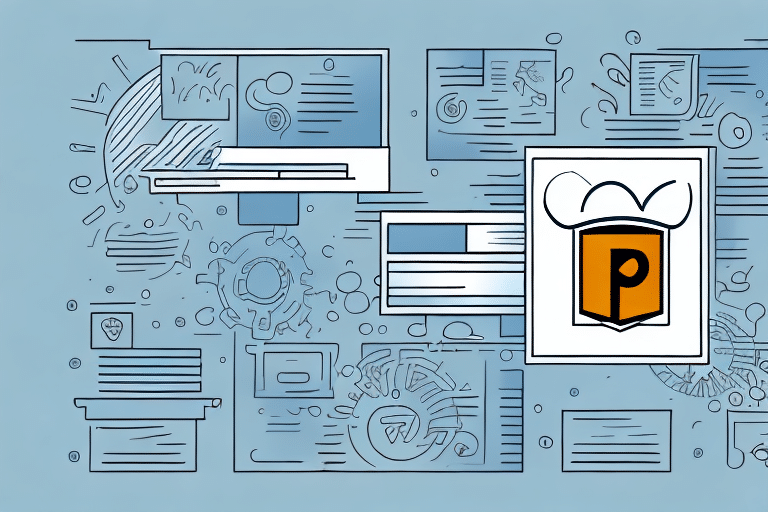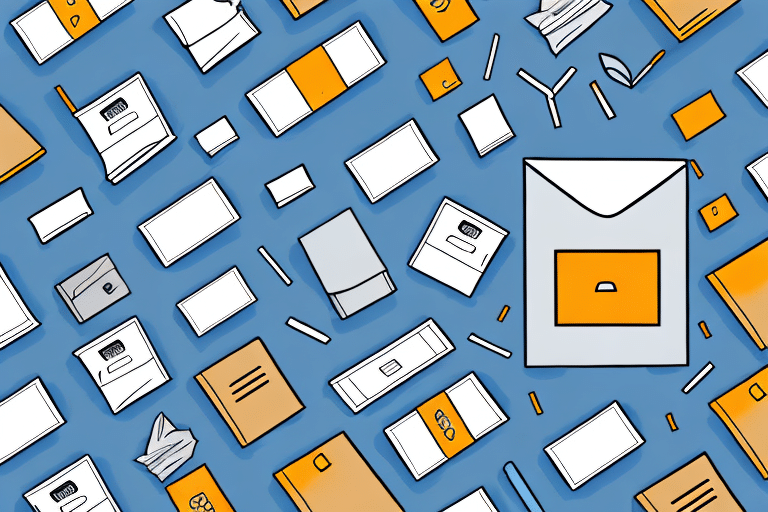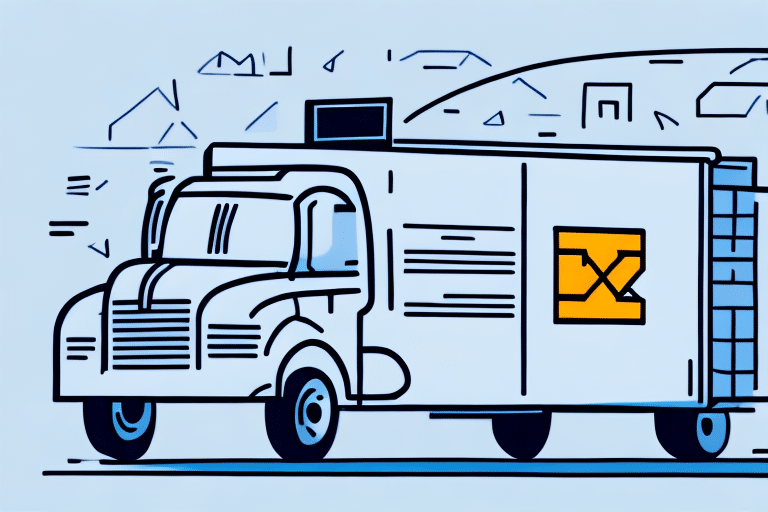How to Restore Archived Shipments in UPS WorldShip 2016
Are you an avid user of UPS WorldShip 2016? Do you often find yourself needing to retrieve old shipments that you have archived? Archiving shipments in UPS WorldShip 2016 is an essential function that allows you to save space and improve the overall efficiency of the software. However, properly managing your archived shipments is equally important to avoid losing critical data and reducing productivity. This article will guide you through the process of restoring archived shipments in UPS WorldShip 2016, as well as provide tips and tricks to manage archived shipments efficiently.
Why Archive Shipments in UPS WorldShip 2016?
Archiving shipments in UPS WorldShip 2016 is a crucial function that helps you manage your shipment data more effectively. By archiving shipments, you can reduce the amount of space taken up by old data, allowing you to keep your database clean and uncluttered. Archiving shipments also streamlines your workflow by reducing the time and effort required to search through a large database of shipments.
Another benefit of archiving shipments in UPS WorldShip 2016 is maintaining accurate records. By removing old and outdated shipment data, you ensure that your database only contains relevant and up-to-date information, which is essential for businesses that need to keep track of their shipping history for accounting or legal purposes.
Archiving shipments can also improve the performance of your UPS WorldShip software. As your database grows larger, it can slow down the software and cause it to run less efficiently. By archiving shipments, you can reduce the size of your database and enhance the speed and performance of your UPS WorldShip software.
Key Benefits of Shipment Archiving
- Improved Database Performance: Faster access and processing times.
- Enhanced Data Management: Easier organization and retrieval of shipment data.
- Compliance and Record-Keeping: Ensures adherence to legal and accounting standards.
- Space Optimization: Reduces storage requirements by minimizing active database size.
Understanding the Archive Function in UPS WorldShip 2016
The archive function in UPS WorldShip 2016 is a powerful tool that allows you to remove shipments from your active database and store them in an archived file. This ensures that the shipment data remains accessible yet separate from your current active database. It is essential to note that the archive function does not delete the shipment data; it merely saves it in a separate file for future reference.
How the Archive Function Works
- The archive function extracts selected shipments from the active database.
- These shipments are saved in a dedicated archive file.
- The active database remains streamlined, enhancing software performance.
One of the benefits of using the archive function is that it helps to improve the performance of your UPS WorldShip software. By removing older shipments from your active database, you can reduce the size of your database and improve the speed of your software. This can be particularly useful if you handle a large volume of shipments and your software is running slowly.
How to Retrieve Archived Shipments in UPS WorldShip 2016
Retrieving archived shipments in UPS WorldShip 2016 is a straightforward process. Follow these steps to restore your archived shipments:
Steps to Restore Archived Shipments
- Open UPS WorldShip 2016 and navigate to the Tools menu.
- Select Archive/Restore Shipments from the dropdown.
- In the Archive/Restore Shipments window, click on the Restore Archive tab.
- Choose the archive file that contains the shipment you want to restore.
- Click on Restore and wait for the process to complete.
After completing these steps, the shipment data will be restored to your active database, making it accessible for your current operations.
Requirements for Restoring Archived Shipments
- The shipment must have been archived within the last 90 days.
- The archive file must not be deleted or corrupted.
- The shipment was processed using a compatible version of UPS WorldShip.
If you encounter issues restoring shipments archived more than 90 days ago or using an older version of UPS WorldShip, it is recommended to contact UPS customer service for assistance.
Troubleshooting Common Issues When Restoring Archived Shipments
While restoring archived shipments in UPS WorldShip 2016 is typically seamless, you may occasionally encounter some issues. Here are common problems and their solutions:
Corrupted or Missing Archive Files
If the archive file is corrupted or missing, the restoration process will fail. To prevent this:
- Store archive files on reliable storage devices.
- Regularly back up your archive files.
- Ensure the archive file corresponds to the correct shipment date.
Incomplete or Missing Shipment Data
Incomplete shipment data can occur if there was a system error during the archiving process.
- Try restoring the shipment from a different archive file.
- If the issue persists, contact UPS customer support for further assistance.
Performance Issues During Restoration
Restoring a large number of shipments can be time-consuming. To enhance performance:
- Use the search function in UPS WorldShip to locate specific shipments.
- Utilize the batch restore feature to restore multiple shipments simultaneously.
Tips and Tricks for Managing Archived Shipments Efficiently in UPS WorldShip 2016
Effective management of archived shipments can significantly enhance your workflow and data integrity. Here are some strategies to manage your archives efficiently:
Organize Archive Files Systematically
- Label Archive Files Accurately: Use clear and consistent naming conventions to make files easy to locate.
- Chronological Organization: Arrange archive files by date to quickly find shipments from specific periods.
Establish Regular Backup Schedules
Regular backups prevent data loss and ensure that archive files are secure:
- Create automatic backups to an external storage solution.
- Review and update your backup schedule quarterly.
Clean Up and Maintain Your Database
Regular maintenance keeps your active database optimized:
- Delete unnecessary or outdated shipment records.
- Use UPS-approved label printers to ensure accurate shipment data recording.
Advanced Features for Archiving and Restoring Shipments in UPS WorldShip 2016
UPS WorldShip 2016 offers advanced features that allow you to optimize the archiving and restoration of shipments. Familiarizing yourself with these features can maximize your software's efficiency:
Custom Archive Files
Create custom archive files tailored to your specific needs:
- Archive shipments from particular customers.
- Archive shipments within specific time periods.
Retrieving Shipments from Specific Dates
This feature is particularly useful for locating shipments processed on specific days:
- Use date filters to narrow down your search.
- Quickly access the information without sifting through all archived data.
Purging Outdated Archived Data
Remove archived data that is no longer needed to free up storage space:
- Set criteria for data purging based on your business needs.
- Ensure compliance with data retention policies.
Benefits of Properly Archiving and Restoring Shipments Using UPS WorldShip 2016
Properly archiving and restoring shipments in UPS WorldShip 2016 offers numerous benefits to your business:
Improved Data Management
Efficient data management reduces errors and enhances workflow, leading to increased productivity.
Accurate Shipment Tracking
With accurate shipment data, you can easily track and trace your shipments, ensuring timely and correct deliveries.
Enhanced Customer Satisfaction
Reliable shipment data builds trust with your customers and improves their overall experience with your business.
Informed Decision-Making
Access to accurate and up-to-date shipment records enables informed business decisions and strategic planning.
In conclusion, understanding how to restore archived shipments in UPS WorldShip 2016 is critical to managing your shipment data effectively. Proper archiving and restoration procedures enhance the functionality of UPS WorldShip 2016 and ensure that you have accurate and up-to-date shipment records. By following this guide, you can manage your archive files efficiently and enhance productivity in your business operations.
For more detailed information and the latest updates, refer to the official UPS WorldShip support page.