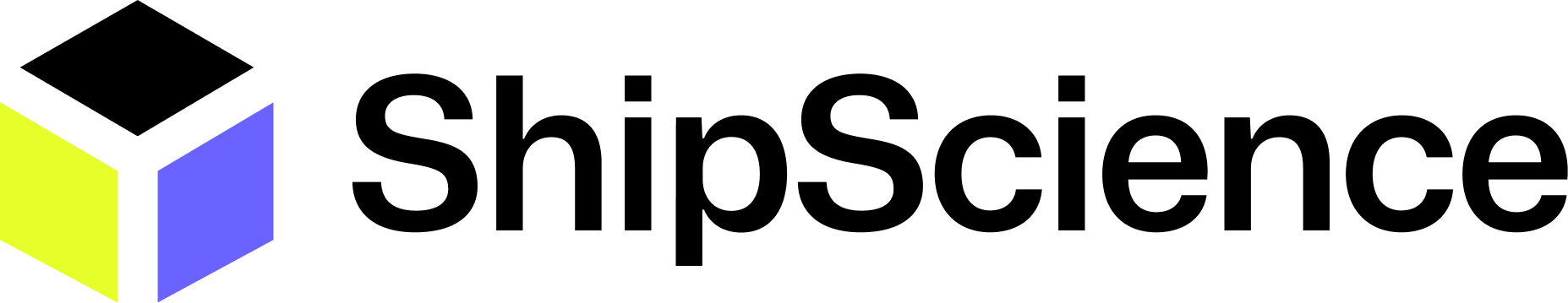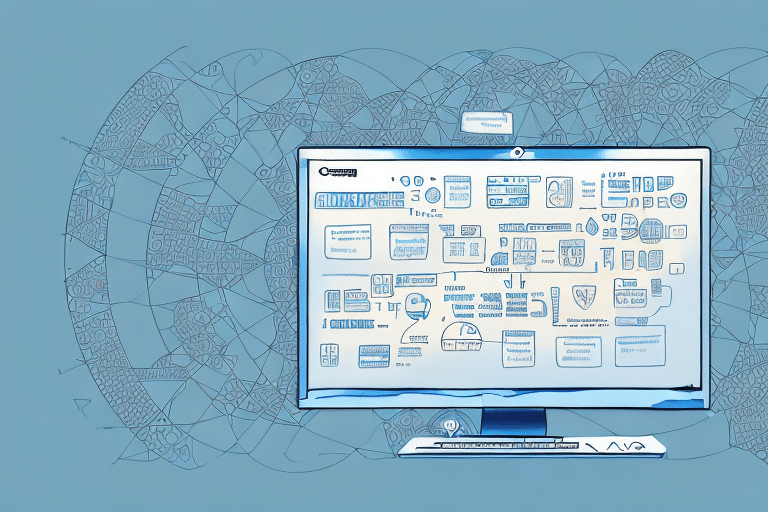How to Use Program Mapping in UPS WorldShip
UPS WorldShip is a comprehensive shipping software designed to help businesses of all sizes manage their shipping needs efficiently. One of its standout features is program mapping, which automates repetitive shipping tasks and streamlines workflows. This guide delves into everything you need to know about using program mapping in UPS WorldShip, from understanding the concept to troubleshooting common issues.
Understanding UPS WorldShip Program Mapping
Program mapping in UPS WorldShip allows you to align specific fields in your shipping data with corresponding fields in the WorldShip database. This automation minimizes data entry errors and saves valuable time. For instance, you can configure a program map to automatically import customer and order details from your e-commerce platform into WorldShip.
At its core, program mapping utilizes templates—sets of rules that dictate how WorldShip processes incoming data. Each template is tailored to a specific shipping type, such as ground, air, or freight, and includes fields for customer information, order specifics, and shipping preferences.
Customization is key with program mapping. Businesses can create multiple templates catering to different shipping scenarios, and even implement conditional rules based on factors like destination or package weight. Moreover, program mapping can integrate with other systems like inventory management or accounting software to further optimize the shipping process.
Benefits of Program Mapping in UPS WorldShip
Implementing program mapping in UPS WorldShip offers numerous advantages:
- Time Efficiency: Automates repetitive data entry tasks, freeing up employees to focus on more strategic activities.
- Error Reduction: Minimizes human errors by ensuring data is accurately entered into the correct fields.
- Scalability: Easily accommodates business growth by allowing quick setup of new templates for varying shipping types or customers.
- Consistency: Ensures uniformity in shipping labels and documentation, which helps in reducing delays and maintaining customer satisfaction.
- Cost Savings: Accurate data entry can lead to reduced shipping costs by preventing mistakes that might incur additional fees.
According to a study on operational efficiency, automating routine tasks can increase productivity by up to 30%, highlighting the significant impact of program mapping on business operations.
Setting Up Program Mapping in UPS WorldShip
Establishing program mapping in UPS WorldShip involves a systematic process. Follow this step-by-step guide to get started:
- Open UPS WorldShip: Launch the application and navigate to the "Tools" menu. Select "Define/Edit Fields" from the dropdown.
- Access Program Mapping: Click on the "Program Mapping" tab to begin configuring your mappings.
- Select Shipping Type: Choose the shipping type you wish to map (e.g., ground, air, freight).
- Create a New Program Map: Click "New" to initiate a new program map setup.
- Name Your Program Map: Assign a descriptive name to your program map, reflecting its purpose or the system it integrates with.
- Map External Fields: Select the fields from your external system (e.g., e-commerce platform) and map them to corresponding fields in WorldShip by dragging and dropping.
- Configure Additional Settings: Set any default values or data format specifications as needed.
- Save the Program Map: Ensure all configurations are correctly set before saving your program map.
- Assign and Test: Assign the program map to the appropriate shipping type and conduct tests by entering data into your external system to verify accurate population in WorldShip.
Detailed Tutorial: Creating a New Program Mapping
If you're new to program mapping, here's a more detailed tutorial to help you create a new program map:
- Launch WorldShip: Open the UPS WorldShip application and go to the "Tools" menu. Select "Define/Edit Fields."
- Navigate to Program Mapping: Click on the "Program Mapping" tab.
- Select Shipping Type: Choose the shipping type you intend to map.
- Initiate New Map: Click "New" to start creating a new program map.
- Name Your Map: Provide a name that clearly indicates its purpose, such as "Shopify Orders" or "Amazon Fulfillment."
- Select External System: Choose the external system from which you'll map data, such as an e-commerce platform or ERP system.
- Enter Connection Details: Input necessary details like the database URL and login credentials for the external system.
- Map Fields: Select and map the relevant fields from the external system to WorldShip by dragging and dropping them accordingly.
- Configure Additional Options: Set default values, data formats, or validation rules as required.
- Save and Assign: Save the program map and assign it to the relevant shipping type.
- Test Your Map: Input data into your external system to ensure it accurately populates the corresponding fields in WorldShip.
Best Practices for Effective Program Mapping
To maximize the benefits of program mapping in UPS WorldShip, adhere to the following best practices:
- Understand Your Data Needs: Clearly define your data requirements and how you intend to utilize WorldShip to design effective program maps.
- Segment Program Maps: Create separate program maps for different shipping types or customer groups instead of consolidating everything into a single map.
- Regular Maintenance: Periodically review and update your program maps to ensure they remain accurate and align with any changes in your business processes.
- Thorough Testing: Before deploying program maps in a live environment, conduct comprehensive tests to identify and rectify any issues.
- Employee Training: Ensure that your staff is well-trained in using program maps effectively and can address common troubleshooting scenarios.
Troubleshooting Common Program Mapping Issues
While program mapping streamlines shipping operations, you may encounter certain issues. Here are common problems and their solutions:
- Incorrect Data Mapping: If data isn't populating correctly in WorldShip, revisit your program map to verify accurate field mappings and adjust data formats or types as necessary.
- Data Validation Errors: Encountering validation errors? Check for any stringent validation rules in your program map and adjust data formats or types to comply.
- Unavailable Program Maps: If a program map isn't accessible for a specific shipping type or customer, ensure it's properly assigned and verify WorldShip preferences to confirm correct options are selected.
Advanced Techniques for Optimizing Program Mapping
For those looking to enhance their program mapping in UPS WorldShip, consider the following advanced strategies:
- Scripting Automation: Utilize scripting to automate complex tasks, such as calculating shipping costs or applying discounts based on specific criteria.
- System Integration: Integrate program mapping with other shipping software or systems, like label printing or warehouse management systems, to further streamline workflows.
- Custom Reporting: Develop custom reports or dashboards to monitor shipping data, track key metrics, and identify trends or areas for improvement.
Integrating Program Mapping with Other Shipping Software
Businesses often use multiple shipping software solutions alongside UPS WorldShip. Integrating program mapping with these systems can significantly enhance efficiency. Here's how:
- Identify Integration Targets: Determine which shipping software or systems, such as label printers or warehouse management systems, you want to integrate with WorldShip.
- Explore Integration Options: Research available integration methods—some systems offer built-in integrations, while others may require custom scripting.
- Determine Data Points: Decide which fields or data points need to be transferred between systems, such as customer details, order information, or package specifications.
- Create Program Maps: Develop program maps in WorldShip that align the necessary fields with those in the other systems.
- Configure Systems: Adjust settings in the other software to send or receive data based on the program map configurations.
- Conduct Thorough Testing: Ensure the integration works seamlessly by performing extensive tests and addressing any identified issues.
- Train Your Team: Educate your staff on using the integrated systems effectively and troubleshooting common problems.
Importing and Exporting Program Mapping Data
Managing program mapping data is crucial for backup and transferring configurations between systems. Here's how to import and export program mapping data in UPS WorldShip:
Exporting Program Mapping Data
- Access Program Mapping: Open UPS WorldShip, navigate to the "Tools" menu, and select "Define/Edit Fields."
- Select Shipping Type: Choose the shipping type for which you want to export the program map.
- Export the Program Map: Click the "Import/Export" button and select "Export Program Map."
- Save the File: Choose a destination to save the exported file and click "Save."
Importing Program Mapping Data
- Access Program Mapping: Open UPS WorldShip, go to the "Tools" menu, and select "Define/Edit Fields."
- Select Shipping Type: Choose the relevant shipping type for importing the program map.
- Import the Program Map: Click the "Import/Export" button and select "Import Program Map."
- Select the File: Browse and select the exported program map file, then click "Open."
- Review and Adjust: Examine the imported program map and make any necessary adjustments.
- Save the Configuration: Ensure the program map is saved correctly in WorldShip.
Real-World Examples of Program Mapping in UPS WorldShip
Program mapping has been instrumental for numerous businesses across various industries. Here are some real-world implementations:
- E-commerce Retailer: Integrates program mapping to automatically import customer and order data from platforms like Shopify, reducing manual entry and errors.
- Logistics Firm: Uses program mapping to consolidate shipping data from multiple warehouses, enabling efficient management and tracking of shipments nationwide.
- Manufacturing Company: Implements program mapping to calculate shipping costs dynamically and apply discounts based on order volume and destination.
Tips for Streamlining Shipping Processes with Program Mapping
Enhance your shipping operations with these tips and tricks for using program mapping in UPS WorldShip:
- Leverage Built-in Templates: Start with WorldShip's pre-existing templates and customize them to suit your specific needs.
- Regular Data Review: Continuously monitor your shipping data to ensure program maps remain accurate and relevant.
- Utilize Reporting Features: Take advantage of WorldShip's reporting tools to track performance metrics and identify improvement areas.
- Invest in Training: Provide comprehensive training for your team to ensure proficient use of program mapping and effective troubleshooting.
- Consult Experts: Consider partnering with a shipping consultant or working directly with UPS to optimize your shipping strategies and maximize efficiency.
In summary, program mapping is an invaluable feature of UPS WorldShip that can significantly streamline your shipping processes, reduce errors, and save time. By adhering to best practices, addressing common issues, and exploring advanced techniques, you can fully leverage program mapping to achieve your shipping objectives efficiently.