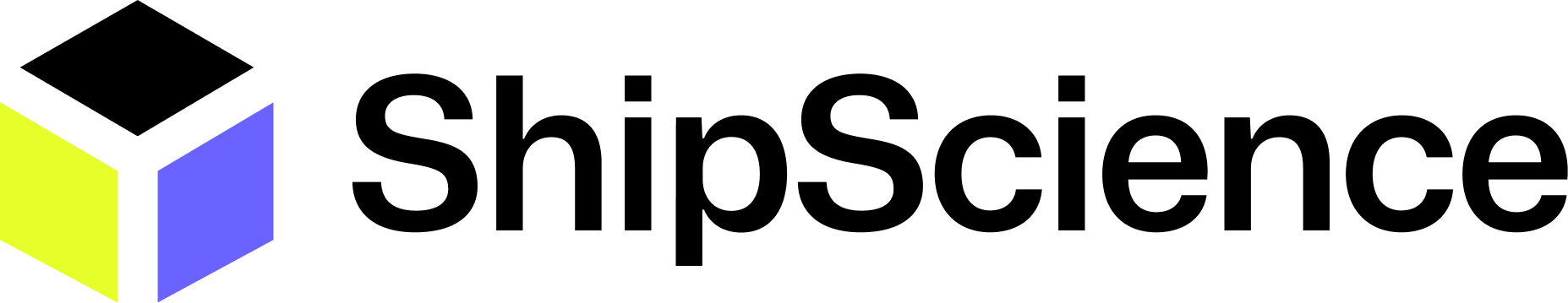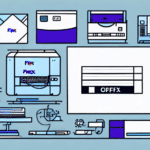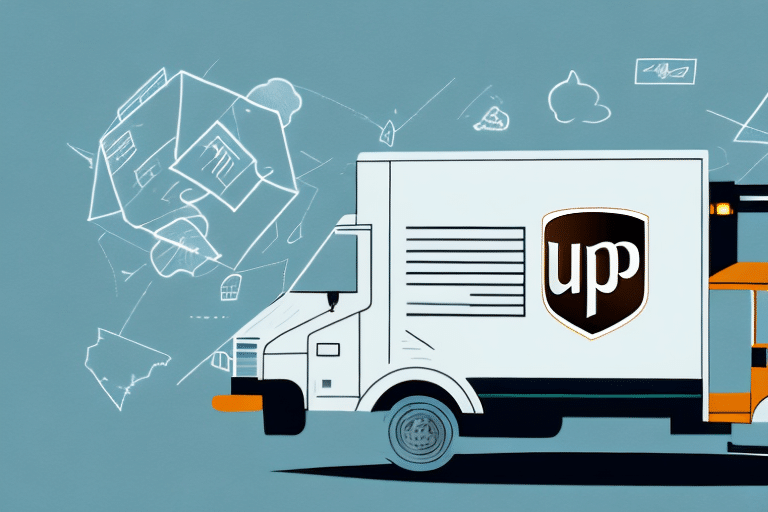Importance of System Requirements for UPS WorldShip 2015
Understanding the system requirements for UPS WorldShip 2015 is essential for optimizing your shipping operations. Ensuring that your computer meets or exceeds these requirements helps prevent performance issues such as slow processing speeds, software crashes, and operational errors. According to industry reports, businesses that adhere to recommended software specifications experience a 30% increase in operational efficiency.
While the minimum requirements allow the software to run, meeting the recommended specifications ensures a smoother and more productive user experience. Upgrading your hardware or software beyond the basic requirements can lead to enhanced performance, quicker processing times, and improved reliability.
Understanding System Requirements
Minimum System Requirements
The minimum system requirements for UPS WorldShip 2015 are the baseline specifications needed to install and operate the software effectively:
- Windows 7, 8, 8.1, or 10 (32-bit and 64-bit)
- 2 GB RAM
- 2.0 GHz processor or faster
- At least 2.5 GB of available hard disk space
- 1024x768 screen resolution
- Internet Explorer 11 or higher
Meeting these requirements ensures that UPS WorldShip 2015 can run, but for optimal performance, it's advisable to exceed these specifications.
Recommended System Requirements
For a more robust and efficient operation, the following recommended system requirements should be met:
- Windows 10 (64-bit)
- 4 GB RAM or more
- 3.0 GHz processor or faster
- At least 5 GB of available hard disk space
- 1280x1024 screen resolution or higher
- Internet Explorer 11 or higher
Adhering to these recommendations can significantly reduce the likelihood of encountering software-related issues and improve overall productivity.
Operating System Requirements
UPS WorldShip 2015 is compatible with the professional, ultimate, and enterprise editions of Windows 7, 8, and 8.1. It does not support the home or basic editions of these operating systems. Using an unsupported OS version, such as Windows XP or Vista, will prevent the software from functioning correctly. Upgrading to a supported operating system is necessary for installation and optimal performance.
Hardware Requirements
The hardware components of your computer play a crucial role in the performance of UPS WorldShip 2015. Ensure that your system includes:
- 2.0 GHz processor or faster (minimum)
- 4 GB RAM (recommended)
- At least 20 GB of available hard disk space (for recommended performance)
- 1920x1080 screen resolution
- Dedicated graphics card with at least 256 MB of video memory
Additionally, a high-speed internet connection is recommended to facilitate seamless data transfers and software updates.
Checking and Upgrading Your System for Compatibility
How to Check Compatibility
To verify if your computer is compatible with UPS WorldShip 2015, utilize the System Compatibility Check tool provided by UPS. This tool assesses your hardware and software components against the required specifications and generates a detailed report on compatibility. You can download the tool from the UPS website.
Regularly running this compatibility check ensures that your system remains optimized for UPS WorldShip, especially after hardware upgrades or operating system updates.
How to Upgrade Your Computer
If your current system does not meet the necessary requirements for UPS WorldShip 2015, consider the following upgrades:
- RAM: Increasing your system's RAM from 2 GB to 4 GB or more can significantly improve software performance.
- Processor: Upgrading to a faster processor (3.0 GHz or higher) enhances processing speeds and multitasking capabilities.
- Hard Drive: Expanding your hard drive to at least 20 GB ensures sufficient space for the software and related files.
- Graphics Card: Installing a dedicated graphics card with a minimum of 256 MB of video memory can prevent display-related issues.
- Operating System: Upgrading to a supported version of Windows, such as Windows 10 (64-bit), ensures full compatibility with UPS WorldShip 2015.
For complex upgrades, consulting with a professional technician can ensure that all components are compatible and correctly installed.
Optimizing Performance and Resolving Common Issues
Tips to Optimize Performance
Enhancing your computer's performance when running UPS WorldShip 2015 can lead to faster processing and reduced downtime. Consider implementing the following strategies:
- Close Unnecessary Applications: Free up system resources by shutting down applications that are not in use.
- Regularly Clear Temporary Files: Removing temporary files can free up disk space and improve system speed.
- Disable Startup Programs: Prevent non-essential programs from launching at startup to reduce boot times.
- Optimize Power Settings: Configure your computer's power settings for maximum performance rather than energy savings.
- Update Drivers and Software: Keeping your system drivers and UPS WorldShip software updated ensures compatibility and stability.
- Use a High-Speed Internet Connection: A fast and reliable internet connection facilitates efficient data transfer and software updates.
Common Issues and Solutions
Users may encounter several issues related to system requirements when using UPS WorldShip 2015. Here are common problems and their solutions:
- Slow Processing Speed: Upgrade your RAM or processor, and close unnecessary applications to improve speed.
- Software Crashes: Ensure that your system meets the recommended specifications and that all software updates are installed.
- Installation Errors: Verify that your operating system is supported and that your system meets all minimum requirements. Running the installation as an administrator can also help.
- Display Issues: Update your graphics card drivers or upgrade to a dedicated graphics card with sufficient video memory.
If issues persist after implementing these solutions, consider reaching out to UPS support or consulting with a technical professional.
Best Practices and Future Considerations
Compare with Other Versions
Different versions of UPS WorldShip may have varying system requirements. It's important to compare the requirements of UPS WorldShip 2015 with newer versions to determine if an upgrade is beneficial for your business needs. Newer versions typically offer enhanced features and improved performance but may require more advanced hardware.
Best Practices for Installation and Use
To ensure a smooth installation and ongoing use of UPS WorldShip 2015, follow these best practices:
- Verify System Compatibility: Always check that your computer meets or exceeds the recommended system requirements before installation.
- Maintain System Health: Regularly update your operating system, drivers, and UPS WorldShip software to maintain compatibility and security.
- Resource Management: Keep resource-intensive applications closed while using UPS WorldShip to optimize performance.
- Regular Backups: Frequently back up your data to prevent loss of critical shipping information.
- Professional Assistance: Seek help from IT professionals for complex installations, upgrades, or troubleshooting.
By adhering to these best practices, you can minimize disruptions and maximize the efficiency of your shipping operations with UPS WorldShip 2015.
Staying informed about software updates and evolving system requirements will ensure that your shipping processes remain streamlined and effective.