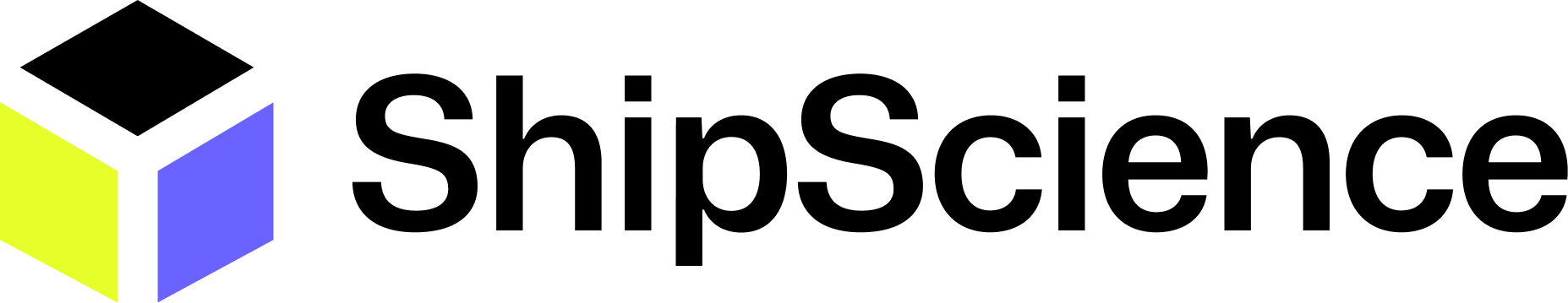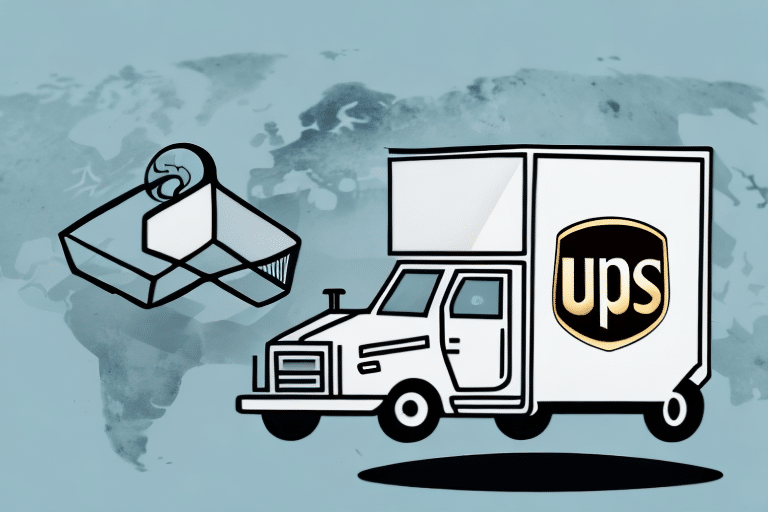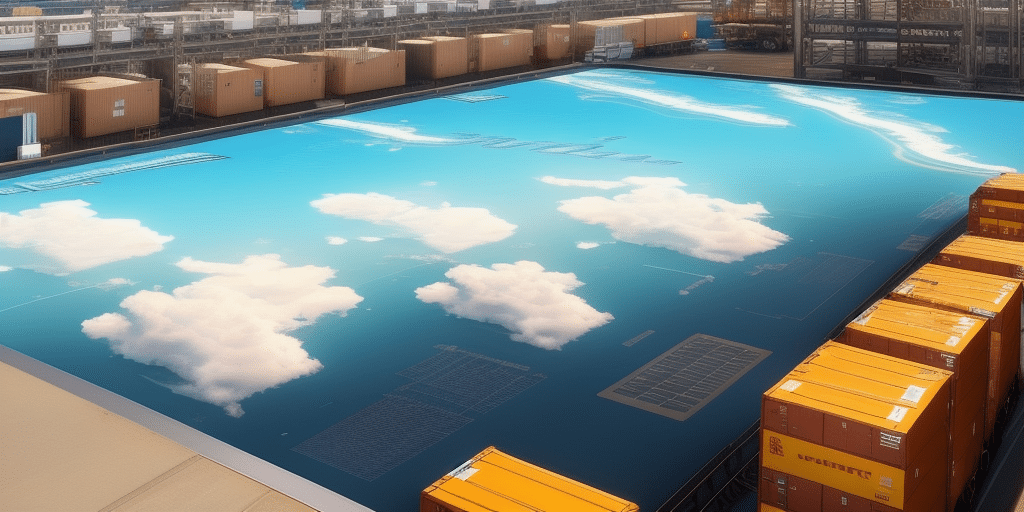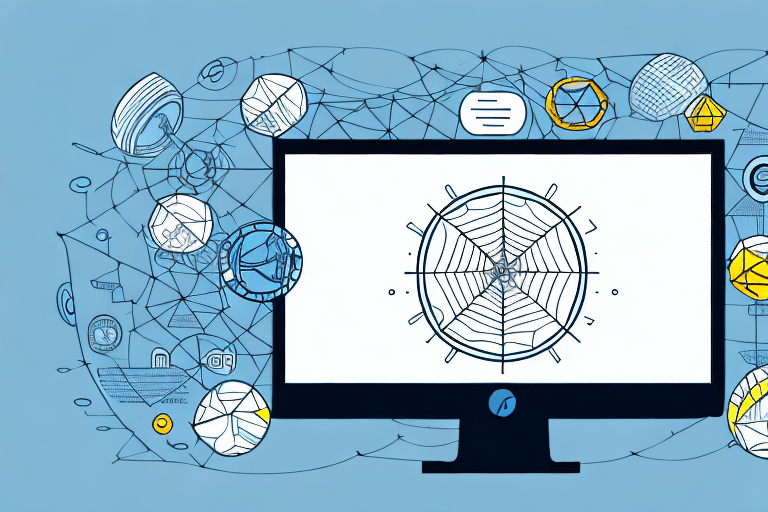Why Does UPS Worldship Still Use Internet Explorer in 2023?
If you are a user of UPS Worldship software, you may have noticed that the software still runs on Internet Explorer in 2023, despite the fact that this browser has largely fallen out of favor with many users and IT professionals. In this article, we explore the reasons behind this decision and address some of the challenges that come with this choice.
The Evolution of UPS Worldship and Its Browser Dependency
UPS Worldship is a shipping software application used by businesses to manage their shipping activities. Introduced by United Parcel Service (UPS) in the mid-1990s, the software has undergone several updates to enhance performance and functionality. From its inception, UPS Worldship was built on the Internet Explorer platform, the dominant browser of that era.
As new browsers like Google Chrome and Mozilla Firefox have emerged, offering improved functionality and security, UPS Worldship has remained reliant on Internet Explorer. This dependency stems from the application’s need to support technologies like ActiveX, which are exclusive to Internet Explorer and crucial for the software's operations.
However, recognizing the limitations of Internet Explorer, UPS has been developing a new version of Worldship compatible with modern browsers. This transition aims to provide users with enhanced security, better performance, and broader compatibility.
Technical Requirements of UPS Worldship
Understanding the technical requirements of UPS Worldship is essential to comprehend why it continues to utilize Internet Explorer. As of the 2023 version, UPS Worldship requires Internet Explorer 11, which offers improved security, faster page loading speeds, and compatibility with specific web standards necessary for the software’s functionality.
- ActiveX Support: ActiveX is a Microsoft technology that enables script execution and communication with other applications. This feature is not supported by browsers other than Internet Explorer, making it indispensable for UPS Worldship.
- Internet Connection: A minimum internet speed of 56 kbps is required for real-time communication with UPS servers.
- System Resources: The software requires at least 1 GB of RAM, 2 GB of free hard disk space, and a dedicated graphics card with a minimum of 128 MB of video memory to ensure smooth operation.
Challenges with Modern Browser Compatibility
One of the significant challenges of running UPS Worldship on Internet Explorer is compatibility. Modern browsers like Google Chrome and Mozilla Firefox have phased out support for technologies like ActiveX in favor of more secure and advanced options such as HTML5 and JavaScript. This shift makes it difficult for UPS Worldship to function correctly without Internet Explorer.
To address this, UPS is actively developing a new version of Worldship that leverages modern web technologies. This version aims to be compatible with current browsers while incorporating enhanced security features to protect user data.
Advantages of Using Internet Explorer with UPS Worldship
Despite the challenges, there are several reasons why Internet Explorer remains a viable option for UPS Worldship users:
- Established Compatibility: Many of the software’s features are deeply integrated with Internet Explorer, providing a seamless user experience.
- Support for Older Systems: Internet Explorer is compatible with older operating systems and hardware, allowing businesses to use UPS Worldship without significant infrastructure upgrades.
- Security Features: Internet Explorer includes built-in security measures like SmartScreen Filter and Enhanced Protected Mode, which help protect against malware and phishing attacks.
Pros and Cons of Using Internet Explorer for UPS Worldship
Like any software arrangement, using Internet Explorer for UPS Worldship comes with its advantages and disadvantages:
Pros
- Stability and Reliability: Internet Explorer provides a stable environment for UPS Worldship, ensuring consistent performance.
- Familiarity: Many users are accustomed to Internet Explorer, reducing the learning curve and training costs.
- Wide Adoption: Internet Explorer remains widely used in many businesses, making it a convenient default choice.
Cons
- Security Risks: Internet Explorer is no longer the most secure browser, increasing vulnerability to cyber threats.
- Performance Issues: The aging technology of Internet Explorer can lead to slower performance and poor compatibility with other web applications.
- Lack of Modern Features: Modern browsers offer advanced features and better support for contemporary web standards, which Internet Explorer lacks.
The Impact of Phasing Out Internet Explorer
Phasing out Internet Explorer in favor of modern browsers presents several challenges for UPS Worldship users:
- Cost and Resources: Transitioning to a new browser would require significant investment in rewriting the application’s code and extensive testing to prevent operational disruptions.
- User Adaptation: Users accustomed to Internet Explorer may face a steep learning curve, potentially reducing productivity during the transition period.
- Compatibility Issues: Company policies or system restrictions may limit the ability to switch browsers, leading to potential errors and inefficiencies.
To mitigate these issues, UPS is carefully planning the migration to ensure minimal disruption and providing support to help users adapt to the new system.
Addressing Security Concerns
Security remains a paramount concern for businesses using UPS Worldship. To address the risks associated with using an outdated browser like Internet Explorer, organizations can implement several measures:
- Regular Updates: Ensure Internet Explorer is regularly patched and updated to address known vulnerabilities.
- Antivirus Protection: Maintain up-to-date antivirus software to protect against malware and other cyber threats.
- Virtual Private Networks (VPNs): Use VPNs to encrypt data transmission between user devices and UPS Worldship servers, safeguarding sensitive information.
- Employee Training: Educate employees on best practices for online security, including recognizing phishing attempts and using strong, unique passwords.
The Future of UPS Worldship and Browser Compatibility
Looking ahead, it is likely that UPS Worldship will fully transition away from Internet Explorer to embrace more modern browsers. This migration will involve:
- Adoption of Modern Web Technologies: Utilizing HTML5 and JavaScript to enhance functionality and compatibility.
- Infrastructure Upgrades: Updating hardware and software systems to support the new version of Worldship.
- Comprehensive Testing: Conducting extensive testing to ensure a smooth transition without disrupting business operations.
Businesses using UPS Worldship should stay informed about upcoming changes and proactively plan for the transition to minimize potential disruptions.
Tips for Optimizing Your UPS Worldship Experience
For businesses that continue to rely on Internet Explorer for UPS Worldship, the following tips can help optimize performance and security:
- Clear Browser Cache: Regularly clearing the cache can improve browser performance and resolve loading issues.
- Disable Unnecessary Add-Ons: Reducing the number of active add-ons can enhance browser speed and stability.
- Upgrade Hardware: Ensuring that computers meet or exceed the recommended system requirements can lead to a smoother experience.
- Dedicated Systems: Consider using a dedicated computer for UPS Worldship to minimize conflicts with other software.
- Regular Updates: Keep UPS Worldship and Internet Explorer updated to benefit from the latest features and security patches.
Additionally, businesses should ensure their websites are compatible with Internet Explorer to maintain accessibility for all users. Testing websites across multiple browsers can help identify and resolve compatibility issues, ensuring a seamless user experience regardless of the browser used.
In conclusion, while UPS Worldship's reliance on Internet Explorer poses several challenges, ongoing developments aim to transition to more modern and secure browsers. Users can take proactive steps to optimize their current setup and prepare for future updates, ensuring continued efficiency and security in their shipping operations.